
Realizing the Potential of your Digital Ecosystem
Realize the potential of your digital ecosystem to impact learning with OneRoster® and LTI Advantage®, open standards from 1EdTech Consortium. Use the standards with student information systems (SIS), platforms, tools, and other apps certified by 1EdTech to:
- Go Digital on Day One by automating time-consuming administrative tasks at the start of a new school year and beyond
- Ensure seamless integrations and interoperability with secure data exchange
- Free up teacher time to focus on instruction
- Enhance the learning experience with a variety of rich and engaging digital resources
- Transfer score and assessment results data from a variety of resources into a learning platform such as a learning management system (LMS) and SIS gradebooks
OneRoster and LTI Advantage are flexible. Your district can use both standards with any number or variety of platforms, tools, and apps in your digital ecosystem (see example in Figure 1). Adopting OneRoster and LTI Advantage together adds efficiency, ensures digital resources are available to teachers and students on the first day of learning, and provides better teaching and learning experiences.
OneRoster and LTI Advantage Ecosystem

FIG 1. SAMPLE ECOSYSTEM DIAGRAM
OneRoster
OneRoster services ensure your district is digital on day one by automating time-consuming administrative tasks and providing secure interoperability and data exchange—using the 1EdTech Security Framework—from your SIS to portals, rostering servers, and teaching and learning resources in your digital ecosystem. After the initial setup, these services require no manual entry, occurring through syncing at preset intervals. OneRoster services include:

Rostering
Automate enrollment by pushing courses, classes, and rosters (class lists) from your SIS to platforms, portals, or rostering servers with a flexible service that offers two formats, CSV or REST API, for data exchange. Demographic data can be included.

Resources
Automate assigning resource permissions for classes and courses based on user roles. Includes assigning a role independent of an institutional role and assigning content in bulk outside the context of a class.

Gradebook
Populate your SIS gradebook with an automated exchange of scores from your LMS gradebook at preset intervals, ensuring accuracy and freeing up teacher time.

Assessment Results Profile for Gradebook Service
Transfer results from an assessment platform to your SIS gradebook for assessments not necessarily associated with a course. Results can be disaggregated and aligned to academic standards with Competencies and Academic Standards Exchange® (CASE®).
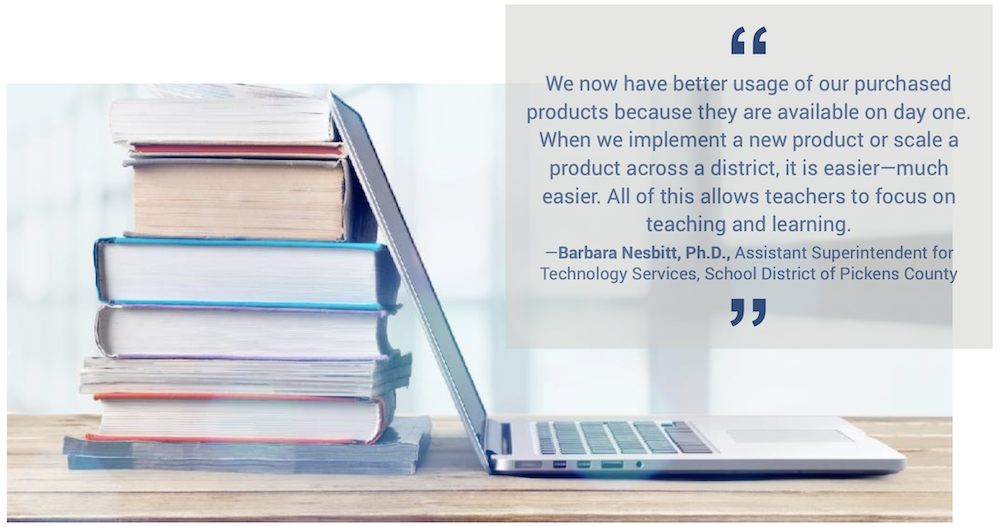
LTI Advantage
LTI Advantage supports using digital resources to enrich learning through seamless and secure, real-time integration and interoperability among learning platforms, tools, and apps. Learning tool and app integrations, as well as integrations from a portal, are managed centrally within the LMS. LTI 1.3 is the core of LTI Advantage. It is used for secure user authentication and to launch tools and apps directly from the LMS or portal without additional logins.
The LTI Advantage services and LTI Resource Search power better teaching and learning by removing technical barriers, freeing up teacher time, and providing real-time data and insights for student interactions to drive teacher decisions and promote student agency. These LTI services include:

LTI 1.3
Ensure seamless integrations and secure tool and app launch from an LMS with the updated 1EdTech Security Framework.

Names and Roles Provisioning Services
Provides access to a tool or app by retrieving users and their roles from the LMS in real-time.

Deep Linking
Easily add high-quality content from third-party tools and apps, including playlists and tables of content, to courses in the LMS.

Assignment and Gradebook Services
Create assignments in the LMS gradebook from tools and apps used in courses. Scores from assignments in tools and apps are updated in the LMS gradebook in real-time based on student interactions. Teachers can see attempts and manually override imported scores.

LTI Resource Search
Quickly find digital content by sending a search query to a learning object repository (LOR) or another digital catalog to find specific content by criteria, such as grade level, academic standard, or other metadata.
OneRoster and LTI Advantage
OneRoster and LTI Advantage integration points include Student ID, Resource ID, Assignment ID, and Assessment ID. The sample digital ecosystem in Figure 2 shows a typical flow of the secure integrations and interoperability for both standards with the sequence explained in more detail. OneRoster data exchanges occur through preset sync intervals. LTI Advantage integrations and data exchanges occur in real-time, based on user interactions.
-
 OneRoster Rostering
OneRoster RosteringAutomate rostering of users into courses and classes from your SIS to platforms, using CSV files or REST API. Includes demographic information. Occurs through syncing.
-
 OneRoster Resourcing
OneRoster ResourcingAutomate assigning platform, tool, and app access from your SIS based on roles. Occurs through syncing. Does not provide launch (see 7).
-
 LTI Advantage Names and Role Provisioning
LTI Advantage Names and Role ProvisioningEnrolls users in tools and apps by retrieving class lists from a platform. Includes names, roles, and permissions by roles only. Occurs in real-time.
-
 LTI Resource Search
LTI Resource SearchQuickly find digital content for a course by sending a search query to a learning object repository (LOR) to find specific content by criteria such as grade level, academic standard, or other metadata.
-
 LTI Advantage Deep Linking
LTI Advantage Deep LinkingAdd publisher content, externally hosted content, links, and playlists from tools and apps into a course in a learning platform. Occurs in real-time.
-
 LTI Advantage Assignment and Grade Services
LTI Advantage Assignment and Grade ServicesCreate assignments that learners will complete in a tool or app. Scores, attempts, and comments are returned to the learning platform gradebook in real-time as students work. Imported scores can be overridden.
-
 LTI 1.3 Secure Launch
LTI 1.3 Secure LaunchUsers securely launch tools and apps from a learning platform without additional login, using the 1EdTech Security Framework.
-
 OneRoster Assessment Results Profile for Gradebook
OneRoster Assessment Results Profile for GradebookAutomate transfer of assessment results from an assessment application into your SIS gradebook. Results can be disaggregated to the item level. Occurs through syncing.
-
 OneRoster Gradebook Services
OneRoster Gradebook ServicesUpdates your SIS gradebook with data from a learning platform gradebook with no manual entry. Occurs through syncing.
OneRoster and LTI Advantage Secure Flow of Data
FIG 2. SAMPLE ECOSYSTEM DIAGRAM WITH FLOWS OF SECURE INTEGRATIONS AND INTEROPERABILITY
Realize a Better Future
Use OneRoster, LTI Advantage, and LTI Resource Search together to advance your district's digital ecosystem transformation using more innovative teaching and learning models that work for every student. Learn more.


