 |
1EdTech Question & Test Interoperability: ASI Selection & Ordering Final Specification Version 1.2 |
| Copyright © 2002 1EdTech Consortium, Inc. All Rights Reserved. The 1EdTech Logo is a trademark of 1EdTech Consortium, Inc. Document Name: 1EdTech Question & Test Interoperability: ASI Selection & Ordering Date: 11 February 2002
|
IPR and Distribution Notices
Recipients of this document are requested to submit, with their comments, notification of any relevant patent claims or other intellectual property rights of which they may be aware that might be infringed by any implementation of the specification set forth in this document, and to provide supporting documentation.
1EdTech takes no position regarding the validity or scope of any intellectual property or other rights that might be claimed to pertain to the implementation or use of the technology described in this document or the extent to which any license under such rights might or might not be available; neither does it represent that it has made any effort to identify any such rights. Information on 1EdTech's procedures with respect to rights in 1EdTech specifications can be found at the 1EdTech Intellectual Property Rights web page: http://www.imsglobal.org/ipr/imsipr_policyFinal.pdf.
Copyright © 2002 1EdTech Consortium. All Rights Reserved.
Permission is granted to all parties to use excerpts from this document as needed in producing requests for proposals.
Use of this specification to develop products or services is governed by the license with 1EdTech found on the 1EdTech website: http://www.imsglobal.org/license.html.
The limited permissions granted above are perpetual and will not be revoked by 1EdTech or its successors or assigns.
THIS SPECIFICATION IS BEING OFFERED WITHOUT ANY WARRANTY WHATSOEVER, AND IN PARTICULAR, ANY WARRANTY OF NONINFRINGEMENT IS EXPRESSLY DISCLAIMED. ANY USE OF THIS SPECIFICATION SHALL BE MADE ENTIRELY AT THE IMPLEMENTER'S OWN RISK, AND NEITHER THE CONSORTIUM, NOR ANY OF ITS MEMBERS OR SUBMITTERS, SHALL HAVE ANY LIABILITY WHATSOEVER TO ANY IMPLEMENTER OR THIRD PARTY FOR ANY DAMAGES OF ANY NATURE WHATSOEVER, DIRECTLY OR INDIRECTLY, ARISING FROM THE USE OF THIS SPECIFICATION.
Table of Contents
1. Introduction
1.1 Question & Test Interoperability Overview
1.2 Scope & Context
1.3 Structure of this Document
1.4 Nomenclature
1.5 References
2. Information Model
2.1 Exchanging ASI Objects
2.2 Use Cases
2.3 ASI Issues
2.4 Selection & Ordering Solution
2.4.1 Selection
2.4.2 Ordering
2.4.3 Sequencing
2.4.4 Preconditions & Postconditions
2.5 Tabular Representation
3. XML Binding
3.1 <selection_ordering> Elements
3.1.1 <qticomment>
3.1.2 <sequence_parameter>
3.1.3 <selection>
3.1.4 <order>
3.2 <selection> Elements
3.2.1 <sourcebank_ref>
3.2.2 <selection_number>
3.2.3 <selection_metadata>
3.2.4 <or_selection>
3.2.5 <and_selection>
3.2.6 <not_selection>
3.2.7 <selection_extension>
3.3 <or_selection> Elements
3.3.1 <selection_metadata>
3.3.2 <or_selection>
3.3.3 <and_selection>
3.3.4 <not_selection>
3.4 <and_selection> Elements
3.4.1 <selection_metadata>
3.4.2 <or_selection>
3.4.3 <and_selection>
3.4.4 <not_selection>
3.5 <not_selection> Elements
3.5.1 <selection_metadata>
3.5.2 <or_selection>
3.5.3 <and_selection>
3.5.4 <not_selection>
3.6 <order>
3.6.1 <order_extension>
4. Best Practice & Implementation Guide
4.1 Overall Data Model
4.2 Relationship to the Other 1EdTech QTI Specifications
4.3 Basic Example XML Instances
4.3.1 Example (1)
4.3.2 Example (2)
4.3.3 Example (3)
4.3.4 Example (4)
4.3.5 Example (5)
4.3.6 Example (6)
4.3.7 Example (7)
4.3.8 Example (8)
4.3.9 Example (9)
4.3.10 Example (10)
4.4 Advanced Example XML Instances
4.4.1 Example (1)
4.4.2 Example (2)
4.5 Implementation Guidance
4.5.1 Section & Item Sequencing
4.5.2 Section & Item Selection
4.5.3 Section & Item Ordering
4.5.4 Using Meta-data
4.6 Example XML Instances
4.7 Proprietary Extensions
4.8 V1.x/V2.0 Issues & Compatibility
4.9 1EdTech Harmonization
Appendix A - Glossary of Terms
Appendix B - Logic Rules
About This Document
List of Contributors
Revision History
Index
1. Introduction
1.1 Question & Test Interoperability Overview
The 1EdTech Question & Test Interoperability (QTI) specification describes a basic structure for the representation of question (item) and test (assessment) data and their corresponding results reports [QTI, 02i]. Therefore, the specification enables the exchange of this item, assessment and results data between Learning Management Systems, as well as content authors and, content libraries and collections. The 1EdTech QTI specification is defined in XML to promote the widest possible adoption. XML is a powerful, flexible, industry standard mark-up language used to encode data models for Internet-enabled and distributed applications. The 1EdTech QTI specification is extensible and customizable to permit immediate adoption, even in specialized or proprietary systems. Leading suppliers and consumers of learning products, services and content contributed time and expertise to produce this final specification. The 1EdTech QTI specification, like all 1EdTech specifications, does not limit product designs by specifying user interfaces, pedagogical paradigms, or establishing technology or policies that constrain innovation, interoperability, or reuse.
This 'Selection & Ordering' specification contains the description of how the sequence in which Sections and/or Items are presented can be controlled. The selection and ordering process is a two-stage operation in which the child objects are selected according to some defined criteria e.g. meta-data content, etc. and the order of their presentation is then determined. The selection and ordering process within an object is limited to the immediate children of the object and so complex requirements must be based upon the appropriate usage of Sections to contain the Section/Item hierarchies. This document contains the relevant information model, XML binding and best practices guidance but it should be read in the context of the core ASI documents.
1.2 Scope & Context
This document is the 1EdTech Question & Test Interoperability ASI Selection & Ordering Specification and must be read in conjunction with the core documents:
- 1EdTech QTI: ASI Information Model [QTI, 02a];
- 1EdTech QTI: ASI XML Binding [QTI, 02b];
- 1EdTech QTI: ASI Best Practice & Implementation Guide [QTI, 02c].
It defines the selection and ordering features that are to be applied to the Section and/or Items. These new Assessment and Section features are not backwards compatible with the other versions of the 1EdTech QTI specifications. These new features have no effect on the 1EdTech QTILite specification [QTI, 02h] because that refers only to the Item data structure.
1.3 Structure of this Document
The structure of this document is:
1.4 Nomenclature
1.5 References
2. Information Model
2.1 Exchanging ASI Objects
The possible advanced Assessment structures that can be exchanged using QTI are shown in Figure 2.1:
- The Assessment could contain a single Section block (Figure 2.1a);
- The Assessment could consist of a reference to an external Section block (Figure 2.1b);
- The Assessment could consist of a mixture of contained and externally referenced Section blocks (Figure 2.1c). There is no preferential order in the blocks and references.
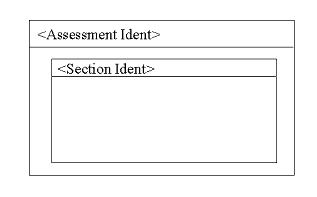 |
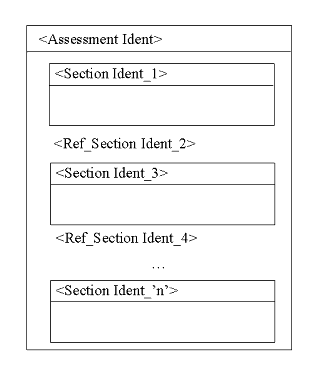 |
 |
|
In the case of Sections, some of the possible data structures that can be exchanged are shown in Figure 2.2:
- The Section could contain one or more Items (Figure 2.2a);
- The Section could contain one or more references to external Items (Figure 2.2b);
- The Section could contain one or more Sections (Figure 2.2c);
- The Section could contain one or more references to external Sections (Figure 2.2d);
- The Section could contain a mixture of blocks and references to Section and Items. In V1.1 and earlier releases, the only constraint was that all of the Section blocks and references occur before the Item blocks and references. This has been changed in V1.2 and the Section and Item structures can be interleaved in any combination.
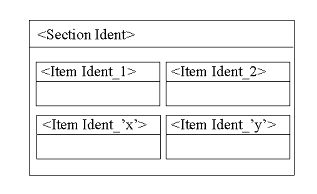 |
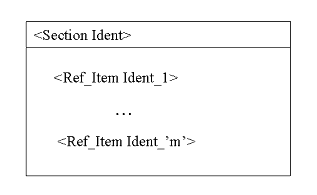 |
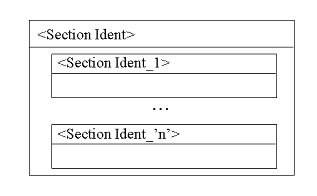 |
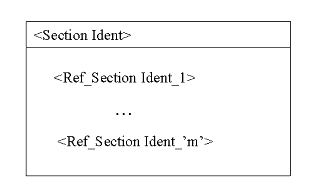 |
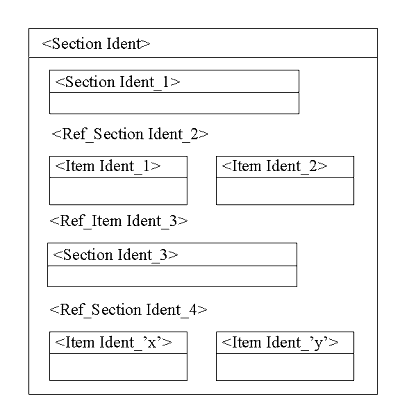 |
The wide range of different data structures that can be exchanged is especially significant when developing mechanisms that support 'Selection & Ordering'. 'Selection & Ordering' is the capability to define the rules that should be used for the selection and the order of Sections and/or Items to be presented to the participant. This selection and ordering mechanism must support blocks that are contained and referenced.
2.2 Use Cases
The following use-cases have been identified for support within QTI ASI selection and ordering V1.2:
- Simple selection - this is what QTI supports currently i.e. an Assessment contains a list of Sections and/or Items specified precisely. In some instances, these items should be required to be answered in order, in other cases, the participant should be free to choose their own order, or range freely through the items;
- Basic random selection - an assessment is to consist of 'x' Items chosen randomly from 'y'. For example, an Assessment has 50 Items, but each time it is presented, 20 of them are to be selected at random. This includes the two cases of when repetition is and is not permitted;
- Topic random selection - as basic random selection, but there are to be a number of Items from different "topics", where topic is some kind of property or structure of items or an item bank. For example, an Assessment is to contain 20 items, 5 chosen at random from topic 1, 5 chosen at random from topic 2, and 10 chosen at random from topic 3. Topic could be extended for QTI to include meta-data and Item attributes, for instance, 10 Items on the subject 'Geometry' with a difficulty level of 'easy' instead of 10 Items from a topic;
- Golden questions - a common requirement is to make some items "golden", i.e. always selected. This modifies (b) or (c) above to allow some items always to be selected. For example, an Assessment is to contain 10 Items chosen at random from topic 1, and 10 Items chosen at random from topic 2, but always Items 1a, 1b and 1c from topic 1 (a common method of implementing golden Items is to say that random selection should never include an Item already in the Assessment thus if the Assessment includes items 1a, 1b and 1c and seven chosen at random from topic 1, this implicitly means that the seven should not be 1a, 1b or 1c);
- Mixing up or not - in some cases the order of topics would need to be mixed and some would not. For example, if there are 10 Items from topic 1 and 10 Items from topic 2, sometimes all the Items in one topic need to be presented first, followed by the Items in the second topic. At other times they will need to be mixed randomly';
- Testlets - several Items that share a common stimulus. For example, a reading passage followed by three multiple-choice items. For fixed selection and ordering, these can be expressed as a single Item with multiple responses/outcomes. However, often Items are written such that there are 10 or so Items for a stimulus of which only 3-5 are used on a given test form;
- More complex use-cases - other things are required:
- Constraining the random selection by other criteria, e.g. level of difficulty
- Making some questions require another question, e.g. if Item 'X' is presented then Item 'Y' must also be presented (this is an overlap inclusion requirement) - for further study in V2.0
- Making some questions force removal of another question, e.g. never present both Items 'X' and 'Y' in the same assessment (this is an overlap exclusion requirement) - for further study in V2.0.
The next use-cases will be considered for inclusion in later releases of the specification:
- Greco-Latin Squares - the name comes from Statistical Design literature where Greek and Latin letters are filled in a grid to determine balancing among the factors in an experimental design. From the statistical literature we get Block designs, Spiral designs, Latin Hypercubes, Partially-balanced incomplete blocks, etc. An example of this is the National Assessment for Educational Progress (NAEP), a US regular survey of educational achievement. In NAEP, the goal is to gain an overall impression on how all the students in the Country (or State) are doing, and not focused on one individual student's achievement. NAEP uses a block spiral design where the first student's booklet has sections 1,2 and 3. The second has sections 1, 3 and 4. The third section 1, 4 and 5, etc;
- Exposure Control - in high stakes testing situations the number of times an Item is given must be limited as this reduces the chances of it becoming compromised. Balancing exposure across Items in a pool is important because it is another aspect which works across candidates;
- Conditional selection on Item Outcome/Response - this comes from survey questions which the instructions read, if your answer is "No", skip to Item 'XXXX'. For example, if the answer to "Do you have a computer at home?" is 'No', there is no need to ask "How many hours a week do you use if for homework?" A related example is if the participant was always asked two multiple-choice questions. The first asked for the answer to some problem and the second asked what strategy the student used to arrive at the answer. Obviously, the text of the second question is dependent on the first - this is being studied by the 1EdTech Sequencing working-group;
- Simulated Cases - a more complex generalization of the previous case e.g. a "simulated medical exam" by having a medical student make a series of choices about patient treatment. The next question would follow on in sequence from the previous decisions;
- Content Balancing - this is based upon selection that requires balanced selection e.g. "Two from Column A and three from Column B". Items or Sections are classified according to a content code and selection must balance across these codes. Often, there are upper and lower bounds rather than exact values;
- Multiple Content Balancing - simultaneously balancing across multiple content categories;
- A form of Computer Adaptive Testing (CAT) that refers to those kinds of adaptivity that are based on current estimates of examinee ability e.g. the result of outcome processing and not just response processing. Typically, Items are chosen to maximize "value of information" or "weight of evidence". For example, in IRT-CAT Items whose difficulty matches the current best estimate of examine proficiency can be selected;
- Balanced Adaptive Testing (BAT) - adaptive testing subject to content balancing, overlap and exposure control constraints. Sometimes these are call "Barely Adaptive Tests" because unless the constraints are well balanced, the adaptivity can be overwhelmed by content balancing and exposure control constraints;
- Multistage Testing - this is a test which is composed of stages (or Sections) and it is adaptive at the stage level but not within stages;
- Content Balancing - this is based upon selection that requires balanced selection e.g. "Two from Column A and three from Column B". Items or Sections are classified according to a content code and selection must balance across these codes. Often, there are upper and lower bounds rather than exact values;
- Multiple Content Balancing - simultaneously balancing across multiple content categories.
2.3 ASI Issues
The core features within the ASI structures that are related to the process of selection and ordering are shown in Figure 2.3.
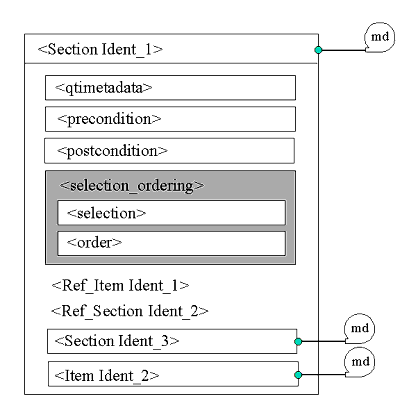
The relationship of these features to selection and ordering are:
- <qtimetadata> - contains the qti-specific meta-data about the object. This meta-data may be used by the selection and ordering algorithms;
- <precondition> - defines the preconditions that must be 'True' in order that the objects can be processed by the assessment rendering engine (for further study in V2.0);
- <postcondition> - defines the postconditions that must be set as 'True' once the object processing has been completed (for further study in V2.0);
- <selection_ordering> - the selection and ordering rules that are to be applied to the set of child objects contained within the parent;
- Internal and externally referenced Section and Item objects - the set of contained and referenced objects which can be selected and ordered;
- External metadata - the external meta-data descriptions that are linked to the object and which conform to the 1EdTech Meta-data specification.
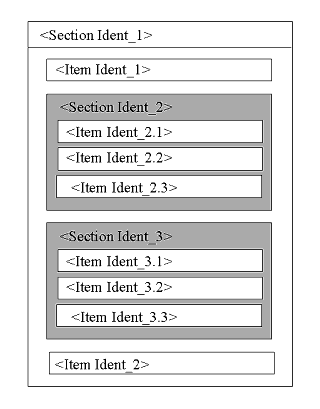
The scoping of the selection and ordering algorithms that are supported is summarized using the example Section/Item combination shown in Figure 2.4. The scope of the selection and ordering is:
- For Section 'Section Ident_1' the set of children objects is - 'Item Ident_1', 'Section Ident_2', 'Section Ident-3' and 'Item Ident_2'. This means that any combination of these four objects can be selected and ordered;
- For Section 'Section Ident_2' the set of children objects is - 'Item Ident_2.1', 'Item Ident_2.2' and 'Item Ident_2.3';
- For Section 'Section Ident_3' the set of children objects is - 'Item Ident_3.1', 'Item Ident_3.2' and 'Item Ident_3.3';
- If for all of these three Sections all of the objects are selected and the order of presentation is linear (the default configuration) then the Items will be presented in the following order - 'Item Ident_1', 'Item Ident_2.1', 'Item Ident_2.2', 'Item Ident_2.3', 'Item Ident_3.1', 'Item Ident_3.2', 'Item Ident_3.3', 'Item Ident_2'. If the objects were ordered randomly, but all were selected, then the order could be - 'Item Ident_1', 'Item Ident_2.2', 'Item Ident_2.1', 'Item Ident_2.3', 'Item Ident_3.1', 'Item Ident_3.3', 'Item Ident_3.2', 'Item Ident_2'. In both examples the position of 'Item Ident_1' and 'Item Ident_2' is unchanged.
2.4 Selection & Ordering Solution
The 'Selection & Ordering' solution is based upon the separation of the process into three distinct but related stages:
- Object sequence - this is the set of constraints that are applied to the selection and ordering rules e.g. whether or not an object can be presented more than once;
- Object selection - this is the first process by which the set of rules for the selection of the objects are applied to the objects. This application is limited to the direct children of the parent containing the selection rules. The application of these rules is at run-time;
- Object ordering - this is the second process by which the order of the selected objects is determined according to the defined rules. The application of these rules is at run-time.
Object selection and ordering are applied to the fixed properties of the objects i.e. the dynamic properties of the object are not used. This combination of the selection and ordering is the 'sequencing' operation.
2.4.1 Selection
The following selection rules are supported:
- 'All' - all of the contained objects are selected. The element <selection_number> must not be used;
- 'Parameterized All' - select all of the objects that have particular properties (the properties are characterized by the object's meta-data). The element <selection_number> must not be used;
- 'Partial' - the random selection of 'x' objects from the set of 'y' objects (this assumes that x=y). The number of objects is defined using the instruction
<selection_number>value</selection_number>
where the 'value' is the required number of objects; - 'Parameterized Partial' - the random selection of 'x' objects that have particular properties from the set of 'y' objects (the properties are characterized by the object's meta-data). This algorithm is implied from the usage of the <selection_metadata> and <selection_number> elements;
- 'Logical' - the logical association of the objects such that the selection of one object is based upon the selection of another. This includes mutual exclusion and mutual inclusion. This is supported through the appropriate structuring of Sections and Items.
The rules that are to be applied to the selection of objects are:
- The default condition is equivalent to the unique selection of all of the objects contained within the parent object;
- Multiple selection rules can be applied to the same group of objects e.g. all of the Items within a Section. These rules can be combined in a variety of ways and so the full selection criteria can only be applied once all of the rules have been parsed - multiple rules can be contained in one or more selection structures. The final selection is the union of all of the selected objects - rules form different selection structures are additive in nature;
- Rules must be applied explicitly to each object and are relevant to the direct children of the identified object. The order in which the rules are applied has no effect as the order of presentation of the objects to the participant is controlled using other functions;
- If there is any selection conflict due to the hierarchical nature of the objects then the outermost rules take precedence;
- An object could in fact be an object-bank i.e. a container of many Sections and/or Items. Only one object-bank can be referenced by each selection structure hence reference to multiple object-banks is via multiple selection structures.
2.4.2 Ordering
The following ordering rules are supported:
- 'Fixed' - the specifically identified object is to be ordered as identified by the relative position of the 'order 'statement in relation to the other 'order' statements. This will be supported through the appropriate combination Section and Item structures;
- 'Sequential' - all of the selected objects are presented in the order in which they were selected. This is defined using the attribute 'order_type="Sequential"';
- 'Random' - all of the selected objects are presented in a random order and the order will change from instantiation to instantiation. This is defined using the attribute 'order_type="Random"'.
The rules that are to be applied to the ordering of the objects are:
- The default condition is that the objects are presented in the order in which they were selected. If all of the objects have been selected then that order is defined by the order in which they are stored within the ASI structure;
- The randomization of order is applied only to those objects that have not been specifically identified and explicitly positioned within the order;
- If there is any ordering conflict due to the hierarchical nature of the objects then the outermost rules take precedence.
2.4.3 Sequencing
At the current time there are two sequencing rules that can be applied to the selection and ordering rules:
- Normal - each object can be presented only once i.e. there is no repetition. This is the default condition and as such is assumed if the 'sequence_type' attribute is absent. The unique identity of the object is implied through its 'ident' and so if these are not uniquely allocated (including their usage in object-banks) then errors in the selection and ordering will occur;
- Repeat - each object can be presented any number of times. The total number of objects that can be selected is defined as the termination clause and is set using the associated instruction
'<sequence_parameter pname="totalobjectnumber">10</sequence_parameter>'
where the value '10' is replaced by the total number of objects that must be selected.
2.4.4 Preconditions & Postconditions
2.5 Tabular Representation
The tables in this Section provide a conceptual, informative description of the elements in the data objects. The columns in these tables refer to:
Note: Additional descriptive information about the element.
Table 2.1 describes the data objects that are used in the construction of the QTI results reporting package itself.
3. XML Binding
3.1 <selection_ordering> Elements
Description: The <selection_ordering> element is the container for all of the selection and ordering instructions that are to be applied to the corresponding objects (Sections and Items). The positioning of the Section and Item objects within the parent object defines the default coverage of the ordering with respect to the selected objects.
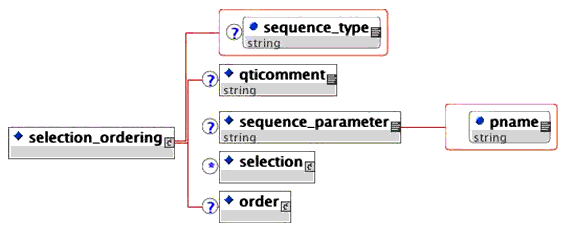
Multiplicity: The <selection_ordering> occurs zero or once within the <assessment> and <section> elements.
<selection_ordering> <selection sequence_type="Normal"/> <order order_type="All"/> </selection_ordering>
3.1.1 <qticomment>
Description: This element contains the comments that are relevant to the selection and ordering structure as a whole.
Multiplicity: Occurs zero or once within the <selection_ordering> element.
- xml:lang (optional). Identifies the language that is to be used within the instance. The default is set as English but the potential range of languages is defined as per the XML W3C specification.
Data-type = string.
3.1.2 <sequence_parameter>
Description: This element contains the comments that are relevant to the selection and ordering structure as a whole.
Multiplicity: Occurs zero or once within the <selection_ordering> element.
- pname (mandatory). The name of the proprietary parameterized sequence rule that is to be used by the selection and ordering engine.
Data-type = string (1-64 chars).
3.1.3 <selection>
Description: This element contains the selection instructions that are to be applied to the objects contained within the parent object.
Multiplicity: Occurs zero or more times within the <selection_ordering> element.
Attributes: See sub-section 3.2.
3.1.4 <order>
Description: This element contains the ordering instructions that are to be applied to the objects that have been previously selected.
Multiplicity: Occurs zero or more times within the <selection_ordering> element.
Attributes: See sub-section 3.6.
3.2 <selection> Elements
Description: The <selection> element is used to express the selection rules that are to be applied to the identified objectbank or the set of child objects contained within the parent. The full set of rules must be parsed before the consistent selection can be achieved.
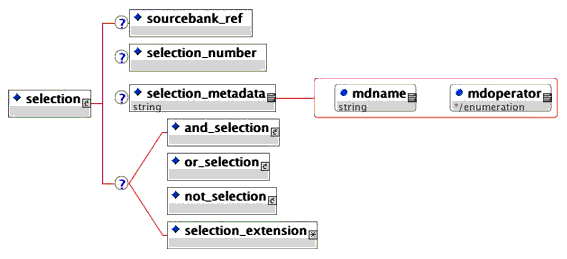
Multiplicity: The <selection> occurs once or more times in the <selection_ordering> element.
- sourcebank_ref
- selection_number
- selection_metadata
- or_selection
- and_selection
- not_selection
- selection_extension
3.2.1 <sourcebank_ref>
Description: Identifies the objectbank to which the selection and ordering rules are to be applied. This objectbank may or may not be contained in the same <questestinterop> package.
Multiplicity: Occurs zero or once within the <selection> element.
<selection_ordering>
<selection>
<sourcebank_ref>objectbankidentifier01</sourcebank_ref>
<selection_number>10</selection_number>
</selection>
</selection_ordering>
3.2.2 <selection_number>
Description: This element defines the partial selection rule i.e. chose 'x' objects from the set of objects contained in the identified object or parent object. This data is an integer number in the range 1-4096.
Multiplicity: Occurs zero or once within the <selection> element.
<selection> <selection_number>7</selection_number> </selection>
3.2.3 <selection_metadata>
Description: This element defines the rule that is applied to the 1EdTech QTI-specific meta-data and/or 1EdTech Meta-data fields of the object. The content contains the value of the meta-data field that is being tested for within the rule. This data is a string of up to 64 characters length.
Multiplicity: Occurs zero or once within the <selection> element.
- mdname (mandatory). Identifies the 1EdTech QTI-specific or 1EdTech Meta-data field that is to be used for the selection rule. No validation check is made in the instance on the existence or otherwise of this field.
Data-type = string (1-64 chars). - mdoperator (mandatory with selection from the enumerated list of: EQ, NEQ, LT, LTE, GT, GTE). Identifies the nature of the meta-data field comparison that is to be applied.
Data-type = string (1-16 chars).
<selection> <selection_metadata mdname="qmd_timelimit" mdoperator="LTE">5</selection_metadata> </selection>
3.2.4 <or_selection>
Description: This element allows the construction of complex rules to be built based upon the logical 'OR' operator. The object is added to the list of selected objects if any or more of the contained rules are 'True'.
Multiplicity: Occurs zero or once within the <selection> element.
Attributes: See sub-section 3.3.
3.2.5 <and_selection>
Description: This element allows the construction of complex rules to be built based upon the logical 'AND' operator. The object is added to the list of selected objects if all of the contained rules are 'True'.
Multiplicity: Occurs zero or once within the <selection> element.
Attributes: See sub-section 3.4.
3.2.6 <not_selection>
Description: This element allows the construction of complex rules to be built based upon the logical 'NOT' operator. The object is not added to the list of selected objects if the contained rules are 'True'.
Multiplicity: Occurs zero or once within the <selection> element.
Attributes: See sub-section 3.5.
3.2.7 <selection_extension>
Description: This element allows proprietary extensions to be made to the selection rules. The nature of these extensions is limited to that of the 'ANY' definition for an element within the XML schema.
Multiplicity: Occurs zero or many times within the <selection> element.
3.3 <or_selection> Elements
Description: The <or_selection> element is used to express the selection of the object if at least one of the rules is found to be relevant. It is used to select objects that have particular metadata content or through the parameterized extension mechanism. The rules for the operation of this logic are described in Appendix B.
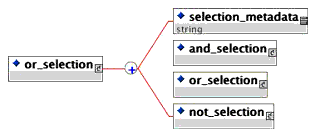
Multiplicity: The <or_selection> occurs zero or once in the <selection> element.
<or_selection> <selection_metadata mdname="qmd_topic" mdoperator="EQ">algebra</selection_metadata> <selection_metadata mdname="qmd_topic" mdoperator="EQ">geometry</selection_metadata> </or_selection>
3.3.1 <selection_metadata>
Description: This element defines the rule that is applied to the 1EdTech QTI-specific and/or 1EdTech Meta-data meta-data fields of the object. The content contains the value of the meta-data field that is being tested for within the rule. This data is a string of up to 64 characters length.
Multiplicity: Occurs zero or many times within the <or_selection> element.
- mdname (mandatory). Identifies the QTI-specific or 1EdTech Meta-data field that is to be used for the selection rule. No validation check is made in the instance on the existence or otherwise of this field.
Data-type = string (1-64 chars). - mdoperator (mandatory with selection from the enumerated list of: EQ, NEQ, LT, LTE, GT, GTE). Identifies the nature of the meta-data field comparison that is to be applied.
Data-type = string (1-16 chars).
3.3.2 <or_selection>
Description: This element allows the construction of complex rules to be built based upon the logical 'OR' operator. The object is added to the list of selected objects if any or more of the contained rules are 'True'.
Multiplicity: Occurs zero or many times within the <or_selection> element.
Attributes: See sub-section 3.3.
3.3.3 <and_selection>
Description: This element allows the construction of complex rules to be built based upon the logical 'AND' operator. The object is added to the list of selected objects if all of the contained rules are 'True'.
Multiplicity: Occurs zero or many times within the <or_selection> element.
Attributes: See sub-section 3.4.
3.3.4 <not_selection>
Description: This element allows the construction of complex rules to be built based upon the logical 'NOT' operator. The object is not added to the list of selected objects if the contained rules are 'True'.
Multiplicity: Occurs zero or many times within the <or_selection> element.
Attributes: See sub-section 3.5.
3.4 <and_selection> Elements
Description: The <and_selection> element is used to express the selection of the object if all of the contained rules are found to be 'True'. It is used to select objects that have particular metadata content or through the parameterized extension mechanism. The rules for the operation of this logic are described in Appendix B.
Multiplicity: The <and_selection> occurs zero or once within the <selection> element.
<and_selection> <selection_metadata mdname="qmd_topic" mdoperator="EQ">algebra</selection_metadata> <selection_metadata mdname="qmd_weighting" mdoperator="EQ">2</selection_metadata> </and_selection>
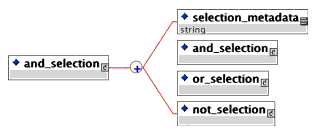
3.4.1 <selection_metadata>
Description: This element defines the rule that is applied to the 1EdTech QTI-specific and/or 1EdTech Meta-data meta-data fields of the object. The content contains the value of the meta-data field that is being tested for within the rule. This data is a string of up to 64 characters length.
Multiplicity: Occurs zero or many times within the <and_selection> element.
- mdname (mandatory). Identifies the QTI-specific or 1EdTech Meta-data field that is to be used for the selection rule. No validation check is made in the instance on the existence or otherwise of this field.
Data-type = string (1-64 chars). - mdoperator (mandatory with selection from the enumerated list of: EQ, NEQ, LT, LTE, GT, GTE). Identifies the nature of the meta-data field comparison that is to be applied.
Data-type = string (1-16 chars).
3.4.2 <or_selection>
Description: This element allows the construction of complex rules to be built based upon the logical 'OR' operator. The object is added to the list of selected objects if any or more of the contained rules are 'True'.
Multiplicity: Occurs zero or more times within the <and_selection> element.
Attributes: See sub-section 3.3.
3.4.3 <and_selection>
Description: This element allows the construction of complex rules to be built based upon the logical 'AND' operator. The object is added to the list of selected objects if all of the contained rules are 'True'.
Multiplicity: Occurs zero or more times within the <and_selection> element.
Attributes: See sub-section 3.4.
3.4.4 <not_selection>
Description: This element allows the construction of complex rules to be built based upon the logical 'NOT' operator. The object is not added to the list of selected objects if the contained rules are 'True'.
Multiplicity: Occurs zero or more times within the <and_selection> element.
Attributes: See sub-section 3.5.
3.5 <not_selection> Elements
Description: The <not_selection> element is used to exclude the identified objects from selection. The object will not be selected if the contained rule is 'True'. It is used to select objects that have particular metadata content or through the parameterized extension mechanism. The rules for the operation of this logic are described in Appendix B.
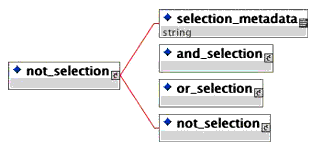
Multiplicity: The <not_selection> occurs zero or once within the <selection> element.
<not_selection>
<or_selection>
<selection_metadata mdname="qmd_topic" mdoperator="EQ">algebra</selection_metadata>
<selection_metadata mdname="qmd_topic" mdoperator="EQ">geometry</selection_metadata>
</or_selection>
</not_selection>
3.5.1 <selection_metadata>
Description: This element defines the rule that is applied to the QTI-specific and/or 1EdTech Meta-data meta-data fields of the object. The content contains the value of the meta-data field that is being tested for within the rule. This data is a string of up to 64 characters length.
Multiplicity: Occurs zero or once within the <not_selection> element.
- mdname (mandatory). Identifies the 1EdTech QTI-specific or 1EdTech Meta-data field that is to be used for the selection rule. No validation check is made in the instance on the existence or otherwise of this field.
Data-type = string (1-64 chars). - mdoperator (mandatory with selection from the enumerated list of: EQ, NEQ, LT, LTE, GT, GTE). Identifies the nature of the meta-data field comparison that is to be applied.
Data-type = string (1-16 chars).
3.5.2 <or_selection>
Description: This element allows the construction of complex rules to be built based upon the logical 'OR' operator. The object is added to the list of selected objects if any or more of the contained rules are 'True'.
Multiplicity: Occurs zero or once within the <not_selection> element.
Attributes: See sub-section 3.3.
3.5.3 <and_selection>
Description: This element allows the construction of complex rules to be built based upon the logical 'AND' operator. The object is added to the list of selected objects if all of the contained rules are 'True'.
Multiplicity: Occurs zero or once within the <not_selection> element.
Attributes: See sub-section 3.4.
3.5.4 <not_selection>
Description: This element allows the construction of complex rules to be built based upon the logical 'NOT' operator. The object is not added to the list of selected objects if the contained rules are 'True'.
Multiplicity: Occurs zero or once within the <not_selection> element.
Attributes: See sub-section 3.5.
3.6 <order>
Description: This element contains the ordering instructions that are to be applied to the objects that have been previously selected.
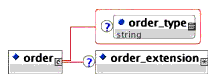
Multiplicity: Occurs zero or once within the <selection_ordering> element.
- order_type (Required). Identifies the way in which the enclosed objects are to be ordered. 'Sequential' means that the order follows the order in which the objects are contained in the parent child after all of the selection rules have been applied. 'Random' means that the order is to be randomized. Proprietary names can also be used but these will only have localized meaning.
Data-type = string (1-16 chars).
3.6.1 <order_extension>
Description: This element allows proprietary extensions to be made to the order rules. The nature of these extensions is limited to that of the 'ANY' definition for an element within the XML schema.
Multiplicity: Occurs zero or once within the <order> element.
4. Best Practice & Implementation Guide
4.1 Overall Data Model
The overall 1EdTech QTI ASI Selection & Ordering data model is shown in Figure 4.1.
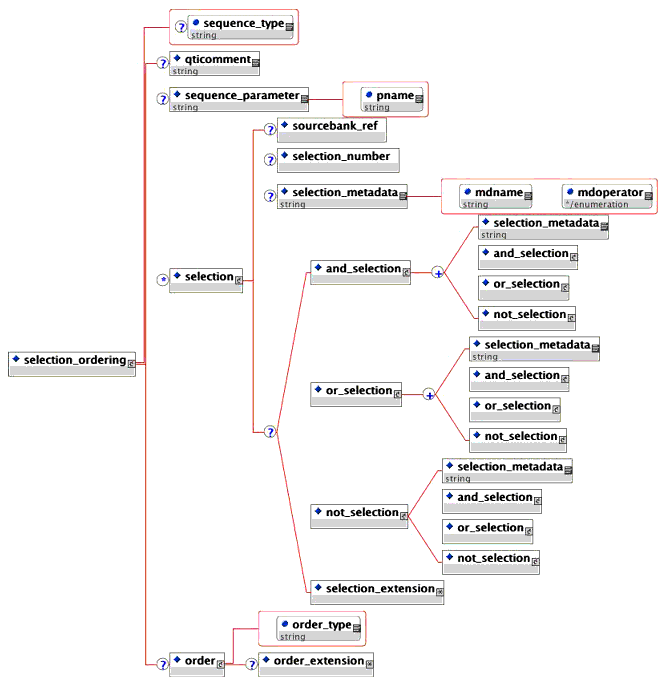
4.2 Relationship to the Other 1EdTech QTI Specifications
The relationship of this 'Selection & Ordering' specifications to the other parts of the 1EdTech QTI specifications is:
- The 'Selection & Ordering' root element is a part of the Assessment and Section core data objects in the 1EdTech QTI ASI: Information Model and 1EdTech QTI ASI: XML Binding;
- The 'Outcomes Processing' component of the 1EdTech QTI specification interacts with the 'Selection & Ordering' part. This interaction is a result of the fact that the aggregated score for a Section and/or Assessment depends upon which Items and Section were selected for presentation to the participant. The manner of this interaction is addressed in the "Outcomes Processing' specification [QTI, 02d];
- The 1EdTech QTI Results Reporting specifications contain the results recorded for a participant that has undertaken an evaluation. These results will depend upon the order in which the Items and Sections are presented however there is no direct linkage between the 'Results Reporting' and the 'Selection & Ordering' specifications.
4.3 Basic Example XML Instances
The following set of examples demonstrates how the different use-cases are supported. Table 4.1 lists the examples used to show each selection and ordering algorithm and Table 4.2 lists the examples that support each use-case.
|
|
|
|
|
|
|
|
|
|
|
|
| |
|
|
|
|
|
|
|
|
|
|
| (a) Simple selection |
|
|
|
|
|
|
|
|
|
|
| (b) Basic random selection |
|
|
|
|
|
|
|
|
|
|
| I Topic random selection |
|
|
|
|
|
|
|
|
|
|
| (d) Golden questions |
|
|
|
|
|
|
|
|
|
|
| (e) Topic mixing |
|
|
|
|
|
|
|
|
|
|
| (f) Testlet |
|
|
|
|
|
|
|
|
|
|
4.3.1 Example (1)
This is an example where "All Items are defined and are displayed in the order in which they are defined". This is the default condition and is equivalent to the <selection_ordering> element being excluded from an instance. Each Item is shown only once.
1 2 3 4 5 6 7 8 9 10 11 12 13 14 15 16 17 18 19 20 21 22 23 24 25 26 27 28 29 30 31 32 33 34 35 36 37 38 39 40 41 42 43 44 45 46 47 48 49 50 |
<questestinterop>
<section ident="IMS_QTIV1p2_S_SAO_01">
<selection_ordering sequence_type="Normal">
<selection/>
<order order_type="Sequential">
</selection_ordering>
<item ident="IMS_QTIV1p2_I_SAO_01">
...
abbreviated example
...
</item>
<item ident="IMS_QTIV1p2_I_SAO_02">
...
abbreviated example
...
</item>
<item ident="IMS_QTIV1p2_I_SAO_03">
...
abbreviated example
...
</item>
<item ident="IMS_QTIV1p2_I_SAO_04">
...
abbreviated example
...
</item>
<item ident="IMS_QTIV1p2_I_SAO_05">
...
abbreviated example
...
</item>
<item ident="IMS_QTIV1p2_I_SAO_06">
...
abbreviated example
...
</item>
<item ident="IMS_QTIV1p2_I_SAO_07">
...
abbreviated example
...
</item>
<item ident="IMS_QTIV1p2_I_SAO_08">
...
abbreviated example
...
</item>
<item ident="IMS_QTIV1p2_I_SAO_09">
...
abbreviated example
...
|
51 52 53 54 55 56 57 58 |
</item>
<item ident="IMS_QTIV1p2_I_SAO_10">
...
abbreviated example
...
</item>
</section>
<questestinterop>
|
This example is available in the file: 'ims_qtiasiv1p2/selection/basicsaoexample01.xml'. The sequence of Items presented to the participant will be:
- IMS_QTIV1p2_I_SAO_01
- IMS_QTIV1p2_I_SAO_02
- IMS_QTIV1p2_I_SAO_03
- IMS_QTIV1p2_I_SAO_04
- IMS_QTIV1p2_I_SAO_05
- IMS_QTIV1p2_I_SAO_06
- IMS_QTIV1p2_I_SAO_07
- IMS_QTIV1p2_I_SAO_08
- IMS_QTIV1p2_I_SAO_09
- IMS_QTIV1p2_I_SAO_10
4.3.2 Example (2)
This is an example where "All Items are defined but are displayed in random order and the random order is different each time". Each Item is shown only once.
1 2 3 4 5 6 7 8 9 10 11 12 13 14 15 16 17 18 19 20 21 22 23 24 25 26 27 28 29 30 31 32 33 34 35 36 37 38 39 40 41 42 43 44 45 46 47 48 49 50 51 52 53 54 55 56 57 58 |
<questestinterop>
<section ident="IMS_QTIV1p2_S_SAO_02">
<selection_ordering>
<selection/>
<order order_type="Random"/>
</selection_ordering>
<item ident="IMS_QTIV1p2_I_SAO_01">
...
abbreviated example
...
</item>
<item ident="IMS_QTIV1p2_I_SAO_02">
...
abbreviated example
...
</item>
<item ident="IMS_QTIV1p2_I_SAO_03">
...
abbreviated example
...
</item>
<item ident="IMS_QTIV1p2_I_SAO_04">
...
abbreviated example
...
</item>
<item ident="IMS_QTIV1p2_I_SAO_05">
...
abbreviated example
...
</item>
<item ident="IMS_QTIV1p2_I_SAO_06">
...
abbreviated example
...
</item>
<item ident="IMS_QTIV1p2_I_SAO_07">
...
abbreviated example
...
</item>
<item ident="IMS_QTIV1p2_I_SAO_08">
...
abbreviated example
...
</item>
<item ident="IMS_QTIV1p2_I_SAO_09">
...
abbreviated example
...
</item>
<item ident="IMS_QTIV1p2_I_SAO_10">
...
abbreviated example
...
</item>
</section>
<questestinterop>
|
This example is available in the file: 'ims_qtiasiv1p2/selection/basicsaoexample02.xml'. The sequence of Items presented to the participant could be:
- IMS_QTIV1p2_I_SAO_03
- IMS_QTIV1p2_I_SAO_07
- IMS_QTIV1p2_I_SAO_08
- IMS_QTIV1p2_I_SAO_04
- IMS_QTIV1p2_I_SAO_02
- IMS_QTIV1p2_I_SAO_05
- IMS_QTIV1p2_I_SAO_03
- IMS_QTIV1p2_I_SAO_06
- IMS_QTIV1p2_I_SAO_09
- IMS_QTIV1p2_I_SAO_01
4.3.3 Example (3)
This is an example where "All Items are defined but are displayed in random order with the exception of one Item which is always displayed first and another which is always displayed last". Each Item is shown only once.
1 2 3 4 5 6 7 8 9 10 11 12 13 14 15 16 17 18 19 20 21 22 23 24 25 26 27 28 29 30 31 32 |
<questestinterop>
<section ident="IMS_QTIV1p2_S_SAO_03">
<selection_ordering>
<selection/>
<order order_type="Sequential"/>
</selection_ordering>
<item ident="IMS_QTIV1p2_I_SAO_01">
...
abbreviated example
...
</item>
<section ident="IMS_QTIV1p2_S_SAO_03p1">
<selection_ordering>
<selection/>
<order order_type="Random"/>
</selection_ordering>
<item ident="IMS_QTIV1p2_I_SAO_02">
...
abbreviated example
...
</item>
<item ident="IMS_QTIV1p2_I_SAO_03">
...
abbreviated example
...
</item>
<item ident="IMS_QTIV1p2_I_SAO_04">
...
abbreviated example
...
</item>
<item ident="IMS_QTIV1p2_I_SAO_05">
|
33 34 35 36 37 38 39 40 41 42 43 44 45 46 47 48 49 50 51 52 53 54 55 56 57 58 59 60 61 62 63 64 |
...
abbreviated example
...
</item>
<item ident="IMS_QTIV1p2_I_SAO_06">
...
abbreviated example
...
</item>
<item ident="IMS_QTIV1p2_I_SAO_07">
...
abbreviated example
...
</item>
<item ident="IMS_QTIV1p2_I_SAO_08">
...
abbreviated example
...
</item>
<item ident="IMS_QTIV1p2_I_SAO_09">
...
abbreviated example
...
</item>
</section>
<item ident="IMS_QTIV1p2_I_SAO_10">
...
abbreviated example
...
</item>
</section>
<questestinterop>
|
This example is available in the file: 'ims_qtiasiv1p2/selection/basicsaoexample03.xml'. The sequence of Items presented to the participant could be:
- IMS_QTIV1p2_I_SAO_01 (fixed position)
- IMS_QTIV1p2_I_SAO_03
- IMS_QTIV1p2_I_SAO_07
- IMS_QTIV1p2_I_SAO_04
- IMS_QTIV1p2_I_SAO_09
- IMS_QTIV1p2_I_SAO_06
- IMS_QTIV1p2_I_SAO_05
- IMS_QTIV1p2_I_SAO_08
- IMS_QTIV1p2_I_SAO_02
- IMS_QTIV1p2_I_SAO_10 (fixed position)
4.3.4 Example (4)
This is an example where "A set number of Items are selected at random from a larger number, e.g. 4 Items from 10. The random selection is different each time and the order in which they are displayed is normally randomized". Each Item is shown only once.
1 2 3 4 5 6 7 8 9 10 11 12 13 14 15 16 17 18 19 20 21 22 23 24 25 26 27 28 29 30 31 32 33 34 35 36 37 38 39 40 41 42 43 44 45 46 47 48 49 50 51 52 53 54 55 56 57 58 59 60 |
<questestinterop>
<section ident="IMS_QTIV1p2_S_SAO_03">
<selection_ordering>
<selection>
<selection_number>4</selection_number>
</selection>
<order order_type="Random"/>
</selection_ordering>
<item ident="IMS_QTIV1p2_I_SAO_01">
...
abbreviated example
...
</item>
<item ident="IMS_QTIV1p2_I_SAO_02">
...
abbreviated example
...
</item>
<item ident="IMS_QTIV1p2_I_SAO_03">
...
abbreviated example
...
</item>
<item ident="IMS_QTIV1p2_I_SAO_04">
...
abbreviated example
...
</item>
<item ident="IMS_QTIV1p2_I_SAO_05">
...
abbreviated example
...
</item>
<item ident="IMS_QTIV1p2_I_SAO_06">
...
abbreviated example
...
</item>
<item ident="IMS_QTIV1p2_I_SAO_07">
...
abbreviated example
...
</item>
<item ident="IMS_QTIV1p2_I_SAO_08">
...
abbreviated example
...
</item>
<item ident="IMS_QTIV1p2_I_SAO_09">
...
abbreviated example
...
</item>
<item ident="IMS_QTIV1p2_I_SAO_10">
...
abbreviated example
...
</item>
</section>
<questestinterop>
|
This example is available in the file: 'ims_qtiasiv1p2/selection/basicsaoexample04.xml'. The sequence of Items presented to the participant could be:
4.3.5 Example (5)
This is an example where "A specified Item is displayed followed by 3 Items selected at random from 8 and in random order followed by another specified Item". Each Item is shown only once.
1 2 3 4 5 6 7 8 9 10 11 12 13 14 15 16 17 18 19 20 21 22 23 24 25 26 27 28 29 30 31 32 33 34 35 36 37 38 39 40 |
<questestinterop>
<section ident="IMS_QTIV1p2_S_SAO_10">
<selection_ordering>
<selection/>
<order order_type="Sequential"/>
</selection_ordering>
<item ident="IMS_QTIV1p2_I_SAO_01">
...
abbreviated example
...
</item>
<section ident="IMS_QTIV1p2_S_SAO_10p1">
<selection_ordering>
<selection>
<selection_number>3<selection_number>
</selection>
<order order_type="Random"/>
</selection_ordering>
<item ident="IMS_QTIV1p2_I_SAO_02">
...
abbreviated example
...
</item>
<item ident="IMS_QTIV1p2_I_SAO_03">
...
abbreviated example
...
</item>
<item ident="IMS_QTIV1p2_I_SAO_04">
...
abbreviated example
...
</item>
<item ident="IMS_QTIV1p2_I_SAO_05">
...
abbreviated example
...
</item>
<item ident="IMS_QTIV1p2_I_SAO_06">
...
|
41 42 43 44 45 46 47 48 49 50 51 52 53 54 55 56 57 58 59 60 61 62 63 64 65 |
abbreviated example
...
</item>
<item ident="IMS_QTIV1p2_I_SAO_07">
...
abbreviated example
...
</item>
<item ident="IMS_QTIV1p2_I_SAO_08">
...
abbreviated example
...
</item>
<item ident="IMS_QTIV1p2_I_SAO_09">
...
abbreviated example
...
</item>
<item ident="IMS_QTIV1p2_I_SAO_10">
...
abbreviated example
...
</item>
</section>
<questestinterop>
|
This example is available in the file: 'ims_qtiasiv1p2/selection/basicsaoexample05.xml'. The sequence of Items presented to the participant could be:
- IMS_QTIV1p2_I_SAO_01 (fixed position)
- IMS_QTIV1p2_I_SAO_07
- IMS_QTIV1p2_I_SAO_04
- IMS_QTIV1p2_I_SAO_06
- IMS_QTIV1p2_I_SAO_10 (fixed position)
4.3.6 Example (6)
This is an example where "Items are selected according to specified attributes e.g. 'topic=qtiv1p2test' and 'difficulty=basic'. All Items with these attributes are selected and presented randomly". Each Item is shown only once.
1 2 3 4 5 6 7 8 9 10 11 12 13 14 15 |
<questestinterop>
<section ident="IMS_QTIV1p2_I_SAO_06">
<selection_ordering>
<selection>
<and_selection>
<selection_metadata mdname="qmd_topic" mdoperator="EQ">qtiv1p2test
</selection_metadata>
<selection_metadata mdname="qmd_levelofdifficulty"
mdoperator="EQ">basic
</selection_metadata>
</and_selection>
</selection>
<order order_type="Random"/>
</selection_ordering>
<item ident="IMS_QTIV1p2_I_SAO_01">
|
16 17 18 19 20 21 22 23 24 25 26 27 28 29 30 31 32 33 34 35 36 37 38 39 40 41 42 43 44 45 46 47 48 49 50 51 52 53 54 55 56 57 58 59 60 61 62 63 64 65 66 67 68 69 70 71 72 73 74 75 |
<itemmetadata>
<qtimetadata>
<qtimetadatafield>
<fieldlabel>qmd_levelofdifficulty</fieldlabel>
<fieldentry>advanced</fieldentry>
</qtimetadatafield>
<qtimetadatafield>
<fieldlabel>qmd_topic</fieldlabel>
<fieldentry>qtiv1p2test</fieldentry>
</qtimetadatafield>
</qtimetadata>
</itemmetadata>
...
abbreviated example
...
</item>
<item ident="IMS_QTIV1p2_I_SAO_02">
<itemmetadata>
<qtimetadata>
<qtimetadatafield>
<fieldlabel>qmd_levelofdifficulty</fieldlabel>
<fieldentry>basic</fieldentry>
</qtimetadatafield>
<qtimetadatafield>
<fieldlabel>qmd_topic</fieldlabel>
<fieldentry>qtiv1p2test</fieldentry>
</qtimetadatafield>
</qtimetadata>
</itemmetadata>
...
abbreviated example
...
</item>
<item ident="IMS_QTIV1p2_I_SAO_03">
<itemmetadata>
<qtimetadata>
<qtimetadatafield>
<fieldlabel>qmd_levelofdifficulty</fieldlabel>
<fieldentry>basic</fieldentry>
</qtimetadatafield>
<qtimetadatafield>
<fieldlabel>qmd_topic</fieldlabel>
<fieldentry>qtiv1p2test</fieldentry>
</qtimetadatafield>
</qtimetadata>
</itemmetadata>
...
abbreviated example
...
</item>
<item ident="IMS_QTIV1p2_I_SAO_04">
<itemmetadata>
<qtimetadata>
<qtimetadatafield>
<fieldlabel>qmd_levelofdifficulty</fieldlabel>
<fieldentry>advanced</fieldentry>
</qtimetadatafield>
<qtimetadatafield>
<fieldlabel>qmd_topic</fieldlabel>
<fieldentry>qtiv1p2test</fieldentry>
|
76 77 78 79 80 81 82 83 84 85 86 87 88 89 90 91 92 93 94 95 96 97 98 99 100 101 102 103 104 105 106 107 108 109 110 111 112 113 114 115 116 117 118 119 120 121 122 123 124 125 126 127 128 129 130 131 132 133 134 135 |
</qtimetadatafield>
</qtimetadata>
</itemmetadata>
...
abbreviated example
...
</item>
<item ident="IMS_QTIV1p2_I_SAO_05">
<itemmetadata>
<qtimetadata>
<qtimetadatafield>
<fieldlabel>qmd_levelofdifficulty</fieldlabel>
<fieldentry>basic</fieldentry>
</qtimetadatafield>
<qtimetadatafield>
<fieldlabel>qmd_topic</fieldlabel>
<fieldentry>qtiv1p2test</fieldentry>
</qtimetadatafield>
</qtimetadata>
</itemmetadata>
...
abbreviated example
...
</item>
<item ident="IMS_QTIV1p2_I_SAO_06">
<itemmetadata>
<qtimetadata>
<qtimetadatafield>
<fieldlabel>qmd_levelofdifficulty</fieldlabel>
<fieldentry>basic</fieldentry>
</qtimetadatafield>
<qtimetadatafield>
<fieldlabel>qmd_topic</fieldlabel>
<fieldentry>qtiv1p2test</fieldentry>
</qtimetadatafield>
</qtimetadata>
</itemmetadata>
...
abbreviated example
...
</item>
<item ident="IMS_QTIV1p2_I_SAO_07">
<itemmetadata>
<qtimetadata>
<qtimetadatafield>
<fieldlabel>qmd_levelofdifficulty</fieldlabel>
<fieldentry>basic</fieldentry>
</qtimetadatafield>
<qtimetadatafield>
<fieldlabel>qmd_topic</fieldlabel>
<fieldentry>qtiv1p2test</fieldentry>
</qtimetadatafield>
</qtimetadata>
</itemmetadata>
...
abbreviated example
...
</item>
<item ident="IMS_QTIV1p2_I_SAO_08">
<itemmetadata>
|
136 137 138 139 140 141 142 143 144 145 146 147 148 149 150 151 152 153 154 155 156 157 158 159 160 161 162 163 164 165 166 167 168 169 170 171 172 173 174 175 176 177 178 179 180 181 182 183 184 185 186 |
<qtimetadata>
<qtimetadatafield>
<fieldlabel>qmd_levelofdifficulty</fieldlabel>
<fieldentry>basic</fieldentry>
</qtimetadatafield>
<qtimetadatafield>
<fieldlabel>qmd_topic</fieldlabel>
<fieldentry>qtiv1p2test</fieldentry>
</qtimetadatafield>
</qtimetadata>
</itemmetadata>
...
abbreviated example
...
</item>
<item ident="IMS_QTIV1p2_I_SAO_09">
<itemmetadata>
<qtimetadata>
<qtimetadatafield>
<fieldlabel>qmd_levelofdifficulty</fieldlabel>
<fieldentry>advanced</fieldentry>
</qtimetadatafield>
<qtimetadatafield>
<fieldlabel>qmd_topic</fieldlabel>
<fieldentry>qtiv1p2test</fieldentry>
</qtimetadatafield>
</qtimetadata>
</itemmetadata>
...
abbreviated example
...
</item>
<item ident="IMS_QTIV1p2_I_SAO_10">
<itemmetadata>
<qtimetadata>
<qtimetadatafield>
<fieldlabel>qmd_levelofdifficulty</fieldlabel>
<fieldentry>advanced</fieldentry>
</qtimetadatafield>
<qtimetadatafield>
<fieldlabel>qmd_topic</fieldlabel>
<fieldentry>qtiv1p2test</fieldentry>
</qtimetadatafield>
</qtimetadata>
</itemmetadata>
...
abbreviated example
...
</item>
</section>
<questestinterop>
|
This example is available in the file: 'ims_qtiasiv1p2/selection/basicsaoexample06.xml'. The sequence of Items presented to the participant could be
- IMS_QTIV1p2_I_SAO_03
- IMS_QTIV1p2_I_SAO_07
- IMS_QTIV1p2_I_SAO_06
- IMS_QTIV1p2_I_SAO_05
- IMS_QTIV1p2_I_SAO_08
- IMS_QTIV1p2_I_SAO_02
4.3.7 Example (7)
This is an example where "Items are selected according to their difficulty 'difficulty=basic' and subject 'subject=algebra'. A specified number of these Items (4) are selected randomly and presented in order of selection. Each Item is shown only once.
1 2 3 4 5 6 7 8 9 10 11 12 13 14 15 16 17 18 19 20 21 22 23 24 25 26 27 28 29 30 31 32 33 34 35 36 37 38 39 40 41 42 43 44 45 |
<questestinterop>
<section ident="IMS_QTIV1p2_I_SAO_07">
<selection_ordering>
<selection>
<selection_number>4</selection_number>
<and_selection>
<selection_metadata mdname="qmd_topic" mdoperator="EQ">qtiv1p2test
</selection_metadata>
<selection_metadata mdname="qmd_levelofdifficulty"
mdoperator="EQ">basic
</selection_metadata>
</and_selection>
</selection>
<order order_type="Random"/>
</selection_ordering>
<item ident="IMS_QTIV1p2_I_SAO_01">
<itemmetadata>
<qtimetadata>
<qtimetadatafield>
<fieldlabel>qmd_levelofdifficulty</fieldlabel>
<fieldentry>advanced</fieldentry>
</qtimetadatafield>
<qtimetadatafield>
<fieldlabel>qmd_topic</fieldlabel>
<fieldentry>algebra</fieldentry>
</qtimetadatafield>
</qtimetadata>
</itemmetadata>
...
abbreviated example
...
</item>
<item ident="IMS_QTIV1p2_I_SAO_02">
<itemmetadata>
<qtimetadata>
<qtimetadatafield>
<fieldlabel>qmd_levelofdifficulty</fieldlabel>
<fieldentry>basic</fieldentry>
</qtimetadatafield>
<qtimetadatafield>
<fieldlabel>qmd_topic</fieldlabel>
<fieldentry>algebra</fieldentry>
</qtimetadatafield>
</qtimetadata>
</itemmetadata>
|
46 47 48 49 50 51 52 53 54 55 56 57 58 59 60 61 62 63 64 65 66 67 68 69 70 71 72 73 74 75 76 77 78 79 80 81 82 83 84 85 86 87 88 89 90 91 92 93 94 95 96 97 98 99 100 101 102 103 104 105 |
...
abbreviated example
...
</item>
<item ident="IMS_QTIV1p2_I_SAO_03">
<itemmetadata>
<qtimetadata>
<qtimetadatafield>
<fieldlabel>qmd_levelofdifficulty</fieldlabel>
<fieldentry>basic</fieldentry>
</qtimetadatafield>
<qtimetadatafield>
<fieldlabel>qmd_topic</fieldlabel>
<fieldentry>algebra</fieldentry>
</qtimetadatafield>
</qtimetadata>
</itemmetadata>
...
abbreviated example
...
</item>
<item ident="IMS_QTIV1p2_I_SAO_04">
<itemmetadata>
<qtimetadata>
<qtimetadatafield>
<fieldlabel>qmd_levelofdifficulty</fieldlabel>
<fieldentry>advanced</fieldentry>
</qtimetadatafield>
<qtimetadatafield>
<fieldlabel>qmd_topic</fieldlabel>
<fieldentry>algebra</fieldentry>
</qtimetadatafield>
</qtimetadata>
</itemmetadata>
...
abbreviated example
...
</item>
<item ident="IMS_QTIV1p2_I_SAO_05">
<itemmetadata>
<qtimetadata>
<qtimetadatafield>
<fieldlabel>qmd_levelofdifficulty</fieldlabel>
<fieldentry>basic</fieldentry>
</qtimetadatafield>
<qtimetadatafield>
<fieldlabel>qmd_topic</fieldlabel>
<fieldentry>algebra</fieldentry>
</qtimetadatafield>
</qtimetadata>
</itemmetadata>
...
abbreviated example
...
</item>
<item ident="IMS_QTIV1p2_I_SAO_06">
<itemmetadata>
<qtimetadata>
<qtimetadatafield>
<fieldlabel>qmd_levelofdifficulty</fieldlabel>
|
106 107 108 109 110 111 112 113 114 115 116 117 118 119 120 121 122 123 124 125 126 127 128 129 130 131 132 133 134 135 136 137 138 139 140 141 142 143 144 145 146 147 148 149 150 151 152 153 154 155 156 157 158 159 160 161 162 163 164 165 |
<fieldentry>basic</fieldentry>
</qtimetadatafield>
<qtimetadatafield>
<fieldlabel>qmd_topic</fieldlabel>
<fieldentry>algebra</fieldentry>
</qtimetadatafield>
</qtimetadata>
</itemmetadata>
...
abbreviated example
...
</item>
<item ident="IMS_QTIV1p2_I_SAO_07">
<itemmetadata>
<qtimetadata>
<qtimetadatafield>
<fieldlabel>qmd_levelofdifficulty</fieldlabel>
<fieldentry>basic</fieldentry>
</qtimetadatafield>
<qtimetadatafield>
<fieldlabel>qmd_topic</fieldlabel>
<fieldentry>algebra</fieldentry>
</qtimetadatafield>
</qtimetadata>
</itemmetadata>
...
abbreviated example
...
</item>
<item ident="IMS_QTIV1p2_I_SAO_08">
<itemmetadata>
<qtimetadata>
<qtimetadatafield>
<fieldlabel>qmd_levelofdifficulty</fieldlabel>
<fieldentry>basic</fieldentry>
</qtimetadatafield>
<qtimetadatafield>
<fieldlabel>qmd_topic</fieldlabel>
<fieldentry>algebra</fieldentry>
</qtimetadatafield>
</qtimetadata>
</itemmetadata>
...
abbreviated example
...
</item>
<item ident="IMS_QTIV1p2_I_SAO_09">
<itemmetadata>
<qtimetadata>
<qtimetadatafield>
<fieldlabel>qmd_levelofdifficulty</fieldlabel>
<fieldentry>advanced</fieldentry>
</qtimetadatafield>
<qtimetadatafield>
<fieldlabel>qmd_topic</fieldlabel>
<fieldentry>algebra</fieldentry>
</qtimetadatafield>
</qtimetadata>
</itemmetadata>
...
|
166 167 168 169 170 171 172 173 174 175 176 177 178 179 180 181 182 183 184 185 186 187 |
abbreviated example
...
</item>
<item ident="IMS_QTIV1p2_I_SAO_10">
<itemmetadata>
<qtimetadata>
<qtimetadatafield>
<fieldlabel>qmd_levelofdifficulty</fieldlabel>
<fieldentry>advanced</fieldentry>
</qtimetadatafield>
<qtimetadatafield>
<fieldlabel>qmd_topic</fieldlabel>
<fieldentry>algebra</fieldentry>
</qtimetadatafield>
</qtimetadata>
</itemmetadata>
...
abbreviated example
...
</item>
</section>
<questestinterop>
|
This example is available in the file: 'ims_qtiasiv1p2/selection/basicsaoexample07.xml'. The sequence of Items presented to the participant could be
4.3.8 Example (8)
This is an example where the number of Items selected is constrained using the parameter 'maxscorepossible'. For the sake of this example we are assuming that this parameter is used by an algorithm (this is proprietary to the assessment engine) that chooses the Items to ensure that the maximum possible score that can be attained is '8'. Each Item is shown only once.
1 2 3 4 5 6 7 8 9 10 11 12 13 14 15 16 17 18 19 20 21 22 23 24 25 26 27 28 29 30 31 32 33 34 35 36 37 38 39 40 41 42 43 44 45 46 47 48 49 50 51 52 53 54 55 56 57 58 59 60 |
<questestinterop>
<section ident="IMS_QTIV1p2_I_SAO_08">
<selection_ordering>
<sequence_parameter pname="maxscorepossible">4</sequence_parameter>
<selection/>
<order order_type="Random"/>
</selection_ordering>
<item ident="IMS_QTIV1p2_I_SAO_01">
<itemmetadata>
<qtimetadata>
<qtimetadatafield>
<fieldlabel>qmd_levelofdifficulty</fieldlabel>
<fieldentry>advanced</fieldentry>
</qtimetadatafield>
<qtimetadatafield>
<fieldlabel>qmd_topic</fieldlabel>
<fieldentry>qtiv1p2test</fieldentry>
</qtimetadatafield>
</qtimetadata>
</itemmetadata>
...
abbreviated example
...
</item>
<item ident="IMS_QTIV1p2_I_SAO_02">
<itemmetadata>
<itemmetadata>
<qtimetadata>
<qtimetadatafield>
<fieldlabel>qmd_levelofdifficulty</fieldlabel>
<fieldentry>basic</fieldentry>
</qtimetadatafield>
<qtimetadatafield>
<fieldlabel>qmd_topic</fieldlabel>
<fieldentry>qtiv1p2test</fieldentry>
</qtimetadatafield>
</qtimetadata>
</itemmetadata>
...
abbreviated example
...
</item>
<item ident="IMS_QTIV1p2_I_SAO_03">
<itemmetadata>
<qtimetadata>
<qtimetadatafield>
<fieldlabel>qmd_levelofdifficulty</fieldlabel>
<fieldentry>basic</fieldentry>
</qtimetadatafield>
<qtimetadatafield>
<fieldlabel>qmd_topic</fieldlabel>
<fieldentry>qtiv1p2test</fieldentry>
</qtimetadatafield>
</qtimetadata>
</itemmetadata>
...
abbreviated example
...
</item>
<item ident="IMS_QTIV1p2_I_SAO_04">
|
61 62 63 64 65 66 67 68 69 70 71 72 73 74 75 76 77 78 79 80 81 82 83 84 85 86 87 88 89 90 91 92 93 94 95 96 97 98 99 100 101 102 103 104 105 106 107 108 109 110 111 112 113 114 115 116 117 118 119 120 |
<itemmetadata>
<qtimetadata>
<qtimetadatafield>
<fieldlabel>qmd_levelofdifficulty</fieldlabel>
<fieldentry>advanced</fieldentry>
</qtimetadatafield>
<qtimetadatafield>
<fieldlabel>qmd_topic</fieldlabel>
<fieldentry>qtiv1p2test</fieldentry>
</qtimetadatafield>
</qtimetadata>
</itemmetadata>
...
abbreviated example
...
</item>
<item ident="IMS_QTIV1p2_I_SAO_05">
<itemmetadata>
<qtimetadata>
<qtimetadatafield>
<fieldlabel>qmd_levelofdifficulty</fieldlabel>
<fieldentry>basic</fieldentry>
</qtimetadatafield>
<qtimetadatafield>
<fieldlabel>qmd_topic</fieldlabel>
<fieldentry>qtiv1p2test</fieldentry>
</qtimetadatafield>
</qtimetadata>
</itemmetadata>
...
abbreviated example
...
</item>
<item ident="IMS_QTIV1p2_I_SAO_06">
<itemmetadata>
<qtimetadata>
<qtimetadatafield>
<fieldlabel>qmd_levelofdifficulty</fieldlabel>
<fieldentry>basic</fieldentry>
</qtimetadatafield>
<qtimetadatafield>
<fieldlabel>qmd_topic</fieldlabel>
<fieldentry>qtiv1p2test</fieldentry>
</qtimetadatafield>
</qtimetadata>
</itemmetadata>
...
abbreviated example
...
</item>
<item ident="IMS_QTIV1p2_I_SAO_07">
<itemmetadata>
<qtimetadata>
<qtimetadatafield>
<fieldlabel>qmd_levelofdifficulty</fieldlabel>
<fieldentry>basic</fieldentry>
</qtimetadatafield>
<qtimetadatafield>
<fieldlabel>qmd_topic</fieldlabel>
<fieldentry>qtiv1p2test</fieldentry>
|
121 122 123 124 125 126 127 128 129 130 131 132 133 134 135 136 137 138 139 140 141 142 143 144 145 146 147 148 149 150 151 152 153 154 155 156 157 158 159 160 161 162 163 164 165 166 167 168 169 170 171 172 173 174 175 176 177 178 179 180 |
</qtimetadatafield>
</qtimetadata>
</itemmetadata>
...
abbreviated example
...
</item>
<item ident="IMS_QTIV1p2_I_SAO_08">
<itemmetadata>
<qtimetadata>
<qtimetadatafield>
<fieldlabel>qmd_levelofdifficulty</fieldlabel>
<fieldentry>basic</fieldentry>
</qtimetadatafield>
<qtimetadatafield>
<fieldlabel>qmd_topic</fieldlabel>
<fieldentry>qtiv1p2test</fieldentry>
</qtimetadatafield>
</qtimetadata>
</itemmetadata>
...
abbreviated example
...
</item>
<item ident="IMS_QTIV1p2_I_SAO_09">
<itemmetadata>
<qtimetadata>
<qtimetadatafield>
<fieldlabel>qmd_levelofdifficulty</fieldlabel>
<fieldentry>advanced</fieldentry>
</qtimetadatafield>
<qtimetadatafield>
<fieldlabel>qmd_topic</fieldlabel>
<fieldentry>qtiv1p2test</fieldentry>
</qtimetadatafield>
</qtimetadata>
</itemmetadata>
...
abbreviated example
...
</item>
<item ident="IMS_QTIV1p2_I_SAO_10">
<itemmetadata>
<qtimetadata>
<qtimetadatafield>
<fieldlabel>qmd_levelofdifficulty</fieldlabel>
<fieldentry>advanced</fieldentry>
</qtimetadatafield>
<qtimetadatafield>
<fieldlabel>qmd_topic</fieldlabel>
<fieldentry>qtiv1p2test</fieldentry>
</qtimetadatafield>
</qtimetadata>
</itemmetadata>
...
abbreviated example
...
</item>
</section>
<questestinterop>
|
This example is available in the file: 'ims_qtiasiv1p2/selection/basicsaoexample08.xml'. The sequence of Items presented to the participant could be:
- IMS_QTIV1p2_I_SAO_07
- IMS_QTIV1p2_I_SAO_06
- IMS_QTIV1p2_I_SAO_08
- IMS_QTIV1p2_I_SAO_02
- IMS_QTIV1p2_I_SAO_09
- IMS_QTIV1p2_I_SAO_10
- IMS_QTIV1p2_I_SAO_03
- IMS_QTIV1p2_I_SAO_04
4.3.9 Example (9)
This is an example where "All Items are defined but are displayed in random order and the random order is different each time". Each Item may be presented more than once.
1 2 3 4 5 6 7 8 9 10 11 12 13 14 15 16 17 18 19 20 21 22 23 24 25 26 27 28 29 30 31 32 33 34 35 36 37 38 39 40 41 42 43 44 45 46 47 48 49 50 51 52 53 54 55 56 57 58 59 |
<questestinterop>
<section ident="IMS_QTIV1p2_S_SAO_02">
<selection_ordering sequence_type="Repeat">
<sequence_parameter pname="totalnumberobjects">10</sequence_parameter>
<selection/>
<order order_type="Random"/>
</selection_ordering>
<item ident="IMS_QTIV1p2_I_SAO_01">
...
abbreviated example
...
</item>
<item ident="IMS_QTIV1p2_I_SAO_02">
...
abbreviated example
...
</item>
<item ident="IMS_QTIV1p2_I_SAO_03">
...
abbreviated example
...
</item>
<item ident="IMS_QTIV1p2_I_SAO_04">
...
abbreviated example
...
</item>
<item ident="IMS_QTIV1p2_I_SAO_05">
...
abbreviated example
...
</item>
<item ident="IMS_QTIV1p2_I_SAO_06">
...
abbreviated example
...
</item>
<item ident="IMS_QTIV1p2_I_SAO_07">
...
abbreviated example
...
</item>
<item ident="IMS_QTIV1p2_I_SAO_08">
...
abbreviated example
...
</item>
<item ident="IMS_QTIV1p2_I_SAO_09">
...
abbreviated example
...
</item>
<item ident="IMS_QTIV1p2_I_SAO_10">
...
abbreviated example
...
</item>
</section>
<questestinterop>
|
This example is available in the file: 'ims_qtiasiv1p2/selection/basicsaoexample09.xml'. The sequence of Items presented to the participant could be:
- IMS_QTIV1p2_I_SAO_03
- IMS_QTIV1p2_I_SAO_07
- IMS_QTIV1p2_I_SAO_08
- IMS_QTIV1p2_I_SAO_04
- IMS_QTIV1p2_I_SAO_02
- IMS_QTIV1p2_I_SAO_08
- IMS_QTIV1p2_I_SAO_03
- IMS_QTIV1p2_I_SAO_06
- IMS_QTIV1p2_I_SAO_03
- IMS_QTIV1p2_I_SAO_01
4.3.10 Example (10)
In this example a testlet consists of ten Items within a single Section. The <presentation_material> element within the Section contains the common content that must be used for all ten Items. Only six of the Items are presented to the participant.
1 2 3 4 5 6 7 8 9 10 11 12 13 14 15 16 17 18 19 20 21 22 23 24 25 26 27 28 29 30 31 32 |
<questestinterop>
<section ident = "IMS_QTIV1p2_S_SAO_10">
<presentation_material>
<flow_mat>
<flow_mat>
<material>
<matimage uri="periodictable.jpg" x0="100" y0="100" height="400"
width="600"/>
</material>
</flow_mat>
<flow_mat>
<material>
<mattext>Answer the following questions on the Periodic Table
shown above.
</mattext>
</material>
</flow_mat>
</flow_mat>
</presentation_material>
<selection_ordering>
<selection>
<selection_number>6</selection_number>
</selection>
<order order_type = "Random"/>
</selection_ordering>
<item ident="IMS_QTIV1p2_I_SAO_01">
...
abbreviated example
...
</item>
<item ident="IMS_QTIV1p2_I_SAO_02">
...
|
33 34 35 36 37 38 39 40 41 42 43 44 45 46 47 48 49 50 51 52 53 54 55 56 57 58 59 60 61 62 63 64 65 66 67 68 69 70 71 72 73 74 75 76 77 |
abbreviated example
...
</item>
<item ident="IMS_QTIV1p2_I_SAO_03">
...
abbreviated example
...
</item>
<item ident="IMS_QTIV1p2_I_SAO_04">
...
abbreviated example
...
</item>
<item ident="IMS_QTIV1p2_I_SAO_05">
...
abbreviated example
...
</item>
<item ident="IMS_QTIV1p2_I_SAO_06">
...
abbreviated example
...
</item>
<item ident="IMS_QTIV1p2_I_SAO_07">
...
abbreviated example
...
</item>
<item ident="IMS_QTIV1p2_I_SAO_08">
...
abbreviated example
...
</item>
<item ident="IMS_QTIV1p2_I_SAO_09">
...
abbreviated example
...
</item>
<item ident="IMS_QTIV1p2_I_SAO_10">
...
abbreviated example
...
</item>
</section>
<questestinterop>
|
This example is available in the file: 'ims_qtiasiv1p2/selection/basicsaoexample10.xml'. The sequence of Items presented to the participant could be:
- IMS_QTIV1p2_I_SAO_07
- IMS_QTIV1p2_I_SAO_08
- IMS_QTIV1p2_I_SAO_02
- IMS_QTIV1p2_I_SAO_05
- IMS_QTIV1p2_I_SAO_03
- IMS_QTIV1p2_I_SAO_01
4.4 Advanced Example XML Instances
4.4.1 Example (1)
This is an example where the set of Items are distributed within four Sections that are themselves structured in two hierarchical groups.
1 2 3 4 5 6 7 8 9 10 11 12 13 14 15 16 17 18 19 20 21 22 23 24 25 26 27 28 29 30 31 32 33 34 35 36 37 38 39 40 41 42 43 44 45 46 47 48 49 50 |
<questestinterop>
<section ident = "IMS_QTIV1p2_S_SAO_11">
<selection_ordering>
<selection>
<selection_number>1</selection_number>
</selection>
<order order_type = "Sequential"/>
</selection_ordering>
<section ident= "IMS_QTIV1p2_S_SAO_11p1">
<qticomment>Set of True/false questions</qticomment>
<selection_ordering>
<selection/>
<order order_type = "Random"/>
</selection_ordering>
<item ident = "IMS_QTIV1p2_I_SAO_02" maxattempts = "2">
<itemmetadata>
<qtimetadata>
<qtimetadatafield>
<fieldlabel>qmd_levelofdifficulty</fieldlabel>
<fieldentry>basic</fieldentry>
</qtimetadatafield>
<qtimetadatafield>
<fieldlabel>qmd_topic</fieldlabel>
<fieldentry>qtiv1p2test</fieldentry>
</qtimetadatafield>
</qtimetadata>
</itemmetadata>
...
abbreviated example
...
</item>
<item ident = "IMS_QTIV1p2_I_SAO_08" maxattempts = "2">
<itemmetadata>
<qtimetadata>
<qtimetadatafield>
<fieldlabel>qmd_levelofdifficulty</fieldlabel>
<fieldentry>basic</fieldentry>
</qtimetadatafield>
<qtimetadatafield>
<fieldlabel>qmd_topic</fieldlabel>
<fieldentry>qtiv1p2test</fieldentry>
</qtimetadatafield>
</qtimetadata>
</itemmetadata>
...
abbreviated example
...
</item>
<item ident = "IMS_QTIV1p2_I_SAO_09" maxattempts = "2">
<itemmetadata>
|
51 52 53 54 55 56 57 58 59 60 61 62 63 64 65 66 67 68 69 70 71 72 73 74 75 76 77 78 79 80 81 82 83 84 85 86 87 88 89 90 91 92 93 94 95 96 97 98 99 100 101 102 103 104 105 106 107 108 109 110 |
<qtimetadata>
<qtimetadatafield>
<fieldlabel>qmd_levelofdifficulty</fieldlabel>
<fieldentry>advanced</fieldentry>
</qtimetadatafield>
<qtimetadatafield>
<fieldlabel>qmd_topic</fieldlabel>
<fieldentry>qtiv1p2test</fieldentry>
</qtimetadatafield>
</qtimetadata>
</itemmetadata>
...
abbreviated example
...
</item>
<item ident = "IMS_QTIV1p2_I_SAO_10" maxattempts = "2">
<itemmetadata>
<qtimetadata>
<qtimetadatafield>
<fieldlabel>qmd_levelofdifficulty</fieldlabel>
<fieldentry>advanced</fieldentry>
</qtimetadatafield>
<qtimetadatafield>
<fieldlabel>qmd_topic</fieldlabel>
<fieldentry>qtiv1p2test</fieldentry>
</qtimetadatafield>
</qtimetadata>
</itemmetadata>
...
abbreviated example
...
</item>
</section>
<section ident = "IMS_QTIV1p2_S_SAO_11p2">
<qticomment>Set of multiple-choice/multiple-response questions</qticomment>
<selection_ordering>
<selection/>
<order order_type = "Random"/>
</selection_ordering>
<item ident = "IMS_QTIV1p2_I_SAO_01" maxattempts = "2">
<itemmetadata>
<qtimetadata>
<qtimetadatafield>
<fieldlabel>qmd_levelofdifficulty</fieldlabel>
<fieldentry>advanced</fieldentry>
</qtimetadatafield>
<qtimetadatafield>
<fieldlabel>qmd_topic</fieldlabel>
<fieldentry>qtiv1p2test</fieldentry>
</qtimetadatafield>
</qtimetadata>
</itemmetadata>
...
abbreviated example
...
</item>
<item ident = "IMS_QTIV1p2_I_SAO_03" maxattempts = "2">
<itemmetadata>
<qtimetadata>
<qtimetadatafield>
|
111 112 113 114 115 116 117 118 119 120 121 122 123 124 125 126 127 128 129 130 131 132 133 134 135 136 137 138 139 140 141 142 143 144 145 146 147 148 149 150 151 152 153 154 155 156 157 158 159 160 161 162 163 164 165 166 167 168 169 170 |
<fieldlabel>qmd_levelofdifficulty</fieldlabel>
<fieldentry>basic</fieldentry>
</qtimetadatafield>
<qtimetadatafield>
<fieldlabel>qmd_topic</fieldlabel>
<fieldentry>qtiv1p2test</fieldentry>
</qtimetadatafield>
</qtimetadata>
</itemmetadata>
...
abbreviated example
...
</item>
<item ident = "IMS_QTIV1p2_I_SAO_04" maxattempts = "2">
<itemmetadata>
<qtimetadata>
<qtimetadatafield>
<fieldlabel>qmd_levelofdifficulty</fieldlabel>
<fieldentry>advanced</fieldentry>
</qtimetadatafield>
<qtimetadatafield>
<fieldlabel>qmd_topic</fieldlabel>
<fieldentry>qtiv1p2test</fieldentry>
</qtimetadatafield>
</qtimetadata>
</itemmetadata>
...
abbreviated example
...
</item>
<item ident = "IMS_QTIV1p2_I_SAO_05" maxattempts = "2">
<itemmetadata>
<qtimetadata>
<qtimetadatafield>
<fieldlabel>qmd_levelofdifficulty</fieldlabel>
<fieldentry>basic</fieldentry>
</qtimetadatafield>
<qtimetadatafield>
<fieldlabel>qmd_topic</fieldlabel>
<fieldentry>qtiv1p2test</fieldentry>
</qtimetadatafield>
</qtimetadata>
</itemmetadata>
...
abbreviated example
...
</item>
<item ident = "IMS_QTIV1p2_I_QTILiveTalkv1_06" maxattempts = "2">
<itemmetadata>
<qtimetadata>
<qtimetadatafield>
<fieldlabel>qmd_levelofdifficulty</fieldlabel>
<fieldentry>basic</fieldentry>
</qtimetadatafield>
<qtimetadatafield>
<fieldlabel>qmd_topic</fieldlabel>
<fieldentry>qtiv1p2test</fieldentry>
</qtimetadatafield>
</qtimetadata>
</itemmetadata>
|
171 172 173 174 175 176 177 178 179 180 181 182 183 184 185 186 187 188 189 190 191 192 193 194 195 196 197 198 199 200 201 202 203 204 205 206 207 208 209 210 211 212 213 214 215 216 217 218 219 220 221 222 223 224 225 226 227 228 229 230 |
...
abbreviated example
...
</item>
<item ident = "IMS_QTIV1p2_I_SAO_07" maxattempts = "2">
<itemmetadata>
<qtimetadata>
<qtimetadatafield>
<fieldlabel>qmd_levelofdifficulty</fieldlabel>
<fieldentry>basic</fieldentry>
</qtimetadatafield>
<qtimetadatafield>
<fieldlabel>qmd_topic</fieldlabel>
<fieldentry>qtiv1p2test</fieldentry>
</qtimetadatafield>
</qtimetadata>
</itemmetadata>
...
abbreviated example
...
</item>
</section>
</section>
<section ident = "IMS_QTIV1p2_S_SAO_12">
<selection_ordering>
<selection/>
<order order_type = "Random"/>
</selection_ordering>
<section ident = "IMS_QTIV1p2_S_SAO_12p1">
<qticomment>Set of True/false questions</qticomment>
<selection_ordering>
<selection/>
<order order_type = "Random"/>
</selection_ordering>
<item ident = "IMS_QTIV1p2_I_SAO_02" maxattempts = "2">
<itemmetadata>
<qtimetadata>
<qtimetadatafield>
<fieldlabel>qmd_levelofdifficulty</fieldlabel>
<fieldentry>basic</fieldentry>
</qtimetadatafield>
<qtimetadatafield>
<fieldlabel>qmd_topic</fieldlabel>
<fieldentry>qtiv1p2test</fieldentry>
</qtimetadatafield>
</qtimetadata>
</itemmetadata>
...
abbreviated example
...
</item>
<item ident = "IMS_QTIV1p2_I_SAO_08" maxattempts = "2">
<itemmetadata>
<qtimetadata>
<qtimetadatafield>
<fieldlabel>qmd_levelofdifficulty</fieldlabel>
<fieldentry>basic</fieldentry>
</qtimetadatafield>
<qtimetadatafield>
<fieldlabel>qmd_topic</fieldlabel>
|
231 232 233 234 235 236 237 238 239 240 241 242 243 244 245 246 247 248 249 250 251 252 253 254 255 256 257 258 259 260 261 262 263 264 265 266 267 268 269 270 271 272 273 274 275 276 277 278 279 280 281 282 283 284 285 286 287 288 289 290 |
<fieldentry>qtiv1p2test</fieldentry>
</qtimetadatafield>
</qtimetadata>
</itemmetadata>
...
abbreviated example
...
</item>
<item ident = "IMS_QTIV1p2_I_SAO_09" maxattempts = "2">
<itemmetadata>
<qtimetadata>
<qtimetadatafield>
<fieldlabel>qmd_levelofdifficulty</fieldlabel>
<fieldentry>advanced</fieldentry>
</qtimetadatafield>
<qtimetadatafield>
<fieldlabel>qmd_topic</fieldlabel>
<fieldentry>qtiv1p2test</fieldentry>
</qtimetadatafield>
</qtimetadata>
</itemmetadata>
...
abbreviated example
...
</item>
<item ident = "IMS_QTIV1p2_I_SAO_10" maxattempts = "2">
<itemmetadata>
<qtimetadata>
<qtimetadatafield>
<fieldlabel>qmd_levelofdifficulty</fieldlabel>
<fieldentry>advanced</fieldentry>
</qtimetadatafield>
<qtimetadatafield>
<fieldlabel>qmd_topic</fieldlabel>
<fieldentry>qtiv1p2test</fieldentry>
</qtimetadatafield>
</qtimetadata>
</itemmetadata>
...
abbreviated example
...
</item>
</section>
<section ident = "IMS_QTIV1p2_S_SAO_12p2">
<selection_ordering>
<sequence_parameter pname = "maxscorepossible">8</sequence_parameter>
<selection/>
<order order_type = "Random"/>
</selection_ordering>
<item ident = "IMS_QTIV1p2_I_SAO_01" maxattempts = "2">
<itemmetadata>
<qtimetadata>
<qtimetadatafield>
<fieldlabel>qmd_levelofdifficulty</fieldlabel>
<fieldentry>advanced</fieldentry>
</qtimetadatafield>
<qtimetadatafield>
<fieldlabel>qmd_topic</fieldlabel>
<fieldentry>qtiv1p2test</fieldentry>
</qtimetadatafield>
|
291 292 293 294 295 296 297 298 299 300 301 302 303 304 305 306 307 308 309 310 311 312 313 314 315 316 317 318 319 320 321 322 323 324 325 326 327 328 329 330 331 332 333 334 335 336 337 338 339 340 341 342 343 344 345 346 347 348 349 350 |
</qtimetadata>
</itemmetadata>
...
abbreviated example
...
</item>
<item ident = "IMS_QTIV1p2_I_SAO_03" maxattempts = "2">
<itemmetadata>
<qtimetadata>
<qtimetadatafield>
<fieldlabel>qmd_levelofdifficulty</fieldlabel>
<fieldentry>basic</fieldentry>
</qtimetadatafield>
<qtimetadatafield>
<fieldlabel>qmd_topic</fieldlabel>
<fieldentry>qtiv1p2test</fieldentry>
</qtimetadatafield>
</qtimetadata>
</itemmetadata>
...
abbreviated example
...
</item>
<item ident = "IMS_QTIV1p2_I_SAO_04" maxattempts = "2">
<itemmetadata>
<qtimetadata>
<qtimetadatafield>
<fieldlabel>qmd_levelofdifficulty</fieldlabel>
<fieldentry>advanced</fieldentry>
</qtimetadatafield>
<qtimetadatafield>
<fieldlabel>qmd_topic</fieldlabel>
<fieldentry>qtiv1p2test</fieldentry>
</qtimetadatafield>
</qtimetadata>
</itemmetadata>
...
abbreviated example
...
</item>
<item ident = "IMS_QTIV1p2_I_SAO_05" maxattempts = "2">
<itemmetadata>
<qtimetadata>
<qtimetadatafield>
<fieldlabel>qmd_levelofdifficulty</fieldlabel>
<fieldentry>basic</fieldentry>
</qtimetadatafield>
<qtimetadatafield>
<fieldlabel>qmd_topic</fieldlabel>
<fieldentry>qtiv1p2test</fieldentry>
</qtimetadatafield>
</qtimetadata>
</itemmetadata>
...
abbreviated example
...
</item>
<item ident = "IMS_QTIV1p2_I_QTILiveTalkv1_06" maxattempts = "2">
<itemmetadata>
<qtimetadata>
|
351 352 353 354 355 356 357 358 359 360 361 362 363 364 365 366 367 368 369 370 371 372 373 374 375 376 377 378 379 380 381 382 383 384 |
<qtimetadatafield>
<fieldlabel>qmd_levelofdifficulty</fieldlabel>
<fieldentry>basic</fieldentry>
</qtimetadatafield>
<qtimetadatafield>
<fieldlabel>qmd_topic</fieldlabel>
<fieldentry>qtiv1p2test</fieldentry>
</qtimetadatafield>
</qtimetadata>
</itemmetadata>
...
abbreviated example
...
</item>
<item ident = "IMS_QTIV1p2_I_SAO_07" maxattempts = "2">
<itemmetadata>
<qtimetadata>
<qtimetadatafield>
<fieldlabel>qmd_levelofdifficulty</fieldlabel>
<fieldentry>basic</fieldentry>
</qtimetadatafield>
<qtimetadatafield>
<fieldlabel>qmd_topic</fieldlabel>
<fieldentry>qtiv1p2test</fieldentry>
</qtimetadatafield>
</qtimetadata>
</itemmetadata>
...
abbreviated example
...
</item>
</section>
</section>
</questestinterop>
|
This example is available in the file: 'ims_qtiasiv1p2/selection/advsaoexample01.xml'. The sequence of Items presented to the participant from Section 'IMS_QTIV1p2_S_SAO_11' could be:
Section IMS_QTIV1p2_S_SAO_11p1
Section IMS_QTIV1p2_S_SAO_11p2
- IMS_QTIV1p2_I_SAO_04
- IMS_QTIV1p2_I_SAO_07
- IMS_QTIV1p2_I_SAO_01
- IMS_QTIV1p2_I_SAO_06
- IMS_QTIV1p2_I_SAO_03
- IMS_QTIV1p2_I_SAO_05
4.4.2 Example (2)
This is an example where the set of Items are distributed within four Sections that are themselves structured in two hierarchical groups within the Assessment.
1 2 3 4 5 6 7 8 9 10 11 12 13 14 15 16 17 18 19 20 21 22 23 24 25 26 27 28 29 30 31 32 33 34 35 36 37 38 39 40 41 42 43 44 45 46 47 48 49 50 51 52 |
<questestinterop>
<assessment ident="IMS_QTIV1p2_A_SAO_01">
<selection_ordering>
<selection/>
<order order_type = "Random"/>
</selection_ordering>
<section ident = "IMS_QTIV1p2_S_SAO_11">
<selection_ordering>
<selection>
<selection_number>1</selection_number>
</selection>
<order order_type = "Sequential"/>
</selection_ordering>
<section ident= "IMS_QTIV1p2_S_SAO_11p1">
<selection_ordering>
<selection/>
<order order_type = "Random"/>
</selection_ordering>
<item ident = "IMS_QTIV1p2_I_SAO_02" maxattempts = "2">
<itemmetadata>
<qtimetadata>
<qtimetadatafield>
<fieldlabel>qmd_levelofdifficulty</fieldlabel>
<fieldentry>basic</fieldentry>
</qtimetadatafield>
<qtimetadatafield>
<fieldlabel>qmd_topic</fieldlabel>
<fieldentry>qtiv1p2test</fieldentry>
</qtimetadatafield>
</qtimetadata>
</itemmetadata>
...
abbreviated example
...
</item>
<item ident = "IMS_QTIV1p2_I_SAO_08" maxattempts = "2">
<itemmetadata>
<qtimetadata>
<qtimetadatafield>
<fieldlabel>qmd_levelofdifficulty</fieldlabel>
<fieldentry>basic</fieldentry>
</qtimetadatafield>
<qtimetadatafield>
<fieldlabel>qmd_topic</fieldlabel>
<fieldentry>qtiv1p2test</fieldentry>
</qtimetadatafield>
</qtimetadata>
</itemmetadata>
...
abbreviated example
...
</item>
|
53 54 54 56 57 58 59 60 61 62 63 64 65 66 67 68 69 70 71 72 73 74 75 76 77 78 79 80 81 82 83 84 85 86 87 88 89 90 91 92 93 94 95 96 97 98 99 100 101 102 103 104 105 106 107 108 109 110 111 |
<item ident = "IMS_QTIV1p2_I_SAO_09" maxattempts = "2">
<itemmetadata>
<qtimetadata>
<qtimetadatafield>
<fieldlabel>qmd_levelofdifficulty</fieldlabel>
<fieldentry>basic</fieldentry>
</qtimetadatafield>
<qtimetadatafield>
<fieldlabel>qmd_topic</fieldlabel>
<fieldentry>qtiv1p2test</fieldentry>
</qtimetadatafield>
</qtimetadata>
</itemmetadata>
...
abbreviated example
...
</item>
<item ident = "IMS_QTIV1p2_I_SAO_10" maxattempts = "2">
<itemmetadata>
<qtimetadata>
<qtimetadatafield>
<fieldlabel>qmd_levelofdifficulty</fieldlabel>
<fieldentry>basic</fieldentry>
</qtimetadatafield>
<qtimetadatafield>
<fieldlabel>qmd_topic</fieldlabel>
<fieldentry>qtiv1p2test</fieldentry>
</qtimetadatafield>
</qtimetadata>
</itemmetadata>
...
abbreviated example
...
</item>
</section>
<section ident = "IMS_QTIV1p2_S_SAO_11p2">
<selection_ordering>
<selection/>
<order order_type = "Random"/>
</selection_ordering>
<item ident = "IMS_QTIV1p2_I_SAO_01" maxattempts = "2">
<itemmetadata>
<qtimetadata>
<qtimetadatafield>
<fieldlabel>qmd_levelofdifficulty</fieldlabel>
<fieldentry>advanced</fieldentry>
</qtimetadatafield>
<qtimetadatafield>
<fieldlabel>qmd_topic</fieldlabel>
<fieldentry>qtiv1p2test</fieldentry>
</qtimetadatafield>
</qtimetadata>
</itemmetadata>
...
abbreviated example
...
</item>
<item ident = "IMS_QTIV1p2_I_SAO_03" maxattempts = "2">
<itemmetadata>
|
112 113 114 115 116 117 118 119 120 121 122 123 124 125 126 127 128 129 130 131 132 133 134 135 136 137 138 139 140 141 142 143 144 145 146 147 148 149 150 151 152 153 154 155 156 157 158 159 160 161 162 163 164 165 166 167 168 169 170 |
<qtimetadata>
<qtimetadatafield>
<fieldlabel>qmd_levelofdifficulty</fieldlabel>
<fieldentry>basic</fieldentry>
</qtimetadatafield>
<qtimetadatafield>
<fieldlabel>qmd_topic</fieldlabel>
<fieldentry>qtiv1p2test</fieldentry>
</qtimetadatafield>
</qtimetadata>
</itemmetadata>
...
abbreviated example
...
</item>
<item ident = "IMS_QTIV1p2_I_SAO_04" maxattempts = "2">
<itemmetadata>
<qtimetadata>
<qtimetadatafield>
<fieldlabel>qmd_levelofdifficulty</fieldlabel>
<fieldentry>advanced</fieldentry>
</qtimetadatafield>
<qtimetadatafield>
<fieldlabel>qmd_topic</fieldlabel>
<fieldentry>qtiv1p2test</fieldentry>
</qtimetadatafield>
</qtimetadata>
</itemmetadata>
...
abbreviated example
...
</item>
<item ident = "IMS_QTIV1p2_I_SAO_05" maxattempts = "2">
<itemmetadata>
<qtimetadata>
<qtimetadatafield>
<fieldlabel>qmd_levelofdifficulty</fieldlabel>
<fieldentry>basic</fieldentry>
</qtimetadatafield>
<qtimetadatafield>
<fieldlabel>qmd_topic</fieldlabel>
<fieldentry>qtiv1p2test</fieldentry>
</qtimetadatafield>
</qtimetadata>
</itemmetadata>
...
abbreviated example
...
</item>
<item ident = "IMS_QTIV1p2_I_QTILiveTalkv1_06" maxattempts = "2">
<itemmetadata>
<qtimetadata>
<qtimetadatafield>
<fieldlabel>qmd_levelofdifficulty</fieldlabel>
<fieldentry>basic</fieldentry>
</qtimetadatafield>
<qtimetadatafield>
<fieldlabel>qmd_topic</fieldlabel>
<fieldentry>qtiv1p2test</fieldentry>
|
171 172 173 174 175 176 177 178 179 180 181 182 183 184 185 186 187 188 189 190 191 192 193 194 195 196 197 198 199 200 201 202 203 204 205 206 207 208 209 210 211 212 213 214 215 216 217 218 219 220 221 222 223 224 225 226 227 228 229 |
</qtimetadatafield>
</qtimetadata>
</itemmetadata>
...
abbreviated example
...
</item>
<item ident = "IMS_QTIV1p2_I_SAO_07" maxattempts = "2">
<itemmetadata>
<qtimetadata>
<qtimetadatafield>
<fieldlabel>qmd_levelofdifficulty</fieldlabel>
<fieldentry>basic</fieldentry>
</qtimetadatafield>
<qtimetadatafield>
<fieldlabel>qmd_topic</fieldlabel>
<fieldentry>qtiv1p2test</fieldentry>
</qtimetadatafield>
</qtimetadata>
</itemmetadata>
...
abbreviated example
...
</item>
</section>
</section>
<section ident = "IMS_QTIV1p2_S_SAO_12">
<selection_ordering>
<selection/>
<order order_type = "Random"/>
</selection_ordering>
<section ident = "IMS_QTIV1p2_S_SAO_12p1">
<selection_ordering>
<selection/>
<order order_type = "Random"/>
</selection_ordering>
<item ident = "IMS_QTIV1p2_I_SAO_02" maxattempts = "2">
<itemmetadata>
<qtimetadata>
<qtimetadatafield>
<fieldlabel>qmd_levelofdifficulty</fieldlabel>
<fieldentry>basic</fieldentry>
</qtimetadatafield>
<qtimetadatafield>
<fieldlabel>qmd_topic</fieldlabel>
<fieldentry>qtiv1p2test</fieldentry>
</qtimetadatafield>
</qtimetadata>
</itemmetadata>
...
abbreviated example
...
</item>
<item ident = "IMS_QTIV1p2_I_SAO_08" maxattempts = "2">
<itemmetadata>
<qtimetadata>
<qtimetadatafield>
<fieldlabel>qmd_levelofdifficulty</fieldlabel>
<fieldentry>basic</fieldentry>
|
230 231 232 233 234 235 236 237 238 239 240 241 242 243 244 245 246 247 248 249 250 251 252 253 254 255 256 257 258 259 260 261 262 263 264 265 266 267 268 269 270 271 272 273 274 275 276 277 278 279 280 281 282 283 284 285 286 287 288 |
</qtimetadatafield>
<qtimetadatafield>
<fieldlabel>qmd_topic</fieldlabel>
<fieldentry>qtiv1p2test</fieldentry>
</qtimetadatafield>
</qtimetadata>
</itemmetadata>
...
abbreviated example
...
</item>
<item ident = "IMS_QTIV1p2_I_SAO_09" maxattempts = "2">
<itemmetadata>
<qtimetadata>
<qtimetadatafield>
<fieldlabel>qmd_levelofdifficulty</fieldlabel>
<fieldentry>basic</fieldentry>
</qtimetadatafield>
<qtimetadatafield>
<fieldlabel>qmd_topic</fieldlabel>
<fieldentry>qtiv1p2test</fieldentry>
</qtimetadatafield>
</qtimetadata>
</itemmetadata>
...
abbreviated example
...
</item>
<item ident = "IMS_QTIV1p2_I_SAO_10" maxattempts = "2">
<itemmetadata>
<qtimetadata>
<qtimetadatafield>
<fieldlabel>qmd_levelofdifficulty</fieldlabel>
<fieldentry>advanced</fieldentry>
</qtimetadatafield>
<qtimetadatafield>
<fieldlabel>qmd_topic</fieldlabel>
<fieldentry>qtiv1p2test</fieldentry>
</qtimetadatafield>
</qtimetadata>
</itemmetadata>
...
abbreviated example
...
</item>
</section>
<section ident = "IMS_QTIV1p2_S_SAO_12p2">
<selection_ordering>
<sequence_parameter pname = "maxscorepossible">8</sequence_parameter>
<selection/>
<order order_type = "Random"/>
</selection_ordering>
<item ident = "IMS_QTIV1p2_I_SAO_01" maxattempts = "2">
<itemmetadata>
<qtimetadata>
<qtimetadatafield>
<fieldlabel>qmd_levelofdifficulty</fieldlabel>
<fieldentry>advanced</fieldentry>
</qtimetadatafield>
|
289 290 291 292 293 294 295 296 297 298 299 300 301 302 303 304 305 306 307 308 309 310 311 312 313 314 315 316 317 318 319 320 321 322 323 324 325 326 327 328 329 330 331 332 333 334 335 336 337 338 339 340 341 342 343 344 345 346 347 |
<qtimetadatafield>
<fieldlabel>qmd_topic</fieldlabel>
<fieldentry>qtiv1p2test</fieldentry>
</qtimetadatafield>
</qtimetadata>
</itemmetadata>
...
abbreviated example
...
</item>
<item ident = "IMS_QTIV1p2_I_SAO_03" maxattempts = "2">
<itemmetadata>
<qtimetadata>
<qtimetadatafield>
<fieldlabel>qmd_levelofdifficulty</fieldlabel>
<fieldentry>basic</fieldentry>
</qtimetadatafield>
<qtimetadatafield>
<fieldlabel>qmd_topic</fieldlabel>
<fieldentry>qtiv1p2test</fieldentry>
</qtimetadatafield>
</qtimetadata>
</itemmetadata>
...
abbreviated example
...
</item>
<item ident = "IMS_QTIV1p2_I_SAO_04" maxattempts = "2">
<itemmetadata>
<qtimetadata>
<qtimetadatafield>
<fieldlabel>qmd_levelofdifficulty</fieldlabel>
<fieldentry>advanced</fieldentry>
</qtimetadatafield>
<qtimetadatafield>
<fieldlabel>qmd_topic</fieldlabel>
<fieldentry>qtiv1p2test</fieldentry>
</qtimetadatafield>
</qtimetadata>
</itemmetadata>
...
abbreviated example
...
</item>
<item ident = "IMS_QTIV1p2_I_SAO_05" maxattempts = "2">
<itemmetadata>
<qtimetadata>
<qtimetadatafield>
<fieldlabel>qmd_levelofdifficulty</fieldlabel>
<fieldentry>basic</fieldentry>
</qtimetadatafield>
<qtimetadatafield>
<fieldlabel>qmd_topic</fieldlabel>
<fieldentry>qtiv1p2test</fieldentry>
</qtimetadatafield>
</qtimetadata>
</itemmetadata>
...
abbreviated example
|
348 349 350 351 352 353 354 355 356 357 358 359 360 361 362 363 364 365 366 367 368 369 370 371 372 373 374 375 376 377 378 379 380 381 382 383 384 385 386 387 |
...
</item>
<item ident = "IMS_QTIV1p2_I_QTILiveTalkv1_06" maxattempts = "2">
<itemmetadata>
<qtimetadata>
<qtimetadatafield>
<fieldlabel>qmd_levelofdifficulty</fieldlabel>
<fieldentry>basic</fieldentry>
</qtimetadatafield>
<qtimetadatafield>
<fieldlabel>qmd_topic</fieldlabel>
<fieldentry>qtiv1p2test</fieldentry>
</qtimetadatafield>
</qtimetadata>
</itemmetadata>
...
abbreviated example
...
</item>
<item ident = "IMS_QTIV1p2_I_SAO_07" maxattempts = "2">
<itemmetadata>
<qtimetadata>
<qtimetadatafield>
<fieldlabel>qmd_levelofdifficulty</fieldlabel>
<fieldentry>basic</fieldentry>
</qtimetadatafield>
<qtimetadatafield>
<fieldlabel>qmd_topic</fieldlabel>
<fieldentry>qtiv1p2test</fieldentry>
</qtimetadatafield>
</qtimetadata>
</itemmetadata>
...
abbreviated example
...
</item>
</section>
</section>
</assessment>
</questestinterop>
|
This example is available in the file: 'ims_qtiasiv1p2/selection/advsaoexample03.xml'. The sequence of Items presented to the participant could be:
Section IMS_QTIV1p2_S_SAO_12p1
Section IMS_QTIV1p2_S_SAO_12p2
Section IMS_QTIV1p2_S_SAO_11p1
4.5 Implementation Guidance
4.5.1 Section & Item Sequencing
Currently there are only two sequencing rules but more will be added once support for adaptive-based sequencing is added. Repeated object selection does not necessarily result in the repetitive selection of Items - the Items may all be encapsulated in a set of hierarchical Sections.
4.5.2 Section & Item Selection
The selection of Sections and Items is based upon the same mechanism, namely the <selection> element. Sections and Items are treated in the same manner i.e. they are objects that may or may not be selected. Multiple selection rules can be applied to the pool of objects and these rules are applied only to the immediate set of children contained within the parent object. It is the parent object that contains the <selection_ordering> instructions for the child objects. The order in which the objects are selected is important but the default order is determined by the order in which the objects are defined in the corresponding ASI structure. The parent-constrained selection mechanism creates a pool of child objects that are to be presented to the participant. The selection rules are additive both in terms of within each selection structure but also across multiple selection structures. The selection rules may be applied to an object-bank that is identified by external reference i.e. the Assessment and/or Section may not actually contain the Sections and/or Items to be used.
4.5.3 Section & Item Ordering
At the current time the ordering of the selected objects is restricted to two mechanisms:
- Sequential - the presentation in the order in which the objects were selected or occur within the ASI structure. If a subset of objects has been selected then the order in which they are chosen is used otherwise their order within the ASI structure is used;
- Random - a randomization of the order in which the selected objects are defined within the relevant ASI structures. This assumes that all of the objects are placed within a single pool (multiple occurrences is not possible) from which an object is randomly selected. Once an object has been selected for presentation i.e. its relative order defined, then the object is either removed from the poll (sequencing defined as 'Normal') or it is returned to allow multiple presentation (sequencing defined as 'Repeat').
Complex ordering of objects is achieved by their appropriate grouping in Sections and the interleaving of those Sections with Items. It should be noted that the macro order of the full set of objects follows the hierarchical structure of the objects i.e. there is no interleaving of child objects from different parent objects. This form of interleaving is only accomplished by referencing the same child object in more than one parent object.
4.5.4 Using Meta-data
The meta-data of the objects is an important selection mechanism. This selection must operate on the 1EdTech QTI-specific meta-data and the 1EdTech Meta-data definitions. There are three meta-data entry techniques used within 1EdTech QTI:
- For the explicitly identified 1EdTech QTI-specific meta-data fields (the elements named using the 'qmd_**...***' scheme) the name of the meta-data element is used as the string name in the 'mdname' attribute of the <selection_metadata> element. The actual meta-data field value is that content of the <qmd_***...***> element. This approach should not be used as this form of 1EdTech QTI-specific meta-data has been deprecated in favour of the vocabulary-based mechanism;
- For the 1EdTech QTI-specific meta-data fields named using the generic vocabulary mechanism (using the element <qtimetadatafield>) the string name will be that identified using the <qtimetadatafield><fieldlabel> structure. The actual meta-data field value is the content of the structure <qtimetadatafield><fieldentry>;
- For the 1EdTech Meta-data entries the string naming convention will adopt the '.' mechanism to denote the concatenation of nested tags e.g. the string "lom:metametadata.contribute.role.source" is used to denote the 1EdTech Meta-data structure of '<metametadata><contribute><role><source>'. The 'lom:' namespace prefix should also be used.
The logic rules for the construction of complex meta-data selection rules are given in Appendix B.
4.6 Example XML Instances
The full set of example files, as referred to in Sections 4.3 and 4.4 are available as part of the Q7TI Resource Kit. The set of example XML instances are listed in Table 4.3.
4.7 Proprietary Extensions
The proprietary extensions facilities listed in Table 4.4 are supported as elements within the specifications:
|
|
|
|
| selection_extension | selection | Inclusion of alternative selection instructions. |
| order_extension | order | Inclusion of alternative ordering instructions. |
Note: These elements are only used if the suppliers of the ASIs require proprietary features that are not supported by the available range of elements. It is recommended that extensions are used sparingly. Backwards compatibility with proprietary extensions will NOT be guaranteed in future versions of these specifications. Proprietary sequencing, selection and ordering rules should be supported using the alternative mechanisms that use the explicit parameterization mechanisms without using the extension elements listed in Table 4.4.
4.8 V1.x/V2.0 Issues & Compatibility
The 'Selection & Ordering' functionality is not backwards compatible with early versions of the specification. These functions that have been replaced in earlier specifications are listed in Table 4.5.
V1.0, V1.01 and V1.1 QTI-XML instances that do not use the elements listed within Table 4.5 are backwards compatible because the <selection_ordering> element within V1.2 is optional.
4.9 1EdTech Harmonization
The issues of harmonization of this part of the 1EdTech QTI specification with other 1EdTech specifications is addressed by:
- 1EdTech Persistent Location-independent Resource Identifier - all of the identifiers should conform to this 1EdTech labelling recommendation;
- 1EdTech Meta-data - the <selection_metadata> element should be capable of operating on any form of the entries defined within the 1EdTech Meta-data specification;
- 1EdTech Sequencing - harmonization with this specification will be undertaken once it has been competed and accepted by the 1EdTech Technical Board.
Appendix A - Glossary of Terms
Appendix B - Logic Rules
The elements or_selection, and_selection and not_selection are used within the selection element and by each other to control the ways in which the selection rules are combined with each other. A selection rule takes the form such as:
<selection_metadata mdname="qmd_timelimit" mdoperator="LTE">5</selection_metadata>
i.e. select all of the objects that have a meta-data entry of "qmd_timelimit" that is less than or equal to 5.
The selection element will contain a set of rules, i.e. R1, R2, R3...Rk. The logic operators between these rules are defined as:
- ¬R1 means 'NOT R1' which is represented in QTIASI-XML as <not_selection>R1</not_selection>
- R1 and R2 means 'R1 AND R2' which is represented in QTIASI-XML as <and_selection>R1, R2</and_selection>
- R1 or R2 means 'R1 OR R2' which is represented in QTIASI-XML as <or_selection>R1, R2</or_selection>
Using this initial set of constructions gives rise to the following representations:
<not_selection>
<or_selection>
R1
R2
</or_selection>
</not_selection>
<not_selection>
<and_selection>
R1
R2
</and_selection>
</not_selection>
<and_selection>
<not_selection>R1</not_selection >
<not_selection>R2</not_selection >
</and_selection>
<or_selection>
<not_selection>R1</not_selection >
<not_selection>R2</not_selection >
</or_selection>
<and_selection>
<or_selection>
R1
R2
</or_selection>
<or_selection>
R3
R4
</or_selection>
</and_selection>
- ((R1 OR R2 OR R3) AND (R4 OR R5 OR (R6 AND R7 AND R8)) AND ¬(R9 OR R10 OR R11)) which is represented in QTIASI-XML as
<and_selection>
<or_selection>
R1
R2
R3
</or_selection>
<or_selection>
R4
R5
<and_selection>
R6
R7
R8
</and_selection>
</or_selection>
<or_selection>
<not_selection>
<or_selection>
R9
R10
R11
</or_selection>
</not-selection>
</or_selection>
</and_selection>
This set of rules gives rise to the following guidelines:
- Only a single <and>, <or> or <not> structure is required at the top-most level of the logic statement;
- Multiple occurrences of the <and>, <or> and <not> elements is permitted within <and> and <or> elements to allow the construction of complex logic statements;
- The <not> element can only contain a single element the result of which is to invert the logic of the test.
About This Document
| Title | 1EdTech Question & Test Interoperability ASI Selection & Ordering |
| Editors | Colin Smythe, Eric Shepherd, Lane Brewer, and Steve Lay |
| Version | 1.2 |
| Version Date | 11 February 2002 |
| Status | Final Specification |
| Summary |
This document presents the 1EdTech QTI ASI Selection & Ordering Specification. This specification is one of the set of the 1EdTech Question & Test Interoperability specifications. This Selection & Ordering specification is an extension to the 1EdTech QTI ASI V1.2 specification. |
| Revision Information | 22 January 2002 |
| Purpose | Defines the selection and ordering features that have been added to 1EdTech QTI V1.1 as part of the development of the 1EdTech QTI V1.2 specification. |
| Document Location | http://www.imsglobal.org/question/v1p2/imsqti_asi_saov1p2.html |
List of Contributors
The following individuals contributed to the development of this document:
Revision History
|
|
|
|
| Final Version 1.2 | 11 February 2002 | The first release of the 1EdTech QTI ASI Selection & Ordering final specification. |
Index
A
ASI 1, 2, 3, 4, 5, 6, 7, 8, 9, 10, 11, 12, 13, 14, 15
Assessment 1, 2, 3, 4, 5, 6, 7, 8, 9
Assessment Elements
assessment 1, 2, 3, 4, 5, 6, 7, 8, 9, 10
Attributes
case 1, 2
columns 1
height 1
ident 1, 2, 3, 4, 5, 6, 7, 8, 9, 10, 11, 12, 13, 14, 15, 16, 17, 18, 19, 20, 21, 22, 23, 24, 25, 26, 27, 28, 29, 30, 31, 32, 33, 34, 35, 36, 37
label 1
maxattempts 1, 2, 3, 4, 5, 6, 7, 8, 9, 10, 11, 12, 13, 14
mdname 1, 2, 3, 4, 5, 6, 7, 8, 9, 10, 11, 12, 13
mdoperator 1, 2, 3, 4, 5, 6, 7, 8, 9, 10, 11
order_type 1, 2, 3, 4, 5, 6, 7, 8, 9, 10, 11, 12, 13, 14, 15, 16, 17, 18, 19, 20, 21, 22, 23
pname 1, 2, 3, 4, 5, 6, 7, 8, 9
sequence_type 1, 2, 3, 4, 5, 6
uri 1
width 1
x0 1
xmllang 1, 2
y0 1
C
Common Elements
fieldentry 1, 2, 3, 4, 5, 6, 7, 8, 9, 10, 11, 12, 13, 14, 15, 16, 17, 18, 19, 20, 21, 22, 23, 24, 25
flow_mat 1
material 1
matimage 1
mattext 1
order 1, 2, 3, 4, 5, 6, 7, 8, 9, 10, 11, 12, 13, 14, 15, 16, 17, 18, 19, 20, 21, 22, 23, 24, 25, 26, 27, 28, 29, 30, 31, 32, 33, 34, 35, 36, 37, 38, 39
other 1, 2, 3, 4, 5, 6, 7, 8, 9, 10
outcomes 1
presentation_material 1
qticomment 1, 2, 3, 4, 5, 6
qtimetadata 1, 2, 3, 4, 5, 6, 7, 8, 9, 10, 11, 12, 13, 14, 15, 16, 17, 18, 19, 20, 21, 22, 23, 24, 25
qtimetadatafield 1, 2, 3, 4, 5, 6, 7, 8, 9, 10, 11, 12, 13, 14, 15, 16, 17, 18, 19, 20, 21, 22, 23, 24, 25
reference 1, 2, 3
selection 1, 2, 3, 4, 5, 6, 7, 8, 9, 10, 11, 12, 13, 14, 15, 16, 17, 18, 19, 20, 21, 22, 23, 24, 25, 26, 27, 28, 29, 30, 31, 32, 33, 34, 35, 36, 37, 38, 39, 40, 41, 42, 43, 44, 45, 46, 47, 48, 49, 50, 51, 52, 53, 54, 55
selection_ordering 1, 2, 3, 4, 5, 6, 7, 8, 9, 10, 11, 12, 13, 14, 15, 16, 17, 18, 19, 20, 21, 22, 23, 24, 25, 26, 27
vocabulary 1
E
Elements
and_selection 1, 2, 3, 4, 5, 6, 7, 8, 9, 10, 11, 12, 13, 14
assessment 1, 2, 3, 4, 5, 6, 7, 8, 9, 10
fieldentry 1, 2, 3, 4, 5, 6, 7, 8, 9, 10, 11, 12, 13, 14, 15, 16, 17, 18, 19, 20, 21, 22, 23, 24, 25
fieldlabel 1, 2, 3, 4, 5, 6, 7, 8, 9, 10, 11, 12, 13, 14, 15, 16, 17, 18, 19, 20, 21, 22, 23, 24, 25
flow 1
flow_mat 1
itemmetadata 1, 2, 3, 4, 5, 6, 7, 8, 9, 10, 11, 12, 13, 14, 15, 16, 17, 18, 19, 20, 21, 22, 23, 24
material 1
matimage 1
mattext 1
not_selection 1, 2, 3, 4, 5, 6, 7, 8, 9, 10, 11, 12, 13
objectbank 1, 2, 3
or_selection 1, 2, 3, 4, 5, 6, 7, 8, 9, 10, 11, 12
order 1, 2, 3, 4, 5, 6, 7, 8, 9, 10, 11, 12, 13, 14, 15, 16, 17, 18, 19, 20, 21, 22, 23, 24, 25, 26, 27, 28, 29, 30, 31, 32, 33, 34, 35, 36, 37, 38, 39
order_extension 1, 2, 3, 4
other 1, 2, 3, 4, 5, 6, 7, 8, 9, 10
outcomes 1
presentation 1, 2, 3, 4, 5, 6, 7, 8
presentation_material 1
qmd_levelofdifficulty 1, 2, 3, 4, 5, 6, 7, 8, 9, 10, 11, 12, 13, 14, 15, 16, 17, 18, 19, 20, 21, 22, 23, 24, 25
qmd_timelimit 1, 2
qmd_topic 1, 2, 3, 4, 5, 6, 7, 8, 9, 10, 11, 12, 13, 14, 15, 16, 17, 18, 19, 20, 21, 22, 23, 24, 25, 26, 27, 28
qmd_weighting 1
qticomment 1, 2, 3, 4, 5, 6
qtimetadata 1, 2, 3, 4, 5, 6, 7, 8, 9, 10, 11, 12, 13, 14, 15, 16, 17, 18, 19, 20, 21, 22, 23, 24, 25
qtimetadatafield 1, 2, 3, 4, 5, 6, 7, 8, 9, 10, 11, 12, 13, 14, 15, 16, 17, 18, 19, 20, 21, 22, 23, 24, 25
questestinterop 1, 2, 3, 4, 5, 6, 7, 8, 9, 10, 11, 12, 13, 14, 15, 16, 17, 18, 19
reference 1, 2, 3
section 1, 2, 3, 4, 5, 6, 7, 8, 9, 10, 11, 12, 13, 14, 15, 16, 17, 18, 19, 20, 21, 22, 23, 24, 25, 26, 27, 28, 29
selection 1, 2, 3, 4, 5, 6, 7, 8, 9, 10, 11, 12, 13, 14, 15, 16, 17, 18, 19, 20, 21, 22, 23, 24, 25, 26, 27, 28, 29, 30, 31, 32, 33, 34, 35, 36, 37, 38, 39, 40, 41, 42, 43, 44, 45, 46, 47, 48, 49, 50, 51, 52, 53, 54, 55
selection_extension 1, 2, 3, 4, 5
selection_metadata 1, 2, 3, 4, 5, 6, 7, 8, 9, 10, 11, 12, 13, 14
selection_number 1, 2, 3, 4, 5, 6, 7, 8, 9, 10
selection_ordering 1, 2, 3, 4, 5, 6, 7, 8, 9, 10, 11, 12, 13, 14, 15, 16, 17, 18, 19, 20, 21, 22, 23, 24, 25, 26, 27
sequence_parameter 1, 2, 3, 4, 5, 6, 7, 8, 9, 10
solution 1
sourcebank_ref 1, 2, 3
vocabulary 1
Extension Elements
order_extension 1, 2, 3, 4
selection_extension 1, 2, 3, 4, 5
Meta-data 1, 2, 3, 4, 5, 6, 7, 8, 9
I
Interoperability structures
Assessment 1, 2, 3, 4, 5, 6, 7, 8, 9
Item 1, 2, 3, 4, 5, 6, 7, 8, 9, 10, 11, 12, 13, 14, 15, 16, 17, 18, 19, 20, 21
Section 1, 2, 3, 4, 5, 6, 7, 8, 9, 10, 11, 12, 13, 14, 15, 16
Item 1, 2, 3, 4, 5, 6, 7, 8, 9, 10, 11, 12, 13, 14, 15, 16, 17, 18, 19, 20, 21
Item Elements
flow 1
itemmetadata 1, 2, 3, 4, 5, 6, 7, 8, 9, 10, 11, 12, 13, 14, 15, 16, 17, 18, 19, 20, 21, 22, 23, 24
presentation 1, 2, 3, 4, 5, 6, 7, 8
solution 1
M
Meta-data
Description 1, 2, 3, 4, 5, 6, 7, 8, 9, 10, 11, 12
Elements
qmd_levelofdifficulty 1, 2, 3, 4, 5, 6, 7, 8, 9, 10, 11, 12, 13, 14, 15, 16, 17, 18, 19, 20, 21, 22, 23, 24, 25
qmd_topic 1, 2, 3, 4, 5, 6, 7, 8, 9, 10, 11, 12, 13, 14, 15, 16, 17, 18, 19, 20, 21, 22, 23, 24, 25, 26, 27, 28, 29, 30
qmd_weighting 1 Language 1
Resource Identifier 1, 2
Version 1, 2, 3
O
Outcomes 1, 2
Outcomes processing
Elements
outcomes 1
Q
QTILite 1, 2
Question 1, 2, 3, 4
R
Resource Identifier 1, 2
Response 1, 2
S
Section 1, 2, 3, 4, 5, 6, 7, 8, 9, 10, 11, 12, 13, 14, 15, 16
Selection & ordering 1, 2, 3, 4, 5, 6, 7, 8, 9, 10, 11
Attributes
mdname 1, 2, 3, 4, 5, 6, 7, 8, 9, 10, 11, 12, 13
mdoperator 1, 2, 3, 4, 5, 6, 7, 8, 9, 10, 11
order_type 1, 2, 3, 4, 5, 6, 7, 8, 9, 10, 11, 12, 13, 14, 15, 16, 17, 18, 19, 20, 21, 22, 23
pname 1, 2, 3, 4, 5, 6, 7, 8, 9
sequence_type 1, 2, 3, 4, 5, 6 Elements
and_selection 1, 2, 3, 4, 5, 6, 7, 8, 9, 10, 11, 12, 13, 14
not_selection 1, 2, 3, 4, 5, 6, 7, 8, 9, 10, 11, 12, 13
or_selection 1, 2, 3, 4, 5, 6, 7, 8, 9, 10, 11, 12
order 1, 2, 3, 4, 5, 6, 7, 8, 9, 10, 11, 12, 13, 14, 15, 16, 17, 18, 19, 20, 21, 22, 23, 24, 25, 26, 27, 28, 29, 30, 31, 32, 33, 34, 35, 36, 37, 38, 39
selection 1, 2, 3, 4, 5, 6, 7, 8, 9, 10, 11, 12, 13, 14, 15, 16, 17, 18, 19, 20, 21, 22, 23, 24, 25, 26, 27, 28, 29, 30, 31, 32, 33, 34, 35, 36, 37, 38, 39, 40, 41, 42, 43, 44, 45, 46, 47, 48, 49, 50, 51, 52, 53, 54, 55
selection_extension 1, 2, 3, 4, 5
selection_metadata 1, 2, 3, 4, 5, 6, 7, 8, 9, 10, 11, 12, 13, 14
selection_number 1, 2, 3, 4, 5, 6, 7, 8, 9, 10
selection_ordering 1, 2, 3, 4, 5, 6, 7, 8, 9, 10, 11, 12, 13, 14, 15, 16, 17, 18, 19, 20, 21, 22, 23, 24, 25, 26, 27
sequence_parameter 1, 2, 3, 4, 5, 6, 7, 8, 9, 10
sourcebank_ref 1, 2, 3 Solution 1
U
Use Cases 1
V
Version 1.1 Additions
Attributes
fieldentry 1, 2, 3, 4, 5, 6, 7, 8, 9, 10, 11, 12, 13, 14, 15, 16, 17, 18, 19, 20, 21, 22, 23, 24, 25
fieldlabel 1, 2, 3, 4, 5, 6, 7, 8, 9, 10, 11, 12, 13, 14, 15, 16, 17, 18, 19, 20, 21, 22, 23, 24, 25
flow 1
flow_mat 1
qtimetadata 1, 2, 3, 4, 5, 6, 7, 8, 9, 10, 11, 12, 13, 14, 15, 16, 17, 18, 19, 20, 21, 22, 23, 24, 25
qtimetadatafield 1, 2, 3, 4, 5, 6, 7, 8, 9, 10, 11, 12, 13, 14, 15, 16, 17, 18, 19, 20, 21, 22, 23, 24, 25
vocabulary 1 Version 1.2 Additions
Attributes
mdname 1, 2, 3, 4, 5, 6, 7, 8, 9, 10, 11, 12, 13
mdoperator 1, 2, 3, 4, 5, 6, 7, 8, 9, 10, 11
order_type 1, 2, 3, 4, 5, 6, 7, 8, 9, 10, 11, 12, 13, 14, 15, 16, 17, 18, 19, 20, 21, 22, 23
pname 1, 2, 3, 4, 5, 6, 7, 8, 9
sequence_type 1, 2, 3, 4, 5, 6 Elements
and_selection 1, 2, 3, 4, 5, 6, 7, 8, 9, 10, 11, 12, 13, 14
not_selection 1, 2, 3, 4, 5, 6, 7, 8, 9, 10, 11, 12, 13
or_selection 1, 2, 3, 4, 5, 6, 7, 8, 9, 10, 11, 12
order 1, 2, 3, 4, 5, 6, 7, 8, 9, 10, 11, 12, 13, 14, 15, 16, 17, 18, 19, 20, 21, 22, 23, 24, 25, 26, 27, 28, 29, 30, 31, 32, 33, 34, 35, 36, 37, 38, 39
outcomes 1
presentation_material 1
selection 1, 2, 3, 4, 5, 6, 7, 8, 9, 10, 11, 12, 13, 14, 15, 16, 17, 18, 19, 20, 21, 22, 23, 24, 25, 26, 27, 28, 29, 30, 31, 32, 33, 34, 35, 36, 37, 38, 39, 40, 41, 42, 43, 44, 45, 46, 47, 48, 49, 50, 51, 52, 53, 54, 55
selection_extension 1, 2, 3, 4, 5
selection_metadata 1, 2, 3, 4, 5, 6, 7, 8, 9, 10, 11, 12, 13, 14
selection_number 1, 2, 3, 4, 5, 6, 7, 8, 9, 10
selection_ordering 1, 2, 3, 4, 5, 6, 7, 8, 9, 10, 11, 12, 13, 14, 15, 16, 17, 18, 19, 20, 21, 22, 23, 24, 25, 26, 27
X
XML 1, 2, 3, 4, 5, 6, 7, 8, 9, 10
XML Schema
DTD 1
XSD 1
XSD 1
1EdTech Consortium, Inc. ("1EdTech") is publishing the information contained in this 1EdTech Question & Test Interoperability: ASI Selection & Ordering ("Specification") for purposes of scientific, experimental, and scholarly collaboration only.
1EdTech makes no warranty or representation regarding the accuracy or completeness of the Specification.
This material is provided on an "As Is" and "As Available" basis.
The Specification is at all times subject to change and revision without notice.
It is your sole responsibility to evaluate the usefulness, accuracy, and completeness of the Specification as it relates to you.
1EdTech would appreciate receiving your comments and suggestions.
Please contact 1EdTech through our website at http://www.imsglobal.org
Please refer to Document Name: 1EdTech Question & Test Interoperability: ASI Selection & Ordering Date: 11 February 2002


