 |
1EdTech Question & Test Interoperability: Results Reporting XML Binding Final Specification Version 1.2 |
| Copyright © 2002 1EdTech Consortium, Inc. All Rights Reserved. The 1EdTech Logo is a trademark of 1EdTech Consortium, Inc. Document Name: 1EdTech Question & Test Interoperability: Results Reporting XML Binding Date: 11 February 2002
|
IPR and Distribution Notices
Recipients of this document are requested to submit, with their comments, notification of any relevant patent claims or other intellectual property rights of which they may be aware that might be infringed by any implementation of the specification set forth in this document, and to provide supporting documentation.
1EdTech takes no position regarding the validity or scope of any intellectual property or other rights that might be claimed to pertain to the implementation or use of the technology described in this document or the extent to which any license under such rights might or might not be available; neither does it represent that it has made any effort to identify any such rights. Information on 1EdTech's procedures with respect to rights in 1EdTech specifications can be found at the 1EdTech Intellectual Property Rights web page: http://www.imsglobal.org/ipr/imsipr_policyFinal.pdf.
Copyright © 2002 1EdTech Consortium. All Rights Reserved.
Permission is granted to all parties to use excerpts from this document as needed in producing requests for proposals.
Use of this specification to develop products or services is governed by the license with 1EdTech found on the 1EdTech website: http://www.imsglobal.org/license.html.
The limited permissions granted above are perpetual and will not be revoked by 1EdTech or its successors or assigns.
THIS SPECIFICATION IS BEING OFFERED WITHOUT ANY WARRANTY WHATSOEVER, AND IN PARTICULAR, ANY WARRANTY OF NONINFRINGEMENT IS EXPRESSLY DISCLAIMED. ANY USE OF THIS SPECIFICATION SHALL BE MADE ENTIRELY AT THE IMPLEMENTER'S OWN RISK, AND NEITHER THE CONSORTIUM, NOR ANY OF ITS MEMBERS OR SUBMITTERS, SHALL HAVE ANY LIABILITY WHATSOEVER TO ANY IMPLEMENTER OR THIRD PARTY FOR ANY DAMAGES OF ANY NATURE WHATSOEVER, DIRECTLY OR INDIRECTLY, ARISING FROM THE USE OF THIS SPECIFICATION.
Table of Contents
1. Introduction
1.1 Question & Test Interoperability Overview
1.2 Scope & Context
1.3 Structure of this Document
1.4 Nomenclature
1.5 References
2. XML Basics
2.1 Elements
2.1.1 Element Contents
2.1.2 Element Attributes
2.1.3 Element Names
2.2 XML Schema
2.3 Document Type Definitions (DTD)
2.3.1 Declaring Element Contents
2.3.2 Declaring Element Attributes
2.3.3 Use of Attributes
2.4 Special Handling Requirements
2.4.1 XML Reserved Characters
2.4.2 White Space Handling
2.5 Extensibility
3. Narrative Description of the XML Binding
3.1 <qti_result_report> Elements
3.1.1 <qti_comment>
3.1.2 <result>
3.2 <result> Elements
3.2.1 <qti_comment>
3.2.2 <context>
3.2.3 <summary_result>
3.2.4 <assessment_result>
3.2.5 <section_result>
3.2.6 <item_result>
3.2.7 <extension_result>
3.3 <context> Elements
3.3.1 <qti_comment>
3.3.2 <name>
3.3.3 <generic_identifier>
3.3.4 <date>
3.3.5 <extension_context>
3.4 <summary_result> Elements
3.4.1 <qti_comment>
3.4.2 <type_label>
3.4.3 <generic_identifier>
3.4.4 <date>
3.4.5 <status>
3.4.6 <duration>
3.4.7 <score>
3.4.8 <grade>
3.4.9 <outcomes>
3.4.10 <extension_summary_result>
3.5 <assessment_result> Elements
3.5.1 <qti_comment>
3.5.2 <asi_metadata>
3.5.3 <asi_description>
3.5.4 <date>
3.5.5 <duration>
3.5.6 <objective>
3.5.7 <control>
3.5.8 <outcomes>
3.5.9 <feedback_displayed>
3.5.10 <num_items>
3.5.11 <num_sections>
3.5.12 <num_items_presented>
3.5.13 <num_items_attempted>
3.5.14 <num_sections_presented>
3.5.15 <section_result>
3.5.16 <extension_assessment_result>
3.6 <section_result> Elements
3.6.1 <qti_comment>
3.6.2 <asi_metadata>
3.6.3 <asi_description>
3.6.4 <date>
3.6.5 <duration>
3.6.6 <objective>
3.6.7 <control>
3.6.8 <outcomes>
3.6.9 <feedback_displayed>
3.6.10 <num_items>
3.6.11 <num_sections>
3.6.12 <num_items_presented>
3.6.13 <num_items_attempted>
3.6.14 <num_sections_presented>
3.6.15 <section_result>
3.6.16 <item_result>
3.6.17 <extension_section_result>
3.7 <item_result> Elements
3.7.1 <qti_comment>
3.7.2 <asi_metadata>
3.7.3 <asi_description>
3.7.4 <date>
3.7.5 <duration>
3.7.6 <objective>
3.7.7 <control>
3.7.8 <response>
3.7.9 <response_form>
3.7.10 <num_attempts>
3.7.11 <response_value>
3.7.12 <outcomes>
3.7.13 <feedback_displayed>
3.7.14 <extension_item_result>
3.8 Common Data Elements
3.8.1 <qti_comment>
3.8.2 <generic_identifier> elements
3.8.3 <date> elements
3.8.4 <asi_metadata> elements
3.8.5 <asi_metadata field> elements
3.8.6 <outcomes> elements
3.8.7 <status> elements
3.8.8 <score> elements
3.8.9 <grade> elements
4. Physical Realization of the XML Binding
5. Examples in XML
5.1 <summary_result>
5.2 <item_result>
5.3 <section_result>
5.3.1 Section Only
5.3.2 Section with Item
5.4 <assessment_result>
5.4.1 Assessment Only
5.4.2 Assessment with Section
5.4.3 Assessment with Section and Item
About This Document
List of Contributors
Revision History
Index
1. Introduction
1.1 Question & Test Interoperability Overview
The 1EdTech Question & Test Interoperability (QTI) specification describes a basic structure for the representation of question (item) and test (assessment) data and their corresponding results reports. Therefore, the specification enables the exchange of this item, assessment and results data between Learning Management Systems, as well as content authors and, content libraries and collections. The QTI specification is defined in XML to promote the widest possible adoption. XML is a powerful, flexible, industry standard markup language used to encode data models for Internet-enabled and distributed applications. The QTI specification is extensible and customizable to permit immediate adoption, even in specialized or proprietary systems. Leading suppliers and consumers of learning products, services and content contributed time and expertise to produce this final specification. The QTI specification, like all 1EdTech specifications, does not limit product designs by specifying user interfaces, pedagogical paradigms, or establishing technology or policies that constrain innovation, interoperability, or reuse.
This document describes the implementation of the Results Reporting information model in XML. XML is introduced by outlining XML basics, including a conceptual discussion of the XML schema. The XML schema description of the QTI specification (ims_qtiresrootv1p2.xsd and ims_qtiresv1p2.dtd) defines the results report objects as XML elements. An example schema is included, along with details of the meta-data used to catalogue the results report.
1.2 Scope & Context
This document is the 1EdTech Question & Test Interoperability: Results Reporting XML Binding V1.2 Base Document. As such it will be used as the basis for the development of the following documents:
This requirement has been derived from the agreed 1EdTech Q&TI V1.x Scoping document [QTI, 00] and the 1EdTech QTI Results Reporting Information Model V1.2 [QTI, 02d]. This XML Binding complements the 1EdTech QTI: ASI XML Binding [QTI, 02b] but it can be applied to assessments that have not been represented using that specification.
1.3 Structure of this Document
The structure of this document is:
1.4 Nomenclature
| ASI | Assessment, Section, Item |
| DTD | Document Type Definition |
| QTI | Question & Test Interoperability |
| W3C | World Wide Web Consortium |
| XML | Extensible Mark-up Language |
| XSD | XML Schema |
1.5 References
2. XML Basics
The Question & Test Interoperability data model can be defined as a hierarchy. Hierarchical models are convenient for representing data consisting of many elements and sub-elements. XML is perfectly suited for representing hierarchical models. An XML document is a hierarchy comprised of elements that have contents and attributes.
2.1 Elements
An element is a component of a document that has been identified in a way a computer can understand. Each element has a tag name. When a tag name is shown as "<TAGNAME>", with less-than and greater-than symbols before and after the tag name, it serves as the start-tag to mark the beginning of an element. When that same tag name has a forward slash "/" added, it serves as an end-tag such as "</TAGNAME>". An element may have contents between its start and end-tags and may have one or more attributes. When an XML element has a start and end-tag (also called an opening and closing tag) with a common name, it is considered to be "well-formed" XML. The contents of an element are placed between the start and end-tags as shown below:
<TAGNAME>contents</TAGNAME>
2.1.1 Element Contents
An element may contain other elements, Parsed Character Data (PCDATA), Character Data (CDATA), or a mixture of PCDATA and elements. The allowable contents of an element are its content model. PCDATA really means any character string that does not contain elements. PCDATA is what the bulk of elements will use between their start and end-tags. CDATA is different in that it is a method for adding any character data that should not be processed. For example, you could add some Java script code instructions using a CDATA section. A CDATA section tells the parser not to look for any markup until after it locates the end of the CDATA section.
2.1.2 Element Attributes
An attribute provides additional information about an element. Attributes are a way of attaching characteristics or properties to the elements of a document. An element may have more than one attribute and they are contained within the start tag of an element. Attributes are represented by an attribute name followed by an equal sign and the attribute value in quotation marks:
<timeframe>
<begin restrict="1">1999-07-23</begin>
</timeframe>
In this example the <timeframe> element contains another element, the <begin> element. The <begin> element has one attribute "restrict", with the value 1. The value for the element <begin> is "1999-07-23". These two elements then make up a 'timeframe begin' date.
2.1.3 Element Names
Each element has a unique name, referred to as the tag name. XML is case-sensitive in its processing of tag names. The 1EdTech Question & Test Interoperability XML Binding Specification adheres to the following tag name rules:
- All tag names will conform to the rules for element naming as given within the XML Version 1.0 specification;
- Names beginning in "xml" in any case or mix of cases are not permitted;
- All element and attribute names in the 1EdTech XML binding are aligned with the W3C XHTML standard and as such will be lower-case;
- Element names may not include words reserved by the XML specification. These include:
DOCTYPE
ELEMENT
ATTLIST
ENTITY
- Tag names defined within the 1EdTech Q&TI XML Binding may not be redefined, with the exception of those that are used for extensions.
2.2 XML Schema
The 1EdTech QTI Results Reporting version 1.2 XML binding is defined in an XML-Schema1. XML-Schema is the primary XML binding control document format of 1EdTech (at present these bindings are working to the May 2001 version of XML Schema). The XML-Schema defines elements, their content models, and attributes. It also defines the standard 1EdTech vocabularies. The XML-Schema defines the element types and attribute groups separately from the elements. This serves three purposes:
- The element names are declared before the type definitions to prevent any declaration confusions by XML-Schema validators. This is analogous to declaring sub-routine and function names separately at the top of a program unit;
- The complexTypes may be managed more effectively, including support for derived types in the near future. Derivation will be used for harmonization and extension;
- The attributes may be managed more effectively, particularly when the same attributes are used by several elements' complexTypes.
The XML Schema for the 1EdTech QTI Results Reporting (for version 1.2) is named:
2.3 Document Type Definitions (DTD)
The tag name, content model, and attributes of elements are defined in a Document Type Definition (DTD) statement. These may exist as an external file or a block of text internal to an XML document. Internal DTDs should be used with care. The DTD defines the elements that may be used, and may define the contents of the elements.
This specification defines the external DTD with the file name (for version 1.2):
Some XML editors may make use of a DTD to help guide the developer in creating the proper elements at the proper locations in an XML file. Other developers will make use of the DTDs to validate their XML documents to ensure their document is consistent with all of the element names and locations defined in the DTD. An XML document is valid if it has an associated document type declaration and if the document complies with the constraints expressed in it. Details of the construction of DTDs are outside the scope of this document, but links to the XML Version 1.0 specification are included in the References section of this document.
2.3.1 Declaring Element Contents
The information specifying the order and usage of allowable contents for an element are its content model. The content model is declared in a DTD (see below). The declaration of the content model is of the general form:
<!ELEMENT tagname (Content Model)>
The SHORT element can again serve as an example of how an element is declared with its content model:
<!ELEMENT short (#PCDATA)>
This element will contain character data (#PCDATA) that can be processed. The XML Specification provides more information about the details for creating and interpreting content models.
Lists
A list is a repetition of the contents of an element. In XML, this is accomplished by repeating the containing element: for example, the section element contains an element item. Described in the DTD as:
<!ELEMENT section (item*, extension?)>
When instantiated in XML a repeating list of ITEM elements would appear:
<section>
<item> "The first question set."</item>
<item> "The second question set."</item>
</section>
In this example, the element item is repeated. Thus item is the containing element for the repeated contents descriptions. The notation for repetitions of an element in a content model follows the XML specification. An asterisk (*) specifies that none or more repetitions of the element may be included in the XML instantiation whereas a plus (+) specifies that one or more repetitions of the element may be included in the XML instantiation. The extension element is not used - a question mark (?) specifies that none or one repetitions of the element may be included.
2.3.2 Declaring Element Attributes
An example of how the attributes for the element assessment is declared in a DTD is found below:
<!ELEMENT assessment (description, section+, objectives?, result, extension?)> <!ATTLIST assessment title CDATA #IMPLIED>
The first line declares that there is an element named assessment that must have the description, section and result elements and is additionally allowed to have objectives and/or extension elements as its contents. The second line begins with "!ATTLIST" to start an attribute list declaration for the assessment element. The word title will serve as the attribute's name. The allowable value for this attribute must be of type CDATA.
At the end of the example above is the term IMPLIED. It is at this location in the attribute declaration, where a default value for an attribute may be specified. It is also possible to use the keyword REQUIRED which would force a TYPE value to be supplied and there would be no default value. In the example above, the IMPLIED designation means that the designer wants to allow users to omit the value for the attribute without forcing a particular default value.
2.3.3 Use of Attributes
Within the 1EdTech XML binding, the use of attributes is reserved for information about the structure of the relevant data object. This means that an attribute is used to create a specific type of element e.g. the element could be the date and its attribute could be used to define the date as the date of birth.
2.4 Special Handling Requirements
2.4.1 XML Reserved Characters
Some characters used in XML must be escaped when used outside of their XML defined usage as found in Section 2.4 of the XML 1.0 Specification. These characters are ampersand (&), less than (<), greater than (>), apostrophe(') and the double-quotes character("). These characters may be represented using either numeric character references or the strings ",&", "<", ">", "'", and """. Below is a more complete quote from the W3C XML specification:
Quote from Extensible Markup Language (XML) 1.0
W3C Recommendation 10-February-1998
2.4 Character Data and Markup
Text consists of intermingled character data and markup. Markup takes the form of start-tags, end-tags, empty-element tags, entity references, character references, comments, CDATA section delimiters, document type declarations, and processing instructions.
All text that is not markup constitutes the character data of the document.
The ampersand character (&) and the left angle bracket(<) may appear in their literal form only when used as markup delimiters or within a comment, a processing instruction or a CDATA section. They are also legal within the literal entity value of an internal entity declaration; see "4.3.2 Well-Formed Parsed Entities". If they are needed elsewhere, they must be escaped using either numeric character references or the strings "&" and "<" respectively. The right angle bracket (>) may be represented using the string ">" and must, for compatibility, be escaped using ">" or a character reference when it appears in the string "]]>" in content, when that string is not marking the end of a CDATA section.
In the content of elements, character data is any string of characters which does not contain the start delimiter of any markup. In a CDATA section, character data is any string of characters not including the CDATA-section-close delimiter, "]]>".
To allow attribute values to contain both single and double quotes, the apostrophe or single-quote character (') may be represented as "'", and the double-quote character (") as """.
2.4.2 White Space Handling
Questions arise as to whether web-based data transmission tools might inadvertently strip-off or transform some of the white space characters embedded in the Enterprise data transmitted between systems using XML. To eliminate concern about this issue, refer to the following quote from the W3C XML standards, which indicate that all white space must be preserved where it is part of the data.
Quote from Extensible Markup Language (XML) 1.0
W3C Recommendation 10-February-1998
2.10 White Space Handling
In editing XML documents, it is often convenient to use "white space" (spaces, tabs, and blank lines, denoted by the non-terminal S in this specification) to set apart the markup for greater readability. Such white space is typically not intended for inclusion in the delivered version of the document. On the other hand, "significant" white space that should be preserved in the delivered version is common, for example in poetry and source code.
An XML processor must always pass all characters in a document that are not markup through to the application. A validating XML processor must also inform the application which of these characters constitute white space appearing in element content.
A special attribute named xml:space may be attached to an element to signal an intention that in that element, white space should be preserved by applications. In valid documents, this attribute, like any other, must be declared if it is used. When declared, it must be given as an enumerated type whose only possible values are "default" and "preserve". For example:
<!ATTLIST poem xml:space (default | preserve)'preserve'>
The value "default" signals that applications' default white-space processing modes are acceptable for this element; the value "preserve" indicates the intent that applications preserve all the white space. This declared intent is considered to apply to all elements within the content of the element where it is specified, unless overridden with another instance of the xml:space attribute.
2.5 Extensibility
Some providers will find the current element set defined in the QTI specification too restrictive to accomplish their purposes. To ensure extensibility, the specification requires that there be no limit on potential extensions to major elements. An extension is the addition of information to an existing XML structure.
<!ELEMENT resp_extension ANY>
An example of the inclusion of resp_extension in the content model of element presentation is:
<!ELEMENT presentation (render_choice, render_hotspot, resp_extension?)>
The use of the resp_extension element is illustrated as follows:
<presentation>
<render_choice> ... Multiple choice selections ... </render_choice>
<render_hotspot> ... Image hot spot selections ... </render_hotspot>
<resp_extension>
<comment>This is a test to demo extensions</comment>
</resp_extension>
</presentation>
The contents, but not a content model, of an extension must be declared in an internal or external DTD. Many extensions can be created through the use of existing elements. Care must be used with internal DTDs, as they over-ride external DTD declarations. The content of an extension must obey the attribute and content models of the elements employed. New elements that duplicate the definitions of existing elements should not be introduced.
Prefacing the resp_extension element with an appropriate namespace may reference descriptions of extensions. For example, a group such as the Advanced Distributed Learning (ADL) initiative may wish to add the "adl" prefix to an extension element to uniquely identify ADL extensions (the prefix must be declared in the head of the XML instance). The following is an example of this:
<item>
... mandatory elements of item elements here ...
<description lang= " en " >
<short>Military psychometric question </short>
</description>
<adl:resp_extension adl:classification="Not classified">
<adl:comment>Discusses how the questions are constructed for defence posts.
<adl:comment>
</adl:resp_extension>
</item>
This serves to note the entire extension structure. Extensions should always be added at the lowest point (farthest from the root element) in the hierarchy possible, to the degree that the structure defines the meaning of the extension.
3. Narrative Description of the XML Binding
This specification defines the XML format using narrative.
3.1 <qti_result_report> Elements
Description: The <qti_result_report> element is the outermost container for the QTI results report i.e. the container of the Assessment results, Section results, Item results and summary results.
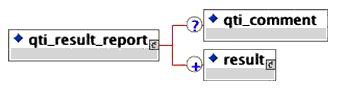
Multiplicity: The <qti_result_report> occurs only once in each XML instance file that is used to support results reports.
3.1.1 <qti_comment>
Description: This element contains the comments that are relevant to the structure as a whole.
Multiplicity: Occurs zero or once within the <qti_result_report> element.
Attributes: As per sub-section 3.8.1.
3.1.2 <result>
Description: The <result> element is used to contain the information about an actual evaluation undertaken by a participant. Each result can contain information about either a single Assessment, or Section, or Item, or summary information about an evaluation.
Multiplicity: The <result> occurs once or more times within the <qti_result_report> element.
Attributes: As per sub-section 3.2.
3.2 <result> Elements
Description: The <result> element is used to contain the information about an actual evaluation undertaken by a participant. Each result can contain information about either a single Assessment, or Section, or Item, or summary information about an evaluation.
Multiplicity: The <result> occurs once or more times within the <qtiresreport> element.
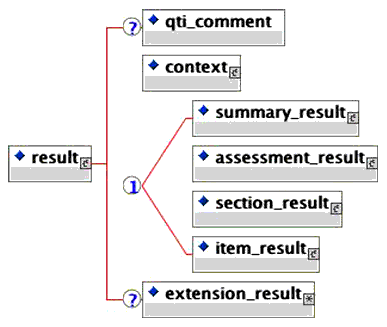
3.2.1 <qti_comment>
Description: This element contains the comments that are relevant to the context data structure.
Multiplicity: Occurs zero or once within the <result> element.
Attributes: As per sub-section 3.8.1.
3.2.2 <context>
Description: This element is used to set the context for the set of results being reported.
Multiplicity: Occurs once within the <result> element.
Attributes: As per sub-section 3.3.
3.2.3 <summary_result>
Description: This element is used to contain the set of summary results that are being reported.
Multiplicity: Occurs zero or once within the <result> element.
Attributes: As per sub-section 3.4.
3.2.4 <assessment_result>
Description: This element is used to contain the Assessment result that is being reported.
Multiplicity: Occurs zero or once within the <result> element.
Attributes: As per sub-section 3.5.
3.2.5 <section_result>
Description: This element is used to contain the Section result that is being reported.
Multiplicity: Occurs zero or once within the <result> element.
Attributes: As per sub-section 3.6.
3.2.6 <item_result>
Description: This element is used to contain the Item result that is being reported.
Multiplicity: Occurs zero or once within the <result> element.
Attributes: As per sub-section 3.7.
3.2.7 <extension_result>
Description: This element is use to support proprietary extensions to the <result> structure.
Multiplicity: Occurs zero or once within the <result> element.
3.3 <context> Elements
Description: The <context> element is used to contain the information about an actual evaluation undertaken by a participant. Each instance can contain information about either a single Assessment, or one or more Sections, or one or more Items. Summary information about the evaluation may also be contained.
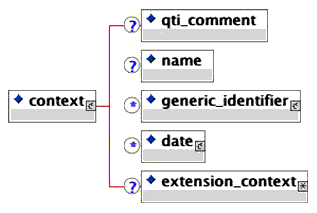
Multiplicity: Occurs once or more in the <result> element.
3.3.1 <qti_comment>
Description: This element contains the comments that are relevant to the context.
Multiplicity: Occurs zero or once within the <context> element.
Attributes: As per sub-section 3.8.1.
3.3.2 <name>
Description: This element is use to store the formatted name of the participant undertaking the evaluation. The data-type is a string (1-256 chars).
Multiplicity: Occurs zero or once within the <context> element.
3.3.3 <generic_identifier>
Description: This element stores the appropriate identifiers that are required to uniquely describe the evaluation, the participant and the host environment. Each identifier is described using it's own instance.
Multiplicity: Occurs zero or more times within the <context> element.
Attributes: As per sub-section 3.8.2.
3.3.4 <date>
Description: This element stores the appropriate dates that correspond to the evaluation. Each date is stored in it's own instance.
Multiplicity: Occurs zero or more times within the <context> element.
Attributes: As per sub-section 3.8.3.
3.3.5 <extension_context>
Description: This element is used to support proprietary extensions to the <context> structure.
Multiplicity: Occurs zero or once within the <context> element.
3.4 <summary_result> Elements
Description: The <summary_result> element is used to contain the information that is a summary of the evaluation undertaken. This summary may be for a single Assessment, Section or Item.
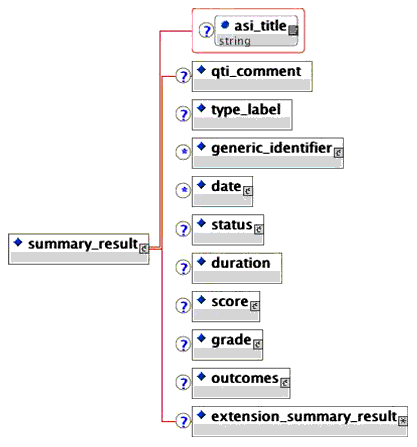
Multiplicity: Occurs zero or once within the <result> element.
- asi_title (optional). The title of the summary - would have been assigned using the 'title' attribute when constructing a QTI-Assessment or Section or Item.
Data-type = String (max of 256 chars).
- qti_comment
- type_label
- generic_identifier
- date
- status
- duration
- score
- grade
- outcomes
- extension_summary_result
3.4.1 <qti_comment>
Description: This element contains the comments that are relevant to the structure as a whole.
Multiplicity: Occurs zero or once within the <summary_result> element.
Attributes: As per sub-section 3.8.1.
3.4.2 <type_label>
Description: This element is used to identify the type of summary result e.g. an Assessment summary, an Item summary, etc.
Multiplicity: Occurs zero or once within the <summary_result> element.
- source (optional). Identifies the source of the vocabulary. Contains the external reference (e.g. URL) to the vocabulary.
Data-type = string (1-256 chars).
3.4.3 <generic_identifier>
Description: This element stores the appropriate identifiers that are required to uniquely describe the summary results from the evaluation. Each identifier is described using it's own instance.
Multiplicity: Occurs zero or more times within the <summary_result> element.
Attributes: As per sub-section 3.8.2.
3.4.4 <date>
Description: This element stores the appropriate dates that correspond to the evaluation summary results. Each date is stored in it's own instance.
Multiplicity: Occurs zero or more times within the <summary_result> element.
Attributes: As per sub-section 3.8.3.
3.4.5 <status>
Description: This element stores the status of the evaluation. This status describes the current state of the evaluation e.g. 'complete', 'active', etc. A predefined vocabulary is to be made available (see the QTI Results Reporting Information Model).
Multiplicity: Occurs zero or once within the <summary_result> element.
Attributes: As per sub-section 3.8.7.
3.4.6 <duration>
Description: This element stores the time taken to reach the current state of the evaluation. The duration is recorded using the ISO8601 format.
Multiplicity: Occurs zero or once within the <summary_result> element.
3.4.7 <score>
Description: This element stores the numerical score from the primary scoring variable used within the evaluation.
Multiplicity: Occurs zero or once within the <summary_result> element.
Attributes: As per sub-section 3.8.8.
3.4.8 <grade>
Description: This element stores the grade variables used within the evaluation.
Multiplicity: Occurs zero or once within the <summary_result> element.
Attributes: As per sub-section 3.8.9.
3.4.9 <outcomes>
Description: This element is used to store the summary results other than those recorded already recorded in the <score> and <grade> elements.
Multiplicity: Occurs zero or once within the <summary_result> element.
Attributes: As per sub-section 3.8.6.
3.4.10 <extension_summary_result>
Description: This element is use to support proprietary extensions to the <summary_result> structure.
Multiplicity: Occurs zero or once within the <summary_result> element.
3.5 <assessment_result> Elements
Description: The <assessment_result> element is the container for results data that is specific to a particular Assessment. The Assessment information may include results about the contained Section(s) and/or Items(s).
Multiplicity: Occurs zero or once in the <result> element.
- asi_title (optional). The title of the Assessment - would have been assigned using the 'title' attribute when constructing a QTI-Assessment.
Data-type = String (max of 256 chars). - ident_ref (optional). The unique identifier for the Assessment. This identifier should be globally unique this should follow the 1EdTech Persistent Location-Independent Resource Identifier recommendations). This would have been assigned using the 'ident' attribute when constructing a QTI-Assessment.
Data-type = String (max of 256 chars).
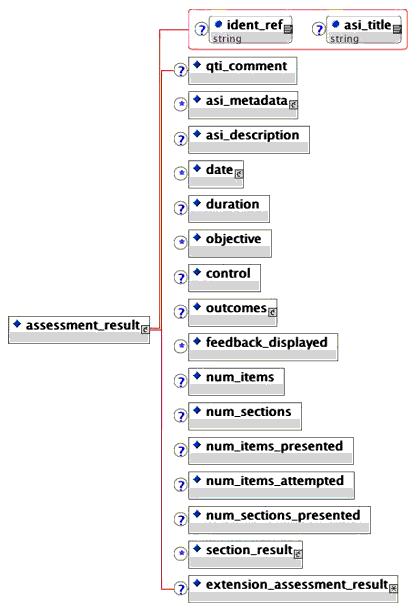
- qti_comment
- asi_metadata
- asi_description
- date
- duration
- objective
- control
- outcomes
- feedback_displayed
- num_items
- num_sections
- num_items_presented
- num_items_attempted
- num_sections_presented
- section_result
- extension_assessment_result
3.5.1 <qti_comment>
Description: This element contains the comments that are relevant Assessment result summary.
Multiplicity: Occurs zero or once within the <assessment_result> element.
Attributes: As per sub-section 3.8.1.
3.5.2 <asi_metadata>
Description: The container for all of the vocabulary based QTI-specific meta-data.
Multiplicity: Occurs zero or once within the <assessment_result> element.
Attributes: As per sub-section 3.8.4.
3.5.3 <asi_description>
Description: This element is used to store a textual description of the Assessment itself or to point to a file containing the appropriate description of the Assessment. String (1-2048 chars).
Multiplicity: Occurs zero or once within the <assessment_result> element.
- uri (optional). The 'uri' identifying the external reference to the description of the Assessment that was presented to the participant.
Data-type = String (max of 256 chars). - entityref (optional). An alternative mechanism for identifying the external reference that contains the description. This allows the file reference to be bound to the XML instance itself.
Data-type = String (max of 256 chars).
3.5.4 <date>
Description: This element stores the appropriate dates that correspond to the Assessment results. Each date is stored in it's own instance.
Multiplicity: Occurs zero or more times within the <assessment_result> element.
Attributes: As per sub-section 3.8.3.
3.5.5 <duration>
Description: This element stores the time taken to reach the current state of the Assessment. The duration is recorded using the ISO8601 format.
Multiplicity: Occurs zero or once within the <assessment_result> element.
3.5.6 <objective>
Description: A record of the objectives that are covered by the Assessment. Mastery of this Assessment implies that the participant has learnt the associated learning objectives.
Multiplicity: Occurs zero or more times within the <assessment_result> element.
- view (optional with selection from the enumerated list of: All, Administrator, AdminAuthority, Assessor, Author, Candidate, InvigilatorProctor, Psychometrician, Scorer, Tutor. Default=All). The view defines the scope for the display of the associated information i.e. to whom the material can be presented.
Data-type = Enumerated list. - uri (optional). The 'uri' identifying the external reference to the objectives.
Data-type = String (max of 256 chars). - entityref (optional). An alternative mechanism for identifying the external reference that contains the objective. This allows the file reference to be bound to the XML instance itself.
Data-type = String (max of 256 chars).
3.5.7 <control>
Description: A record of the feedback mechanisms that were revealed to the participant as a part of the evaluation. Contains a string that summarizes the control switch status.
Data-type = String (max of 128 chars).
Multiplicity: Occurs zero or once within the <assessment_result> element.
- solution_switch (optional with selection from the enumerated list of: Yes, No. Default=No). The switch setting for the display of solutions within the Assessment.
Data-type = Enumerated list. - hint_switch (optional with selection from the enumerated list of: Yes, No. Default=No). The switch setting for the display of hints within the Assessment.
Data-type = Enumerated list. - feedback_switch (optional with selection from the enumerated list of: Yes, No. Default=No). The switch setting for the display of feedback within the Assessment.
Data-type = Enumerated list.
3.5.8 <outcomes>
Description: This element is used to store the actual Assessment results being recorded. Any number of numeric scores or grades can be recorded.
Multiplicity: Occurs zero or once within the <assessment_result> element.
Attributes: As per sub-section 3.8.6.
3.5.9 <feedback_displayed>
Description: This element is used to describe the type of feedback shown to the participant.
Multiplicity: Occurs zero or more times within the <assessment_result> element.
- asi_title (optional). The title of the feedback - would have been assigned using the 'title' attribute when constructing the original feedback.
Data-type = String (max of 256 chars). - ident_ref (optional). The unique identifier for the feedback. This identifier should be globally unique (this should follow the 1EdTech Persistent Location-Independent Resource Identifier recommendations). This would have been assigned using the 'ident' attribute when constructing the original feedback.
Data-type = String (max of 256 chars). - entityref (optional). An alternative mechanism for identifying the external reference that contains the feedback description. This allows the file reference to be bound to the XML instance itself.
Data-type = String (max of 256 chars). - uri (optional). The 'uri' identifying the external reference to the feedback material that was presented to the participant.
Data-type = String (max of 256 chars).
3.5.10 <num_items>
Description: The total number of Items that are contained and referenced by the Assessment.
Data-type = String (max of 32 chars representing the number 1-231-1).
Multiplicity: Occurs zero or once within the <assessment_result> element.
3.5.11 <num_sections>
Description: The number of Sections that are contained by the Assessment.
Data-type = String (max of 32 chars representing the number 1-231-1).
Multiplicity: Occurs zero or once within the <assessment_result> element.
3.5.12 <num_items_presented>
Description: The number of Items that have been presented to the participant as part of the Assessment.
Data-type = String (max of 32 chars representing the number 1-231-1).
Multiplicity: Occurs zero or once within the <assessment_result> element.
3.5.13 <num_items_attempted>
Description: The number of Items that have been attempted the participant as part of the Assessment.
Data-type = String (max of 32 chars representing the number 1-231-1).
Multiplicity: Occurs zero or once within the <assessment_result> element.
3.5.14 <num_sections_presented>
Description: The number of Sections that have been presented to the participant as part of the Assessment.
Data-type = String (max of 32 chars representing the number 1-231-1).
Multiplicity: Occurs zero or once within the <assessment_result> element.
3.5.15 <section_result>
Description: This element is used to contain the set of Section results that are being reported within the Assessment.
Multiplicity: Occurs zero or more times within the <assessment_result> element.
Attributes: As per sub-section 3.6.
3.5.16 <extension_assessment_result>
Description: This element is use to support proprietary extensions to the <assessment_result> structure.
Multiplicity: Occurs zero or once within the <assessment_result> element.
3.6 <section_result> Elements
Description: The <section_result> element is the container for results data that is specific to a particular Section. The Section information may include results about the contained Section(s) and/or Items(s).
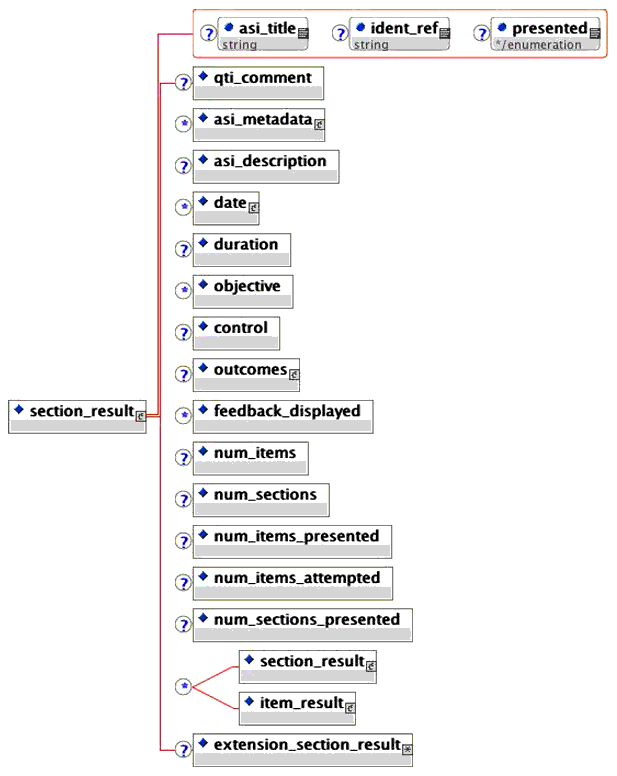
Multiplicity: Occurs zero or once within the <result> element.
- asi_title (optional). The title of the Section - would have been assigned using the 'title' attribute when constructing a QTI-Section.
Data-type = String (max of 256 chars). - ident_ref (optional). The unique identifier for the Section. This identifier should be globally unique (whenever possible this should follow the 1EdTech Persistent Location-Independent Resource Identifier recommendations). This would have been assigned using the 'ident' attribute when constructing a QTI-Section.
Data-type = String (max of 256 chars). - presented (optional with selection from the enumerated list of: Yes, No, Unknown. Default=Yes). A statement of whether or not the Section has been presented to the participant.
Data-type = Enumerated list
- qti_comment
- asi_metadata
- asi_description
- date
- duration
- objective
- control
- outcomes
- feedback_displayed
- num_items
- num_sections
- num_items_presented
- num_items_attempted
- num_sections_presented
- section_result
- item_result
- extension_section_result
3.6.1 <qti_comment>
Description: This element contains the comments that are relevant Section result summary.
Multiplicity: Occurs zero or once within the <section_result> element.
Attributes: As per sub-section 3.8.1.
3.6.2 <asi_metadata>
Description: The container for all of the vocabulary based QTI-specific meta-data.
Multiplicity: Occurs zero or once within the <section_result> element.
3.6.3 <asi_description>
Description: This element is used to store a textual description of the Section itself or to point to a file containing the appropriate description of the Section.
Multiplicity: Occurs zero or once within the <section_result> element.
- uri (optional). The 'uri' identifying the external reference to the description of the Section that was presented to the participant.
Data-type = String (max of 256 chars). - entityref (optional). An alternative mechanism for identifying the external reference that contains the description of the Section. This allows the file reference to be bound to the XML instance itself.
Data-type = String (max of 256 chars).
3.6.4 <date>
Description: This element stores the appropriate dates that correspond to the Section results. Each date is stored in it's own instance.
Multiplicity: Occurs zero or more times within the <section_result> element.
Attributes: As per sub-section 3.8.3.
3.6.5 <duration>
Description: This element stores the time taken to reach the current state of the Section. The duration is recorded using the ISO8601 format.
Multiplicity: Occurs zero or once within the <section_result> element.
3.6.6 <objective>
Description: A record of the objectives that are covered by the Section. Mastery of this Section implies that the participant has learnt the associated learning objectives.
Multiplicity: Occurs zero or more times within the <section_result> element.
- view (optional with selection from the enumerated list of: All, Administrator, AdminAuthority, Assessor, Author, Candidate, InvigilatorProctor, Psychometrician, Scorer, Tutor. Default=All). The view defines the scope for the display of the associated information i.e. to whom the material can be presented.
Data-type = Enumerated list. - uri (optional). The 'uri' identifying the external reference to the objectives.
Data-type = String (max of 256 chars). - entityref (optional). An alternative mechanism for identifying the external reference that contains the objectives description. This allows the file reference to be bound to the XML instance itself.
Data-type = String (max of 256 chars).
3.6.7 <control>
Description: A record of the feedback mechanisms that were revealed to the participant as a part of the evaluation.
Multiplicity: Occurs zero or once within the <section_result> element.
- solution_switch (optional with selection from the enumerated list of: Yes, No. Default=No). The switch setting for the display of solutions within the Section.
Data-type = Enumerated list. - hint_switch (optional with selection from the enumerated list of: Yes, No. Default=No). The switch setting for the display of hints within the Section.
Data-type = Enumerated list. - feedback_switch (optional with selection from the enumerated list of: Yes, No. Default=No). The switch setting for the display of feedback within the Section.
Data-type = Enumerated list.
3.6.8 <outcomes>
Description: This element is used to store the actual Section results being recorded. Any number of numeric scores or grades can be recorded.
Multiplicity: Occurs zero or once within the <section_result> element.
Attributes: As per sub-section 3.8.6.
3.6.9 <feedback_displayed>
Description: This element is used to describe the type of feedback shown to the participant.
Multiplicity: Occurs zero or more times within the <section_result> element.
- asi_title (optional). The title of the feedback - would have been assigned using the 'title' attribute when constructing the original feedback.
Data-type = String (max of 256 chars). - ident_ref (optional). The unique identifier for the feedback. This identifier should be globally unique (whenever possible this should follow the 1EdTech Persistent Location-Independent Resource Identifier recommendations). This would have been assigned using the 'ident' attribute when constructing the original feedback.
Data-type = String (max of 256 chars). - uri (optional). The 'uri' identifying the external reference to the feedback material that was presented to the participant.
Data-type = String (max of 256 chars). - entityref (optional). An alternative mechanism for identifying the external reference that contains the feedback description. This allows the file reference to be bound to the XML instance itself.
Data-type = String (max of 256 chars).
3.6.10 <num_items>
Description: The number of Items that are contained and referenced by the Section.
Data-type = String (max of 32 chars representing the number 1-231-1).
Multiplicity: Occurs zero or once within the <section_result> element.
3.6.11 <num_sections>
Description: The number of Sections that are contained by the Section.
Data-type = String (max of 32 chars representing the number 1-231-1).
Multiplicity: Occurs zero or once within the <section_result> element.
3.6.12 <num_items_presented>
Description: The number of Items that have been presented to the participant as part of the Section.
Data-type = String (max of 32 chars representing the number 1-231-1).
Multiplicity: Occurs zero or once within the <section_result> element.
3.6.13 <num_items_attempted>
Description: The number of Items that have been attempted the participant as part of the Section.
Data-type = String (max of 32 chars representing the number 1-231-1).
Multiplicity: Occurs zero or once within the <section_result> element.
3.6.14 <num_sections_presented>
Description: The number of Sections that have been presented to the participant as part of the Section.
Data-type = String (max of 32 chars representing the number 1-231-1).
Multiplicity: Occurs zero or once within the <section_result> element.
3.6.15 <section_result>
Description: This element is used to contain the set of Section results that are being reported within the Section.
Multiplicity: Occurs zero or more times within the <section_result> element.
Attributes: As per sub-section 3.6.
3.6.16 <item_result>
Description: This element is used to contain the set of Item results that are being reported within the Section.
Multiplicity: Occurs zero or more times within the <section_result> element.
Attributes: As per sub-section 3.7.
3.6.17 <extension_section_result>
Description: This element is use to support proprietary extensions to the <section_result> structure.
Multiplicity: Occurs zero or once within the <section_result> element.
3.7 <item_result> Elements
Description: The <item_result> element is the container for results data that is specific to a particular Item. The Item information may contain the actual responses supplied by the participant.
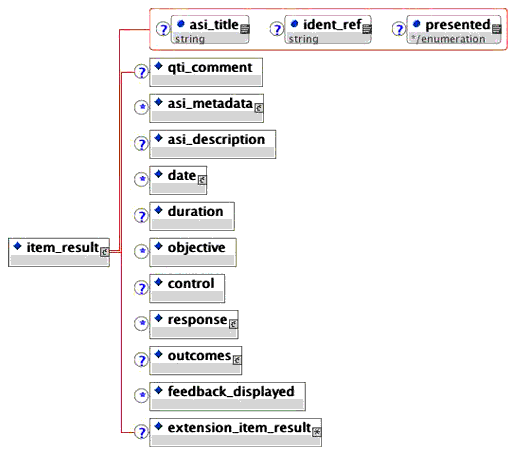
Multiplicity: Occurs zero or once in the <result> element.
- asi_title (optional). The title of the Item - would have been assigned using the 'title' attribute when constructing a QTI-Item.
Data-type = String (max of 256 chars). - ident_ref (optional). The unique identifier for the Item. This identifier should be globally unique (whenever possible this should follow the 1EdTech Persistent Location-Independent Resource Identifier recommendations). This would have been assigned using the 'ident' attribute when constructing a QTI- Item.
Data-type = String (max of 256 chars). - presented (optional with selection from the enumerated list of: Yes, No, Unknown. Default=Yes). A statement of whether or not the Section has been presented to the participant.
Data-type = Enumerated list
- qti_comment
- asi_metadata
- asi_description
- date
- duration
- objective
- control
- response
- outcomes
- feedback_displayed
- extension_item_result
3.7.1 <qti_comment>
Description: This element contains the comments that are relevant to the structure as a whole.
Multiplicity: Occurs zero or once within the <item_result> element.
Attributes: As per sub-section 3.8.1.
3.7.2 <asi_metadata>
Description: The container for all of the vocabulary based QTI-specific meta-data.
Multiplicity: Occurs zero or once within the <item_result> element.
3.7.3 <asi_description>
Description: This element is used to store a textual description of the Item itself or to point to a file containing the appropriate description of the Item.
Multiplicity: Occurs zero or once within the <item_result> element.
- uri (optional). The 'uri' identifying the external reference to the description of the Item that was presented to the participant.
Data-type = String (max of 256 chars). - entityref (optional). An alternative mechanism for identifying the external reference that contains the description of the Item. This allows the file reference to be bound to the XML instance itself.
Data-type = String (max of 256 chars).
3.7.4 <date>
Description: This element stores the appropriate dates that correspond to the Item results. Each date is stored in it's own instance.
Multiplicity: Occurs zero or more times within the <item_result> element.
Attributes: As per sub-section 3.8.3.
3.7.5 <duration>
Description: This element stores the time taken to reach the current state of the Item. The duration is recorded using the ISO8601 format.
Multiplicity: Occurs zero or once within the <item_result> element.
3.7.6 <objective>
Description: A record of the objectives that are covered by the Item. Mastery of this Item implies that the participant has learnt the associated learning objectives.
Multiplicity: Occurs zero or more times within the <item_result> element.
- view (optional with selection from the enumerated list of: All, Administrator, AdminAuthority, Assessor, Author, Candidate, InvigilatorProctor, Psychometrician, Scorer, Tutor. Default=All). The view defines the scope for the display of the associated information i.e. to whom the material can be presented.
Data-type = Enumerated list. - uri (optional). The 'uri' identifying the external reference to the objectives.
Data-type = String (max of 256 chars). - entityref (optional). An alternative mechanism for identifying the external reference that contains the description of the objective. This allows the file reference to be bound to the XML instance itself.
Data-type = String (max of 256 chars).
3.7.7 <control>
Description: A record of the feedback mechanisms that were revealed to the participant as a part of the evaluation. Contains a string that summarizes the control switch status.
Data-type = String (max of 128 chars).
Multiplicity: Occurs zero or once within the <item_result> element.
- solution_switch (optional with selection from the enumerated list of: Yes, No. Default=No). The switch setting for the display of solutions within the Item.
Data-type = Enumerated list. - hint_switch (optional with selection from the enumerated list of: Yes, No. Default=No). The switch setting for the display of hints within the Item.
Data-type = Enumerated list. - feedback_switch (optional with selection from the enumerated list of: Yes, No. Default=No). The switch setting for the display of feedback within the Item.
Data-type = Enumerated list.
3.7.8 <response>
Description: This element is used to contain the original structure of the Item presented to the participant plus the responses made by the participant in answering the question posed in the Item.
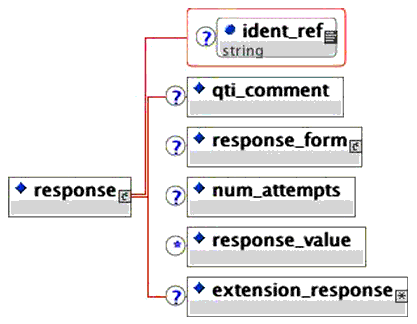
Multiplicity: Occurs once or more in the <item_result> element.
- ident_ref (optional). The unique identifier for the Response. This identifier should be globally unique (whenever possible this should follow the 1EdTech Persistent Location-Independent Resource Identifier recommendations). This would have been assigned using the 'ident' attribute when constructing the original response structure in the source Item.
Data-type = String (max of 256 chars).
3.7.8.1 <qti_comment>
Description: This element contains the comments that are relevant to the response as a whole.
Multiplicity: Occurs zero or once within the <response> element.
Attributes: As per sub-section 3.8.1.
3.7.8.2 <extension_response>
Description: This element is use to support proprietary extensions to the <response> structure.
Multiplicity: Occurs zero or once within the <response> element.
3.7.9 <response_form>
Description: This element is used to contain the information that describes the response structure of an Item including the nature of the responses.
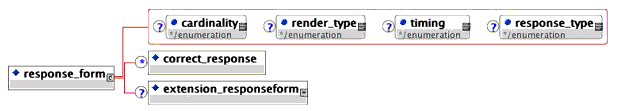
Multiplicity: Occurs zero or once in the <response_form> element.
- cardinality (optional - enumerated list: single, multiple, ordered, extension). Indicates the number of responses expected from the participant.
Data-type = Enumerated list. - response_type (optional - enumerated list: lid, xy, str, num, grp, extension). Indicates the type of responses that were expected from the participant.
Data-type = Enumerated list. - render_type (optional - enumerated list: choice, hotspot, slider, fib, extension). Indicates the type of rendering that was required for the Item.
Data-type = Enumerated list. - timing (optional - enumerated list: No, Yes). Indicates whether or not the responses were time dependent.
Data-type = Enumerated list.
3.7.9.1 <correct_response>
Description: This identifies the correct answer to the Item. This takes the form of either the label for the correct choice or a model answer itself.
Multiplicity: Occurs zero or more times within the <response_form> element.
3.7.9.2 <extension_responseform>
Description: This element is use to support proprietary extensions to the <response_form> structure.
Multiplicity: Occurs zero or once within the <response_form> element.
3.7.10 <num_attempts>
Description: This is a record of the number of attempts made by the participant to answer the question. An attempt is defined as the number of separate entries into the Item itself from outside of the Item.
Data-type = String (max 4 chars to represent 1-9999).
Multiplicity: Occurs zero or once within the <response_form> element.
3.7.11 <response_value>
Description: This element contains the sequence of answers actually supplied by the participant. The number of responses should match that given in the <response_form> element and the order of the responses should be reflected in the order of the separate instances of the <response_value> element.
Multiplicity: Occurs zero or more times within the <response_form> element.
- response_status (optional. Enumerated list of: Null, Valid, NA, Invalid. Default='Valid'). Identification of the validity of the recorded response. If a valid attempt has been made to answer the Item then the status is 'Valid'. If no attempt was made then the status is 'NA'. If the no information is available then the status is 'Null'. An 'Invalid' status is returned to indicate a system failure condition.
Data-type = Enumerated list. - response_time (optional). The time, in seconds, taken between the entry to the Item and the submission of the completed answer by the participant.
Data-type = String (maximum of 3 chars representing an integer 1-999). - uri (optional). The 'uri' identifying the external reference to the response from the participant.
Data-type = String (max of 256 chars). - entityref (optional). An alternative mechanism for identifying the external reference that contains the response from the participant. This allows the file reference to be bound to the XML instance itself.
Data-type = String (max of 256 chars).
3.7.12 <outcomes>
Description: This element is used to store the actual Item results being recorded. Any number of numeric scores or grades can be recorded.
Multiplicity: Occurs zero or once within the <item_result> element.
Attributes: As per sub-section 3.8.6.
3.7.13 <feedback_displayed>
Description: This element is used to describe the type of feedback shown to the participant.
Multiplicity: Occurs zero or more times within the <item_result> element.
- asi_title (optional). The title of the feedback - would have been assigned using the 'title' attribute when constructing the original feedback.
Data-type = String (max of 256 chars). - ident_ref (optional). The unique identifier for the feedback. This identifier should be globally unique (whenever possible this should follow the 1EdTech Persistent Location-Independent Resource Identifier recommendations). This would have been assigned using the 'ident' attribute when constructing the original feedback.
Data-type = String (max of 256 chars). - uri (optional). The 'uri' identifying the external reference to the feedback material that was presented to the participant.
Data-type = String (max of 256 chars).
entityref (optional). An alternative mechanism for identifying the external reference that contains the feedback description. This allows the file reference to be bound to the XML instance itself.
Data-type = String (max of 256 chars).
3.7.14 <extension_item_result>
Description: This element is use to support proprietary extensions to the <item_result> structure.
Multiplicity: Occurs zero or once within the <item_result> element.
3.8 Common Data Elements
3.8.1 <qti_comment>
Description: This element contains the comments that are relevant to the host structure as a whole.
Multiplicity: Occurs zero or once within the corresponding host element.
- xml:lang (optional). Identifies the language that is to be used within the instance. The default is set as English but the potential range of languages is defined as per the XML W3C specification.
Data-type = string.
3.8.2 <generic_identifier> elements
Description: This element stores the appropriate identifiers that are required to uniquely describe the corresponding object. Each identifier is described using it's own instance.
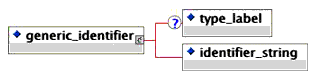
3.8.2.1 <type_label>
Description: This element is used to identify the type of the corresponding data object.
- source (optional). Identifies the source of the vocabulary. Contains an external reference (e.g. URL) to the vocabulary.
Data-type = string (1-256 chars).
3.8.2.2 <identifier_string>
Description: This element is used to store the actual identifier. This identifier would normally conform to the 1EdTech Persistent Location-independent Resource Identifier. String (1-256 chars).
3.8.3 <date> elements
Description: This element stores the appropriate dates that are relevant to the object. Each date is stored in it's own instance.
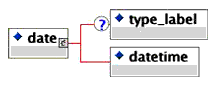
3.8.3.1 <type_label>
Description: This element is used to identify the type of the corresponding data object.
- source (optional). Identifies the source of the vocabulary. Contains an external reference (e.g. URL) to the vocabulary.
Data-type = string (1-256 chars).
3.8.3.2 <datetime>
Description: This element is used to store the actual date/time. This takes the form as defined in the ISO 8601 standard i.e. YYYY-MM-DDTHH:MM:SS. String (1-20 chars).
3.8.4 <asi_metadata> elements
Description: The container for all of the vocabulary based QTI-specific meta-data. The corresponding vocabulary has to be defined.
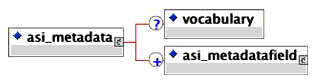
3.8.4.1 <vocabulary>
Description: The vocabulary to be available to the meta-data entries. If no external source file is identified then the actual vocabulary is supplied as a comma-separated list. String 1-2048 chars.
- uri (optional). The 'uri' identifying the external reference to the vocabulary.
Data-type = String (max of 256 chars). - entityref (optional). An alternative mechanism for identifying the external reference that contains the vocabulary. This allows the file reference to be bound to the XML instance itself.
Data-type = String (max of 256 chars). - vocab_type (optional). The type of file containing the external vocabulary. The default value is 'text/plain'.
Data-type = String (max of 16 chars).
3.8.4.2 <asi_metadatafield>
Description: The storage for each of the individual QTI-specific meta-data entries. Each meta-data field is stored in one instance of this element.
Attributes: As per sub-section 3.8.5.
3.8.5 <asi_metadata field> elements
Description: The storage for each of the individual QTI-specific meta-data entries. Each meta-data field is stored in one instance of this element.
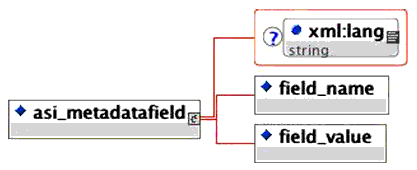
Multiplicity: Occurs once or more in the <asi_metadata> element.
- xml:lang (optional). Identifies the language that is to be used within the instance. The default is set as English but the potential range of languages is defined as per the XML W3C specification.
Data-type = string.
3.8.5.1 <field_name>
Description: The name of the meta-data field.
Multiplicity: Occurs once within the <asi_metadatafield> element.
Data-type = String (1-256 chars).
3.8.5.2 <field_value>
Description: The data to be entered in the meta-data field.
Multiplicity: Occurs once within the <asi_metadatafield> element.
Data-type = String (1-256 chars).
3.8.6 <outcomes> elements
Description: This element is used to store the results recorded in the score and grade variables. Any number of score and/or grades can be stored.
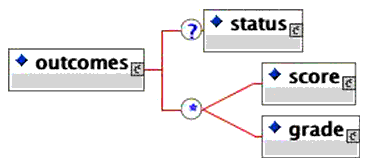
3.8.6.1 <status>
Description: This element stores the current status of the outcomes. A predefined vocabulary is to be made available (see the QTI Results Reporting Information Model).
Multiplicity: Occurs zero or once within the <outcomes> element.
Attributes: As per sub-section 3.8.7.
3.8.6.2 <score>
Description: This element stores a numerical score from a named variable.
Multiplicity: Occurs zero or more times within the <outcomes> element.
Attributes: As per sub-section 3.8.8.
3.8.6.3 <grade>
Description: This element stores the grade variables value. A grade is defined as a member of an enumerated finite list of possible grade values.
Multiplicity: Occurs zero or more times within the <outcomes> element.
Attributes: As per sub-section 3.8.9.
3.8.7 <status> elements
Description: This element stores the status of the corresponding data object. This status describes the current state of the event e.g. 'complete', 'active', etc. A predefined vocabulary is to be made available (see the 1EdTech QTI Results Reporting Information Model).
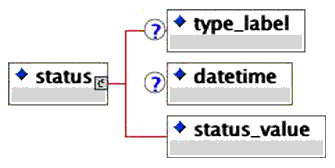
3.8.7.1 <type_label>
Description: This element is used to identify the vocabulary source for the status.
Multiplicity: Occurs zero or once within the <status> element.
- source (optional). Identifies the source of the vocabulary. Contains an external reference (e.g. URL) to the vocabulary.
Data-type = string (1-256 chars).
3.8.7.2 <datetime>
Description: This element is used to store the actual date/time for when the status is being recorded. This takes the form as defined in the ISO 8601 standard i.e. YYYY-MM-DDTHH:MM:SS. String (1-20 chars).
3.8.7.3 <status_value>
Description: The actual status of the event taken from the possible vocabulary. String (1-32 chars).
Multiplicity: Occurs once within the <status> element.
3.8.8 <score> elements
Description: This element stores the numerical score from a scoring variable used within the evaluation.
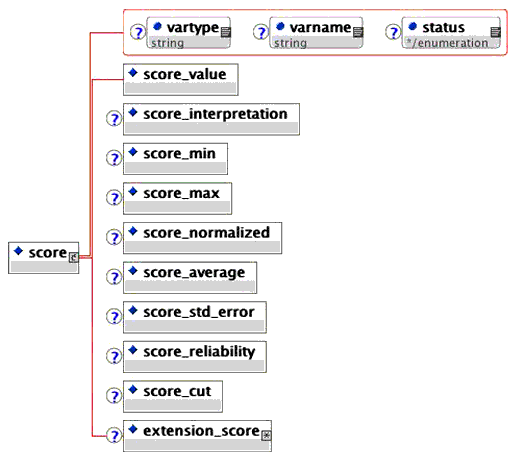
- varname (optional). The name of the scoring variable whose value is being stored.
Data-type = String (max of 256 chars). - vartype (enumerated list: Integer, Decimal, Scientific, String, Boolean, Set. Default='Integer'). The type of the variable whose score is being recorded.
Data-type = String (max of 256 chars). - status (optional enumerated list: Valid, Noanswer, Error. Default='Valid'). The status of the score.
Data-type = Enumerated list.
- score_value
- score_interpretation
- score_min
- score_max
- score_normalized
- score_average
- score_std_error
- score_reliability
- score_cut
- extension_score
3.8.8.1 <score_value>
Description: The numerical value that is to be assigned to the named variable.
Data-type=String (1-32 chars).
Multiplicity: Occurs once within the <score> element.
3.8.8.2 <score_interpretation>
Description: A description that describes the ways in which the score should be interpreted. An example of this is to describe the conversion mapping to a grade.
Data-type=String (1-2048 chars).
Multiplicity: Occurs zero or once within the <score> element.
- uri (optional). The 'uri' identifying the external reference to the score interpretation.
Data-type = String (max of 256 chars). - entityref (optional). An alternative mechanism for identifying the external reference that contains the score interpretation. This allows the file reference to be bound to the XML instance itself.
Data-type = String (max of 256 chars).
3.8.8.3 <score_min>
Description: The minimum value that could be assigned to the named scoring variable. This value is only valid for numeric typed variables.
Data-type=String (1-32 chars).
Multiplicity: Occurs zero or once within the <score> element.
3.8.8.4 <score_max>
Description: The maximum value that could be assigned to the named scoring variable. This value is only valid for numeric typed variables.
Data-type=String (1-32 chars).
Multiplicity: Occurs zero or once within the <score> element.
3.8.8.5 <score_normalized>
Description: The normalized numerical value that is to be assigned to the named variable. This value is only valid for numeric typed variables.
Data-type=String (1-32 chars).
Multiplicity: Occurs once within the <score> element.
3.8.8.6 <score_average>
Description: The average score that could be assigned to this variable. This is not calculated from the assessment engine but is merely reported.
Data-type=String (1-32 chars).
Multiplicity: Occurs zero or once within the <score> element.
3.8.8.7 <score_std_error>
Description: The standard error for the score assigned to this variable. This is not calculated from the assessment engine but is merely reported. This value is only valid for numeric typed variables.
Data-type=String (1-32 chars).
Multiplicity: Occurs zero or once within the <score> element.
3.8.8.8 <score_reliability>
Description: A reliability metric used to describe the recorded score. This is not calculated from the assessment engine but is merely reported. This value is only valid for numeric typed variables.
Data-type=String (1-32 chars).
Multiplicity: Occurs zero or once within the <score> element.
3.8.8.9 <score_cut>
Description: The numerical value which if obtained is used to define mastery or to act as a pass mark.
Data-type=String (1-32 chars).
Multiplicity: Occurs zero or once within the <score> element.
3.8.8.10 <extension_score>
Description: This element is use to support proprietary extensions to the <score> structure.
Multiplicity: Occurs zero or once within the <score> element.
3.8.9 <grade> elements
Description: This element stores a grade value.
- varname (optional). The name of the grade variable whose value is being stored.
Data-type = String (max of 256 chars). - members (optional). The enumerated list of the possible values that could be assigned to the grade. This is a comma separated ordered list with highest grade first.
Data-type = String (max of 2048 chars). - status (optional enumerated list: Valid, Noanswer, Error. Default='Valid'). The status of the grade.
Data-type = Enumerated list.
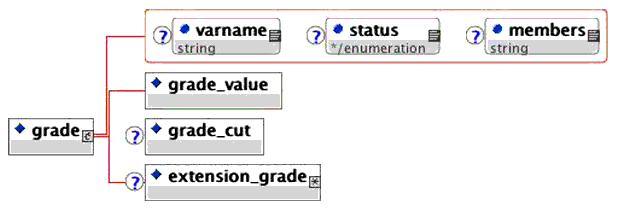
3.8.9.1 <grade_value>
Description: The grade that has been assigned to the named variable.
Data-type=String (1-64 chars).
Multiplicity: Occurs once within the <score> element.
3.8.9.2 <grade_cut>
Description: The grade value which if obtained is used to define mastery or to act as a pass mark. This value will be one entry from the list supplied in the members attribute of <grade>.
Data-type=String (1-32 chars).
Multiplicity: Occurs zero or once within the <score> element.
3.8.9.3 <extension_grade>
Description: This element is use to support proprietary extensions to the <grade> structure.
Multiplicity: Occurs zero or once within the <grade> element.
4. Physical Realization of the XML Binding
The XML Binding has been released as XSDs and a DTD. The DTD realization is a single file. The XSD is implemented a series of files which are linked using the XML XSD 'include' statement. The reasons for this approach are:
- Ease of maintainability - the complexity of the full QTI XML binding means that any change will require amendment of the whole binding. By breaking the binding into many smaller components it will be easier to anticipate the ways in which a change will alter the nature of the full binding thereby easing maintainability;
- Increased flexibility - whenever new alternative XML bindings for the corresponding data objects are created then these can be included within the XSD without recourse to changing the QTI-XML instances.
In the case where there is any discrepancy between the Information Model document, the XML Binding document and the DTD, then the DTD should be taken as the definitive statement of correctness. Unlike the written documents, the DTD this has been extensively tested using example XML instances.
5. Examples in XML
Each of the following simple examples focuses on one of the core data structures. In each case it is assumed that the full set of information is being supplied.
5.1 <summary_result>
This is a typical summary report. It gives the score assigned to the full assessment and the corresponding grade that was achieved.
1 2 3 4 5 6 7 8 9 10 11 12 13 14 15 16 17 18 19 20 21 22 23 24 25 26 27 28 29 30 31 32 33 34 35 36 37 38 39 40 |
<qti_result_report>
<result>
<context>
<name>Jimmy Olsen</name>
<generic_identifier>
<type_label>SSN</type_label>
<identifier_string>DoL:355926874A</identifier_string>
</generic_identifier>
<date>
<type_label>Exam</type_label>
<datetime>2001-08-06T00:00:00</datetime>
</date>
</context>
<summary_result>
<type_label>Assessment</type_label>
<generic_identifier>
<type_label>Assessment Id</type_label>
<identifier_string>TestCo:84692</identifier_string>
</generic_identifier>
<date>
<type_label>Exam</type_label>
<datetime>2001-08-06T00:00:00</datetime>
</date>
<status>
<status_value>Complete</status_value>
</status>
<duration>P0Y0M0DT1H0M0S</duration>
<score varname = "SCORE" vartype = "Integer">
<score_value>65</score_value>
<score_min>0</score_min>
<score_max>100</score_max>
<score_cut>50</score_cut>
</score>
<grade members="16,15,14,13,12,11,10,9,8,7,6,5,4,3,2,1" varname="GRADE">
<grade_value>13</grade_value>
<grade_cut>10</grade_cut>
</grade>
</summary_result>
</result>
</qti_result_report>
|
5.2 <item_result>
The example is for a result report of a single item. The score is based upon the value assigned to the default 'SCORE' variable.
1 2 3 4 5 6 7 8 9 10 11 12 13 14 15 16 17 18 19 20 21 22 23 24 25 26 27 28 29 30 31 32 33 34 35 36 37 38 39 40 |
<qti_result_report>
<result>
<context>
<name>Clark Kent</name>
<generic_identifier>
<type_label>Student Number</type_label>
<identifier_string>TestCo:156805D</identifier_string>
</generic_identifier>
<date>
<type_label>Exam</type_label>
<datetime>2001-08-07T14:00:00</datetime>
</date>
</context>
<item_result asi_title="Standard Multiple Choice Item"
ident_ref= "IMS_V01_I_BasicExample002b">
<date>
<type_label>Item Creation Time</type_label>
<datetime>2001-08-07T13:31:00</datetime>
</date>
<duration>P0Y0M0DT0H2M</duration>
<response ident_ref = "MCb_01">
<response_form cardinality="single" render_type="choice"
timing="No" response_type="lid">
<correct_response>B</correct_response>
</response_form>
<num_attempts>1</num_attempts>
<response_value>B</response_value>
</response>
<outcomes>
<score varname = "SCORE" vartype = "Integer">
<score_value>1</score_value>
<score_min>0</score_min>
<score_max>1</score_max>
<score_cut>1</score_cut>
</score>
</outcomes>
<feedback_displayed ident_ref = "Correct">Response</feedback_displayed>
</item_result>
</result>
</qti_result_report>
|
5.3 <section_result>
5.3.1 Section Only
The example is for a result report of a single Section. The score is based upon the value assigned to the variable 'SectionScore'.
1 2 3 4 5 6 7 8 9 10 11 12 13 14 15 16 17 18 19 20 21 22 23 24 25 26 27 28 29 30 31 32 33 34 35 36 |
<qti_result_report>
<result>
<context>
<name>Clark Kent</name>
<generic_identifier>
<type_label>Student Number</type_label>
<identifier_string>TestCo:156805D</identifier_string>
</generic_identifier>
<date>
<type_label>Exam</type_label>
<datetime>2001-08-07T14:00:00</datetime>
</date>
</context>
<section_result asi_title = "Example Section Title"
ident_ref = "IMS_V01_S_BasicSection001">
<date>
<type_label>Section Creation Time</type_label>
<datetime>2001-08-07T13:40:00</datetime>
</date>
<control hint_switch = "No" solution_switch = "No" feedback_switch = "Yes"/>
<outcomes>
<score varname = "SectionScore" vartype = "Integer">
<score_value>1</score_value>
<score_min>0</score_min>
<score_max>2</score_max>
<score_cut>1</score_cut>
</score>
</outcomes>
<feedback_displayed ident_ref = "Passed">Response</feedback_displayed>
<num_items>2</num_items>
<num_items_presented>2</num_items_presented>
<num_items_attempted>2</num_items_attempted>
<num_sections_presented>1</num_sections_presented>
</section_result>
</result>
</qti_result_report>
|
5.3.2 Section with Item
The example is for a result report of a single Section containing two Items. The score is based upon the value assigned to the variable 'SectionScore'.
1 2 3 4 5 6 7 8 9 10 11 12 13 14 |
<qti_result_report>
<result>
<context>
<name>Clark Kent</name>
<generic_identifier>
<type_label>Student Number</type_label>
<identifier_string>TestCo:156805D</identifier_string>
</generic_identifier>
<date>
<type_label>Exam</type_label>
<datetime>2001-08-07T14:00:00</datetime>
</date>
</context>
<section_result asi_title = "Example Section Title"
|
15 16 17 18 19 20 21 22 23 24 25 26 27 28 29 30 31 32 33 34 35 36 37 38 39 40 41 42 43 44 45 46 47 48 49 50 51 52 53 54 55 56 57 58 59 60 61 62 63 64 65 66 67 68 69 70 71 72 73 74 |
ident_ref = "IMS_V01_S_BasicSection001">
<date>
<type_label>Section Creation Time</type_label>
<datetime>2001-08-07T13:40:00</datetime>
</date>
<control hint_switch = "No" solution_switch = "No" feedback_switch = "Yes"/>
<outcomes>
<score varname = "SectionScore" vartype = "Integer">
<score_value>1</score_value>
<score_min>0</score_min>
<score_max>2</score_max>
<score_cut>1</score_cut>
</score>
</outcomes>
<feedback_displayed ident_ref = "Passed">Response</feedback_displayed>
<num_items>2</num_items>
<num_items_presented>2</num_items_presented>
<num_items_attempted>2</num_items_attempted>
<num_sections_presented>1</num_sections_presented>
<item_result asi_title = "Standard Multiple Choice Item"
ident_ref = "IMS_V01_I_BasicExample002b">
<date>
<type_label>Item Creation Time</type_label>
<datetime>2001-08-07T13:31:00</datetime>
</date>
<duration>P0Y0M0DT0H2M</duration>
<response ident_ref = "MCb_01">
<response_form cardinality = "single" render_type = "choice"
timing = "No" response_type = "lid">
<correct_response>B</correct_response>
</response_form>
<num_attempts>1</num_attempts>
<response_value>B</response_value>
</response>
<outcomes>
<score varname = "SCORE" vartype = "Integer">
<score_value>1</score_value>
<score_min>0</score_min>
<score_max>1</score_max>
<score_cut>1</score_cut>
</score>
</outcomes>
<feedback_displayed ident_ref = "Correct">Response</feedback_displayed>
</item_result>
<item_result asi_title = "Standard MC with Images Item"
ident_ref = "IMS_V01_I_BasicExample003">
<date>
<type_label>Item Creation Time</type_label>
<datetime>2001-08-07T13:35:00</datetime>
</date>
<duration>P0Y0M0DT0H2M</duration>
<response ident_ref = "MC_02">
<response_form cardinality = "single" render_type = "choice"
timing = "No" response_type = "lid">
<correct_response>C</correct_response>
</response_form>
<num_attempts>1</num_attempts>
<response_value response_time="67" response_status="Valid">A
</response_value>
</response>
|
75 76 77 78 79 80 81 82 83 84 85 86 87 |
<outcomes>
<score varname = "SCORE" vartype = "Integer">
<score_value>0</score_value>
<score_min>0</score_min>
<score_max>1</score_max>
<score_cut>1</score_cut>
</score>
</outcomes>
<feedback_displayed ident_ref="InCorrect">Response</feedback_displayed>
</item_result>
</section_result>
</result>
</qti_result_report>
|
5.4 <assessment_result>
5.4.1 Assessment Only
The example is for a result report of a single Assessment only. The score is based upon the value assigned to the grade variable 'Mastery'.
1 2 3 4 5 6 7 8 9 10 11 12 13 14 15 16 17 18 19 20 21 22 23 24 25 26 27 28 29 30 31 32 33 34 |
<qti_result_report>
<result>
<context>
<name>Clark Kent</name>
<generic_identifier>
<type_label>Student Number</type_label>
<identifier_string>TestCo:156805D</identifier_string>
</generic_identifier>
<date>
<type_label>Exam</type_label>
<datetime>2001-08-07T14:00:00</datetime>
</date>
</context>
<assessment_result ident_ref = "IMS_V01-A_BasicExample001"
asi_title = "Full Assessment">
<date>
<type_label>Creation</type_label>
<datetime>2001-08-07T13:45:00</datetime>
</date>
<control hint_switch = "No" solution_switch = "No" feedback_switch = "Yes"/>
<outcomes>
<grade varname = "Mastery" members = "Pass, Fail">
<grade_value>Pass</grade_value>
</grade>
</outcomes>
<feedback_displayed ident_ref= "AssessmentPassed">Response
</feedback_displayed>
<num_items>2</num_items>
<num_items_presented>2</num_items_presented>
<num_items_attempted>2</num_items_attempted>
<num_sections_presented>1</num_sections_presented>
</assessment_result>
</result>
</qti_result_report>
|
5.4.2 Assessment with Section
The example is for a result report of a single Assessment containing a Section. The score is based upon the value assigned to the grade variable 'Mastery'.
1 2 3 4 5 6 7 8 9 10 11 12 13 14 15 16 17 18 19 20 21 22 23 24 25 26 27 28 29 30 31 32 33 34 35 36 37 38 39 40 41 42 43 44 45 46 47 48 49 50 51 52 53 54 55 |
<qti_result_report>
<result>
<context>
<name>Clark Kent</name>
<generic_identifier>
<type_label>Student Number</type_label>
<identifier_string>TestCo:156805D</identifier_string>
</generic_identifier>
<date>
<type_label>Exam</type_label>
<datetime>2001-08-07T14:00:00</datetime>
</date>
</context>
<assessment_result ident_ref="IMS_V01-A_BasicExample001"
asi_title="Full Assessment">
<date>
<type_label>Creation</type_label>
<datetime>2001-08-07T13:45:00</datetime>
</date>
<control hint_switch = "No" solution_switch = "No" feedback_switch = "Yes"/>
<outcomes>
<grade varname = "Mastery" members = "Pass, Fail">
<grade_value>Pass</grade_value>
</grade>
</outcomes>
<feedback_displayed ident_ref = "AssessmentPassed">Response
</feedback_displayed>
<num_items>2</num_items>
<num_items_presented>2</num_items_presented>
<num_items_attempted>2</num_items_attempted>
<num_sections_presented>1</num_sections_presented>
<section_result asi_title = "Example Section Title"
ident_ref = "IMS_V01_S_BasicSection001">
<date>
<type_label>Section Creation Time</type_label>
<datetime>2001-08-07T13:40:00</datetime>
</date>
<control hint_switch="No" solution_switch="No" feedback_switch="Yes"/>
<outcomes>
<score varname = "SectionScore" vartype = "Integer">
<score_value>1</score_value>
<score_min>0</score_min>
<score_max>2</score_max>
<score_cut>1</score_cut>
</score>
</outcomes>
<feedback_displayed ident_ref = "Passed">Response</feedback_displayed>
<num_items>2</num_items>
<num_items_presented>2</num_items_presented>
<num_items_attempted>2</num_items_attempted>
<num_sections_presented>1</num_sections_presented>
</section_result>
</assessment_result>
</result>
</qti_result_report>
|
5.4.3 Assessment with Section and Item
The example is for a result report of a single Assessment containing a Section which itself contains two Items. The score is based upon the value assigned to the grade variable 'Mastery'.
1 2 3 4 5 6 7 8 9 10 11 12 13 14 16 17 18 19 20 21 22 23 24 25 26 27 28 29 30 31 32 33 34 35 36 37 38 39 40 41 42 43 44 45 46 47 48 49 50 51 52 53 54 55 |
<qti_result_report>
<result>
<context>
<name>Clark Kent</name>
<generic_identifier>
<type_label>Student Number</type_label>
<identifier_string>TestCo:156805D</identifier_string>
</generic_identifier>
<date>
<type_label>Exam</type_label>
<datetime>2001-08-07T14:00:00</datetime>
</date>
</context>
<assessment_result ident_ref = "IMS_V01-A_BasicExample001"
asi_title = "Full Assessment">
<date>
<type_label>Creation</type_label>
<datetime>2001-08-07T13:45:00</datetime>
</date>
<control hint_switch = "No" solution_switch = "No" feedback_switch = "Yes"/>
<outcomes>
<grade varname = "Mastery" members = "Pass, Fail">
<grade_value>Pass</grade_value>
</grade>
</outcomes>
<feedback_displayed ident_ref = "AssessmentPassed">Response
</feedback_displayed>
<num_items>2</num_items>
<num_items_presented>2</num_items_presented>
<num_items_attempted>2</num_items_attempted>
<num_sections_presented>1</num_sections_presented>
<section_result asi_title = "Example Section Title"
ident_ref = "IMS_V01_S_BasicSection001">
<date>
<type_label>Section Creation Time</type_label>
<datetime>2001-08-07T13:40:00</datetime>
</date>
<control hint_switch="No" solution_switch="No" feedback_switch="Yes"/>
<outcomes>
<score varname = "SectionScore" vartype = "Integer">
<score_value>1</score_value>
<score_min>0</score_min>
<score_max>2</score_max>
<score_cut>1</score_cut>
</score>
</outcomes>
<feedback_displayed ident_ref = "Passed">Response</feedback_displayed>
<num_items>2</num_items>
<num_items_presented>2</num_items_presented>
<num_items_attempted>2</num_items_attempted>
<num_sections_presented>1</num_sections_presented>
<item_result asi_title = "Standard Multiple Choice Item"
ident_ref = "IMS_V01_I_BasicExample002b">
<date>
|
56 57 58 59 60 61 62 63 64 65 66 67 68 69 70 71 72 73 74 75 76 77 78 79 80 81 82 83 84 85 86 87 88 89 90 91 92 93 94 95 96 97 98 99 100 101 102 103 104 105 106 107 108 109 |
<type_label>Item Creation Time</type_label>
<datetime>2001-08-07T13:31:00</datetime>
</date>
<duration>P0Y0M0DT0H2M</duration>
<response ident_ref = "MCb_01">
<response_form cardinality = "single" render_type = "choice"
timing = "No" response_type = "lid">
<correct_response>B</correct_response>
</response_form>
<num_attempts>1</num_attempts>
<response_value>B</response_value>
</response>
<outcomes>
<score varname = "SCORE" vartype = "Integer">
<score_value>1</score_value>
<score_min>0</score_min>
<score_max>1</score_max>
<score_cut>1</score_cut>
</score>
</outcomes>
<feedback_displayed ident_ref = "Correct">Response
</feedback_displayed>
</item_result>
<item_result asi_title = "Standard MC with Images Item"
ident_ref = "IMS_V01_I_BasicExample003">
<date>
<type_label>Item Creation Time</type_label>
<datetime>2001-08-07T13:35:00</datetime>
</date>
<duration>P0Y0M0DT0H2M</duration>
<response ident_ref = "MC_02">
<response_form cardinality = "single" render_type = "choice"
timing = "No" response_type = "lid">
<correct_response>C</correct_response>
</response_form>
<num_attempts>1</num_attempts>
<response_value response_time="67" response_status = "Valid">A
</response_value>
</response>
<outcomes>
<score varname = "SCORE" vartype = "Integer">
<score_value>0</score_value>
<score_min>0</score_min>
<score_max>1</score_max>
<score_cut>1</score_cut>
</score>
</outcomes>
<feedback_displayed ident_ref="InCorrect">Response
</feedback_displayed>
</item_result>
</section_result>
</assessment_result>
</result>
</qti_result_report>
|
About This Document
| Title | 1EdTech Question & Test Interoperability Results Reporting XML Binding |
| Editors | Colin Smythe, Lane Brewer, and Steve Lay |
| Version | 1.2 |
| Version Date | 11 February 2002 |
| Status | Final Specification |
| Summary |
This document presents the 1EdTech QTI Results Reporting XML Binding. This specification describes the representation of the information model in XML. |
| Revision Information | 22 January 2002 |
| Purpose | Defines the ways in which the QTI Results Reporting should be implemented using XML. |
| Document Location | http://www.imsglobal.org/question/v1p2/imsqti_res_bindv1p2.html |
List of Contributors
The following individuals contributed to the development of this document:
Revision History
Index
A
ASI 1, 2
Assessment 1, 2, 3, 4, 5, 6, 7, 8, 9, 10, 11, 12, 13
Item 1, 2, 3, 4, 5, 6, 7, 8, 9, 10, 11, 12, 13, 14, 15, 16, 17, 18
Section 1, 2, 3, 4, 5, 6, 7, 8, 9, 10, 11, 12, 13, 14, 15, 16, 17, 18, 19
Assessment 1, 2, 3, 4, 5, 6, 7, 8, 9, 10, 11, 12, 13
Assessment_result Elements
assessment_result 1, 2, 3, 4, 5, 6, 7, 8, 9, 10, 11, 12
extension_ assessment_result 1, 2
Attributes
asi_title 1, 2, 3, 4, 5, 6, 7, 8, 9, 10, 11, 12, 13, 14
cardinality 1, 2, 3, 4
entityref 1, 2, 3, 4, 5, 6, 7, 8, 9, 10
feedback_switch 1, 2, 3, 4, 5, 6, 7, 8
hint_switch 1, 2, 3, 4, 5, 6, 7, 8
ident_ref 1, 2, 3, 4, 5, 6, 7, 8, 9, 10, 11, 12, 13, 14
members 1, 2, 3, 4, 5, 6
presented 1, 2, 3, 4, 5, 6, 7, 8, 9, 10, 11, 12, 13, 14, 15, 16
render_type 1, 2, 3, 4
response_status 1, 2, 3
response_time 1, 2, 3
response_type 1, 2, 3, 4
solution_switch 1, 2, 3, 4, 5, 6, 7, 8
source 1, 2, 3, 4, 5, 6, 7
status 1, 2, 3, 4, 5, 6, 7, 8, 9, 10
timing 1, 2, 3, 4
uri 1, 2, 3, 4, 5, 6, 7, 8, 9, 10
varname 1, 2, 3, 4, 5, 6, 7, 8, 9, 10
vartype 1, 2, 3, 4, 5, 6, 7, 8, 9
view 1, 2, 3
xmllang 1, 2
xmlspace 1
C
Common Elements
asi_metadata 1, 2, 3, 4, 5, 6, 7, 8
control 1, 2, 3, 4, 5, 6, 7, 8, 9, 10, 11, 12
date 1, 2, 3, 4, 5, 6, 7, 8, 9, 10, 11, 12, 13, 14, 15, 16, 17, 18, 19, 20, 21
duration 1, 2, 3, 4, 5, 6, 7, 8, 9, 10, 11, 12
feedback_displayed 1, 2, 3, 4, 5, 6, 7, 8, 9, 10, 11, 12, 13
grade 1, 2, 3, 4, 5, 6, 7, 8, 9, 10, 11
grade_cut 1, 2
grade_value 1, 2, 3, 4, 5
num_items 1, 2, 3, 4, 5, 6, 7, 8, 9, 10, 11
num_items_attempted 1, 2, 3, 4, 5, 6, 7, 8, 9
num_items_presented 1, 2, 3, 4, 5, 6, 7, 8, 9
num_sections 1, 2, 3, 4, 5, 6, 7, 8, 9, 10
num_sections_presented 1, 2, 3, 4, 5, 6, 7, 8, 9
outcomes 1, 2, 3, 4, 5, 6, 7, 8, 9, 10, 11, 12, 13, 14, 15, 16, 17
qti_comment 1, 2, 3, 4, 5, 6, 7, 8, 9, 10, 11
score 1, 2, 3, 4, 5, 6, 7, 8, 9, 10, 11, 12, 13, 14, 15, 16
score_average 1, 2
score_cut 1, 2, 3, 4, 5, 6, 7, 8, 9, 10
score_interpretation 1, 2
score_max 1, 2, 3, 4, 5, 6, 7, 8, 9, 10
score_min 1, 2, 3, 4, 5, 6, 7, 8, 9, 10
score_normalized 1, 2
score_reliability 1, 2
score_value 1, 2, 3, 4, 5, 6, 7, 8, 9, 10
status 1, 2, 3, 4, 5, 6, 7, 8, 9, 10
Context Elements
context 1, 2, 3, 4, 5, 6, 7, 8, 9
date 1, 2, 3, 4, 5, 6, 7, 8, 9, 10, 11, 12, 13, 14, 15, 16, 17, 18, 19, 20, 21
extension_context 1
generic_identifier 1, 2, 3, 4, 5, 6, 7, 8, 9, 10
name 1, 2, 3, 4, 5, 6, 7, 8, 9, 10, 11, 12, 13
E
Elements
asi_description 1, 2, 3, 4, 5
asi_metadata 1, 2, 3, 4, 5, 6, 7, 8
asi_metadatafield 1, 2, 3
assessment_result 1, 2, 3, 4, 5, 6, 7, 8, 9, 10, 11, 12
context 1, 2, 3, 4, 5, 6, 7, 8, 9
control 1, 2, 3, 4, 5, 6, 7, 8, 9, 10, 11, 12
correct_response 1, 2, 3, 4
date 1, 2, 3, 4, 5, 6, 7, 8, 9, 10, 11, 12, 13, 14, 15, 16, 17, 18, 19, 20, 21
datetime 1, 2, 3, 4, 5, 6, 7, 8, 9, 10
duration 1, 2, 3, 4, 5, 6, 7, 8, 9, 10, 11, 12
extension_assessment_result 1, 2
extension_context 1
extension_grade 1
extension_item_result 1, 2
extension_response 1, 2
extension_responseform 1
extension_result 1, 2
extension_score 1, 2
extension_section_result 1, 2
extension_summary_result 1, 2
feedback_display 1, 2, 3, 4, 5, 6, 7, 8, 9, 10, 11, 12, 13
field_name 1
field_value 1, 2
generic_identifier 1, 2, 3, 4, 5, 6, 7, 8, 9, 10
grade 1, 2, 3, 4, 5, 6, 7, 8, 9, 10, 11
grade_cut 1, 2
grade_value 1, 2, 3, 4, 5
identifier_string 1, 2, 3, 4, 5, 6, 7
item_result 1, 2, 3, 4, 5, 6, 7, 8, 9, 10, 11, 12, 13, 14, 15, 16
name 1, 2, 3, 4, 5, 6, 7, 8, 9, 10, 11, 12, 13
num_attempts 1, 2, 3, 4, 5
num_items 1, 2, 3, 4, 5, 6, 7, 8, 9, 10, 11
num_items_attempted 1, 2, 3, 4, 5, 6, 7, 8, 9
num_items_presented 1, 2, 3, 4, 5, 6, 7, 8, 9
num_sections_presented 1, 2, 3, 4, 5, 6, 7, 8, 9
objective 1, 2, 3, 4, 5, 6, 7
outcomes 1, 2, 3, 4, 5, 6, 7, 8, 9, 10, 11, 12, 13, 14, 15, 16, 17
qti_comment 1, 2, 3, 4, 5, 6, 7, 8, 9, 10, 11
qti_result_report 1, 2, 3, 4, 5, 6, 7
response 1, 2, 3, 4, 5, 6, 7, 8
response_form 1, 2, 3, 4, 5, 6
response_value 1, 2, 3, 4, 5
result 1, 2, 3, 4, 5, 6, 7, 8, 9, 10, 11, 12, 13, 14, 15, 16, 17, 18
score 1, 2, 3, 4, 5, 6, 7, 8, 9, 10, 11, 12, 13, 14, 15, 16
score_average 1, 2
score_cut 1, 2, 3, 4, 5, 6, 7, 8, 9, 10
score_interpretation 1, 2
score_max 1, 2, 3, 4, 5, 6, 7, 8, 9, 10
score_min 1, 2, 3, 4, 5, 6, 7, 8, 9, 10
score_normalized 1, 2
score_reliability 1, 2
score_std_error 1, 2
score_value 1, 2, 3, 4, 5, 6, 7, 8, 9, 10
section_result 1, 2, 3, 4, 5, 6, 7, 8, 9, 10, 11, 12, 13, 14, 15, 16
status 1, 2, 3, 4, 5, 6, 7, 8, 9, 10
status_value 1, 2
summary_result 1, 2, 3, 4, 5, 6
type_label 1, 2, 3, 4, 5, 6, 7, 8, 9, 10, 11, 12, 13
vocabulary 1, 2, 3, 4, 5, 6, 7, 8, 9
Extension Elements
extension 1, 2, 3, 4, 5, 6, 7, 8, 9, 10, 11, 12, 13, 14, 15, 16, 17, 18, 19, 20
extension_assessment_result 1, 2
extension_context 1
extension_grade 1
extension_item_result 1, 2
extension_response 1, 2
extension_responseform 1
extension_result 1, 2
extension_score 1, 2
extension_section_result 1, 2
extension_summary_result 1, 2
I
Item 1, 2, 3, 4, 5, 6, 7, 8, 9, 10, 11, 12, 13, 14, 15, 16, 17, 18
Item_result Elements
asi_metadata 1, 2, 3, 4, 5, 6, 7, 8
control 1, 2, 3, 4, 5, 6, 7, 8, 9, 10, 11, 12
correct_response 1, 2, 3, 4
date 1, 2, 3, 4, 5, 6, 7, 8, 9, 10, 11, 12, 13, 14, 15, 16, 17, 18, 19, 20, 21
duration 1, 2, 3, 4, 5, 6, 7, 8, 9, 10, 11, 12
extension_response 1, 2
item_result 1, 2, 3, 4, 5, 6, 7, 8, 9, 10, 11, 12, 13, 14, 15, 16
num_attempts 1, 2, 3, 4, 5
objective 1, 2, 3, 4, 5, 6, 7
outcomes 1, 2, 3, 4, 5, 6, 7, 8, 9, 10, 11, 12, 13, 14, 15, 16, 17
qti_comment 1, 2, 3, 4, 5, 6, 7, 8, 9, 10, 11
response 1, 2, 3, 4, 5, 6, 7, 8
response_form 1, 2, 3, 4, 5, 6
response_value 1, 2, 3, 4, 5
M
Meta-data 1, 2, 3, 4, 5, 6, 7
S
Section 1, 2, 3, 4, 5, 6, 7, 8, 9, 10, 11, 12, 13, 14, 15, 16, 17, 18, 19
Section_result Elements
extension_section_result 1, 2
Summary_result Elements
summary_result 1, 2, 3, 4, 5, 6
X
XML 1, 2, 3, 4, 5, 6, 7, 8, 9, 10, 11, 12, 13, 14, 15, 16, 17, 18, 19, 20, 21, 22, 23
Schema
1EdTech Consortium, Inc. ("1EdTech") is publishing the information contained in this 1EdTech Question & Test Interoperability: Results Reporting XML Binding ("Specification") for purposes of scientific, experimental, and scholarly collaboration only.
1EdTech makes no warranty or representation regarding the accuracy or completeness of the Specification.
This material is provided on an "As Is" and "As Available" basis.
The Specification is at all times subject to change and revision without notice.
It is your sole responsibility to evaluate the usefulness, accuracy, and completeness of the Specification as it relates to you.
1EdTech would appreciate receiving your comments and suggestions.
Please contact 1EdTech through our website at http://www.imsglobal.org
Please refer to Document Name: 1EdTech Question & Test Interoperability: Results Reporting XML Binding Date: 11 February 2002


