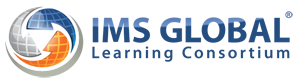
1EdTech AccessForAll® Digital Resource Description Information Model
Final Release
Version 2.0
IPR and Distribution Notices
Recipients of this document are requested to submit, with their comments, notification of any relevant patent claims or other intellectual property rights of which they may be aware that might be infringed by any implementation of the specification set forth in this document, and to provide supporting documentation.
1EdTech takes no position regarding the validity or scope of any intellectual property or other rights that might be claimed to pertain to the implementation or use of the technology described in this document or the extent to which any license under such rights might or might not be available; neither does it represent that it has made any effort to identify any such rights. Information on 1EdTech's procedures with respect to rights in 1EdTech specifications can be found at the 1EdTech Intellectual Property Rights web page: http://www.imsglobal.org/ipr/imsipr_policyFinal.pdf.
Copyright © 2009 1EdTech Consortium. All Rights Reserved.
Permission is granted to all parties to use excerpts from this document as needed in producing requests for proposals.
Use of this specification to develop products or services is governed by the license with 1EdTech found on the 1EdTech website: http://www.imsglobal.org/license.html.
The limited permissions granted above are perpetual and will not be revoked by 1EdTech or its successors or assigns.
THIS SPECIFICATION IS BEING OFFERED WITHOUT ANY WARRANTY WHATSOEVER, AND IN PARTICULAR, ANY WARRANTY OF NONINFRINGEMENT IS EXPRESSLY DISCLAIMED. ANY USE OF THIS SPECIFICATION SHALL BE MADE ENTIRELY AT THE IMPLEMENTER'S OWN RISK, AND NEITHER THE CONSORTIUM, NOR ANY OF ITS MEMBERS OR SUBMITTERS, SHALL HAVE ANY LIABILITY WHATSOEVER TO ANY IMPLEMENTER OR THIRD PARTY FOR ANY DAMAGES OF ANY NATURE WHATSOEVER, DIRECTLY OR INDIRECTLY, ARISING FROM THE USE OF THIS SPECIFICATION.
1 Scope
The AccessForAll Specification is intended to meet the needs of learners with disabilities and anyone who is disabled by their context.
This part of the AccessForAll Specification provides a common language to describe digital learning resources to facilitate matching of those resources to learners’ accessibility needs and preferences.
Metadata can be used for at least two accessibility-related purposes: to record compliance to an accessibility specification or standard (e.g., for adherence to legislated procurement policies) and to enable the delivery of resources that meet a user’s needs and preferences. This part of the AccessForAll Specification addresses the latter purpose. Metadata to assert compliance to an accessibility specification or standard is not within the scope of this part of the AccessForAll Specification.
This part of the AccessForAll Specification is intended to be applied in combination with ‘AccessForAll Personal Needs and Preferences for Digital Delivery’, which provides a means to describe how a user desires to access online learning content and related applications. This part of the AccessForAll Specification is intended to describe aspects of a computer system (including networked systems) that can be adjusted to improve accessibility. They are not intended to address non-digital systems that can include physical location, other people, external processes, etc.
This part of the AccessForAll Specification focuses on the description of the characteristics of the resource that affect how it can be perceived, understood or interacted with by users, including:
-
What sensory modalities are used in the resource,
-
Ways in which the resource is adaptable, i.e. whether text can be transformed automatically,
-
Which methods of input the resource accepts, and
-
What adaptations are available.
This part of the AccessForAll Specification provides an information model for describing learning resources so that individual learner preferences and needs (described according to the AccessForAll Personal Needs and Preferences for Digital Delivery) can be matched with the appropriate user interfaces, tools and learning resources within a computer-mediated learning environment.
This document is based upon the original ISO/IEC 24751-3:2008 Information technology — Individualized adaptability and accessibility in e-learning, education and training — Part 3: “AccessForAll Digital Resource Description”. The ISO/IEC 24751-3:2008 document was a further development of the original 1EdTech GLC AccessForAll Meta-data Specification, August 2004. The key changes from the ISO/IEC equivalent document are (note that these changes are documentation in nature and the technical solution is faithfully reproduced):
-
The ISO/IEC Annex A as been removed and the subsequent appendices renumbered. This annex consisted of the French equivalents;
-
The ISO/IEC Section 6 and 7 have been combined into a new Section 6 to contain all of the formal description of the information model. Also, this model uses the Unified Modelling Language representation as defined in the 1EdTech GLC Specification Note 07: UML Profile for Platform Independent Model Descriptions of Specifications for Data Models.
2 Normative References
The following referenced documents are indispensable for the application of this document. For dated references, only the edition cited applies. For undated references, the latest edition of the referenced document (including any amendments) applies.
ISO 639-2:1998 (E/F), Codes for the representation of names of languages — Part 2: Alpha-3 code/Codes pour la représentation des noms de langue — Partie 2: Code alpha-3.
ISO/IEC 24751-1:2008 (E/F), Information technology — Individualized adaptability and accessibility in e-learning, education and training — Part 1: Framework and reference model/Technologies de l'information — Adaptabilité et accessibilité individualisées en e-apprentissage, en éducation et en formation — Partie 1: Cadre et modèle de reference.
ISO/IEC 24751-2:2008 (E), Information technology — Individualized adaptability and accessibility in e-learning, education and training — Part 2: “AccessForAll” personal needs and preferences for digital delivery.
3 Terms and Definitions
For the purposes of this document, the following terms and definitions apply.
3.01
access for all
AfA
approach to providing accessibility in a computer-mediated environment in which the digital resources and their method of delivery are matched to the needs and preferences of the user.
[ISO/IEC 24751-1:2008 (2.1)]
3.02
accessibility
usability of a product, service, environment or facility by individuals with the widest range of capabilities.
|
NOTE 1 |
Although “accessibility” typically addresses users who have a disability, the concept is not limited to disability issues. |
|
NOTE 2 |
Adapted from ISO/TS 16071:2003 (3.2).1 |
3.03
access mode
human sense perceptual system or cognitive faculty through which a user may process or perceive the content of a digital resource.
[ISO/IEC 24751-1:2008 (2.3)]
3.04
adaptability
⟨e-learning⟩ ability of a digital resource or delivery system to adjust the presentation, control methods, structure, access mode, and user supports when delivered.
[ISO/IEC 24751-1:2008 (2.4)]
3.05
adaptation
⟨e-learning⟩ digital resource that presents the intellectual content of all or part of another digital resource.
NOTE Adaptations can also include the adjustment of the presentation, control methods, access modes, structure and user supports.
[ISO/IEC 24751-1:2008 (2.5)]
3.06
adaptation coverage
specification of the nature or genre of the adaptation.
EXAMPLE Caption, tactile representation, visual representation, etc.
NOTE See the coded domain in ISO/IEC 24751-2:2008, B.2.
3.07
adaptation type
nature or genre of an adaptation.
EXAMPLE Caption, tactile representation, visual representation, etc.
3.08
AfA control flexibility
characteristic of a digital resource that supports control of all functionality using an input device of the user's choosing, i.e. the user is not restricted to any particular input device.
NOTE More than one single input type can be supported by a resource. For example, a resource might support use by keyboard only and by “mouse” only.
3.09
AfA hazard
characteristic of a digital resource that can be specified as being dangerous to a user.
EXAMPLE Flashing animations can trigger seizures in people with photosensitive epilepsy.
NOTE See the coded domain in ISO/IEC 24751-2:2008, B.17. [ISO/IEC 24751-2:2008 (3.07).
3.10
assistive technology
alternative access system
specialized software and/or hardware used in place of or in addition to commonly used software or hardware for control, display or processing.
EXAMPLES Screen reader, alternative keyboard, refreshable Braille device, screen magnifier.
[ISO/IEC 24751-1:2008 (2.8)]
3.11
digital resource DR
any type of resource that can be transmitted over and/or accessed via an information technology system.
NOTE A digital resource can be referenced via an unambiguous and stable identifier in a recognized identification system (e.g. ISBN, ISAN, UPC/EAN, URI).
[ISO/IEC 24751-1:2008 (2.11)]
3.12
digital resource component digital resource
included in another resource either physically or logically
NOTE In using the access for all approach, one digital resource component might be replaced by an adaptation, while other resource components are unchanged.
3.13
digital resource delivery presentation of a digital resource by a display
[ISO/IEC 24751-1:2008 (2.12)].
3.14
disability
⟨digital resource delivery⟩ any obstacle to the use of a digital resource experienced because of a mismatch between the needs of a user and the digital resource delivered
NOTE 1 Disability in an AfA context is not a personal trait but a consequence of the relationship between the user and their resource system.
NOTE 2 In an e-learning context, disability refers to a mismatch between the needs of a learner and both the educational resource and/or the method of delivery.
[ISO/IEC 24751-1:2008 (2.13)]
3.15 disability
⟨medical perspective⟩ any restriction or lack (resulting from an impairment) of ability to perform an activity in the manner or within the range considered normal for a human being
NOTE 1 This definition of “disability” is included to ensure that users who may have “legal rights” to assistive technologies are served.
NOTE 2 Adapted from World Health Organization Document A29/INFDOCI/1, Geneva, Switzerland, 1976.
3.16
display
rendering or presentation of a user interface and/or digital resource in a range of access modes.
NOTE Access modes include, but are not limited to, visual, auditory, olfactory, textual and tactile.
[ISO/IEC 24751-1:2008 (2.15)].
3.17
display transformability
characteristic of a digital resource that supports changes to specific aspects of its display.
NOTE See the coded domain in A.2.
[ISO/IEC 24751-1:2008 (2.16)].
3.18
display transformation
DT
restyling or reconfiguration of the rendering or presentation of a user interface and/or digital resource.
[ISO/IEC 24751-1:2008 (2.17)].
3.19
e-learning
learning facilitated by information and communications technology [ISO/IEC 24751-1:2008 (2.18)].
3.20
impairment
⟨medical perspective⟩ any loss or abnormality of psychological, physiological, or anatomical structure or function.
NOTE Adapted from World Health Organization Document A29/INFDOCI/1, Geneva, Switzerland, 1976.
3.21
individual
human being, i.e. a natural person, who acts as a distinct indivisible entity or is considered as such.
NOTE Adapted from ISO/IEC 15944-1:2002 (3.28).
3.22
information technology system IT system
set of one or more computers, associated software, peripherals, terminals, human operations, physical processes, information transfer means, that form an autonomous whole, capable of performing information processing and/or information transfer.
[ISO/IEC 14662:2004 (3.1.8)].
3.23
intellectual content
recorded information of a digital resource independent of its representation and/or access mode.
[ISO/IEC 24751-1:2008 (2.23)]
3.24
language
system of signs for communication, usually consisting of a vocabulary and rules.
NOTE In this part of ISO/IEC 24751, language refers to “natural languages” or “special languages” but not “programming languages” or “artificial languages”.
[ISO 5127:2001 (1.1.2.01)]
3.25
original access mode access mode
through which the intellectual content of the digital resource was originally designed to be communicated
4 Symbols and Abbreviations
The following abbreviations and acronyms are used in this document.
|
AfA |
AccessForAll |
|
DCMI MT |
Dublin Core Metadata Initiative Metadata Terms |
|
DR |
Digital Resource |
|
DRD |
AccessForAll Digital Resource Description |
|
DT |
Display Transformation |
|
IEEE |
Institute of Electronic & Electrical Engineering |
|
1EdTech |
1EdTech Consortium |
|
ISAN |
International Standard Audiovisual Number |
|
ISBN |
International Standard Book Number |
|
ISO/IEC |
International Standards Organisation/International Electrotechnical Commission |
|
IT system |
Information Technology system |
|
LIP |
Learner Information Package |
|
MIME |
Multipurpose Internet Mail Extensions |
|
PIM |
Platform Independent Model |
|
PNP |
AccessForAll Personal Needs and Preferences |
|
TILE |
The Inclusive Learning Exchange |
|
UML |
Unified Modelling Language |
|
UPC/EAN |
Universal Product Code / European Article Number |
|
URI |
Uniform Resource Identifier |
|
W3C |
World Wide Web Consortium |
|
W3C/WAI WCAG |
W3C/Web Accessibility Initiative Web Content Accessibility Guidelines |
|
XML |
Extensible Mark-up Language |
|
XSLT |
XML Style Sheet Transform |
5 Basic Principles
5.1 Assumptions
For the purposes of the AccessForAll Digital Resource Description (DRD) it is assumed that content to be presented to a learner is compliant with basic accessibility specifications as defined in the World Wide Web Consortium Web Content Accessibility Guidelines [W3C WAI WCAG]. Compliance with W3C WAI priority 1 and 2 ensure that the presentation and control of text is transformable. This avoids the need to provide multiple static presentations of textual material to accommodate the different needs of individual learners.
This standard assumes that all users, not just individuals with specific impairments, have accessibility preferences and may need or want to optimize learning by configuring education delivery to meet their individual needs and preferences. With the increasing variety of interface choices and environments in which on-line learning occurs, users need to be able to control how they interact. Some of these choices may be considered personal preferences, while others will be essential to access to content in environments such as noisy locations, hands free operation, etc.
It is assumed that users have different preferences in different contexts, such as at different times or locations.
5.2 Original and Adapted Resources
The AccessForAll Digital Resource Description (DRD) assumes two categories of resources: original and adapted. An original resource is the initial or default resource. An adaptation contains the same intellectual content as an original resource but in a different form such as in a different sensory mode, or with more or less dense semantics. Some resources, especially those compliant with W3C WAI Web Content Accessibility Guidelines, contain several versions of content, such as a video file and text captions as an adaptation of the auditory content of the video. An original resource may be a part of another resource.
DRD enables metadata authors to record the access modes used to communicate the intellectual content of their resources. These are called “original access modes” because generally they were created as the original content of the resource. When an adaptation is created, as a component of the same resource or in a separate resource, its DRD can refer back to the original access modes of the resource being adapted. Similarly, when another existing resource is chosen as an adaptation of the first resource, its DRD can also refer to the original access modes of the resource for which it provides an adaptation.
Many authors of resources are unaware of accessibility considerations and are not motivated or skilled to provide extensive accessibility metadata. Such authors can supply useful information by identifying the access modes of the resource, whether the display and method of control of the resource can be transformed, and if there is a known adaptation. Metadata describing the display transformability and control flexibility of the resource can be generated using accessibility evaluation tools.
On the other hand, authors of specialized adaptations are likely to be both informed and motivated about accessibility considerations. Detailed AccessForAll Digital Resource Descriptions closely match the AccessForAll Personal Needs and Preferences (PNP)2.
5.3 AccessForAll Resource Metadata
AccessForAll metadata for original resources includes:
-
Access Mode: whether the user requires vision, hearing, touch and/or text literacy to access the resource;
-
Access Mode Usage: whether the content in each access mode is informative or ornamental;
-
Display: amenability of a resource to transformation of the display;
-
Control: flexibility of control of a resource;
-
Adaptations: any known adaptations;
and, where appropriate,
-
Components: any parts that make up this resource (a sound file, an image, etc.) or a composite resource of which this resource is a part;
-
Hazards: any dangerous characteristics;
-
Support tools: electronic tools associated with the resource (calculator, dictionary, etc.).
AccessForAll metadata for adapted resources (adaptations) includes the same metadata as for original resources but also includes the:
-
Identity of the original resource: the resource for which it is an adaptation;
-
Type: kind of adaptation;
-
Extent: extent of original resource contained in the adaptation;
-
Detailed description of adaptation: description of characteristics necessary for matching resource characteristics to a PNP3.
The AccessForAll Digital Resource Description may be used in combination with other Metadata specifications and standards, or independently. Similarly, metadata bindings employed to describe resources may integrate the AccessForAll Digital Resource Description into the more generic binding or apply it independently.
5.4 Access Mode
The access mode of a resource is not the same as the format of a resource. The format of a resource can be represented as a MIME type but its access mode will depend upon a combination of its format and its genre: an image of a poem in a tapestry will have a visual format but a text genre. A user viewing the image on a screen can read the text of the poem but a screen reader (an assistive technology) cannot access the text as it is locked in the image.
The important information, from the viewpoint of a user with specific access needs and preferences, is which sensory modes are required to access the content of the resource. The possibilities are based on the human computer interface modes of sight, sound, and touch, with an additional special mode, ‘textual’ to include text literacy. Text literacy is not the same as literacy in everyday parlance. In this context, text literacy may mean accessing the content of text by listening to an aural rendition of the text or viewing a transformation of it into symbolic or sign language, or feeling it as Braille.
If an access mode is not suitable for a user (including after any possible transformations), the content in that access mode should be adapted by another resource.
As many resources contain multiple files (i.e., aggregate resources), adding the necessary metadata in order to deliver accessible resources may involve a dis-aggregation of the composite resource into a set of components. Once such components can be associated with their own access modes (as opposed to being represented in the aggregation of modes of the original resource), they can be individually matched to a PNP with access mode requirements. Matching individual components to a PNP ensures that a resource that is re-aggregated will also match that PNP.
5.5 Adaptability
5.5.1 Display Transformability
The presentation or display of most resources can be transformed if appropriate formats, mark-up or software development practices are used to create the resources. This requires that the content and content-structure are independent of the presentation of the content. The means to achieve this is to keep presentational and structural mark-up separate (see W3C guidelines [W3C WAI WCAG]). This enables the display or method of presentation to be transformed using styling mechanisms (e.g., Cascading Style Sheets, system based display settings, XSLT or others).
Display transformability specifies how the display or presentation of a resource (e.g., font colour, font size, background colour, layout, image size) is amenable to transformation. It can be determined using a number of available Web content evaluation and repair tools4.
5.5.2 Control Flexibility
Some resources can only be controlled using a mouse or mouse equivalent. This means users who do not have a mouse or cannot control a mouse cannot control such resources. If all of the functions controlled by the mouse can also be controlled using keyboard commands, users will have access to the same functionality using a keyboard or any number of other keyboard-emulating devices (e.g., scanning systems, coding systems, enlarged keyboards, etc.).
Some interfaces require many sequential actions to navigate to a desired control, such as a button. This can be difficult for some users. Interfaces that allow reconfiguration of the actions required to access specific controls, buttons, links or input fields enable the optimization of the control method.
Control flexibility describes how the resource supports a choice of methods of controlling the resource functions. It is anticipated that this will be determined using accessibility-checking tools.
5.5.3 Pointer to Adaptation from Original Resource
When the authors of metadata for original resources are aware of the existence of an adaptated resource, they can point in the metadata to a known adaptation for the original resource. A description of the adaptation is recorded in the metadata for the adaptation. Further detail on adaptation metadata is in the next section.
5.5.4 Adaptation Embedded in an Original Resource
When an original resource contains an adaptation (such as a video that contains a text caption), a metadata record for the original resource will have both an original resource description and an adaptation description. Thus, both components of the AccessForAll Digital Resource Description record will be completed for the single resource.
5.5.5 Adaptation Metadata
Adaptations are used two ways: to replace or to augment an original resource. Although in most cases the original and adapted resources will be separate, an original resource may contain a supplementary adaptation. For example, a video could have text captions included. In this case the resource would be classified as original containing an adaptation.
Adaptations are not always complete alternatives (replacements or supplements) to an original resource. For example, an alternative for a video that contains audio and visual modes may be an alternative for the audio (e.g. a caption) or for the visual (e.g. a video description). Each adaptation statement must indicate to which access mode the adaptation is assigned. This detail is required to enable precise matching of resources to a PNP.
Original resources may have any number of adaptations. An adaptation can serve as an alternative to more than one original resource, but a separate DRD is required to describe each such relationship. That is, by definition, and adaptation’s DRD must refer to only one original resource. For example, a transcript of Martin Luther King’s “I Have a Dream” speech could serve as a text equivalent to both a video of that speech and an audio file of the same speech, as long as two separate DRDs are available.
In a case where an adaptation is derived from another adaptation, such as when there is a French version of an English transcript, both transcripts are defined as AccessForAll adaptations of the original resource. (The resources may have other metadata that describes the derivation of the French transcript from the English one.)
5.6 The Importance of Interoperability and Consistent Implementation
While interoperability is important for e-learning, the importance is heightened for learners who use assistive technologies or specialized devices such as refreshable Braille displays, enlarged keyboards or voice recognition systems. Many people with a physical, sensory or intellectual impairment are dependent on assistive technologies to use a computer. Because of the diversity of alternative access systems, from an information technology developer’s perspective every person using an alternative access system potentially represents a unique external system that needs to interoperate. Additionally, in order to function, each assistive technology needs to interoperate with a large array of interfaces and applications. Although very varied, the user base and development base of assistive technologies is very small and under-resourced. For this reason, it is critical that there is consistency in the implementation and interpretation of these standards to increase the likelihood of interoperability for assistive technologies.
Whether involving an assistive technology or not, user needs and preferences of people with a disability (in the traditional sense) are frequently very particular with little or no room for variance. A slight variation in font size, button size, or background colour, for example, can be the difference between an accessible resource and an unusable one for a specific user. Ensuring access for users whose choice of access modes is restricted by an impairment often requires exact matching of a resource with a user’s requirement: in such a case it is not a matter of convenience or optional refinement but one of utmost importance. As a result, it is necessary for systems to agree upon well-defined interfaces and for the standard to deter free, non-conformant extension in its usage. A strictly defined approach is taken in this multi-part standard to support maximum interoperability.
6 AccessForAll Digital Resource Description (DRD) Information Model
6.1 Key Terms and Concepts
Classes in this information model are classified into one of three types. These abstractions are bound to specific data structures for machine processing in the associated bindings. The abstract class types are:
-
container: A container class may be a parent of one or more child classes;
-
value: A value class shall not be a parent. That is, it shall not be a composite of characteristic, container, value, or unspecified class types. A value class shall always be a child of a container class and shall have semantic value within the scope of its parent class’s semantic value;
-
unspecified: An unspecified class may be a parent. An unspecified class serves as an extension point for this Information Model.
Table 6.1 lists the class descriptors used to describe the abstract classes and definitions of the descriptors.
Table 6.1 Class descriptors
|
Descriptor |
Definition |
|---|---|
|
Class name |
The name given to the class being described. |
|
Class type |
The abstract class type of this class. |
|
Data type |
For value classes, the allowed structure for valid values for the class. Valid data types are: Boolean: The primitive, two-valued data type that uses the keywords “Yes” and “No” to indicate the logical state of an object. Integer: An integer. NormalizedString: A sequence of printable characters that does not contain carriage returns or tabs. Unspecified: An unspecified attribute serves as an extension point for this Information Model. The form of the extension is binding dependent. URI: Any syntactically valid instance of a URI as defined in RFC3986. Note: Many of the foundational Specifications, Standards, and Recommendations referred to by this Information Model use RFC2396 and RFC2732 as the definitions of URI. These are made obsolete by RFC3986, but many of the foundational documents have not been updated to reference RFC3986. |
|
Value space |
The range of valid values for this class. If the value space is unspecified, it is not known or is not important. |
|
Multiplicity |
A property of a class indicating the number of times it may be used or appear in a given parent context. The values of this property are expressed as a range or shorthand for a range using this notation:
Multiplicities may also appear in short-hand notation in the UML models. The short-hand equivalents shall be (exclusive of bracketed comments):
Where multiplicity is greater than one, the importance of the ordering of siblings is also indicated by appending either “,”ordered or “,” unordered. ordered specifies a sequence of siblings as listed, unordered specifies a collection or bag of siblings for which the order is not important. |
|
Parents |
Lists classes that may be parents of this class. |
|
Children |
Lists the possible child classes of this class in the form “[” child *“,” child “]”. One or more child classes may be expressed within square brackets. Each child class shall be separated by a comma. Where more than one child is listed, the importance of the ordering of siblings is also indicated by appending either “,”ordered or “,” unordered. ordered specifies a sequence of siblings as listed. unordered specifies a collection or bag of sibling for which the order is not important. |
|
Description |
Contains descriptions relating to the class and its values space. |
In general, this specification does not define the ways in which an end system must be realized. However, the required interoperability behavior requires that an end system have certain characteristics. The static properties of these characteristics are defined in this Section, including:
-
When an attribute has a multiplicity of ‘1..1’ then an end system must be capable of supporting one instance;
-
When an attribute has a multiplicity of ‘1..*’ then an end system must be capable of supporting at least one instance. The specification will also define the smallest permitted maximum number of instances that must also be supported by the end system;
-
When an attribute has a multiplicity of ‘0..1’ then an end system should support a single instance;
-
When an attribute has a multiplicity of ‘0..*’ then the specification will define the smallest permitted maximum number of instances that must also be supported by the end system.
6.2 Access_For_All_Resource Class Description
The PIM for the Access_For_All_Resource data model is shown in Figure 6.1.
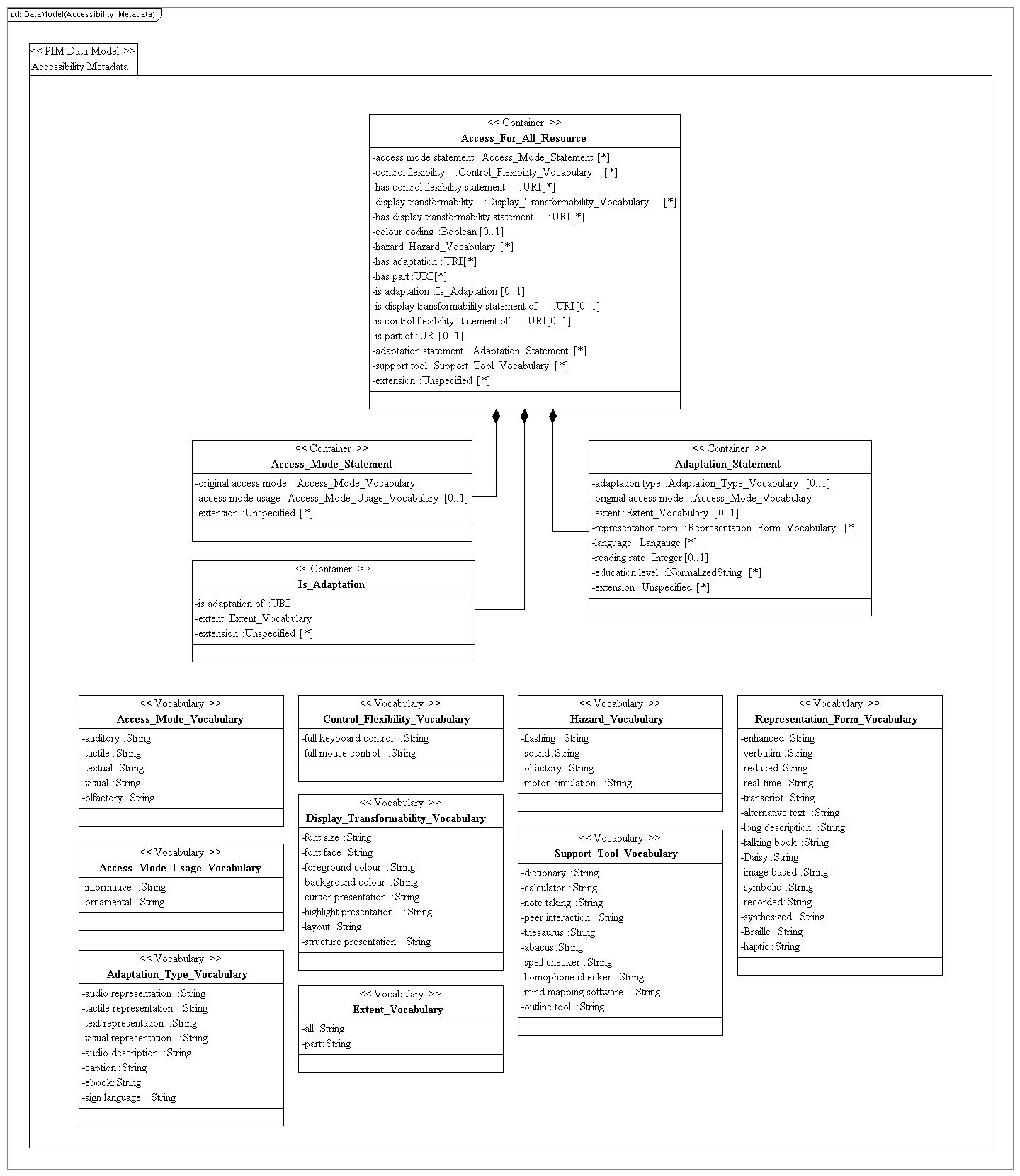
Figure 6.1 — Access_For_All_Resource class diagram.
Table 6.2: Description of the ‘Access_For_All_Resource’ class.
|
Descriptor |
Definition |
|---|---|
|
Class name |
Access_For_All_Resource |
|
Class type |
Container |
|
Parents |
Root |
|
Children |
[ access mode statement, control flexibility, has control flexibility statement, display transformability, has display transformability statement, colour coding, hazard, has adaptation, has part, is adaptation, is display transformability statement of, is part of, adaptation statement, support tool, extension ] |
|
Description |
A collection of information that states how a digital learning resource can be perceived, understood or interacted with by users. |
6.2.1‘Access Mode Statement’ Attribute Description
Table 6.3 Description of the ‘access mode statement’ attribute for the Access_For_All_Resource class.
|
Descriptor |
Definition |
|---|---|
|
Attribute name |
access mode statement |
|
Data type |
Access_Mode_Statement |
|
Value space |
Container |
|
Multiplicity |
[0..unbounded], unordered |
|
Description |
A collection of information that states a primary access mode of a resource and its usage in the resource. |
6.2.2‘Control Flexibility’ Attribute Description
Table 6.4 Description of the ‘control flexibility’ attribute for the Access_For_All_Resource class.
|
Descriptor |
Definition |
|---|---|
|
Attribute name |
control flexibility |
|
Data type |
Enumerated vocabulary: Control_Flexibility_Vocabulary. |
|
Value space |
The enumerated vocabulary is: { full keyboard control | full mouse control }. |
|
Multiplicity |
[0..unbounded], unordered |
|
Description |
A single input method which is sufficient to control a resource. NOTE: More than one item from the vocabulary may be chosen. For example, a resource might support full keyboard control and full mouse control. The value space for this vocabulary is approved by 1EdTech GLC. The syntax and semantics of the approved list of terms shall be supported by all software components implementing this Information Model. The value space for the vocabulary may be extended. Such extensions may be created and used only when no approved 1EdTech GLC value satisfies the expressive need of an implementing community to define the shape of a collection. |
6.2.3‘Has Control Flexibility Statement’ Attribute Description
Table 6.5 Description of the ‘has control flexibility statement’ attribute for the Access_For_All_Resource class.
|
Descriptor |
Definition |
|---|---|
|
Attribute name |
has control flexibility statement |
|
Data type |
URI |
|
Value space |
See Table 6.1. |
|
Multiplicity |
[0..unbounded], unordered |
|
Description |
The referenced resource states the control flexibility characteristics of the described resource. NOTE: This does not refer to the control flexibility element of the referenced resource’s DRD, but rather to the fact that the referenced resource itself describes the control flexibility characteristics of the described resource. This might take the form of a report generated by an automated tool, for example. |
6.2.4‘Display Transformability’ Attribute Description
Table 6.6 Description of the ‘display transformability’ attribute for the Access_For_All_Resource class.
|
Descriptor |
Definition |
|---|---|
|
Attribute name |
display transformability |
|
Data type |
Enumerated vocabulary: Display_Transformability_Vocabulary. |
|
Value space |
The enumerated vocabulary is: { font size | font face | foreground colour | background colour | cursor presentation | highlight presentation | layout, structure presentation }. |
|
Multiplicity |
[0..unbounded], unordered |
|
Description |
A characteristic of a resource display that can be modified. NOTE: This is used to state what display properties are amenable to transformation. The value space for this vocabulary is approved by 1EdTech GLC. The syntax and semantics of the approved list of terms shall be supported by all software components implementing this Information Model. The value space for the vocabulary may be extended. Such extensions may be created and used only when no approved 1EdTech GLC value satisfies the expressive need of an implementing community to define the shape of a collection. |
6.2.5 ‘Has Display Transformability Statement’ Attribute Description
Table 6.7 Description of the ‘has display transformability statement’ attribute for the Access_For_All_Resource class.
|
Descriptor |
Definition |
|---|---|
|
Attribute name |
has display transformability statement |
|
Data type |
URI |
|
Value space |
See Table 6.1. |
|
Multiplicity |
[0..unbounded], unordered |
|
Description |
The referenced resource states the display transformability characteristics of the described resource. NOTE: This does not refer to the display transformability element of the referenced resource’s DRD, but rather to the fact that the referenced resource itself describes the display transformability characteristics of the described resource. This might take the form of a report generated by an automated tool, for example. |
6.2.6 ‘Colour Coding’ Attribute Description
Table 6.8 Description of the ‘colour coding’ attribute for the Access_For_All_Resource class.
|
Descriptor |
Definition |
|---|---|
|
Attribute name |
colour coding |
|
Data type |
Boolean |
|
Value space |
Enumerated as: { Yes | No } |
|
Multiplicity |
[0..1] |
|
Description |
The described resource communicates some information by use of colour alone. |
6.2.7 ‘Hazard’ Attribute Description
Table 6.9 Description of the ‘hazard’ attribute for the Access_For_All_Resource class.
|
Descriptor |
Definition |
|---|---|
|
Attribute name |
hazard |
|
Data type |
Enumerated vocabulary: Hazard_Vocabulary. |
|
Value space |
The enumerated vocabulary is: { flashing | sound | olfactory | motion simulation }. |
|
Multiplicity |
[0..unbounded], unordered |
|
Description |
A characteristic of the described resource that must not be delivered to some users. NOTE: For example, flashing animations can trigger seizures in people with photosensitive epilepsy. The value space for this vocabulary is approved by 1EdTech GLC. The syntax and semantics of the approved list of terms shall be supported by all software components implementing this Information Model. The value space for the vocabulary may be extended. Such extensions may be created and used only when no approved 1EdTech GLC value satisfies the expressive need of an implementing community to define the shape of a collection. |
6.2.8 ‘Has Adaptation’ Attribute Description
Table 6.10 Description of the ‘has adaptation’ attribute for the Access_For_All_Resource class.
|
Descriptor |
Definition |
|---|---|
|
Attribute name |
has adaptation |
|
Data type |
URI |
|
Value space |
See Table 6.1. |
|
Multiplicity |
[0..unbounded], unordered |
|
Description |
The referenced resource presents the intellectual content of all or part of the described resource, often in another access mode. |
6.2.9 ‘Has Part’ Attribute Description
Table 6.11 Description of the ‘has part’ attribute for the Access_For_All_Resource class.
|
Descriptor |
Definition |
|---|---|
|
Attribute name |
has part |
|
Data type |
URI |
|
Value space |
See Table 6.1. |
|
Multiplicity |
[0..unbounded], unordered |
|
Description |
A referenced resource is a resource component of the described resource. Adapted from [DCMI MT]. |
6.2.10 ‘Is Adaptation’ Attribute Description
Table 6.12 Description of the ‘is adaptation’ attribute for the Access_For_All_Resource class.
|
Descriptor |
Definition |
|---|---|
|
Attribute name |
is adaptation |
|
Data type |
Is_Adaptation |
|
Value space |
Container |
|
Multiplicity |
[0..1] |
|
Description |
A collection of information that states what resource the described resource provides an adaptation of, and the extent to which it does so. |
6.2.11 ‘Is Display Transformability Statement Of’ Attribute Description
Table 6.13 Description of the ‘is display transformability statement of’ attribute for the Access_For_All_Resource class.
|
Descriptor |
Definition |
|---|---|
|
Attribute name |
is display transformability statement of |
|
Data type |
URI |
|
Value space |
See Table 6.1. |
|
Multiplicity |
[0..1] |
|
Description |
The described resource states the display transformability characteristics of the referenced resource. NOTE: This does not refer to the display transformability element of the described resource, but rather to the fact that the described resource itself in some way describes the display transformability characteristics of the referenced resource. This might take the form of a report generated by an automated tool, for example. |
6.2.12 ‘Is Control Flexibility Statement Of’ Attribute Description
Table 6.14 Description of the ‘is control flexibility statement of’ attribute for the Access_For_All_Resource class.
|
Descriptor |
Definition |
|---|---|
|
Attribute name |
is control flexibility statement of |
|
Data type |
URI |
|
Value space |
See Table 6.1. |
|
Multiplicity |
[0..1] |
|
Description |
The described resource states the control flexibility characteristics of the referenced resource. NOTE: This does not refer to the control flexibility element of the described resource, but rather to the fact that the described resource itself in some way describes the control flexibility characteristics of the referenced resource. This might take the form of a report generated by an automated tool, for example. |
6.2.13 ‘is Part Of’ Attribute Description
Table 6.15 Description of the ‘is part of’ attribute for the Access_For_All_Resource class.
|
Descriptor |
Definition |
|---|---|
|
Attribute name |
is part of |
|
Data type |
URI |
|
Value space |
See Table 6.1. |
|
Multiplicity |
[0..1] |
|
Description |
The described resource is a resource component of the referenced resource Adapted from [DCMI MT]. |
6.2.14 ‘Adaptation Statement’ Attribute Description
Table 6.16 Description of the ‘adaptation statement’ attribute for the Access_For_All_Resource class.
|
Descriptor |
Definition |
|---|---|
|
Attribute name |
adaptation statement |
|
Data type |
Adaptation_Statement |
|
Value space |
Container |
|
Multiplicity |
[0..unbounded], unordered |
|
Description |
A collection of information that gives detailed information about an adaptation. |
6.2.15 ‘Support Tool’ Attribute Description
Table 6.17 Description of the ‘support tool’ attribute for the Access_For_All_Resource class.
|
Descriptor |
Definition |
|---|---|
|
Attribute name |
support tool |
|
Data type |
Enumerated vocabulary: Support_Tool_Vocabulary. |
|
Value space |
The enumerated vocabulary is: { dictionary | calculator | note taking | peer interaction | thesaurus | abacus | spell checker | homophone checker | mind mapping software | outline tool }. |
|
Multiplicity |
[0..unbounded], unordered |
|
Description |
An electronic tool associated with a resource. The value space for this vocabulary is approved by 1EdTech GLC. The syntax and semantics of the approved list of terms shall be supported by all software components implementing this Information Model. The value space for the vocabulary may be extended. Such extensions may be created and used only when no approved 1EdTech GLC value satisfies the expressive need of an implementing community to define the shape of a collection. |
6.2.16 ‘Extension’ Attribute Description
Table 6.18 Description of the ‘extension’ attribute for the Access_For_All_Resource class.
|
Descriptor |
Definition |
|---|---|
|
Attribute name |
extension |
|
Data type |
Unspecified |
|
Value space |
Defined in terms of how the Information Model is realised by a binding. |
|
Multiplicity |
[0..unbounded], unordered |
|
Description |
This is a placeholder. It informs bindings of this Information Model as to the valid locations for the inclusion that extend the parent class. |
6.3 Access_Mode_Statement Class Description
Table 6.19 Description of the ‘Access_Mode_Statement’ class.
|
Descriptor |
Definition |
|---|---|
|
Class name |
Access_mode_Statement |
|
Class type |
Container |
|
Parents |
Access_For_All_Resource |
|
Children |
[ original access mode, access mode usage, extension ] |
|
Description |
A collection of information that states a primary access mode of a resource and its usage in the resource. |
6.3.1 ‘Original Access Mode’ Attribute Description
Table 6.20 Description of the ‘original access mode’ attribute for the Access_Mode_Statement class.
|
Descriptor |
Definition |
|---|---|
|
Attribute name |
original access mode |
|
Data type |
Enumerated vocabulary: Access_Mode_Vocabulary. |
|
Value space |
The enumerated vocabulary is: { auditory | tactile | textual | visual | olfactory }. |
|
Multiplicity |
[1] |
|
Description |
This is an access mode through which the intellectual content of the resource is communicated, not including any adaptations NOTE This does not include the access mode of any adaptations embedded in the resource. The value space for this vocabulary is approved by 1EdTech GLC. The syntax and semantics of the approved list of terms shall be supported by all software components implementing this Information Model. The value space for the vocabulary may be extended. Such extensions may be created and used only when no approved 1EdTech GLC value satisfies the expressive need of an implementing community to define the shape of a collection. |
6.3.2 ‘Access Mode Usage’ Attribute Description
Table 6.21 Description of the ‘access mode usage’ attribute for the Access_Mode_Statement class.
|
Descriptor |
Definition |
|---|---|
|
Attribute name |
access mode usage |
|
Data type |
Enumerated vocabulary: Access_Mode_Usage_Vocabulary. |
|
Value space |
The enumerated vocabulary is: { informative | ornamental }. Default=informative. |
|
Multiplicity |
[0..1] |
|
Description |
The role of a primary access mode with respect to the intellectual content of a resource. The value space for this vocabulary is approved by 1EdTech GLC. The syntax and semantics of the approved list of terms shall be supported by all software components implementing this Information Model. The value space for the vocabulary may be extended. Such extensions may be created and used only when no approved 1EdTech GLC value satisfies the expressive need of an implementing community to define the shape of a collection. |
6.3.3 ‘Extension’ Attribute Description
Table 6.22 Description of the ‘extension’ attribute for the Access_Mode_Statement class.
|
Descriptor |
Definition |
|---|---|
|
Attribute name |
extension |
|
Data type |
Unspecified |
|
Value space |
Defined in terms of how the Information Model is realized by a binding. |
|
Multiplicity |
[0..unbounded], unordered |
|
Description |
This is a placeholder. It informs bindings of this Information Model as to the valid locations for the inclusion that extend the parent class. |
6.4 Is_Adaptation Class Description
Table 6.23 Description of the ‘Is_Adaptation’ class.
|
Descriptor |
Definition |
|---|---|
|
Class name |
Is_Adaptation |
|
Class type |
Container |
|
Parents |
Access_For_All_Resource |
|
Children |
[ is adaptation, extent, extension ] |
|
Description |
A collection of information that states what resource the described resource provides an adaptation of, and the extent to which it does so. |
6.4.1 ‘Is Adaptation Of’ Attribute Description
Table 6.24 Description of the ‘is adaptation of’ attribute for the Is_Adaptation class.
|
Descriptor |
Definition |
|---|---|
|
Attribute name |
is adaptation of |
|
Data type |
URI |
|
Value space |
See Table 6.1. |
|
Multiplicity |
[1] |
|
Description |
The described resource presents the intellectual content of all or part of the referenced resource, often in another access mode. |
6.4.2 ‘Extent’ Attribute Description
Table 6.25 Description of the ‘extent’ attribute for the Is_Adaptation class.
|
Descriptor |
Definition |
|---|---|
|
Attribute name |
extent |
|
Data type |
Enumerated vocabulary: Extent_Vocabulary. |
|
Value space |
The enumerated vocabulary is: { part | all }. Default=all. |
|
Multiplicity |
[0..1]. |
|
Description |
The scope of the content of the resource. The value space for this vocabulary is approved by 1EdTech GLC. The syntax and semantics of the approved list of terms shall be supported by all software components implementing this Information Model. The value space for the vocabulary may be extended. Such extensions may be created and used only when no approved 1EdTech GLC value satisfies the expressive need of an implementing community to define the shape of a collection. |
6.4.3 ‘Extension’ Attribute Description
Table 6.26 Description of the ‘extension’ attribute for the Is_Adaptation class.
|
Descriptor |
Definition |
|---|---|
|
Attribute name |
extension |
|
Data type |
Unspecified |
|
Value space |
Defined in terms of how the Information Model is realized by a binding. |
|
Multiplicity |
[0..unbounded], unordered |
|
Description |
This is a placeholder. It informs bindings of this Information Model as to the valid locations for the inclusion that extend the parent class. |
6.5 Adaptation_Statement Class Description
Table 6.27 Description of the ‘Adaptation_Statement’ class.
|
Descriptor |
Definition |
|---|---|
|
Class name |
Adaptation_Statement |
|
Class type |
Container |
|
Parents |
Access_for_All_Resource |
|
Children |
[ adaptation type, original access mode, extent, representation form, language, reading rate, education level, extension] |
|
Description |
A collection of information that gives detailed information about an adaptation. |
6.5.1 ‘Adaptation Type’ Attribute Description
Table 6.28 Description of the ‘adaptation type’ attribute for the Adaptation_Statement class.
|
Descriptor |
Definition |
|---|---|
|
Attribute name |
adaptation type |
|
Data type |
Enumerated vocabulary: Adaptation_Type_Vocabulary. |
|
Value space |
The enumerated vocabulary is: { audio representation | tactile representation | text representation | visual representation | audio description | caption | ebook | sign language }. |
|
Multiplicity |
[0..1] |
|
Description |
Nature or genre of the adaptation NOTE: Adapted from ISO 15836:2003. The value space for this vocabulary is approved by 1EdTech GLC. The syntax and semantics of the approved list of terms shall be supported by all software components implementing this Information Model. The value space for the vocabulary may be extended. Such extensions may be created and used only when no approved 1EdTech GLC value satisfies the expressive need of an implementing community to define the shape of a collection. |
6.5.2 ‘Original Access Mode’ Attribute Description
Table 6.29 Description of the ‘original access mode’ attribute for the Adaptation_Statement class.
|
Descriptor |
Definition |
|---|---|
|
Attribute name |
original access mode |
|
Data type |
Enumerated vocabulary: Access_Mode_Vocabulary. |
|
Value space |
The enumerated vocabulary is: { auditory | tactile | textual | visual | olfactory }. |
|
Multiplicity |
[1] |
|
Description |
An access mode through which the intellectual content of the resource is communicated, not including any adaptations. NOTE: When used inside an adaptation statement, this term describes the original access mode of the resource that is being adapted. The value space for this vocabulary is approved by 1EdTech GLC. The syntax and semantics of the approved list of terms shall be supported by all software components implementing this Information Model. The value space for the vocabulary may be extended. Such extensions may be created and used only when no approved 1EdTech GLC value satisfies the expressive need of an implementing community to define the shape of a collection. |
6.5.3 ‘Extent’ Attribute Description
Table 6.30 Description of the ‘extent’ attribute for the Adaptation_Statement class.
|
Descriptor |
Definition |
|---|---|
|
Attribute name |
extent |
|
Data type |
Enumerated vocabulary: Extent_Vocabulary. |
|
Value space |
The enumerated vocabulary is: { part | all }. Default=all. |
|
Multiplicity |
[0..1]. |
|
Description |
The scope of the content of the resource. This term means how much of the intellectual content in the original access mode is presented in this adaptation type. EXAMPLE: An adaptation might use both auditory and tactile content to replace an image. If the auditory and tactile information must be used together to fully replace the image, each adaptation statement would indicate that the extent is “part.” On the other hand if either the auditory or the tactile information can be used separately to fully replace the image, each would indicate that the extent is “all”. The value space for this vocabulary is approved by 1EdTech GLC. The syntax and semantics of the approved list of terms shall be supported by all software components implementing this Information Model. The value space for the vocabulary may be extended. Such extensions may be created and used only when no approved 1EdTech GLC value satisfies the expressive need of an implementing community to define the shape of a collection. |
6.5.4‘ Representation Form’ Attribute Description
Table 6.31 Description of the ‘representation form’ attribute for the Adaptation_Statement class.
|
Descriptor |
Definition |
|---|---|
|
Attribute name |
representation form |
|
Data type |
Enumerated vocabulary: Representation_Form_Vocabulary. |
|
Value space |
The enumerated vocabulary is: { enhanced | verbatim | reduced | real-time | transcript | alternative text | long description | talking book | Daisy | image-based | symbolic | recorded | synthesized | Braille | haptic }. |
|
Multiplicity |
[0..unbounded], unordered |
|
Description |
Additional details about the adaptation type. The value space for this vocabulary is approved by 1EdTech GLC. The syntax and semantics of the approved list of terms shall be supported by all software components implementing this Information Model. The value space for the vocabulary may be extended. Such extensions may be created and used only when no approved 1EdTech GLC value satisfies the expressive need of an implementing community to define the shape of a collection. |
6.5.5 ‘Language’ Attribute Description
Table 6.32 Description of the ‘language’ attribute for the Adaptation_Statement class.
|
Descriptor |
Definition |
|---|---|
|
Attribute name |
language |
|
Data type |
Normalized String. |
|
Value space |
A value from: ISO 639-2:1998 |
|
Multiplicity |
[0..unbounded], unordered |
|
Description |
A language of the intellectual content of the resource [ISO 639-2:1998]. |
6.5.6 ‘Reading Rate’ Attribute Description
Table 6.33 Description of the ‘reading rate’ attribute for the Adaptation_Statement class.
|
Descriptor |
Definition |
|---|---|
|
Attribute name |
reading rate |
|
Data type |
Integer |
|
Value space |
Range: [1..300] (words per minute) |
|
Multiplicity |
[0..1] |
|
Description |
The rate of presentation of text that is automatically scrolled, as in captions for a film, in words per minute. |
6.5.7 ‘Education Level’ Attribute Description
Table 6.34 Description of the ‘education level’ attribute for the Adaptation_Statement class.
|
Descriptor |
Definition |
|---|---|
|
Attribute name |
education level |
|
Data type |
Normalized String |
|
Value space |
Character string. |
|
Multiplicity |
[0..unbounded], unordered |
|
Description |
Audience education level [DCMI MT]. |
6.5.8 ‘Extension’ Attribute Description
Table 6.35 Description of the ‘extension’ attribute for the Adaptation_Statement class.
|
Descriptor |
Definition |
|---|---|
|
Attribute name |
extension |
|
Data type |
Unspecified |
|
Value space |
Defined in terms of how the Information Model is realized by a binding. |
|
Multiplicity |
[0..unbounded], unordered |
|
Description |
This is a placeholder. It informs bindings of this Information Model as to the valid locations for the inclusion that extend the parent class. |
6.6 Set of Defined Vocabularies
The set of vocabularies used in this information model are listed in Table 6.36.
Table 6.36 Set of vocabularies.
|
Vocabulary |
Description |
|---|---|
|
Access_Mode_Vocabulary |
{ auditory | tactile | textual | visual | olfactory } |
|
Access_Mode_Usage_Vocabulary |
{ informative | ornamental }. Default=informative. |
|
Adaptation_Type_Vocabulary |
{ audio representation | tactile representation | text representation | visual representation | audio description | caption | ebook | sign language } |
|
Control_Flexibility_Vocabulary |
{ full keyboard control | full mouse control } |
|
Display_Transformability_Vocabulary |
{ font size | font face | foreground colour | background colour | cursor presentation | highlight presentation | layout, structure presentation } |
|
Extent_Vocabulary |
{ part | all }. Default=all. |
|
Hazard_Vocabulary |
{ flashing | sound | olfactory | motion simulation } |
|
Representation_Form_Vocabulary |
{ enhanced | verbatim | reduced | real-time | transcript | alternative text | long description | talking book | Daisy | image-based | symbolic | recorded | synthesized | Braille | haptic } |
|
Support_Tool_Vocabulary |
{ dictionary | calculator | note taking | peer interaction | thesaurus | abacus | spell checker | homophone checker | mind mapping software | outline tool } |
7 Extending the Specification
Each class in the specification contains extension points. New parts include additional elements, element qualifiers and vocabularies. The form of the extension is dependent on the binding being used.
The value space for each of the vocabularies is approved by 1EdTech GLC. The value space for a vocabulary may be extended. Such extensions may be created and used only when no approved 1EdTech GLC value satisfies the expressive need of an implementing community to define the shape of a collection.
8 Conformance
The requirements for conformance to this part of specification are dependent on the function or role played by the conformant technology or application.
Resources are conformant when the metadata record of the resource includes elements in this part of the AccessForAll specification, as specified.
Education delivery applications, agents or systems are conformant when they gather and/or process Personal Needs and Preference descriptions as specified in the ‘AccessForAll Personal Needs and Preferences for Digital Delivery’ specification, and identify and process resources having metadata elements specified in this part of the AccessForAll specification.
Metadata authoring tools are conformant if they assist in authoring metadata that includes all the elements in this part of the AccessForAll specification, as specified.
Annex A Vocabulary Codes
NOTE Refer to 1EdTech GLC AccessForAll Personal Needs and Preferences v2.0 for additional vocabulary codes as vocabulary codes are not duplicated in this document.
A.1 Access Mode Usage Vocabulary Codes
The 2 basic “access mode usage” values are:
-
informative
-
ornamental
The coding convention for the “access mode usage” vocabulary is presented in Table A.1.
Table A.1 Codes representing “access mode usage” values.
|
IT Interface |
Human Interface / Equivalent Linguistic Expressions |
||||
|
|
|
ISO English (eng) |
ISO French (fra) |
||
|
Table ID (1) |
Code (2) |
Mnemonic (3) |
Expression (4) |
Mnemonic (5) |
Expression (6) |
|
AfA-DRD:01 |
1 |
I |
Informative |
|
|
|
AfA-DRD:01 |
2 |
O |
Ornamental |
|
|
Rule A.1-01: Code = 1 (Informative) implies that a resource uses the access mode in an informative way.
Rule A.1-02: Code = 2 (Ornamental) implies that a resource uses the access mode in an ornamental way.
A.2 Display Transformability Vocabulary Codes
The 8 basic “display transformability” values are:
-
font size
-
font face
-
foreground colour
-
background colour
-
cursor presentation
-
highlight presentation
-
layout
-
structure presentation
The coding convention for the “display transformability” vocabulary is presented in Table A.2.
Table A.2 Codes representing “display transformability” values.
|
IT Interface |
Human Interface / Equivalent Linguistic Expressions |
||||
|
|
|
ISO English (eng) |
ISO French (fra) |
||
|
Table ID (1) |
Code (2) |
Mnemonic (3) |
Expression (4) |
Mnemonic (5) |
Expression (6) |
|
AfA-DRD:03 |
1 |
Z |
Font size |
|
|
|
AfA-DRD:03 |
2 |
A |
Font face |
|
|
|
AfA-DRD:03 |
3 |
F |
Foreground colour |
|
|
|
AfA-DRD:03 |
4 |
B |
Background colour |
|
|
|
AfA-DRD:03 |
5 |
C |
Cursor presentation |
|
|
|
AfA-DRD:03 |
6 |
H |
Highlight presentation |
|
|
|
AfA-DRD:03 |
7 |
L |
Layout |
|
|
|
AfA-DRD:03 |
8 |
S |
Structure presentation |
|
|
Rule A.2-01: Code = 1 (Font size) implies that the font size within the described resource can be transformed.
Rule A.2-02: Code = 2 (Font face) implies that the font face within the described resource can be transformed.
Rule A.2-03: Code = 3 (Foreground colour) implies that the foreground colour (i.e. the colour of the text) within the described resource can be transformed.
Rule A.2-04: Code = 4 (Background colour) implies that the background colour within the described resource can be transformed.
Rule A.2-05: Code = 5 (Cursor presentation) implies that the cursor presentation within the described resource can be transformed.
Rule A.2-06: Code = 6 (Highlight presentation) implies that the highlight presentation within the described resource can be transformed.
Rule A.2-07: Code = 7 (Layout) implies that the layout of the described resource can be transformed.
Rule A.2-08: Code = 8 (Structure presentation) implies that the structure of the described resource can be transformed.
A.3 Extent Vocabulary Codes
The 2 basic “extent” values are:
-
part
-
all
The coding convention for the “extent” vocabulary is presented in Table A.3.
Table A.3: Codes representing “extent” values.
|
IT Interface |
Human Interface / Equivalent Linguistic Expressions |
||||
|
|
|
ISO English (eng) |
ISO French (fra) |
||
|
Table ID (1) |
Code (2) |
Mnemonic (3) |
Expression (4) |
Mnemonic (5) |
Expression (6) |
|
AfA-DRD:02 |
1 |
P |
Part |
|
|
|
AfA-DRD:02 |
2 |
A |
All |
|
|
Rule A.3-01: Code = 1 (Part) denotes that the described resource provides an adaptation of a part of the intellectual content in a resource.
Rule A.3-02: Code = 2 (All) denotes that the described resource provides an adaptation of all of the intellectual content in a resource.
Annex B Recommended Default Values
The following is a list of recommended default values for the digital resource description settings.
|
Attribute |
Suggested default value |
|
access mode usage |
informative [AfA-DRD:01-1] |
|
adaptation extent |
all [AfA-DRD:02-2] |
Annex C Bindings and Implementations
The following bindings are available or in development for the 1EdTech AccessForAll Digital Resource Description Specification that serves as the reference specification for this standard.
-
1EdTech AccessForAll Digital Resource Description XML Binding (available), http://imsglobal.org/accessibility
-
Dublin Core Accessibility Working Group application profile (in development), http://dublincore.org/groups/access/
-
IEEE LOM (in development), http://www.cenorm.be/isss/Workshop/lt/
Implementations:
-
The Inclusive Learning Exchange (TILE): http://inclusivelearning.ca/
The following project is developing a Java binding for this standard.
-
CulturAll (TransformAble sub-project): http://culturall.atrc.utoronto.ca/
Annex D Scenarios
These scenarios are informal and introductory only, but are provided to help explain the context and use of the standard.
D.1 Scenario 1: Discovery and Retrieval of Alternate Training Content
Sophia is a participant in a distance training program. She is blind and uses a computer equipped with a screen reader that converts on-screen text into both Braille and synthetic speech. At the start of the program, Sophia uses a “preference wizard” which asks her questions regarding her preferred content settings. She records that she would prefer alternatives to visual content, when available. When finished editing her preferences, the preference wizard produces a Personal Needs and Preferences (PNP) file that is saved in the content management system's user database.
For today’s assignment, Sophia is required to complete 3 of 5 provided exercises. When she logs in and requests the exercises the system compares her PNP file and the AccessForAll Digital Resource Description (DRD) on the exercises to determine if the exercises are suitable for her needs. The metadata associated with each exercise indicates that all 5 contain visual content. The system then determines that there are text descriptions available for 4 out of 5 of the resources. Two of the exercises have text descriptions embedded in the primary file, while there are separate text descriptions for the other two exercises. The system informs Sophia that 4 of the 5 exercises should be appropriate for her needs, and she selects the three she wishes to complete, giving a sigh of relief that she is able to skip the least interesting one. As she calls up her chosen exercises, the system automatically transforms each resource by displaying the text description rather than the image, drawing the text either from within the original file or from the associated separate text descriptions, as indicated by the metadata.
D.2 Scenario 2: Customization of Information about a Prescription
A patient at a hospital has been diagnosed with diabetes. The clinical nurse prepares a prescription package for the patient containing information necessary for the patient to manage her condition. To create the package, the nurse prepares the patient’s profile, which includes the native language, Tamil, and the print requirements (large text) of the patient. When the patient uses the hospital's information system, the system processes the user's profile along with the diagnosis to retrieve information in Tamil about measuring blood glucose levels and exercising. Before being printed, the documents are automatically enlarged.
D.3 Scenario 3: Extreme Instructional Environments
Airline maintenance staff receive regular training sessions, but there is always the possibility of the need for “ad hoc” instruction. Available airplane resource materials include video instructions on aircraft engine maintenance that detail the methods for repairing various engine problems. Usually the use of such material is in a noisy hangar in which workers are required to wear hearing protection. There may also be multiple information systems connected to their ear-phones for safety reasons. In this environment, workers use portable computers to view the reference materials as they carry out the repair exercises.
When workers log in, they indicate the hangar as the context and PNP file is selected by the system. This profile requires text transcripts or animated diagrams to replace audio content. When viewing the training videos, the system automatically retrieves the available text captions or alternative visual content and supplements the video with them while synchronizing it to the original audio. As a result, the workers are able to reference videos as they work in the hangar.
D.4 Scenario 4: Creating a Repository for Federated Searching
A lecturer for a course in social history produces an online module that is based around recordings of songs from the American Civil Rights movement. The diction on the recordings is not very clear. One student has a minor cognitive disability and a partial hearing loss and the hearing loss prevents him from hearing the words of some of the songs. He does not wish anyone to know about his disabilities, particularly not the course lecturer. The student is normally provided with services to help him with his studies by the disabled student services office. When he informs his assistant from that office that he cannot hear the words of some of the songs, she writes text transcripts of the songs he cannot hear. She produces a DRD for each transcript she writes, then deposits the transcript and its DRD in the office’s repository.
The learning environment the university uses is configured to search the disability office’s repository for alternatives for content. When the student accesses the songs online, the learning environment picks up the requirement for alternatives to auditory from the PNP and searches the repository. Where a transcript is available, it is found in the repository and delivered to the student.
This repository is available to all learners using that environment in the university and is also marketed to and used by other universities. For any future use of these online music resources, the transcripts will be automatically provided to any student with an appropriate PNP.
Annex E Implementation Example
The following examples illustrate the use of this standard by means of generic pseudo-code and are not meant to represent any particular binding. The examples use XML, but implementations are not required to do to.
E.1 TILE Low Vision Example
The following example5 is from The Inclusive Learning Exchange system (TILE) developed by the Adaptive Technology Resource Centre, University of Toronto.
A learner is studying a course on Globalization and International Migration containing an illustration of the concepts of restricted migration. A user without a PNP file or with a PNP file, but without expressed needs or preferences concerning visual content, would receive the original image as displayed in Figure E.1.
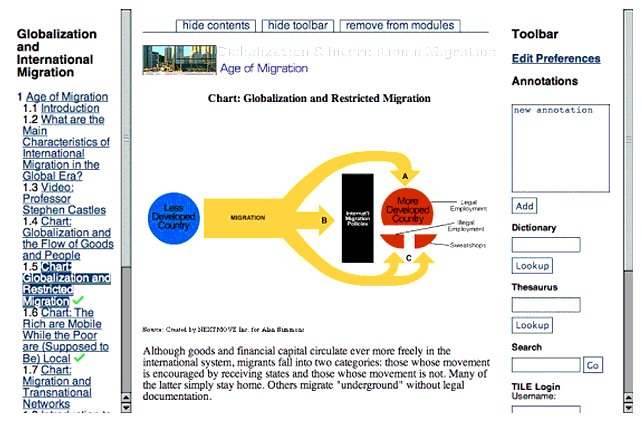
Figure E.1 — TILE screenshot of resource with text and Flash animation.
Another user who has a visual impairment and uses a screen reader may require text instead of images. To accommodate this user, it is necessary for the original image to be replaced by an adaptation.
To achieve this, first, the original image would need the following accessibility metadata to communicate its access modes and point to an adaptation:
<AccessForAllResource>
<accessModeStatement>
<originalAccessMode=”textual”/>
<accessModeUsage=”informative”/>
</accessModeStatement>
<accessModeStatement>
<originalAccessMode=”visual”/>
<accessModeUsage=”informative”/>
</accessModeStatement>
<hasAdaptation=”URIofAdaptation”/>
</AccessForAllResource>
Additionally, the adaptation would need to have the following accessibility metadata to communicate its adaptation type and point to the original resource:
<AccessForAllResource>
<isAdaptation>
<isAdaptationOf=”URIofOriginal”/>
<extent=”full”/>
</isAdaptation>
<adaptationStatement>
<adaptationType=”textRepresentation”/>
<originalAccessMode=”visual”/>
<representationForm=”longDescription”/>
<language=”eng”/>
</adaptationStatement>
</AccessForAllResource>
The metadata above describes a resource that contains an English language long text description of the original image. The ‘extent’ indicates that this text file is meant to be used as a complete alternative to the original image.
The final requirement is for the user to have a PNP file stating his/her needs or preferences relating to his/her vision requirements. The user edits a PNP file using a preference wizard as shown below in Figure E.2:
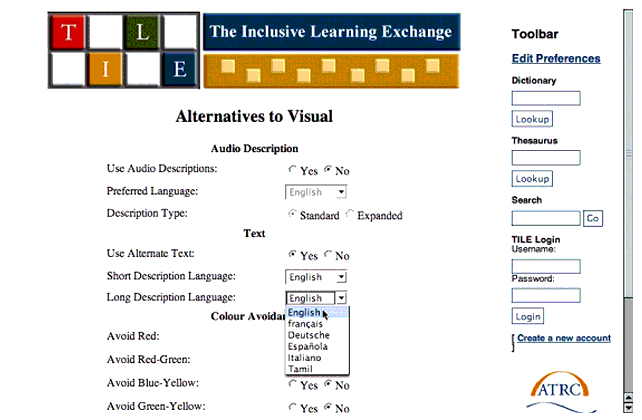
Figure E.2 — TILE screenshot of Alternatives to Visual preference editing.
The user specifies a requirement for text alternatives to visual elements. The user’s PNP could be the following document:
<AccessForAllUser>
<language=”eng”/>
<content>
<adaptationPreference>
<adaptationType=”audioDescription”/>
<originalAccessMode=”visual”/>
<representationForm=”standard”/>
<language=”eng”/>
</adapationPreference>
<adaptationPreference>
<adaptationType=”textRepresentation”/>
<originalAccessMode=”visual”/>
<representationForm=”alternativeText”/>
<language=”eng”/>
</adapationPreference>
<adaptationPreference>
<adaptationType=”textRepresentation”/>
<originalAccessMode=”visual”/>
<representationForm=”longDescription”/>
<language=”eng”/>
</adapationPreference>
</content>
</AccessForAllUser>
This document indicates that the user requests English-language standard audio descriptions and English-language “alt-text” and long descriptions.
When the user requests to view the course on Globalization and International Migration containing the image, the system recognizes that the user requires alternatives to any visual content. It checks for adaptations and discovers that one exists with characteristics that match the requirements of the user in the PNP. The system then displays the page with the long description substituted for the image, as shown below in Figure E.3:
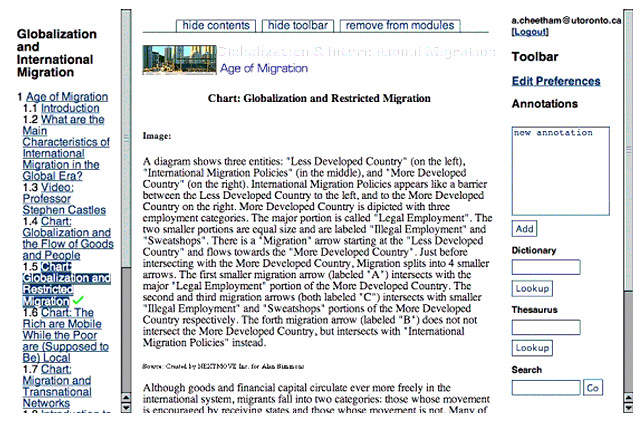
Figure E.3 — TILE screenshot of resource with Flash animation substituted with text alternative.
E.2 TILE Caption Example
The following example6 is from The Inclusive Learning Exchange system (TILE) developed by the Adaptive Technology Resource Centre, University of Toronto.
A learner is studying a course on Globalization and International Migration containing a video of a lecture by Professor Stephen Castles. Like most videos, it contains visual and audio information. The media type of the video could be Quicktime, Real Media, or one of many other formats. A user without a PNP file or with a PNP file, but without expressed needs or preferences concerning audio or visual content, would receive the original video as shown below in Figure E.4:
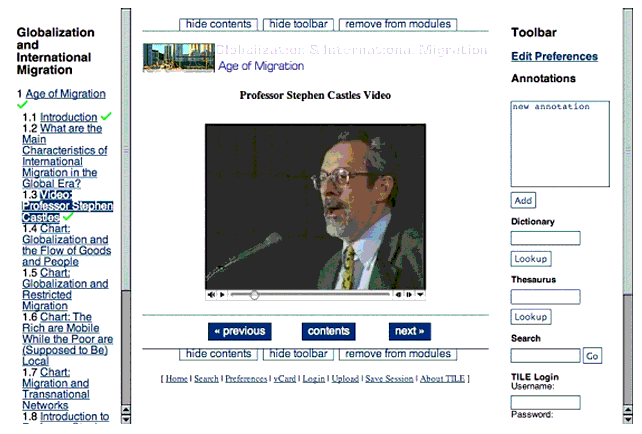
Figure E.4 — TILE screenshot of video with no captions.
Another user who has a hearing impairment and difficulty understanding English may require captions. In this case it would be necessary for the original video to be supplemented by an alternative resource.
To achieve this, first, the video would need to have the following accessibility metadata which communicates its access mode attributes and expresses a relationship with an alternative resource:
<AccessForAllResource>
<accessModeStatement>
<originalAccessMode=”auditory”/>
<accessModeUsage=”informative”/>
</accessModeStatement>
<accessModeStatement>
<originalAccessMode=visual/>
<accessModeUsage=”informative”/>
</accessModeStatement>
<hasAdaptation=”URIofAdaptation”/>
</AccessForAllResource>
Additionally, the alternative resource needs to have the following accessibility metadata to communicates its adaptation type and a relationship with the original resource:
<AccessForAllResource>
<isAdaptation>
<isAdaptationOf=”URIofOriginal”/>
<extent=partial/>
</isAdaptation>
<adaptationStatement>
<adaptationType=”caption”/>
<originalAccessMode=”auditory”/>
<language=eng/>
</adaptationStatement>
</AccessForAllResource>
The metadata above describes a caption file in English. The extent is partial, indicating that this caption file is meant to be used in conjunction with the original video.
The final requirement is for the user to have a PNP file stating his/her needs or preferences relating to his/her hearing problems and difficulty in understanding English. The user edits a PNP file using a preference wizard as shown below in Figure E.5:
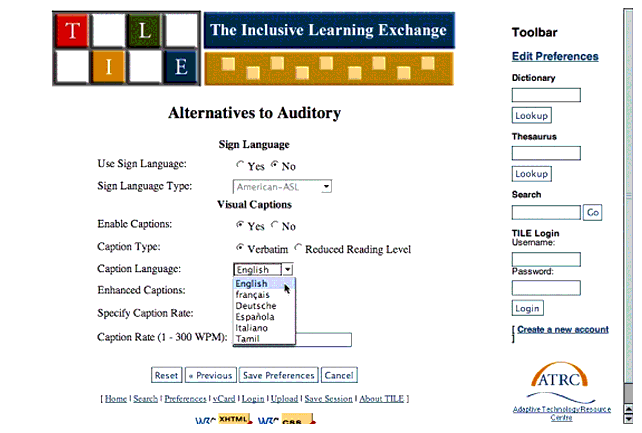
Figure E.5 — TILE screenshot of Alternatives to Auditory preference editing.
The user specifies a requirement for verbatim captions. The user’s PNP profile could be the following document:
<AccessForAllUser>
<content>
<adaptationPreference>
<adaptationType=”caption”/>
<originalAccessMode=”auditory/”>
<usage=”required”/>
<language=”eng”/>
</adaptationPreference>
</content>
</AccessForAllUser>
When the user requests to view the course on Globalization and International Migration containing the video of a lecture by Professor Stephen Castles, the system recognizes that the user requires an alternative to the auditory components. It checks the video’s equivalent resources and discovers that an equivalent exists with a caption that matches the requirements of the user. The metadata for the caption file indicates that it is a partial alternative and should be displayed with the video. The system displays the video with its supplementary captions as shown below in Figure E.6:
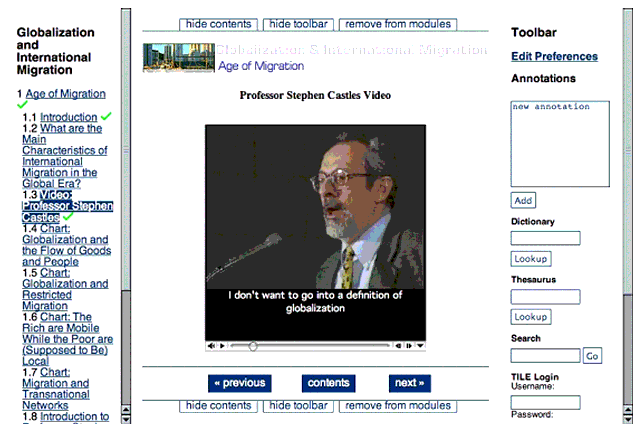
Figure E.6 — TILE screenshot of video with captions.
Annex F List of Contributors
Contributors to this version of the specification from ISO/IEC include:
-
The Project Editors:
-
Jutta Treviranus, Adaptive Technology Resource Centre, University of Toronto
-
Liddy Nevile, La Trobe University;
-
Andy Heath, Axelrod Access for All.
-
Members of ISO/IEC JTC 1/SC36, Working Group 7.
-
Staff of the Adaptive Technology Resource Centre (ATRC), University of Toronto including Anastasia Cheetham, David Weinkauf, Joseph Scheuhammer and others.
-
Madeleine Rothberg, WGBH.
-
Martyn Cooper, Open University.
Bibliography
|
[1] |
ISO/IEC Guide 71, Guidelines for standards developers to address the needs of older persons and persons with disabilities |
|
[2] |
ISO 704:2000 (E/F), Terminology work — Principles and methods/Travail terminologique — Principes et méthodes |
|
[3] |
ISO 1087-1:2000 (E/F), Terminology work — Vocabulary — Part 1: Theory and application/Travaux terminologiques — Vocabulaire — Partie 1: Théorie et application |
|
[4] |
ISO 1087-2:2000 (E/F), Terminology work — Vocabulary — Part 2: Computer applications/Travaux terminologiques — Vocabulaire — Partie 2: Applications logicielles |
|
[5] |
ISO/IEC 2382 (all parts) (E/F), Information technology — Vocabulary/Technologies de l'information — Vocabulaire |
|
[6] |
ISO 5127:2001 (E), Information and documentation — Vocabulary |
|
[7] |
ISO/IEC 11179-1:2004 (E), Information technology — Metadata registries (MDR) — Part 1: Framework |
|
[8] |
ISO/IEC 11179-3:2003 (E), Information technology — Metadata registries (MDR) — Part 3: Registry metamodel and basic attributes |
|
[9] |
ISO/IEC 14662:2004, Information technology — Open-edi reference model |
|
[10] |
ISO 15836:2003 (E/F), Information and documentation — The Dublin Core metadata element set/ Information et documentation — L'ensemble des éléments de métadonnées Dublin Core |
|
[11] |
ISO/IEC 15944-1:2002, Information technology — Business agreement semantic descriptive techniques — Part 1: Operational aspects of Open-edi for implementation |
|
[12] |
ISO/TS 16071:2003 (E/F), Ergonomics of human-system interaction — Guidance on accessibility for human-computer interfaces/Ergonomie de l'interaction homme/système — Guidage relatif à l'accessibilité aux interfaces homme/ordinateur |
|
[13] |
ISO 19115:2003 (E), Geographic information — Metadata |
|
[14] |
ISO/IEC 19501:2005 (E), Information technology — Open Distributed Processing — Unified Modeling Language (UML) Version 1.4.2 |
|
[15] |
DCMI Metadata Terms [DCMI MT] http://dublincore.org/documents/dcmi-terms/ |
|
[16] |
IETF RFC 3986 Uniform Resource Identifier (URI): Generic Syntax [RFC3986] {http://www.ietf.org/rfc/rfc3986.txt} |
|
[17] |
1EdTech Learner Information Package Accessibility for LIP — Version 1 [ACCLIP], {http://imsglobal.org/accessibility} |
|
[18] |
1EdTech AccessForAll Meta-data Specification — Version 1 [ACCMD], {http://imsglobal.org/accessibility} |
|
[19] |
W3C/WAI Web Content Accessibility Guidelines [W3C/WAI WCAG], |
|
[20] |
World Health Organization. Document A29/INFDOCI/1, Geneva, Switzerland, 1976 |
|
[21] |
1EdTech Guidelines for Developing Accessible Learning Applications v1.0, 1EdTech Consortium, Inc., June 2002. |
|
[22] |
1EdTech Specification Note 07: UML Profile for Platform Independent Model Descriptions of Specifications for Data Models v1.0, C.Smythe, 1EdTech Consortium, October 2006. |
About This Document
Title: AccessForAll Digital Resource Description
Co-chairs: Richard Schwerdtfeger (IBM, USA) and Madeleine Rothberg (WGBH National Center for Accessible Media, USA)
Editor: Colin Smythe (1EdTech GLC, UK)
Summary: The AccessForAll Specification is intended to meet the needs of learners with disabilities and anyone who is disabled by their context. This part of the AccessForAll Specification provides a common language to describe digital learning resources to facilitate matching of those resources to learners’ accessibility needs and preferences. This part of the AccessForAll Specification addresses the use of meta-data to enable the delivery of resources that meet a user’s needs and preferences.
Version: 2.0
Version Date: 31 October 2009
Release: 1.0
Status: Final Release
Revision Information: Supersedes 1EdTech AccessForAll Metadata V1.0 specification which was published in July 2004. This document is based upon the original ISO/IEC 24751-3:2008 Information technology — Individualized adaptability and accessibility in e-learning, education and training — Part 3: “AccessForAll Digital Resource Description”. The ISO/IEC 24751-3:2008 document was a further development of the original 1EdTech GLC AccessForAll Meta-data Specification, August 2004. Several documentation changes have been made to the ISO/IEC but the technical solution is faithfully reproduced.
Purpose: This document is for public release. Please provide feedback to the Project Group via 1EdTech GLC Accessibility Forum at http://www.imsglobal.org/community/forum/categories.cfm?catid=54.
Document Location: 1EdTech GLC Document Library.
Revision History
|
Version No. |
Release Date |
Comments |
|
Final Release v1.0 |
12 July 2004 |
This is the formal Final Specification of the 1EdTech AccessForAll Meta-data Information Model. |
|
Final Release v2.0 |
31 October 2009 |
This is the formal Final Specification of the 1EdTech AccessForAll Digital Resource Description Information Model. |
|
|
|
|
Index
A
Attributes
membershipRecord 22, 23, 24, 25, 26, 27, 28, 29, 30, 31, 32, 33, 34, 35, 36, 37, 38
RecordMetaData
comments 19
TimeFrame
end 20
TypeValue
type 19, 22, 23, 24, 25, 26, 27, 28, 29, 30, 31, 32, 33, 34, 35, 36, 37, 38
Values
list 23, 24, 25, 29, 30, 31, 33, 34, 35, 36
C
Classes
Access_For_All_Resource 21, 30, 32
Access_Mode_Statement 22, 30
Adaptation_Statement 28, 34
Group
Description 20, 21, 22, 23, 24, 25, 26, 27, 28, 29, 30, 31, 32, 33, 34, 35, 36, 37, 38
Is_Adaptation 26, 32
MembershipDatabase 21, 22, 23, 24, 25, 26, 27, 28, 29, 30, 31, 32, 33, 34, 35, 36, 37, 38
MembershipRecord 22, 30, 32, 34
Conformance 40
Course Structures
Section 20
D
DCMI MT 14, 26, 28, 38, 56
DRD 14, 15, 17, 19, 23, 24, 46, 47
I
Implementation 17, 45, 48
1EdTech AccessForAll
Digital Resource Description 1, 8, 14, 15, 16, 17, 19, 45, 46, 58, 60
ISO/IEC 24751 8, 9, 10, 11, 12, 15, 16, 17, 58
P
Personal Needs and Preferences 8, 14, 15, 17, 40, 41, 46
PNP 14, 15, 16, 17, 46, 47, 48, 49, 50, 51, 53
S
Scenarios 46
V
Vocabularies 38
W
W3C/WAI WCAG 14, 56
X
XML 14, 45, 48
XSLT 14, 16
1EdTech Consortium, Inc. (“1EdTech GLC”) is publishing the information contained in this 1EdTech GLC AccessForAll DRD Information Model (“Specification”) for purposes of scientific, experimental, and scholarly collaboration only.
1EdTech GLC makes no warranty or representation regarding the accuracy or completeness of the Specification. This material is provided on an “As Is” and “As Available” basis.
The Specification is at all times subject to change and revision without notice.
It is your sole responsibility to evaluate the usefulness, accuracy, and completeness of the Specification as it relates to you.
1EdTech GLC would appreciate receiving your comments and suggestions.
Please contact 1EdTech GLC through our website at http://www.imsglobal.org
Please refer to Document Name: 1EdTech GLC AccessForAll Digital Resource Description Information Model
Revision: 31 October 2009.
1 The source for this adapted definition from ISO/TS 16071:2003 is now ISO/IEC 24751-1:2008 (2.2).
2 Defined in ISO/IEC 24751-2.
3 Defined in ISO/IEC 24751-2.
4 The range of possible display transformations is described in the AccessForAll Personal Needs and Preferences (PNP) specification in ISO/IEC 24751-2.
5 http://inclusivelearning.ca/tile/servlet/view?view=item&cp=urn:uuid:1ec15aa6-40a1-11d8-b01b 0002b3af6db8&item=CHART2
6 http://inclusivelearning.ca/tile/servlet/view?view=item&cp=urn:uuid:1ec15aa6-40a1-11d8-b01b 0002b3af6db8&item=CHART2
© 2009 1EdTech Consortium, Inc.
All Rights Reserved.
The 1EdTech Logo is a trademark of the 1EdTech Consortium Inc.
Documents Name: AccessForAll Digital Resource Description Information Model v2.0
Revision: 31 October 2009.


