 |
1EdTech Simple Sequencing Information and Behavior Model Version 1.0 Final Specification |
Copyright © 2003 1EdTech Consortium, Inc. All Rights Reserved.
The 1EdTech Logo is a trademark of 1EdTech Consortium, Inc.
Document Name: 1EdTech Simple Sequencing Information and Behavior Model
Revision: 03 March 2003
Table of Contents
I. Introduction
I.1 Overview
I.2 1EdTech Simple Sequencing Components
I.3 Simple Sequencing Specification Sections
I.4 Assumptions
I.4.1 Activity Tree
I.4.2 Sequencing Loop
I.4.3 Rule-Based Model
I.4.4 Default and Authored Behavior
I.4.5 Objectives
I.4.6 Auxiliary Resources
I.4.7 Presentation and Environment
I.4.8 Suspending and Resuming Activities
I.4.9 Starting and Stopping the Sequencing Process
I.4.10 Data Persistence
I.4.11 Content Types
I.4.12 Active/Passive Content
I.4.13 Relationship to 1EdTech Content Packaging Specification
I.5 Nomenclature
I.6 References
SM. Sequencing Definition Model
SM.1 Sequencing Control Modes
SM.2 Sequencing Rule Description
SM.3 Limit Conditions Description
SM.4 Auxiliary Resource Description
SM.5 Rollup Rule Description
SM.6 Objective Description
SM.7 Objective Map
SM.8 Rollup Controls
SM.9 Selection Controls
SM.10 Randomization Controls
SM.11 Delivery Controls
SM.12 Sequencing Description
TM. Tracking Model
TM.1 Tracking Information Model
TM.1.1 Objective Progress Information
TM.1.2 Activity/Attempt Progress Information
TM.2 Tracking Model Behaviors
AM. Activity State Model
AM.1 Activity State Information Model
AM.1.1 Activity State Information
AM.1.2 Global State Information
AM.2 Activity State Model Behaviors
OP. Overall Sequencing Process
OP.1 Overall Behavior
NB. Navigation Behavior Model
NB.1 Navigation Requests
NB.2 Navigation Behavior
NB.2.1 Navigation Request Process
TB. Termination Behavior Model
TB.1 Termination Requests
TB.2 Termination Behavior
TB.2.1 Sequencing Exit Action Rules Subprocess
TB.2.2 Sequencing Post Condition Rules Subprocess
TB.2.3 Termination Request Process
RB. Rollup Behavior Model
RB.1 Rollup Behavior
RB.1.1 Measure Rollup Process
RB.1.2 Objective Rollup Process
RB.1.3 Activity Progress Rollup Process
RB.1.4 Rollup Rule Check Subprocess
RB.1.5 Overall Rollup Process
SR. Selection and Randomization Behavior Model
SR.1 Select Children Process
SR.2 Randomize Children Process
SB. Sequencing Behavior Model
SB.1 Sequencing Requests
SB.2 Sequencing Behavior
SB.2.1 Flow Tree Traversal Subprocess
SB.2.2 Flow Activity Traversal Subprocess
SB.2.3 Flow Subprocess
SB.2.4 Choice Activity Traversal Subprocess
SB.2.5 Start Sequencing Request Process
SB.2.6 Resume All Sequencing Request Process
SB.2.7 Continue Sequencing Request Process
SB.2.8 Previous Sequencing Request Process
SB.2.9 Choice Sequencing Request Process
SB.2.10 Retry Sequencing Request Process
SB.2.11 Exit Sequencing Request Process
SB.2.12 Sequencing Request Process
DB. Delivery Behavior Model
DB.1 Delivery Behavior
DB.1.1 Delivery Request Process
DB.2 Content Delivery Environment Process
DB.2.1 Clear Suspended Activity Subprocess
UP. Utility Processes
UP.1 Limit Conditions Check Process
UP.2 Sequencing Rules Check Process
UP.2.1 Sequencing Rule Check Subprocess
UP.3 Terminate Descendent Attempts Process
UP.4 End Attempt Process
UP.5 Check Activity Process
E. Extensibility
E.1 Extensibility of Information Model and Behaviors
E.2 Extensibility of Bindings
C. Conformance
C.1 Behavior Conformance
C.2 Binding and Interchange Conformance
G. Glossary
UC. Core Use Case Descriptions
UC.1 Boeing Fuel Valve Removal Use Case
UC.1.1 Terminology
UC.1.2 Content Structure
UC.1.3 Narrative Description
UC.2 NETg Precision Learning Use Case
UC.2.1 Terminology
UC.2.2 Content Structure
UC.2.3 Narrative Description
UC.3 Click2Learn Blended Content Use Case
UC.3.1 Terminology
UC.3.2 Content Structure
UC.3.3 Narrative Description
UC.4 GIUNTI Conservation of Paintings Use Case
UC.4.1 Terminology
UC.4.2 Content Structure
UC.4.3 Narrative Description
About this Document
List of Contributors
Revision History
Index
I. Introduction
I.1 Overview
This document, the "1EdTech Simple Sequencing Specification," defines a method for representing the intended behavior of an authored learning experience such that any learning technology system (LTS) can sequence discrete learning activities in a consistent way. A learning designer or content developer declares the relative order in which elements of content are to be presented to the learner and the conditions under which a piece of content is selected, delivered, or skipped during presentation.
This specification defines the required behaviors and functionality that conforming systems must implement. It incorporates rules that describe the branching or flow of learning activities through content according to the outcomes of a learner's interactions with content. This representation of intended instructional flow may be created manually or with authoring systems that produce output that conforms to this specification. While learning content developers need to know how to create and describe content sequences, authoring systems may hide the details of the models presented in this specification. The representation of sequencing may be interchanged between systems designed to deliver instructional activities to learners. The components of an LTS used to execute the specified rules and behaviors, when content is delivered to a learner, are referred to in this specification as a 'sequencing engine'.
Simple Sequencing is labeled as simple because it includes a limited number of widely used sequencing behaviors, not because the specification itself is simple. Simple Sequencing is not all-inclusive. In particular, Simple Sequencing does not address, but does not necessarily preclude, artificial intelligence-based sequencing, schedule-based sequencing, sequencing requiring data from closed external systems and services (e.g., sequencing of embedded simulations), collaborative learning, customized learning, or synchronization between multiple parallel learning activities.
Simple Sequencing recognizes only the role of the learner and does not define sequencing capabilities that utilize or are dependent on other actors, such as instructors, mentors, or peers. This specification does not prohibit usage in contexts involving other actors; however, it does not define the roles of other actors or sequencing behaviors that result from participation of other actors.
Simple Sequencing enables digital content to be rendered and presented to a learner in a Web-based environment; however, it is not restricted to a Web-based environment. The nature of the control and communication interfaces, and the mechanisms for mediating interactions between a learner and a LTS, are not part of this specification. In addition, issues such as look and feel, presentation style, and placement of navigation controls are not defined by this specification.
Simple Sequencing provides an external representation, via extensions to the "1EdTech Content Packaging XML Binding" [3]1, to exchange sequencing descriptions between different runtime components or LTSs. Although the Simple Sequencing Specification is based on the same content organization and tree structure as the Content Packaging Specification, Simple Sequencing does not require Content Packaging. However, Content Packaging is currently the only defined mechanism for exchanging definition model instances.
I.2 1EdTech Simple Sequencing Components
Simple Sequencing is described in the following set of interrelated documents:
- Simple Sequencing Information and Behavior Model (this document) - This document is the normative reference that defines the behavior and an Information Model consisting of a Sequencing Definition Model, a Tracking Model, and an Activity State Model. It is written for implementers of sequencing services and authoring tools.
- XML Binding [4] - This document describes how the Sequencing Definition Model is represented as extensions to the organization component of the manifest of the XML binding of the 1EdTech Content Packaging Specification.
- Best Practice and Implementation Guide [5] - This document describes implementation considerations for those implementing the behaviors described in this specification.
I.3 Simple Sequencing Specification Sections
This specification defines a small subset of all possible sequencing operations and the informational elements required to describe the desired operations and their parameters. To enable interoperability, systems that deliver learning content must be able to interpret the sequencing information and exhibit the behaviors defined in this specification. This presentation is divided into several sections, each section being standalone and describing one part of the Simple Sequencing Specification.
- Sequencing Definition Model - The information model in Simple Sequencing used to describe the desired sequencing behavior (see part SM).
- Tracking Model - The information model in Simple Sequencing used to record information about the results of a learner's interactions with activities, and the learner's record for objectives (e.g., completion, measure) to control the selection and sequencing of other activities (see part TM).
- Activity State Model - The information model in Simple Sequencing used to record information about the state or status of a learner's interactions with an activity and a set of global attributes for activities (see part AM).
- Overall Sequencing Process - The overall Simple Sequencing process that relates the selection and randomization, navigation, sequencing, exit, rollup and delivery processes (see part OP).
- Navigation Behavior Model - The Simple Sequencing process that evaluates a navigation request and determines the sequencing and termination requests that should be processed to identify and deliver content to the learner (see part NB).
- Termination Behavior Model - The Simple Sequencing process that evaluates a termination request to end an attempt on an activity (see part TB).
- Rollup Behavior Model - The Simple Sequencing process that computes the results data for an activity from the results data from the children of the activity (see part RB).
- Selection and Randomization Behavior Model - The Simple Sequencing process that selects and reorders a subset of activities (see part SR).
- Sequencing Behavior Model - The Simple Sequencing process that evaluates a sequencing request in terms of the content model described by the activity tree and determines what actual content object should be delivered to the learner (see part SB).
- Delivery Behavior Model - The Simple Sequencing process that validates that the learning resources for the identified activity may be delivered, i.e., all of the conditions that apply to the delivery of the content for the activity and attempt still hold (see part DB).
- Utility Processes - Sequencing processes that are utilized by multiple behavioral models (see part UP).
- Extensibility - The extensibility mechanisms in Simple Sequencing (see part E).
- Conformance - Requirements on an implementation to conform to the Simple Sequencing Specification (see part C).
- Glossary - A collection of terms used throughout the Simple Sequencing document set to describe parts of the information models of sequencing behaviors specific to this description of Simple Sequencing (see part G).
- Use Cases - A collection of sample sequencing cases used throughout the Simple Sequencing development process to guide the selection of features and functions (see part UC).
The sections are intentionally independent so that an implementer or reader has all the information related to the topic and other key information needed to interpret and implement the corresponding part of a Simple Sequencing system. Each section may include:
- Information Model - The detailed description of the corresponding information model (the Sequencing Definition Model, the Tracking Model, and the Activity State Model). Each information model is divided into logically related sets of data attributes. Each set describes the data items in a binding-independent fashion.
- Behavior - The detailed description of the behaviors and procedures that describe the parts of Simple Sequencing (for each of the behavior models). Each behavior includes one or more process descriptions in pseudo code.
I.4 Assumptions
I.4.1 Activity Tree
The Simple Sequencing Specification relies on the concept of learning activities. A learning activity may be loosely described as an instructional event or events embedded in a content resource, or as an aggregation of activities that eventually resolve to discrete content resources with their contained instructional events.
Content in Simple Sequencing is organized into a hierarchical structure. Each activity may include one or more child activities. Each activity has an associated set of sequencing behaviors, defined by the sequencing definition model (see Sequencing Definition Model SM). The sequencing behaviors describe how the activity or how the children of the activity are used to create the desired learning experience.
The sequencing behavior process (see Sequencing Behavior Model SB) traverses the activity tree, applying the sequencing rules, to determine the activities to deliver to the learner. Content resources from the identified activities are delivered to the learner to create the desired learning experience.
Simple Sequencing makes no requirements on the structure, organization, or instantiation of the activity tree. The tree and the associated sequencing definitions may be static or they may be dynamically created. How to create, represent, and maintain the activity tree and associated sequencing definition is not specified.
I.4.2 Sequencing Loop
The following sequencing loop describes how the various behavior processes interact during sequencing and delivery. The description assumes the activity tree exists and has been initialized.
Begin Sequencing Session
- The learner initiates access to the content delivery environment or LTS (e.g., accesses the system, logs in) and establishes a context within a particular unit of instruction (e.g., selects a course or content aggregation).
- The LTS initiates a sequencing session by issuing a "Start", "Resume All", or "Choice" navigation request.
- The navigation behavior translates the "Start", "Resume All", or "Choice" navigation request into the corresponding sequencing request and processes it. The sequencing session 'officially' begins when an activity is identified for delivery (successful completion of steps 4 and 5).
Start of Sequencing Loop
- Using the information in the tracking model and the sequencing request, the sequencing behavior traverses the activity tree attempting to identify the appropriate activity (node in the tree) to deliver to the learner.
- The delivery behavior determines if the identified activity can be delivered, and if so, prepares to deliver the activity's content resource(s) to the learner. If the selected activity cannot be delivered, then the overall sequencing process stops and waits for another navigation request (step 8).
- The learner interacts with the content resource. The sequencing processes are idle and waiting for requests while the learner interacts with the content resource.
- The activity may report values that update the various tracking model elements during the learner's interactions with the content resource.
- The learner, delivery system, or activity invokes a navigation event, such as "Continue", "Previous", "Choose activity X", "Abandon", "Exit", etc...
- The LTS informs the sequencing process of the navigation event by issuing a navigation request.
- The navigation behavior translates the navigation request into a termination request and a sequencing request. If the navigation request indicates that the learner wants to end the sequencing session, the sequencing session ends (the behavior of ending the sequencing session and the persistence of the activity state model is unspecified and left to the implementation).
- If the activity triggered the navigation request by terminating or exiting, it may report additional values that update the tracking model. The activity then exits. The rollup process is invoked to determine the effects of any state changes that occurred as a result of delivering the content resource for the activity. The process updates the tracking model for the activity and for any of its parent activities within the activity tree.
- The process repeats beginning at step 4, until the sequencing session ends.
Several variations exist on the order described above, including:
- Selection and randomization of activities may occur prior to the processing of a sequencing request.
- An activity may report state and status information and exit without triggering a specific navigation request.
- Only certain classes of resources and activities may report information to the tracking model during delivery of content and learner interaction with the content.
The sequencing process may not be able to identify an activity to deliver, or the activity may not be delivered due to failure to meet the defined delivery conditions.
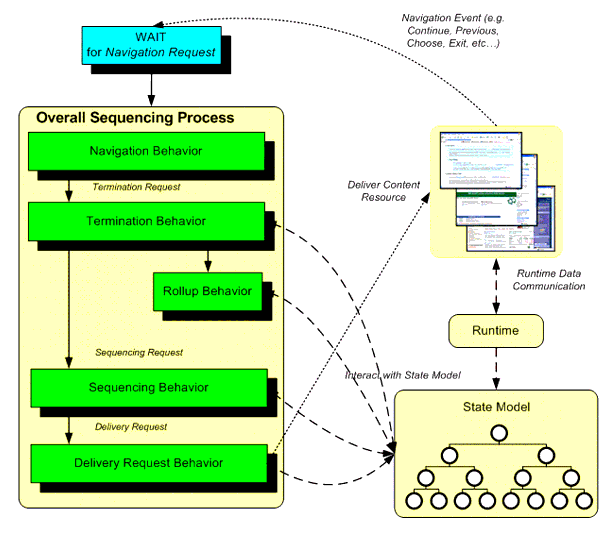
Figure I.1 above shows the various steps in the sequencing process. The control process is shown on the left. In normal operation, the overall sequencing process flows from navigation behavior to termination behavior to sequencing behavior to delivery behavior, followed by a wait while the learner interacts with the content resource, as described in steps 4-12 above.
The right side of Figure I.1 shows the learner's view of the learning experience. A content resource is delivered to the learner. The learner interacts with the content resource and results may be returned to the tracking model. The learner triggers an event that maps to a navigation request. The navigation request triggers the various steps in the sequencing process.
Throughout all sequencing processes, a collection of state and tracking model data is maintained. Content resources may directly set values in the tracking model through a runtime communications interface to tracking model; this interface is not part of the specification and is not required. All of the other sequencing processes access and update elements of the tracking models.
Changes to the state of an activity occur because of learner interaction with a content resource delivered for the activity or one of its descendents. If an external event affects the tracking, such as an instructor changing a grade, the model assumes processes are invoked as required to update the activity state model.
Changes to the activity state model and tracking model that occur outside of the scope of delivering the learning experience via the sequencing process are outside of the scope of the specification. Systems that implement such side effects and additional capabilities must deal with these conditions accordingly.
I.4.3 Rule-Based Model
The behaviors described in the Simple Sequencing Specification are defined in terms of sequencing information (see Sequencing Definition Model SM) associated with activities in the activity tree. Sequencing information includes 'rules' that provide a means to describe conditional sequencing behavior at content development time. These 'rules' and tracking status information affect the various sequencing processes during content delivery.
I.4.4 Default and Authored Behavior
In the absence of explicitly defined sequencing information, activity trees exhibit default sequencing behaviors when content resources are delivered. These default behaviors and associated values are specified in the sequencing information (see Sequencing Definition Model SM). Content developers may change default behaviors by explicitly defining sequencing information and associating it with activities.
I.4.5 Objectives
Learning objectives are separate from activities in Simple Sequencing. Learning objectives represent a set of locally and globally scoped data items, each with a satisfaction status and a satisfaction measure. Simple Sequencing makes no assumption as to how to interpret the objective (e.g., is it a competency, is it a mastery, or is it simply a shared value?). Activities may have more than one associated local objective and may reference multiple globally shared objectives. Multiple activities may reference the same global objective, thus sharing the data values.
The resolution of local and global objective IDs is not specified. An objective may be shared within a single activity tree or may be shared globally across multiple instantiations of tracking models. The lifetime of shared global objectives and the scope of sharing is not specified; it is determined by implementations. Activities may reference multiple objectives, thus providing a mechanism for activities to have sub-objectives. However, this specification makes no assumptions about the semantics or meanings of multiple objectives associated with an activity.
I.4.6 Auxiliary Resources
An activity may have auxiliary resources associated with it that provide additional services or resources for the learner. This specification does not define any semantics or meanings for these auxiliary resources. This specification does not define which resources may be made available, or how the resources are to be used; it only provides a means for the auxiliary resources to be associated with an activity.
I.4.7 Presentation and Environment
Simple Sequencing makes no assumption as to how content and controls are rendered or presented to the learner (e.g., style, placement, GUI widgets). How events are triggered in the interface environment, how they are communicated to the LTS, and how the LTS delivers content to the learner and the learner's environment are not specified.
While an external event may trigger a navigation event and a resulting navigation request, the external event also may trigger other actions. These behaviors are not specified.
I.4.8 Suspending and Resuming Activities
An activity may be suspended and later resumed. Certain navigation requests result in an activity or collection of activities being suspended. Other activities may be delivered while the activity is suspended. A suspended activity may be resumed later without counting as a new activity attempt. Additionally, the suspended activity may be abandoned or exited.
The current sequencing session may be suspended and later resumed at the last activity experienced by the learner.
I.4.9 Starting and Stopping the Sequencing Process
Simple Sequencing does not specify how to start the overall sequencing process or how to stop the process. Generally, the LTS will recognize some event, e.g., a course login, to start sequencing. Some other event, e.g., a logout, is mapped to the appropriate navigation, exit and sequencing requests, after which the LTS may terminate the overall sequencing process.
I.4.10 Data Persistence
Simple Sequencing does not specify how data (e.g., tracking data) is to be persisted across multiple instantiations of the overall sequencing process for a particular learner and activity tree or learning experience, e.g., across multiple login sessions. Implementations shall persist control, tracking, and state data at least until the current attempt on the activity tree is terminated. Such an attempt may include one or more login sessions. LTS policies govern whether to persist data beyond that time; such policies are beyond the scope of this specification.
I.4.11 Content Types
The Simple Sequencing Specification is independent of the types of learning content and learning objects and can be used to sequence all types of content. For example, content may include simple static Seb pages, MIME resources of any type (e.g., DOC, PDF files), services and proxies for services, and dynamically created objects. In particular, content need not use a communications adapter, such as the AICC/IEEE/ADL SCORM API communications adapter used by sharable content objects [2]. Nor does Simple Sequencing require a runtime service or assume the existence of other data models, such as the CMI data model [1].
I.4.12 Active/Passive Content
Simple Sequencing relies on values within the tracking model to control sequencing. Simple Sequencing does not specify how the tracking model values for an activity or an objective are set or updated. Simple Sequencing differentiates between active and passive content and supports both active and passive content on an activity-by-activity basis. Active content is responsible for setting elements of the tracking model directly. For passive content, Simple Sequencing will automatically set certain values in the tracking model. Simple Sequencing makes no assumptions about how content actually behaves, e.g., passive content may set values in the tracking model, active content may fail to set values Simple Sequencing relies only on the declaration of how the content should behave.
I.4.13 Relationship to 1EdTech Content Packaging Specification
The Simple Sequencing Specification relies on the concept of learning activities. A learning activity may be loosely described as an instructional event or events embedded in a content resource, or as an aggregation of activities that eventually resolve to discrete content resources with their contained instructional events.
The 1EdTech Content Packaging Specification provides a ready structure for relating a learning activity to a content resource - the item element and its relationship to a resource element. Furthermore, item elements can be clustered into collections, with such collections contained in a parent organization element, just like learning activities may clustered together in a parent activity or activities. Therefore, Simple Sequencing maps the concept of a learning activity to an item element or a collection of item elements within an organization element, and to an organization element itself, as defined by the Content Packaging Specification. The Content Packaging XML Binding is extended by this specification to define how sequencing information is associated with packaged content.
The process of defining a specific sequence of learning activities begins with the creation of an aggregation of content. The Content Packaging Specification enables aggregations to be interchanged among systems. As shown in the figure below, the content packaging organization element and each item element within it can have defined sequencing behaviors through the association of sequencing information defined in the sequencing definition Model (see Sequencing Definition Model SM). Sets of sequencing definition elements can be created and defined for or referenced by items within the organization, as well as for the organization itself. A single set of sequencing definition elements and values can be referenced by more than one item and therefore are reusable.
All information defining sequencing behavior for an organization is present within that organization. Where multiple organizations are present within a manifest, each organization may have its own set of sequencing behaviors.
1EdTech Simple Sequencing only describes how sequencing information relates to 1EdTech Content Packaging, but does not prohibit sequencing information and behavior from being used in other contexts.
This version of Simple Sequencing does not use or prohibit the use of sub manifests, defined in 1EdTech Content Packaging.
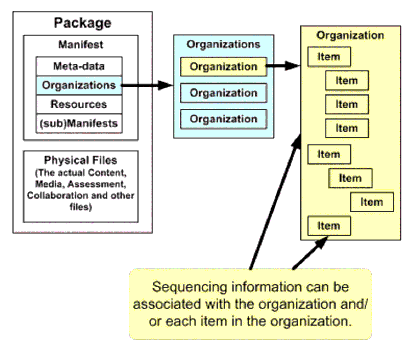
I.5 Nomenclature
The following abbreviations and acronyms are used in this document:
I.6 References
SM. Sequencing Definition Model
The Simple Sequencing process uses information about the desired sequencing behavior to control the sequencing, selection and delivery of activities to the learner. The intended sequence is described by a specific set of data attributes. These attributes are associated with learning activities in the activity tree to describe the sequencing behavior. The set of attributes used by Simple Sequencing is called the "sequencing definition model".
The sequencing definition model consists of:
- Sequencing Control Modes - controls for types of sequencing requests that may apply to a collection of activities.
- Sequencing Rule Description - rules applied to an activity used to specify sequencing behaviors for the activity.
- Limit Conditions Description - limits on how many times, how long and when an activity is allowed.
- Rollup Rule Description - rules that specify how tracking data from an activity or its associated objectives is produced from the results of the child activities.
- Objective Description - the learning objectives associated with an activity.
- Objective Map - the mapping of local objective information to and from shared global objectives.
- Rollup Controls - controls which data from an activity contributes to the rollup of the parent activity.
- Selection Controls - controls how an activity's children are selected.
- Randomization Controls - controls how an activity's children are ordered.
- Delivery Controls - controls when progress and objective information for an activity are recorded.
There are no overall behavior requirements on the use and instantiation of the sequencing definition model. Individual parts of the model describe how the sequencing definitions are associated with the activity tree to define intended learning experiences. The use of the sequencing definition model is detailed as part of the behavior descriptions of the navigation, sequencing, delivery, exit, selection, randomization, and rollup processes.
Sequencing definitions describe the intended learning experience for a learner. How the learning experience and definition for a learner relate to the definition for a cohort of learners (e.g., individualized experiences versus a common experience for all members of the cohort) is not specified. A sequencing definition model instance defines a learning experience independently of how it is instantiated for one or more learners.
SM.1 Sequencing Control Modes
Sequencing control mode information (the set of attributes shown below) includes descriptions of the types of sequencing behaviors specified for an activity. Sequencing control mode information for an activity includes the associated data listed below.
Simple Sequencing processes may reference the sequencing control modes for any activity in the activity tree. Sequencing control modes are optional. Default data is used if the data is not defined for a given activity.
The control modes are not exclusive; multiple control modes may be specified.
SM.2 Sequencing Rule Description
Sequencing rule description (the set of attributes shown below) specifies the details of individual rule-based sequencing behaviors for an activity. Sequencing rule description information for an activity includes the associated data listed below.
Simple Sequencing processes may reference the sequencing rules for any activity in the activity tree. Sequencing rules are optional. The data attributes below specify one rule. Each activity may have an unlimited number of sequencing rules. Sequencing rules are defined only where needed. Default data is used if the data is not instantiated for a given rule, if needed.
- The data attributes below describe one rule. Each activity may have an unlimited number of sequencing rules.
- The general format of a rule can be expressed informally as: If condition set Then action.
- There may be multiple conditions.
- The conditions may be combined with a single and combination (all conditions must be True) or a single or combination (only one condition must be True).
- Individual condition values may be negated before being combined in the rule evaluation.
- No other operators on the conditions are defined.
- Each condition references an item in the tracking model for the activity or one of its associated objectives.
- There is one action that may result if the rule conditions evaluate to True.
Actions are divided into three groups:
- Preconditions - Actions that control sequencing decisions and delivery of a specific activity. Rules that include such actions are used to determine if the activity will be delivered.
- Post Conditions - Actions that control sequencing flow by issuing sequencing requests. Rules that include such actions are applied when an activity terminates.
- Exit Actions - Actions that terminate an activity. Rules that include such actions are applied when a descendent of an activity exits.
The Rule Conditions, Condition Combination, and Rule Actions are tokens in a vocabulary. The tokens have no semantics or meanings themselves. The description of the condition or action is the complete definition of the required behavior.
| No. | Name | Description | Value Space | Default Value |
|---|---|---|---|---|
| 1 | Condition Combination | How rule conditions are combined in evaluating the rule. |
Vocabulary | All |
| 2 | Rule Conditions | An unordered collection of conditions for a sequencing rule. A rule may include multiple rule conditions. | Collection 0:N |
|
| 2.1 | Rule Condition | A condition element for the rule.
|
Vocabulary | Always |
| 2.2 | Rule Condition Referenced Objective | The identifier of an objective associated with the activity used during the evaluation of the condition. If a rule for an activity does not explicitly reference an objective by an identifier, the rule references the objective that contributes to rollup for an activity by default. |
Unique Identifier1 | None |
| 2.3 | Rule Condition Measure Threshold | The value used as a threshold during measure-based condition evaluations. | Real [-1..1] Precision of at least 4 significant decimal digits |
0.0 |
| 2.4 | Rule Condition Operator | The unary logical operator to be applied to the condition. |
Vocabulary | NO-OP |
| 3 | Rule Action | The desired sequencing behavior if the rule evaluates to True. Actions are divided into groups based on when the action is applied. Precondition actions apply when traversing the activity tree to identify an activity for delivery:
Post Condition actions apply when an attempt on the activity terminates:
Exit actions apply after an attempt on a descendent activity terminates: |
Vocabulary | Ignore |
SM.3 Limit Conditions Description
Limit conditions description (the set of attributes shown below) define constraints on the access to an activity based on time of day, time spent on the activity and number of attempts. Limit conditions description for an activity includes the associated data listed below.
Simple Sequencing processes may reference the limit conditions description for any activity in the activity tree. Limit Conditions are optional. Limit condition data need not be defined for each activity in the activity tree. Default data is used if the data is not instantiated for the activity, if needed.
SM.4 Auxiliary Resource Description
Auxiliary resource description (the set of attributes shown below) defines an auxiliary resource associated with an activity. When an activity is delivered to the learner, the auxiliary resources are also made available to the learner. An auxiliary resource description for an activity includes the associated data listed below.
Simple Sequencing processes may reference the auxiliary resource description for any activity in the activity tree. Auxiliary resources are optional. Auxiliary resource data need not be defined for each activity in the activity tree. If an auxiliary resource is instantiated for an activity, it must provide the required data.
The data attributes below describe one auxiliary resource. Each activity may have an unlimited number of unordered auxiliary resources.
Purpose is an open, unspecified vocabulary. The vocabulary tokens have no semantics or meanings themselves. No behaviors are specified for any token value.
| No. | Name | Description | Value Space | Default Value |
|---|---|---|---|---|
| 1 | Resource ID | The identifier of the auxiliary resource. | Unique Identifier1 | None Value is Required |
| 2 | Purpose | Indicates the purpose of the auxiliary resource. | Open Vocabulary | None Value is Required |
SM.5 Rollup Rule Description
Rollup rule description (the set of attributes shown below) specifies the details of individual rule-based rollup behaviors for an activity. Rollup rules describe how values of the child activities influence the Objective Progress Information (TM.1.1) and Activity/Attempt Progress Progress Information (TM.1.2) for an activity. Rollup rule description information for an activity includes the associated data listed below.
Simple Sequencing processes may reference the rollup rules for any activity in the activity tree. Rollup rules are optional. Rollup rules are defined only where needed. Default data is used if the data is not instantiated for a given rule, if needed.
The data attributes describe one rule. Each activity may have an unlimited number of unordered rollup rules.
The general format of a rule can be expressed informally as: If child-activity set, condition set Then action.
- There is one child activity set that determines the child activities that are required for the condition to be true.
- Multiple conditions are permitted.
- The conditions may be combined with a single and combination (all conditions must be True) or a single or combination (only one condition must be True).
- Individual condition values may be negated before being combined in the rule evaluation.
- No other operators on the conditions are defined.
- Each condition references an item in the tracking model for the activity; conditions that reference objectives refer to the objective that has the attribute value Objective Contributes to Rollup value of True.
- There is one action that may result if the rollup conditions evaluate to True.
- Actions may result in setting of the Attempt Completion Status (TM.1.2.2) or Objective Satisfied Status (TM.1.1) (for the objective that has the attribute value Objective Contributes to Rollup (SM.6) value of True) for the activity.
The Rollup Child Activity Set, Rollup Conditions, Condition Combination, and Rollup Actions are tokens in a vocabulary. The tokens have no semantics or meanings themselves. The description of the condition or action is the complete definition of the required behavior.
| No. | Name | Description | Value Space | Default Value |
|---|---|---|---|---|
| 1 | Rollup Child Activity Set | The set of children of the activity whose data values are used to evaluate the rollup condition.
|
Vocabulary | All |
| 1.1 | Rollup Minimum Count | The number of children activities associated with a Rollup Child Activity Set attribute value of At Least Count. This value is meaningless if the Rollup Child Activity Set value is not At Least Count. |
Non Negative Integer | 0 |
| 1.2 | Rollup Minimum Percent | The percentage of children activities associated with a Rollup Child Activity Set attribute value of At Least Percent. This value is meaningless if the Rollup Child Activity Set value is not At Least Percent. |
Real1 [0..1] Precision of at least 4 digits |
0.0 |
| 2 | Condition Combination | How rollup conditions are combined in evaluating the rule. |
Vocabulary | Any |
| 3 | Rollup Conditions | An unordered collection of conditions for a rollup rule. A rollup rule may include multiple conditions. |
Collection 0:N |
|
| 3.1 | Rollup Condition | A condition element for the rule.
|
Vocabulary | Never |
| 3.2 | Rollup Condition Operator | The unary logical operator to be applied to the condition. |
Vocabulary | NO-OP |
| 4 | Rollup Action | The desired rollup behavior if the rule evaluates to True.
|
Vocabulary | Satisfied |
SM.6 Objective Description
The objective description (the set of attributes shown below) defines the learning objective(s) associated with an activity.
Each activity may have an unlimited number of learning objectives. The tracking model (see Tracking Model TM) defines a set of data that records the satisfaction status (e.g., passed/failed) and measure (e.g., score) for each objective, for each attempt on the activity. The meaning of a learning objective is not defined in this model; it is defined only in terms of its ID and its association with an activity.
Simple Sequencing processes may reference the local objective information for any activity. The use of Objective Maps (described in SM.7) allows Simple Sequencing processes to also reference objective information for globally shared objectives. An activity will have local objective information for each objective associated with the activity. An activity must have at least one objective; if one is not defined in the sequencing description associated with the activity, one will be instantiated for the purposes of sequencing. Each activity must have one and only one objective that contributes to rollup; if one is not defined in the sequencing description associated with the activity, one will be instantiated for the purposes of sequencing.
The Objective ID is required if the activity has more than one objective or if the objective information for the activity is to be shared with another activity.
| No. | Name | Description | Value Space | Default Value |
|---|---|---|---|---|
| 1 | Objective ID | The identifier of an objective associated with the activity. The ID is a link to the corresponding objective information. | Unique Identifier1 | NoneRequired Value |
| 2 | Objective Satisfied by Measure | Indicates that the Objective Minimum Satisfied Normalized Measure is to be used (True or False) in place of any other method to determine if the objective associated with the activity has been satisfied. | Boolean | False |
| 3 | Objective Minimum Satisfied Normalized Measure | The minimum satisfaction measure for the objective, normalized between -1..1 (inclusive). If the Objective Measure Status (TM.1.1) for the objective is True and the Objective Normalized Measure (TM.1.1) for the objective exceeds this value, the Objective Progress Status (TM.1.1) is set to True and the Objective Satisfied Status (TM.1.1) is set to True. If the Objective Measure Status (TM.1.1) for the objective is True and the Objective Normalized Measure (TM.1.1) for the objective is less than this value, the Objective Progress Status (TM.1.1) is set to True and the Objective Satisfied Status (TM.1.1) is set to False. The value is unreliable unless Objective Satisfied by Measure is True. |
Real [-1..1] Precision of at least 4 significant decimal digits |
1.0 |
| 4 | Objective Contributes to Rollup | Indicates that the Objective Satisfied Status (TM.1.1) and Objective Normalized Measure (TM.1.1) for the objective are used (True or False) during rollup. | Boolean | False |
SM.7 Objective Map
The objective map description (the set of attributes shown below) defines a mapping of an activity's local objective information to and from a shared global objective.
Each activity may have an unlimited number of objective maps.
By default, no objective information is shared between activities. If objective mapping is desired, each activity must define a set of Objective Maps to describe how local objective information is mapped to shared global objectives. The Objective Map data is evaluated whenever local objective information is processed, as described in the tracking model (see Tracking Model TM) behaviors. For any given local objective, a 'read' map with at most one global objective may be defined. Also, for any global objective, for any activity, a 'write' map with at most one local objective can be defined.
Simple Sequencing processes may reference the objective map data for any activity. Objective mapping does not occur if objective map data is not defined. Default data is used if the data is not instantiated for the activity, if needed.
| No. | Name | Description | Value Space | Default Value |
|---|---|---|---|---|
| 1 | Activity Objective ID | The identifier of the local objective associated with the activity. | Unique Identifier1 | None Value is Required |
| 2 | Target Objective ID | The identifier of global shared objective targeted for the mapping. | Unique Identifier2 | None Value is Required |
| 3 | Read Objective Satisfied Status | Indicates that the Objective Satisfied Status (TM.1.1) for the identified local objective (Activity Objective ID), should be retrieved (True or False) from the identified shared global objective (Target Objective ID), when the progress for the local objective is undefined - Objective Progress Status (TM.1.1) for the identified local objective (Activity Objective ID) is False. This operation does not change the Objective Information associated with the local objective. |
Boolean | True |
| 4 | Write Objective Satisfied Status | Indicates that the Objective Progress Status (TM.1.1) and Objective Satisfied Status (TM.1.1) values, for the identified local objective (Activity Objective ID), should be transferred (True or False) to the identified global shared objective (Target Objective ID), upon termination of an attempt on the activity. | Boolean | False |
| 5 | Read Objective Normalized Measure | Indicates that the Objective Normalized Measure (TM.1.1) for the identified local objective (Activity Objective ID), should be retrieved (True or False) from the identified shared global objective (Target Objective ID), when the measure for the local objective is undefined - Objective Measure Status (TM.1.1) for the identified local objective (Activity Objective ID) is False. This operation does not change the Objective Information associated with the local objective. |
Boolean | True |
| 6 | Write Objective Normalized Measure | Indicates that the Objective Measure Status (TM.1.1) and Objective Normalized Measure (TM.1.1) values, for the identified local objective (Activity Objective ID), should be transferred (True or False) to the identified global shared objective (Target Objective ID), upon termination of an attempt on the activity. | Boolean | False |
SM.8 Rollup Controls
Rollup controls (the set of attributes shown below) include descriptions of the types of rollup behaviors specified for an activity. Rollup controls for an activity include the associated data listed below.
Simple Sequencing processes may reference the rollup control data for any activity in the activity tree. Rollup control data need not be defined for each activity in the activity tree. Default data is used if the data is not instantiated for the activity, if needed.
SM.9 Selection Controls
Selection controls (the set of attributes shown below) include descriptions of how the children of an activity should be selected during the sequencing process. Selection controls for an activity include the associated data listed below.
Simple Sequencing processes may reference the selection control data for any activity in the activity tree. Selection control data is optional. Selection control data need not be defined for each activity in the activity tree. Default data is used if the data is not instantiated for the activity, if needed.
| No. | Name | Description | Value Space | Default Value |
|---|---|---|---|---|
| 1 | Selection Timing | Indicates when selection should occur.
The On Each New Attempt option and its associated behavior is not specified in this version of the Simple Sequencing Specification1. |
Vocabulary | Never |
| 2 | Selection Count Status | Indicates the selection count data is (True or False) meaningful for the activity. | Boolean | False |
| 3 | Selection Count | Indicates the number of child activities that must be selected from the set of child activities associated with the activity. If Selection Count is larger than the number of child activities, all child activities are selected. This value is unreliable unless Selection Count Status is True. If Selection Count Status is False all child activities are selected. |
Non Negative Integer | 0 |
SM.10 Randomization Controls
Randomization controls (the set of attributes shown below) include descriptions of how the children of an activity should be ordered during the sequencing process. Randomization controls for an activity include the associated data listed below.
Simple Sequencing processes may reference the randomization control data for any activity in the activity tree. Randomization control data is optional. Randomization control data need not be instantiated for each activity in the activity tree. Default data is used if the data is not instantiated for the activity.
SM.11 Delivery Controls
Delivery controls (the set of attributes shown below) describe actions and controls used when an activity is delivered, i.e., Objective, Activity, and Attempt Progress Data are recorded when the activity is delivered. Delivery controls for an activity include the associated data listed below.
Simple Sequencing processes may reference the delivery control data for any activity in the activity tree. Delivery controls are optional. Delivery data need not be defined for each activity in the activity tree. Default data is used if the data is not instantiated for the activity, if needed.
SM.12 Sequencing Description
The complete set of sequencing information (all of the items described above) is associated with each activity in the activity tree. The table lists all of the elements in the overall sequencing description and their multiplicities.
The sequencing description model describes the data that specifies the intended sequencing behavior. This data is used by a system that delivers sequenced activities. How this information is encoded, stored, represented, or bound is outside the scope of this specification. The overall sequencing definition model only describes a set of related data items and internal constraints on the values of those items.
There is no requirement that the value for any specific sequencing definition model data item exist. There is a defined default or initial value for most attributes. When a data item does not exist and its attributes are required for some process, the default value is supplied upon reference if the data value does not exist.
The mechanisms used to create or maintain the sequencing definition model data are not specified as part of the information model.
An implementation must be capable of representing the range of values described. There are no additional requirements on implementing the sequencing definition model.
The sequencing behavior model, navigation behavior model, termination behavior model, rollup behavior model, selection and randomization behavior model and delivery behavior model (see Sequencing Behavior Model SB, Navigation Behavior Model NB, Termination Behavior Model TB, Rollup Behavior Model RB, Selection and Randomization Behavior Model SR, Delivery Behavior Model DB) describe how a sequencing system uses a sequencing definition instance for an activity tree to control the sequencing and delivery of activities.
TM. Tracking Model
Simple Sequencing processes uses information about the results of a learner's interactions with activities, and the learner's record for objectives (e.g., completion, measure) to control the selection and sequencing of other activities. The sequencing behaviors are defined in terms of a limited set of specific data attributes that describe the results of the learner's interactions. The defined set of attributes used by Simple Sequencing is called the "tracking model".
The tracking model consists of:
- An information model, defined in two parts:
- Behaviors - requirements on instantiation and use of the tracking information model.
TM.1 Tracking Information Model
The tracking information model describes the data used by a system that delivers sequenced activities. How this information is encoded, stored, represented, or bound is outside the scope of this specification. The tracking information model only describes a set of related data items and internal constraints on the values of those items.
An implementation must be capable of representing the range of values described. There are no additional requirements on implementing the information model.
The tracking model behaviors description states requirements for the instantiation and use of the information model.
TM.1.1 Objective Progress Information
Objective progress information includes results of the learner's interactions related to an objective. Tracking information for an objective includes the associated data (i.e., the objective information) listed below. How the tracking information is associated with an objective is not specified.
Simple Sequencing descriptions may reference objective information for any local objective associated with any activity in the activity tree, or any shared global objective. Objective progress information should be instantiated for objectives referenced in the activity tree for each learner as appropriate.
TM.1.2 Activity/Attempt Progress Information
TM. 1.2.1 Activity Progress Information
Activity progress information (the set of attributes shown below) describes a learner's progress on an activity. This information describes the cumulative progress information for an individual activity. Tracking information for an activity includes the data listed below.
Simple Sequencing descriptions may reference activity progress information for any activity in the activity tree. Activity progress information should be instantiated for each activity in the activity tree for each learner. The mechanism for determining an activity's duration is not defined in this model. How the activity progress information is associated with an activity is not specified.
TM. 1.2.2 Attempt Progress Information
Attempt progress information (the set of attributes shown below) describes a learner's progress for a unique attempt on an activity. This information describes the progress information for one attempt on an individual activity. Tracking information for an attempt on an activity includes the data listed below.
Simple Sequencing descriptions may reference attempt progress for any activity in the activity tree. Attempt progress information should be instantiated for each new attempt for each activity in the activity tree for each learner. The mechanism for determining an activity's duration is not defined in this model. How the attempt progress information is associated with an activity is not specified.
| No. | Name | Description | Value Space | Default Value |
|---|---|---|---|---|
| 1 | Attempt Progress Status | Indicates the attempt progress information (True or False) is meaningful for the activity attempt. The value is unreliable unless Activity Attempt Count (TM.1.2.1) is greater than (>) 0. |
Boolean | False |
| 2 | Attempt Completion Amount1 | The measure of the completion of the attempt on the activity, normalized between 0..1 (inclusive) where 1 means the activity attempt is complete and any lesser value means the activity attempt is not complete. The mechanism to define the completion amount is not defined in this model. The value is unreliable unless Attempt Progress Status is True. |
Real [0..1] Precision of at least 4 significant decimal digits |
0.0 |
| 3 | Attempt Completion Status | Indicates the activity attempt is completed (True or False). The determination or meaning of completed or incomplete is not defined in this model. The value is unreliable unless Attempt Progress Status is True. |
Boolean | False |
| 4 | Attempt Absolute Duration | The duration of the attempt on the activity, i.e., time from the start of the attempt to the end of the attempt. The mechanism for determining the duration is not defined in this model. The value is unreliable unless Attempt Progress Status is True. |
Duration Accuracy 0.1 second |
0.0 |
| 5 | Attempt Experienced Duration | The experienced duration of the attempt on the activity, i.e., the time from the start of the attempt to the end of the attempt, not including elapsed time while the activity attempt is suspended (i.e., when the activity attempt is not being experienced or is inactive). The mechanism for determining the duration or the suspend time is not defined in this model. The value is unreliable unless Attempt Progress Status is True. |
Duration Accuracy 0.1 second |
0.0 |
TM.2 Tracking Model Behaviors
The objective progress information applies to an objective. It should be instantiated for each local objective for each learner, and should be initialized for each new attempt on each activity. It should be instantiated once for each shared global objective for each learner.
The activity progress information is for an activity. It should be instantiated for each activity for each learner.
The attempt progress information is for an attempt. It should be instantiated for each learner, and should be initialized for each new attempt on each activity
There is no requirement that the value for any specific tracking data item exist. There is a defined default or initial value for each data item. The default value shall be supplied upon reference if the data item does not exist.
Activity and Attempt durations (absolute and experienced) should be maintained by the LTS. The mechanisms or processes for managing durations is not defined in this document. The only requirements for duration values are:
- The Activity Absolute Duration (TM.1.2.1) shall equal the sum of all of the activity's Attempt Absolute Durations - any absolute duration will occur during some attempt.
- The Activity Absolute Duration (TM.1.2.1) of a parent activity shall equal the sum of all of its children's Activity Absolute Durations. See Figure TM.1.
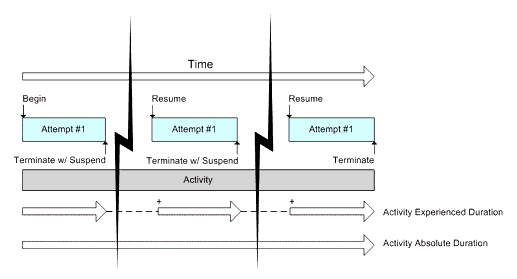
Figure TM.1 illustrates how Activity Experienced Duration and Activity Absolute Duration are tracked. It shows the tracking of one attempt on one activity. An attempt on an activity begins; is suspended; and is resumed twice, finally terminating without a suspend. Absolute duration is accumulated from the time the activity begins until it exits. Experienced duration is accumulated from when each attempt on the activity begins until when it is suspended. Accumulation resumes when the attempt is resumed, and continues until it is suspended. Accumulation again resumes when the attempt is again resumed, and continues until the activity terminates.
As only one attempt on the activity is shown, the attempt durations (experienced and absolute) are the same as the activity durations (experienced and absolute).
The timeline is independent of the state of the sequencing session. The attempts may occur across multiple sequencing sessions.
The objective ID and an associated activity identifier are required to reference a specific objective. If an activity only has one local objective and that objective is not shared with any other activity, only the activity identifier is required.
When a local objective's data is undefined (either Objective Progress Status (TM.1.1) or Objective Measure Status (TM.1.1) are False) and a 'read' Objective Map (SM.7) is associated with the objective, the corresponding shared global objective information is used. This is an access-only operation and does not affect the local objective information for the activity. The reference to a global objective only uses the objective ID to locate the actual objective information.
Simple Sequencing processes access local objective information and the attempt progress information only for the most recent attempt at an activity by a learner. If the learner is interacting with the activity, for the purposes of the tracking model, the most recent attempt is the current interaction or current attempt. Otherwise, the most recent attempt is the last fully completed interaction with the activity (if there was one), i.e., the last completed attempt.
Accessing tracking information for the most recent attempt at an activity is controlled by the Use Current Attempt Objective Information (SM.1) and Use Current Attempt Progress Information (SM.1) elements. If either of these elements for an activity is True, the tracking model will not maintain the most recent attempt tracking data (although an implementation is free to retain the historical tracking information) for any of the activity's children, unless those attempts occurred while the current active attempt on the activity is in progress, i.e., the attempt on the child activity occurred while the current attempt on its parent activity was active.
There is no requirement that the attempt progress information be maintained for any attempt other than the most recent attempt. Simple Sequencing makes no requirement to maintain prior history for objective information or overall activity information.
There are no requirements on how or when the values of the tracking data are set and updated for the learner. Simple Sequencing relies only on the "current" values in the information model. Generally, learner interactions with an activity will result in appropriate changes to the tracking data, but these mechanics are not specified.
The overall rollup process (see Rollup Behavior RB) defines how tracking data for one activity contributes to the tracking data for ancestors of that activity. How the rollup process uses the tracking data is not specified here but is detailed in the description of the behavior of the rollup process.
The termination, sequencing, and delivery processes (see TB, Sequencing Behavior SB, and Delivery Behavior DB) use the tracking data for elements of the activity tree to determine what happens when an attempt on an activity ends and how subsequent activities are sequenced and delivered to the learner. How the processes use the tracking data are not specified here but are detailed in the descriptions of the behavior of these processes.
The mechanisms used to record and set the tracking data are not specified as part of the information model.
AM. Activity State Model
Simple Sequencing processes uses information about the state or status of the learner's interactions with activities. These attributes are used to control the overall sequencing process, but are not referenced in any specific sequencing definition or sequencing rule. The defined set of state attributes used by Simple Sequencing is called the "activity state model".
The activity state model consists of:
- An information model, defined in two parts:
- Behaviors - requirements on instantiation and use of the activity state model.
AM.1 Activity State Information Model
The activity state information model describes the data used by a system that delivers sequenced activities. How this information is encoded, stored, represented, or bound is outside the scope of this specification. The state information model only describes a set of related data items and internal constraints on the values of those items.
An implementation must be capable of representing the range of values described. There are no additional requirements on implementing the activity state information model.
The activity state model behaviors description gives requirements for the instantiation and use of the activity state information model.
AM.1.1 Activity State Information
Activity state information (the set of attributes shown below) describes a learner's state or status for an activity.
Simple Sequencing descriptions and behaviors may reference activity state data for any activity in the activity tree. Activity state data should be instantiated for each activity in the activity tree for each learner. How the activity state information is associated with an activity is not specified.
The activity state values of Activity is Active and Activity is Suspended cannot both be True at the same time.
AM.1.2 Global State Information
Global state information (the set of attributes shown below) describes a learner's state or status within the overall sequenced learning experience.
Global state information should be instantiated once for an activity tree for each learner. How the global state information is associated with an activity tree is not specified.
AM.2 Activity State Model Behaviors
The activity state data is for an activity. It should be instantiated for each activity for each learner.
The global state data is for the overall sequencing process. It should be instantiated for the entire sequencing process for each learner.
There is no requirement that the value for any activity state or global state data item exist. There is a defined default or initial value for each data item. The default value shall be supplied upon reference if the data item does not exist.
The mechanisms used to record and set the activity state data are not specified as part of the information model.
The navigation, termination, rollup, selection and randomization, sequencing, and delivery processes (see Navigation Behavior NB, Termination Behavior TB, Selection and Randomization Behavior SR, Sequencing Behavior SB, Rollup Behavior RB, Delivery Behavior DB) use the activity data for elements of the activity tree and the global state data to determine the activities that are sequenced and delivered to the learner. How these processes use the activity and global state data are not specified here but are detailed in the descriptions of the behavior of these processes.
Although the detailed behavior for changing the Current Activity is described in the termination, sequencing, and delivery processes (see Termination Behavior TB, Sequencing Behavior SB, and Delivery Behavior DB) that follow, the state transition diagram in Figure AM.1 for the Current Activity is intended to provide a summary of the behaviors.
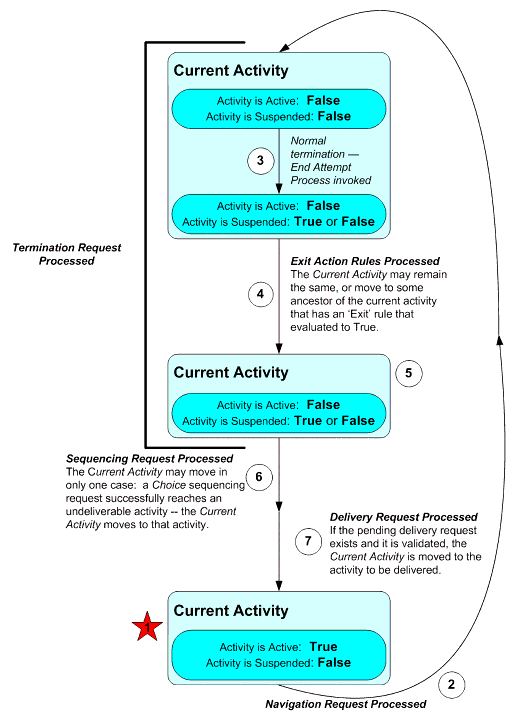
Figure AM.1 depicts the state transitions of the Current Activity; it summarizes the effects of the various sequencing processes on the Current Activity and the activity's state.
Begin Loop:
Starting at the star, the sequencer assumes that a content resource has been delivered to the learner; the resource's associated activity is the Current Activity (AM.1.2) - it must be leaf of the activity tree and it is currently active. All ancestors (along the 'active path') of the Current Activity are also active, because attempts on an activity only occur within the context of attempts on the activity's ancestors.
The state of the activity tree remains like this until some navigation request triggers the Overall Sequencing Process (see Overall Sequencing Process OP). If the navigation request is valid, it will result in a termination request to end the attempt on the Current Activity - its Activity State attribute of Activity is Active becomes false. The Current Activity remains the leaf activity.
When an attempt on a leaf activity ends, the system may indicate the state of the termination was to suspend the activity - this is done in the End Attempt Process (UP.4). If the system indicates this, the Activity is Suspended (AM.1.1) for the leaf activity (still the Current Activity) becomes true.
During Termination Behavior, Exit Action Rules (see Sequencing Exit Action Rules Subprocess TB.2.1) are evaluated on all of the ancestors of the Current Activity. The result of this subprocess will be that either the leaf activity remains the Current Activity, or an ancestor of the leaf activity becomes the Current Activity.
During the Termination Behavior, post condition rules are evaluated (see Sequencing Post Condition Rules Subprocess TB.2.2) only on the Current Activity, which is either the leaf activity or the activity identified during the Sequencing Exit Action Rule Subprocess, if that Current Activity is not suspended.
The Sequencing Behavior processes any pending sequencing request, which may result in a delivery request. It is possible, during the evaluation of a Choice sequencing request (see Choice Sequencing Request Process SB.2.9), the the process succeeds in reaching the target activity, but the activity is not deliverable, e.g., the activity is not a leaf. If this happens, the Current Activity is moved to the target of the successful Choice sequencing request and any intermediate activities are terminated.
The Delivery Behavior validates any pending delivery request. If the delivery request is validated, the Content Delivery Environment Process (DB.2) is invoked. During this process, the activity identified by the delivery request becomes the Current Activity and an attempt is started (or resumed) on it - the Current Activity has Activity is Active equal to true and Activity is Suspended equal to false.
Repeat Loop
OP. Overall Sequencing Process
The overall sequencing process combines all of the other elements of Simple Sequencing to produce the complete sequencing, delivery and control of learning experience and relates all of the other Simple Sequencing processes and behaviors.
- Navigation Behavior Model - The Simple Sequencing process that evaluates a navigation request and determines the exit and sequencing requests that should be processed to identify and deliver content to the learner (see Navigation Behavior NB).
- Termination Behavior Model - The Simple Sequencing process that processes a termination request to terminate or suspend an activity or set of activities (see Termination Behavior TB).
- Selection and Randomization Behavior Model - The Simple Sequencing process that selects and reorders activities before being used in sequencing (see Selection and Randomization SR).
- Sequencing Behavior Model - The Simple Sequencing process that evaluates a sequencing request in terms of the content model described by the activity tree and determines the actual content object that should be delivered to the learner (see Sequencing Behavior SB).
- Delivery Behavior Model - The Simple Sequencing process that validates that the content resources for the identified activity may be delivered, i.e., all of the conditions that apply to the delivery of the content for the activity and attempt still hold (see Delivery Behavior DB).
The overall sequencing process describes only a logical workflow. It makes no assumption on how or when the various steps of the process are invoked, or in what order they are processed.
The behavior of the sequencing process is defined in terms of different processes:
- Navigation Request Process - processes the navigation request to identify the corresponding sequencing and termination requests.
- Termination Request Process - processes the termination request, sets the corresponding activity state, evaluates exit and post condition rules, and may identify a sequencing request.
- Selection and Randomization Processes - select and order activities as defined prior to processing a sequencing request.
- Sequence Request Process - processes the sequencing request that controls all sequencing behavior, combining:
- Start Sequencing Request Process - processes a Start sequencing request.
- Resume All Sequencing Request Process - processes a Resume All sequencing request.
- Continue Sequencing Request Process - processes a Continue sequencing request.
- Previous Sequencing Request Process - processes a Previous sequencing request.
- Choice Sequencing Request Process - processes a Choice sequencing request.
- Retry Sequencing Request Process - processes a Retry sequencing request.
- Exit Sequencing Request Process - processes an Exit sequencing request.
- Delivery Request Process - processes a delivery request.
- Content Delivery Environment Process - manages the actual delivery of content resources to the learner.
OP.1 Overall Behavior
The overall behavior functions within the scope of some Learning Technology System (LTS), e.g., an LMS, that has identified learners and internal representations of content activity trees, sequencing descriptions, content resources, and information models used to track the learner and record state. How these actual information models are implemented or initialized is not specified.
An implementation must be capable of representing the processes described and have the implemented processes exhibit the behavior described. There are no additional requirements on implementing the overall sequencing behavior.
When the learner initiates a learning experience, the LTS will generate either a Start or Resume All navigation request. Other interactions with the LTS will result in other navigation requests. How or when a navigation request is generated is not specified.
The sequencing system operates in a loop, awaiting external navigation requests, processing these, possibly delivering content, and then waiting for additional requests.
The sequencing system continues operations until terminated by the controlling LTS.
The navigation requests are translated by the navigation process into termination and sequencing requests. If the learner is experiencing an activity, the navigation request results in the current activity being terminated by the termination process when it processes the termination request - only one activity may be active. Sequencing rules in the termination process may override the sequencing request. The rollup process is performed to propagate results from an activity to its ancestor activities. The sequencing request is processed by the sequencing process to determine the next activity in the sequence, i.e., the next activity to present to the learner. If the sequencing process identifies an activity, the designated activity is passed to the delivery process. The delivery process will verify that the activity should be delivered, i.e., that the limit conditions and sequencing rules applied to the activity permit it to be delivered. If the delivery process identifies an activity for delivery, the auxiliary resource descriptions are provided to the LTS, content resources associated with the identified activity are presented to the learner, and the learner's interactions with the content may be tracked by the LTS (how this tracking is done is not specified in Simple Sequencing). Once the content has been delivered to the learner, the Overall Sequencing Process waits for the next navigation request.
Figure OP.1 depicts the process flow of the Overall Sequencing Process.
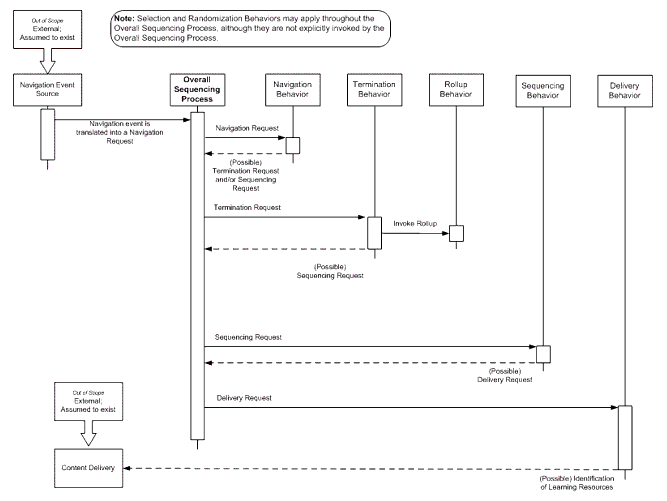
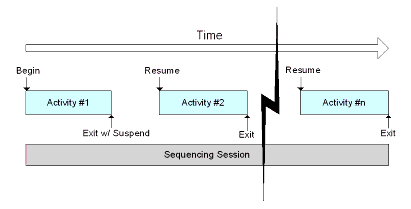
Figure OP.2 illustrates a portion of a sequencing session. A sequencing session may be triggered in one of three ways:
- A Start sequencing request.
- A Resume All sequencing request.
- A Choice sequencing request prior to either a Start or Resume All sequencing request.
A sequencing session ends normally when an Exit sequencing request is processed from the root of the activity tree.
The overall behavior assumes one request is fully processed before another request is processed. There is no constraint on the timing of when requests are received. The description does not detail or otherwise make any assumptions as to how the requests are serialized or how any request may preempt or terminate any in-process request.
The Overall Sequencing Process is specified by the following pseudo code. The pseudo code describes only the processing. How this process is implemented or how information is encoded, stored, represented, or bound is outside the scope of this specification. The Overall Sequencing Process only describes the expected behavior that an implementation will exhibit. See Figure OP.2.
NB. Navigation Behavior Model
When a learner is interacting with a learning experience through a user interface, each leaner request to move through the content or branch within the learning experience results in a "navigation event", e.g., a click to move to the next activity. These events map to a set of "navigation requests". In turn, each navigation request maps to an "termination request" and a "sequencing request" that will be used to both terminate the attempt on the current activity and determine the 'next' activity in the learning experience. There is a mapping or resolution process that converts a navigation request into the corresponding termination and sequencing requests. The process of evaluating the navigation request and identifying the appropriate termination and sequencing requests (or returning an error) is called the "navigation process".
The navigation process makes no assumptions as to how or when a navigation request is generated. The navigation process makes no assumptions about user interfaces and rendering of navigation structures and controls, either within content objects or external to content objects. Mapping of a user interaction to the generation of a navigation requests outside of the scope of this specification. The navigation behavior is defined only for the navigation request.
The navigation process only provides minimal insurance that navigation requests are valid. If the navigation process declares a navigation request valid, it does not guarantee that any ensuing sequencing request will result in identifying a 'next' activity. The navigation process makes no assumptions on how or when the identified termination and sequencing requests will be processed. In most cases, the termination and sequencing requests will be passed immediately, by the overall sequencing process (see Overall Sequencing Process OP), to the termination and sequencing processes.
The overall sequencing process relates the navigation process to the termination, rollup, selection and randomization, sequencing, and delivery processes.
The navigation process only uses Sequencing Control Mode data from the sequencing definition model.
The navigation process does not use data from the tracking model.
The navigation process uses data from the activity state model.
The behavior of the navigation process is defined in terms of a single process:
- Navigation Request Process - processes the navigation request to identify the corresponding sequencing and termination requests.
NB.1 Navigation Requests
The navigation process responds to one of a set of different navigation requests. A navigation request defines the actions to be performed when the request is processed. The request names are tokens in a vocabulary. The names have no semantics or meanings themselves. The definition of the action is the complete definition of the required behavior.
NB.2 Navigation Behavior
The navigation behavior describes how a navigation processor interprets a navigation request to validate the navigation request and to identify the corresponding termination and sequencing requests.
An implementation must be capable of representing the processes described and have the implemented process exhibit the behavior described. There are no additional requirements on implementing the navigation behavior model.
NB.2.1 Navigation Request Process
The Navigation Request Process examines the navigation request, validates it and determines the corresponding termination and sequencing requests. The process may return a sequencing request. The process may optionally return an termination request. If the process does not return an termination request, there is no termination request for further processing. The process implements the behaviors that describe the navigation requests.
The Navigation Request Process for a navigation request is specified by the following pseudo code. The pseudo code describes only the navigation request processing and conversion to termination and sequencing requests. How this process is implemented or how information is encoded, stored, represented, or bound is outside the scope of this specification. The Navigation Request Process only describes the expected behavior that an implementation will exhibit.
TB. Termination Behavior Model
The Simple Sequencing process delivers activities and tracks the current activity and other activities that have been attempted but not completed. Activities finish or are terminated due to other events and requests. When the activity finishes, the triggering event may imply that one or more other activities must also terminate or exit. Upon termination, post condition sequencing rules may imply that a pending sequencing request is replaced by the sequencing request specified in the sequencing rule. The process of evaluating exit action and post condition sequencing rules, recording information about the state of the activity when it finishes, and terminating other activities based on the defined sequencing behaviors is called the "termination process".
The termination process makes no assumptions as to how or when a termination request is generated.
The overall sequencing process (see Overall Sequencing Process OP) relates the termination process to the navigation, sequencing, rollup, selection and randomization, and delivery processes.
The termination process is controlled by parts of the sequencing definition model:
- Sequencing Rule Definitions - rules that when applied to an activity are used to specify sequencing behaviors for the activity.
The termination process uses parts of the tracking model:
- Objective Information - information about the results of the learner's interactions related to an objective.
- Progress Information - information about a learner's attempt at an activity.
The termination process uses data from the activity state model:
The behavior of the termination process is defined in terms of three process and two associated subprocesses:
- Termination Request Process - processes the termination request on the Current Activity (AM.1.2).
- End Attempt Process (UP.4) - processes completion data when the sequencing engine, not content objects, controls completion, and ends the current attempt on the activity.
- Overall Rollup Process - propagates state information (see Tracking Model TM) from Current Activity (AM.1.2) to its ancestors.
- Sequencing Exit Action Rules Subprocess - evaluates Exit action sequencing rules when an activity terminates and may identify an exiting ancestor.
- Sequencing Post Condition Rules Subprocess - evaluates Post Condition sequencing rules when an non-suspended activity terminates and may identify a sequencing request.
TB.1 Termination Requests
The termination process responds to one of a set of different termination requests. A termination request defines the actions to be performed when the request is processed. The request names are tokens in a vocabulary. The names have no semantics or meanings themselves. The definition of the action is the complete definition of the required behavior.
TB.2 Termination Behavior
The termination behavior describes how a termination request is processed. It marks attempts on activities as ended, updates the state of the activity tree, processes exit action and post condition sequencing rules, and may identify an alternative sequencing request.
An implementation must be capable of representing the processes described and have the implemented process exhibit the behavior described. There are no additional requirements on implementing the termination behavior model.
The termination behavior relies on the data descriptions from the sequencing definition model (see Sequencing Definition Model SM), the tracking model (see Tracking Model TM), and the activity state model (see Activity State Model AM). These information models also specify default data values in the activity tree that govern the access to activity, tracking, or state data. Simple Sequencing does not specify how content can set the data values in the tracking model.
TB.2.1 Sequencing Exit Action Rules Subprocess
Exit action sequencing rules on the current activity's ancestors are evaluated when the attempt on the current activity ends. This rule evaluation may result in the identification of one and only one of the current activity's ancestors to also terminate. The current attempt on all descendents of the identified activity end.
Sequencing rule conditions are specified by the Sequencing Rule Definitions. Sequencing rules are evaluated using the Sequencing Rules Check Process (UP.2).
- This subprocess assumes that the Overall Rollup Process (RB.1.4) has completed. It evaluates only sequencing rules whose actions are defined as Exit Action rules (see SM 1.2 Sequencing Rule Description), for all ancestors of the current activity. Rules on each activity, beginning at the root of the sequencing tree, are evaluated in order. The subprocess stops at the first rule that evaluates to True. This subprocess may cause one and only one of the current activity's ancestors to terminate. If one of the current activity's ancestors terminates, all of its active descendents also terminate and that activity becomes the current activity. See Figures TB.1 and TB.2.
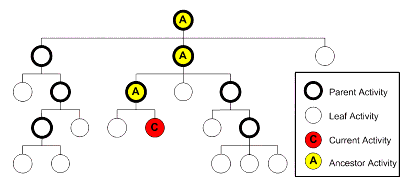
Figure TB.1 illustrates an activity tree for a sequencing session that is "in progress". The current activity and all of its ancestors are active - an attempt on them is in progress and durations are accumulating.
The current activity has been identified in a termination request and the Exit request process has been initiated, e.g., a navigation request triggered exit. The End Attempt Process (UP.4) is applied to the current activity and Rollup is performed to ensure the activity tree is properly updated.
When the Sequencing Exit Action Rules Subprocess is applied to the current activity, one and only one of its ancestors may terminate. The ancestor that terminates is the one closest to the root of the activity tree that has an Exit Action Rule that evaluates to True. For example, assume both the parent activity and the grandparent activity of the current activity have Exit Action Rules that evaluate to True; only the grandparent activity will terminate. When an ancestor of the current activity terminates, the Sequencing Exit Action Rules Subprocess will terminate the attempt on the ancestor and all of its active descendents by applying the Terminate Descendent Attempts Process (UP.3) and make the current activity the activity identified for exit. For the example described above, Figure TB.2 shows the activity tree after the Sequencing Exit Action Rules Subprocess has completed.
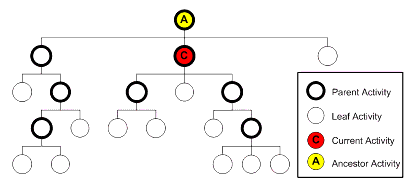
The Sequencing Exit Action Rules Subprocess evaluates sequencing rules for the ancestors of the current activity, and as a result, one of those activities may terminate.
The Sequencing Exit Action Rules Subprocess is specified by the following pseudo code. The pseudo code describes only the exit action rule processing. How this process is implemented or how information is encoded, stored, represented, or bound is outside the scope of this specification. The Sequencing Exit Action Rules Subprocess only describes the expected behavior that an implementation will exhibit.
TB.2.2 Sequencing Post Condition Rules Subprocess
Post condition sequencing rules are applied to the current activity when it terminates, if the current activity was not suspended. These sequencing rules may override the sequencing request generated from a navigation request or produce an additional termination request. The Sequencing Post Condition Rules Subprocess evaluates post condition sequencing rules on the current activity and may identify a termination or sequencing request.
Sequencing rule conditions are specified by the Sequencing Rule Definitions. Sequencing rules are evaluated using the Sequencing Rules Check Process (UP.2).
- This subprocess assumes the Sequencing Exit Action Rules Subprocess has completed, so that the Current Activity (AM.1.2) is accurate, given the current state of the activity tree. It evaluates only sequencing rules whose actions are defined as Post Condition rules (see SM 1.2 Sequencing Rule Description), on the current activity. Rules are only evaluated if the current activity was not suspended during its previous attempt. The subprocess stops at the first rule that evaluates to True and may return a termination and sequencing request.
The Sequencing Post Condition Rules Subprocess evaluates sequencing rules for the identified activity and may optionally return one and only one termination request and one and only one sequencing request, determined by the rule action.
The Sequencing Post Condition Rules Subprocess is specified by the following pseudo code. The pseudo code describes only the post condition rule processing. How this process is implemented or how information is encoded, stored, represented, or bound is outside the scope of this specification. The Sequencing Post Condition Rules Subprocess only describes the expected behavior that an implementation will exhibit.
TB.2.3 Termination Request Process
The Termination Request Process processes the termination request.
The process uses the Overall Rollup Process (RB.1.4), the Sequencing Exit Action Rules Subprocess (TB.2.1), the Sequencing Post Condition Rules Subprocess (TB.2.2), and the End Attempt Process (UP.4). It updates values in the tracking model and the activity state model.
- A termination request results in the current attempt on the current activity ending and status information in the activity tree being updated (through the End Attempt Process and the Overall Rollup Process). The Sequencing Exit Action Rules Subprocess may cause certain ancestors of the current activity to also terminate. The Sequencing Post Condition Rule Subprocess evaluates post condition rules on the Current Activity (AM.1.2). The result of the Termination Request Process may identify a new sequencing request.
Certain termination requests (Suspend All, Abandon, and Abandon All) do not result in any tracking model status change to the current activity; the End Attempt Process is not invoked for these termination requests.
The Termination Request Process processes the termination request and optionally returns a new sequencing request.
The Termination Request Process for a termination request is specified by the following pseudo code. The pseudo code describes only the termination request processing. How this process is implemented or how information is encoded, stored, represented, or bound is outside the scope of this specification. The Termination Request Process only describes the expected behavior that an implementation will exhibit.
RB. Rollup Behavior Model
Simple Sequencing processes uses information about the results of a learner's interactions with activities (e.g., complete, incomplete) and the learner's record for objectives (e.g., satisfaction, score) to control the sequencing of other activities. The data attributes that describe the results of the learner's interactions, i.e., the elements of the tracking model, may be referenced for any activity in the activity tree. The results data for an activity may be determined from the results data for the children of the activity. The process of computing the results data for an activity from the results data from the children of the activity is called the "rollup process" or just "rollup".
The rollup process is used to maintain the tracking model data for all activities and objectives in the activity tree. The Termination Request Process (see Termination Behavior TB) invokes the rollup process to update the tracking model data when an attempt on an activity terminates. Other processes may invoke the rollup process at other times, but such invocation is not detailed in this specification.
The rollup process is applied to all parts of the tracking model (see Tracking Model TM):
- Objective Information - information about the results of the learner's interactions related to an objective.
- Progress Information - information about results of the learner's interaction on an attempt at an activity.
The rollup process is controlled by parts of the sequencing definition model (see Sequencing Definition Model SM):
- Rollup Controls - controls which data from an activity contributes to the rollup of the parent activity.
- Rollup Rule Definitions - rules that indicate how tracking data from an activity or its associated objectives is produced from the results of the children of the activity.
- Objective Description - the learning objective(s) associated with an activity.
- Delivery Controls - controls when progress and objective information for an activity is recorded.
Rollup behavior is defined by the Overall Rollup Process (RB.1.5); the process propagates results data from a given activity up the activity tree. The behavior of the Overall Rollup Process is defined in terms of different processes, each of which is applied to one part of the tracking model. Each individual process is applied only if enabled by the corresponding Rollup Control (SM.8) elements in the sequencing definition model. Rollup of both Objective and Progress values is applied only to tracked activities. Rollup is not otherwise conditional on any other sequencing rules or conditions:
- Measure Rollup Process - determines the normalized measure (e.g., score) of the objective associated with an activity.
- Objective Rollup Process - determines the objective progress status of the objective associated with an activity.
- Activity Progress Rollup Process - determines the completion status of an activity.
The Objective Rollup Process (RB.1.2) and Activity Progress Rollup Process (RB.1.3) may evaluate rollup rules associated with the activity to determine the activity's objective and progress status using the Rollup Rule Check Process (RB.1.4).
RB.1 Rollup Behavior
The rollup behavior describes how a sequencing system interprets the elements of the sequencing definition model in combination with instance data from the tracking model to update the tracking model.
An implementation must be capable of representing the processes described and have the implemented process exhibit the behavior described. There are no additional requirements on implementing the rollup behavior model.
The rollup behavior relies on the data from the sequencing definition model (see Sequencing Definition Model SM) and the tracking model (see Tracking Model TM). These information models also specify default data values that govern the access to activity or tracking data.
RB.1.1 Measure Rollup Process
Measure rollup is used to determine the normalized measure for the objective that is associated with an activity and that has the attribute value Objective Contributes to Rollup (SM.6) value of True. The normalized measure is computed from the values of the measures for the objectives that are associated with the children of the activity and that have the attribute value Objective Contributes to Rollup value of True.
Measure Rollup computations (i.e., computing the values of Objective Measure Status and Objective Normalized Measure from TM.1.1) are controlled by the Rollup Control value of Rollup Objective Measure Weight (SM.8) and the Delivery Control value of Tracked (SM.11).
The measure rollup behavior is defined by a weighted measure-based computation.
- All Tracked children with a non-negative Rollup Objective Measure Weight are included in the computation. If the Objective Measure Status (TM.1.1) is False for the objective associated with a child activity that has the attribute value Objective Contributes to Rollup (SM.6) of True (i.e., there is no measure for the child), then the Objective Measure Status is False for the objective associated with the activity that has the attribute value Objective Contributes to Rollup of True. Otherwise, compute a weighted average measure across all of the activity's children for the objectives. The computation of the Objective Normalized Measure (TM.1.1) for the objective that is associated with the child activity is weighted by the Rollup Objective Measure Weight for the child activity. The computation is only performed using the child activity's objectives that have the attribute value Objective Contributes to Rollup value of True.
The sum of the Rollup Objective Measure Weight values for the contributing child activities need not total to 1.0.
The Measure Rollup Process for an activity is specified in the following pseudo code. The pseudo code describes only the measure rollup logic. How this process is implemented or how information is encoded, stored, represented, or bound is outside the scope of this specification. The Measure Rollup Process only describes the expected behavior that an implementation will exhibit.
RB.1.2 Objective Rollup Process
Objective rollup is used to determine the objective status of the objective associated with an activity from the values of the objective information associated with the children of the activity.
Objective Rollup computations (i.e., computing the values of Objective Progress Status and Objective Satisfied Status from TM.1.1) are controlled by the Rollup Controls value of Rollup Objective Satisfied Status (SM.8) and the Rollup Rules (SM.5) for the activity.
The objective rollup behavior is defined by a measure-based computation, a rule-based computation or an alternative default rule-based computation, applied in that order.
- Measure-Based Computation - The objective is satisfied (set values for Objective Progress Status and Objective Satisfied Status) if the Objective Normalized Measure (TM.1.1) for the objective is equal to or greater than the Objective Minimum Satisfied Normalized Measure (SM.6) for the objective. Measure-based rollup is used only if the Objective Satisfied by Measure (SM.6) attribute is True for the activity's objective that has the attribute value Objective Contributes to Rollup (SM.6) of True.
- Rule-Based Computation - Rollup rules with Rollup Actions (SM.5) of satisfied or not satisfied are evaluated for the activity. Child activities that are part of the child set (i.e., child activities that have Rollup Objective Satisfied (SM.8) equal to True and have Tracked (SM.11) equal to True) are used to evaluate the Rollup Conditions (SM.5) of the rule. No rules are evaluated if there are no child activities that have a Rollup Objective Satisfied value of True. If the rollup rule evaluates to True, the Rollup Action sets values for Objective Progress Status and Objective Satisfied Status for the objective. The computation is performed only if the objective has the attribute value Objective Contributes to Rollup value of True. All rules with Rollup Action of Not Satisfied are evaluated before evaluating any rules with Rollup Action of Satisfied; thus, the rollup rules for Satisfied override rollup rules for Not Satisfied. If no rules fire, there is no change to the values of Objective Progress Status and Objective Progress Status for the objective.
- Default Rule-Based Computation - If the activity does not have any defined rollup rules with Rollup Actions of Satisfied or Not Satisfied, the rule-based computation described above is applied using the following default rollup rules:
- Default Satisfied Rule - a Rollup Child Set value of All, a Rollup Condition value of Satisfied, and a Rollup Action value of Satisfied.
- Default Not Satisfied Rule - a Rollup Child Set value of All, Rollup Condition values of Not Satisfied And (the Condition Combination of All) Attempted, and a Rollup Action value of Not Satisfied.
The Objective Rollup Process for an activity is specified in the following pseudo code. The pseudo code describes only the objective rollup logic. How this process is implemented or how information is encoded, stored, represented, or bound is outside the scope of this specification. The Objective Rollup Process only describes the expected behavior that an implementation will exhibit.
RB.1.3 Activity Progress Rollup Process
Activity Progress rollup is used to determine the completion status of the current attempt on an activity from the completion status of the children of the activity.
Attempt Progress computations (i.e., computing the values of Attempt Progress Status (TM.1.2.2) and Attempt Completion Status (TM.1.2.2) for the activity) are controlled by the Rollup Controls value of Rollup Progress Completion (SM.8) for the activity's children and the Rollup Rules (SM.5) for the activity.
The activity progress rollup behavior is defined by a rule-based computation.
- Rule-Based Computation - Rollup Rules with Rollup Actions (SM.5) of Incomplete or Completed are evaluated for the activity. Child activities that are part of the child set (i.e., child activities that have a Rollup Progress Completion equal to True and Tracked (SM.11) equal to True) are used to evaluate the set of Rollup Conditions of the rule. No rules are evaluated if there are no child activities that have a Rollup Progress Completion value of True. If the Rollup Rule evaluates to True, the Rollup Action sets values for Attempt Progress Status and Attempt Completion Status for the current attempt of the activity. All rules with Rollup Action of Incomplete are evaluated before evaluating any rules with Rollup Action of Completed; thus, rollup rules for Completed override rollup rules for Incomplete. If no rules fire, there is no change to the values of Attempt Completion Status for the activity.
- Default Rule-Based Computation - If the activity does not have any defined Rollup Rules with Rollup Actions of Incomplete or Completed, the rule-based computation described above is applied using the following default rules:
- Default Completed Rule - a Rollup Child Set value of All, a Rollup Condition value of Completed, and a Rollup Action value of Completed.
- Default Incomplete Rule - a Rollup Child Set value of All, Rollup Condition values of Incomplete And (the Condition Combination of All) Attempted, and a Rollup Action value of Incomplete.
The Activity Progress Rollup Process for an activity is specified in the following pseudo code. The pseudo code describes only the activity progress rollup logic. How this process is implemented or how information is encoded, stored, represented, or bound is outside the scope of this specification. The Activity Progress Rollup Process only describes the expected behavior that an implementation will exhibit.
RB.1.4 Rollup Rule Check Subprocess
The Rollup Rule Check Subprocess evaluates a set of rollup rules with a given rollup rule action for an activity. The Rollup Controls for each of the activity's children are evaluated by the Check Child for Rollup Subprocess to determine which children contribute to the rollup evaluation. The Evaluate Rollup Conditions Subprocess is applied to each contributing child to determine if its current tracking status meets the rollup rule criteria. If the appropriate set of children, defined by the rollup rule, successfully contribute to rollup, the Rollup Rule Check Subprocess indicates that the status of the activity should be changed. The Rollup Rule Check Subprocess ends after evaluating a rule that indicates that the status of the activity should be changed.
The Rollup Rule Check Subprocess for an activity is specified by the following pseudo code. The pseudo code describes only the rule-checking logic. How this process is implemented or how information is encoded, stored, represented, or bound is outside the scope of this specification. The Rollup Rule Check Subprocess only describes the expected behavior that an implementation will exhibit.
RB.1.4.1 Evaluate Rollup Conditions Subprocess
The Evaluate Rollup Conditions Subprocess applies a set of rollup rule conditions to an activity to determine if they apply. Each condition in the set is evaluated against the current tracking information for the activity. The condition combination is applied to the evaluated conditions to determine the overall evaluation of the condition set.
The Evaluate Rollup Conditions Subprocess for an activity is specified by the following pseudo code. The pseudo code describes only the condition-checking logic. How this process is implemented or how information is encoded, stored, represented, or bound is outside the scope of this specification. The Evaluate Rollup Conditions Subprocess only describes the expected behavior that an implementation will exhibit.
RB.1.4.2 Check Child for Rollup Subprocess
The Check Child for Rollup Subprocess determines if tracking information for an activity should be included during rollup. The subprocess tests the activity's Rollup Controls (see SM.8) against an intended rollup action.
The Check Child for Rollup Subprocess for an activity is specified by the following pseudo code. The pseudo code describes only the checking logic. How this process is implemented or how information is encoded, stored, represented, or bound is outside the scope of this specification. The Check Child for Rollup Subprocess only describes the expected behavior that an implementation will exhibit.
RB.1.5 Overall Rollup Process
The Overall Rollup Process is used to propagate tracking results upward through the entire activity tree. The rollup process is applied to:
- An activity tree, designated by the root activity of the tree.
- The activity within the tree that terminated and triggered rollup, i.e., the activity whose tracking data has changed.
The root of the tree and the current activity within the tree specify a unique single path through the tree, denoted the rollup path. Rollup is applied to all activities along that path, starting from the parent of the activity that triggered the rollup and proceeding backward along the path of parents of the activities to the root of the activity tree.
At each step along the rollup path, all rollup processes, Measure Rollup, Objective Rollup, and Activity Progress Rollup, are applied. Measure Rollup must be applied before any other rollup process, but there are no other ordering constraints on the rollup processes. If rollup results in a change to an activity's objective information and a 'write' objective map is defined on the activity that transfers objective information to a shared global objective, the shared global objective's information must be set prior to continuing rollup. Whenever the rollup process is initiated, it is performed on all activities along the path; the process does not stop if rollup does not change any values for an activity (other actions may have changed values of other children along different paths that contribute to the rolled up values at some level in the tree).
The Overall Rollup Process is specified by the following pseudo code. The pseudo code describes only the rollup logic. How this process is implemented or how information is encoded, stored, represented, or bound is outside the scope of this specification. The Overall Rollup Process only describes the expected behavior that an implementation will exhibit.
SR. Selection and Randomization Behavior Model
Simple Sequencing identifies activities for delivery to the learner from those defined in the activity tree. The structure of the activity tree may be statically defined, during content development, or may be dynamically generated while a learner is involved in a learning experience. Simple Sequencing places no constraints on when the structure of the activity tree may change. The Selection and Randomization controls define how an activity's children are selected and reordered before and while being used in sequencing.
The overall sequencing process (see Overall Sequencing Process OP) does not relate the selection and randomization behaviors to the navigation, termination, rollup, sequencing, and delivery processes. An implementation must invoke the selection and randomization processes at the appropriate times during the overall sequencing process to exhibit the following behaviors:
- The selection and randomization processes have no effect if applied to a leaf activity.
- The selection and randomization processes may result in an ordered list of available children for an identified activity. If a process does result in a list of available children, that list replaces the activity's current set of Available Children (AM.1.1).
- The selection process must be invoked prior to the randomization process, if both apply at the same time.
- The children in an activity may not be selected or randomized if the activity or any of its descendents are currently active (Activity is Active - AM.1.1) or suspended (Activity is Suspended - AM.1.1).
- Available Children must persist, unaltered, for the duration the activity is active or suspended.
- Unless it is specified, through Selection Timing (SM.9) or Randomization Timing (SM.10), that the selection or randomization process should be applied on each new attempt, the list of Available Children must persist as long as there is a possibility of another attempt on the activity, even if the activity is no longer active, regardless of whether the activity is suspended or not. Typically this will be the duration of the attempt on the entire activity tree.
Note: If the activity tree is dynamic, the selection and randomization processes should be applied to an activity each time the activity's descendents are altered. - In a directed traversal of the activity tree, through the Flow Subprocess (SB.3), any activity for which Selection Timing or Randomization Timing is specified, must have the selection and/or randomization processes invoked prior to the activity's children being traversed, in accordance to the specified timing. For such an activity, the traversal only applies the activity's list of Available Children, in the order defined by the list.
Note: The selection and/or randomization process must take place whether or not the activity is activated but before its children can be traversed; the process must not be applied to an activity whose children are not being traversed. - A Choice sequencing request, through the Choice Sequencing Request Process (SB.9), may target an activity that is a descendent of an activity for which selection or randomization is required, only if the selection and/or randomization processes have been applied as required for every ancestor of the target activity.
The selection and randomization processes are controlled by parts of the sequencing definition model:
- Selection Controls - controls how activities are selected.
- Randomization Controls - controls how activities are reordered.
The selection and randomization processes do not require data from the tracking model.
The selection and randomization processes use data from the activity state model.
The selection and randomization processes may change the Available Children (AM.1.1) attribute for activities processed.
The selection and randomization behavior is defined in terms of two processes:
- Select Children Process - selects some number of an activity's children.
- Randomize Children Process - reorders the available children of an activity.
SR.1 Select Children Process
Sequencing selects child activities of an activity prior to selecting the activity to deliver to the learner. The process is applied to an activity's children.
The sequencing definition attributes Selection Controls control activity selection. The process is defined as the Select Children Process.
- From the current set of all child activities, select some number of them, without replacement, retaining relative order.
The Select Children Process is applied to the identified activity's children. It does not return any value. It may change the Available Children (AM.1.2) for the identified activity.
The Select Children Process is specified by the following pseudo code. How this process is implemented or how information is encoded, stored, represented, or bound is outside the scope of this specification. The Select Children Process only describes the expected behavior that an implementation will exhibit.
SR.2 Randomize Children Process
Randomizes the available child activities of a activity. The process is applied to an activity's children.
The sequencing definition attributes Randomize Controls controls randomization. The process is defined as the Randomize Children Process.
The Randomize Children Process is applied to the identified activity's available children. It does not return any value. It may change the Available Children (AM.1.2) for the identified activity.
The Randomize Children Process is specified by the following pseudo code. How this process is implemented or how information is encoded, stored, represented, or bound is outside the scope of this specification. The Randomize Children Process only describes the expected behavior that an implementation will exhibit.
SB. Sequencing Behavior Model
The Simple Sequencing process is driven in part by a "sequencing request" - a request to identify an element of content for eventual delivery to the learner. The Simple Sequencing process evaluates the request in terms of the content model described by the activity tree, the learner's current location in the content experience, and determines what content object should be delivered to the learner. This is essentially a mapping or resolution process that converts a sequencing request into the identification of a content object. The process of evaluating the request and identifying the content object (or returning an error) is called the "sequencing process".
The sequencing process makes no assumptions as to how or when a sequencing request is generated. The sequencing process must insure that sequencing requests are valid. Additionally, the sequencing process makes no assumptions about how or when the identified content object is actually delivered to the learner. In most cases, a delivery request for the identified content object will be immediately delivered to the learner. As part of identifying the content object, the sequencing process uses elements of the tracking model and overall activity tree structure.
The overall sequencing process (see Overall Sequencing Process OP) relates the sequencing process to the navigation, termination, rollup, selection and randomization, and delivery processes.
The sequencing process is controlled by parts of the sequencing definition model:
- Sequencing Control Modes - controls for types of sequencing requests that may apply to a collection of activities.
- Sequencing Rule Definitions - rules, applied to activities, that are used to specify sequencing behaviors for the activity.
- Limit Conditions - limits on how many times, how long and when an activity is allowed.
- Objective Description - the learning objectives associated with an activity.
The sequencing process uses all parts of the tracking model:
- Objective Information - information about the results of the learner's interactions related to an objective.
- Activity / Attempt Progress Information - information about a learner's attempt at an activity.
The sequencing process uses data from the activity state model:
- Activity State Model - information about the results of the learner's state for an activity and the global state of the activity tree.
The behavior of the sequencing process is defined in terms of seven processes (one for each sequencing request), an overall sequencing process and seven associated supporting processes:
- Sequencing Rules Check Process - applies sequencing rules to determine if some sequencing rule action should be performed.
- Check Activity Process - applies limit conditions and disabled rules to determine if the activity is allowed for sequencing
- Flow Tree Traversal Subprocess - determines the next activity in a preorder traversal of the activity tree.
- Flow Activity Sequencing Subprocess - determines if a single activity should be delivered by checking limit conditions and sequencing rules, optionally traversing the activity tree to the next activity.
- Flow Subprocess - traverses the activity tree in a specified direction to find the next activity allowed for delivery.
- Check Activity Process - determines if a single activity is disabled or violates limit conditions.
- Choice Activity Sequence Subprocess - determines if a Choice sequencing request is permitted for a single activity by checking limit conditions and sequencing rules.
- Start Sequencing Request Process - processes a Start sequencing request.
- Resume All Sequencing Request Process - processes a Resume All sequencing request.
- Continue Sequencing Request Process - processes a Continue sequencing request.
- Previous Sequencing Request Process - processes a Previous sequencing request.
- Choice Sequencing Request Process - processes a Choice sequencing request.
- Retry Sequencing Request Process - processes a Retry sequencing request.
- Exit Sequencing Request Process - processes an Exit sequencing request.
These individual processes are part of the overall Sequencing Request Process that controls all sequencing behavior.
The sequencing process traverses the activity tree, in a forward (or reverse) preorder traversal. Tree traversal continues until the traversal identifies a termination point or an activity to deliver. Identifying the activity to deliver is always constrained by limit conditions.
SB.1 Sequencing Requests
The sequencing process responds to one of a set of different sequencing requests. A sequencing request defines the actions to be performed when the request is processed. The request names are tokens in a vocabulary. The names have no semantics or meanings themselves. The definition of the action is the complete definition of the required behavior.
SB.2 Sequencing Behavior
The sequencing behavior describes how a sequencing processor interprets a sequencing request in combination with the elements of the sequencing definition model and with instance data from the tracking model and activity state model to validate the sequencing request and identify the content object for delivery. Except when the sequencing request is Exit, the sequencing process attempts to determine an activity that can be delivered to the learner.
An implementation must be capable of representing the processes described and have the implemented process exhibit the behavior described. There are no additional requirements on implementing the sequencing behavior model.
The sequencing behavior relies on the data descriptions from the sequencing definition model (see Sequencing Definition Model SM), the tracking model (see Tracking Model TM), and the activity state model (see Activity State Model AM). These information models also specify default data values that govern the access to activity or tracking data.
SB.2.1 Flow Tree Traversal Subprocess
Sequencing performs a preorder traversal of the activity tree. Different sequencing requests traverse either forward or backward through the activity tree. The Flow Tree Traversal Subprocess is used to determine the next activity in traversal order, starting at a particular activity (or the previous activity if traversing in the backward direction).
Traversal is controlled by sequencing rules and Control Modes. Sequencing rule conditions are specified by the Sequencing Rule Descriptions (SM.2). The process uses the Sequencing Rules Check Subprocess (UP.2).
The traversal process is defined as a rule-checking and limit-checking traversal of the activity tree.
- The Flow Tree Traversal Subprocess traverses the tree, either forward or backward, from the specified activity to identify the next activity (one single step in the tree traversal). Traversal beyond the end of the tree (in forward traversal) or the start of the tree (in backward traversal) is an exception. Only precondition sequencing rules related to traversing the tree in a Flow control mode are applied.
The Flow Tree Traversal Subprocess is applied to the identified activity in the specified direction. If successful, it returns the Next activity in the tree in traversal order.
The Flow Tree Traversal Subprocess is specified by the following pseudo code. The pseudo code describes only the tree traversal logic. How this process is implemented or how information is encoded, stored, represented, or bound is outside the scope of this specification. The Flow Tree Traversal Subprocess only describes the expected behavior that an implementation will exhibit.
SB.2.2 Flow Activity Traversal Subprocess
Sequencing traverses the activity tree, applying sequencing rules and limit conditions. The Flow Activity Traversal Subprocess is used to determine if an activity should be delivered, or if the traversal should examine the next activity in the tree. The process is applied to a single activity, checking both limit conditions and precondition sequencing rules.
Traversal is controlled by sequencing rules and Control Modes. Sequencing rule conditions are specified by the Sequencing Control Modes (SM.1), the Sequencing Rule Descriptions (SM.2), and the Limit Conditions Description (SM.3). The process uses the Check Process (UP.4), the Sequencing Rules Check Subprocess (UP.2), and the Flow Tree Traversal Subprocess (SB.2.1).
The process is defined as a rule- and limit-checking traversal of the activity tree.
- The process traverses the entire tree, in a preorder traversal, from the particular activity. If Sequencing Control Mode Flow is not enabled for the parent of the activity, stop without identifying an activity to deliver. Check the Limit Conditions for the activity and stop if any limits are exceeded. Stop if the activity is disabled (SM.2 - Disabled). Skip activities marked to be skipped (SM.2 - Skipped), and traverse to the next activity in the specified direction. If the activity is not a leaf, traverse the tree to find the next activity.
The Flow Activity Traversal Subprocess is applied to the identified activity in the specified direction. If successful, it returns the Next deliverable activity in the tree in traversal order. If unsuccessful, it returns an undeliverable activity indicating where the 'flow' failed.
The Flow Activity Traversal Subprocess is specified by the following pseudo code. The pseudo code describes only the activity sequencing logic. How this process is implemented or how information is encoded, stored, represented, or bound is outside the scope of this specification. The Flow Activity Traversal Subprocess only describes the expected behavior that an implementation will exhibit.
SB.2.3 Flow Subprocess
The Flow Subprocess traverses the activity tree from a designated activity in a specified direction. It returns the activity where the traversal stopped and True if the activity is allowed for delivery.
The process can be described as a tree traversal. Start at the Current Activity (AM.1.2), use the Flow Tree Traversal Subprocess (SB.2.1) to go forward to the next activity. Exit if the activity should not be delivered. Otherwise, traverse the activity tree. Use the Flow Activity Sequencing Subprocess (SB.2.2) to determine if the traversal should terminate, because either the activity should or should not be delivered. Otherwise, continue the traversal with the next activity in tree traversal order.
The process traverses the entire tree, in a preorder traversal, from the particular activity. The traversal is performed by applying the Flow Activity Traversal Subprocess and the Flow Tree Traversal Subprocess. It returns the position in the activity tree where the traversal stopped and an indicator describing if that activity can be delivered.
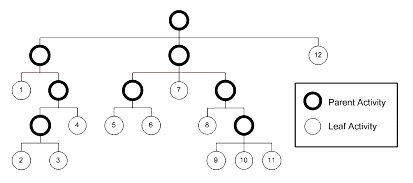
The activity tree shown in Figure SB.1 illustrates simple Forward or Backward activity tree traversals. If the Sequencing Control Flow (SM.1) value is True for all of the parent activities, and there are no other sequencing definitions, the leaf activities will be encountered in the numeric order shown.
For example, a Continue sequencing request will delivery the next leaf activity, in ascending order, e.g., activity 7 will follow activity 6. A Previous sequencing request will deliver the preceding leaf activity, in descending order, e.g., activity 4 precedes activity 5.
The Flow Subprocess for an activity is specified by the following pseudo code. The pseudo code describes only the traversal logic. How this process is implemented or how information is encoded, stored, represented, or bound is outside the scope of this specification. The Flow Subprocess only describes the expected behavior that an implementation will exhibit.
SB.2.4 Choice Activity Traversal Subprocess
Sequencing traverses the activity tree, applying sequencing rules and limit conditions. The Choice Activity Traversal Subprocess is used to determine if a Choice sequencing request on an activity is permitted. The process is applied to a single activity, checking both limit conditions and sequencing rules.
Traversal is controlled by sequencing rules and Control Modes. Sequencing rule conditions are specified by the Sequencing Rule Definitions. The process uses the Check Activity Process (UP.5) and the Sequencing Rules Check Process (UP.2).The process is defined as a rule- and limit-checking process.
- Check the limit conditions for the activity and stop if any limit condition is violated (SM.3). Stop if the activity is disabled (SM.2 - Disabled). Stop if traversal is not permitted (if there are Stop Forward Traversal (SM.2) rules for traversal in the forward direction or the Sequencing Control Forward Only (SM.1) is True for traversal in the backward direction).
The Choice Activity Traversal Subprocess is applied to the single identified activity. It returns a Boolean: False if any limit condition or rule is violated; or True the activity can be reached by the traversal.
The Choice Activity Traversal Subprocess is specified by the following pseudo code. The pseudo code describes only the checking logic. How this process is implemented or how information is encoded, stored, represented, or bound is outside the scope of this specification. The Choice Activity Traversal Subprocess only describes the expected behavior that an implementation will exhibit.
SB.2.5 Start Sequencing Request Process
A Start sequencing request is used to identify the first activity to deliver. The Start Sequencing Request Process traverses the activity tree, applying sequencing rules and limit conditions to identify the first activity to deliver.
The sequencing process uses the Flow Subprocess (SB.2.3). It does not explicitly use any sequencing definitions or tracking model data.
The sequencing request process is defined as a rule-checking and limit-checking traversal of the activity tree.
- The process traverses the entire tree, in a forward preorder traversal, from the root using the Flow Activity Sequencing Subprocess. At any activity, if Sequencing Control Flow (SM.1) is not enabled for the parent, stop without identifying an activity to deliver. Check the Limit Conditions (SM.3) for the activity and stop if any limits are exceeded. Stop if the traversal reaches an activity that is disabled (SM.2 - Disabled). Skip (and traverse Forward) activities marked to be skipped (SM.2 - Skipped). If the activity is not a leaf, traverse the tree to find the next activity. The first leaf activity found is the candidate activity to deliver.
The process can be described as a tree traversal. Start at the root, use the Flow Subprocess to determine if which activity should be delivered, if any.
The Start Sequencing Request Process either validates the sequencing request and returns the candidate activity to deliver or returns an indication that the there is no activity to deliver.
The Start Sequencing Request Process is specified by the following pseudo code. The pseudo code describes only the activity sequencing logic. How this process is implemented or how information is encoded, stored, represented, or bound is outside the scope of this specification. The Start Sequencing Request Process only describes the expected behavior that an implementation will exhibit.
SB.2.6 Resume All Sequencing Request Process
A Resume All sequencing request is used to identify the first activity to deliver by attempting to resume the previous sequencing session. The Resume All Sequencing Request Process traverses the activity tree, applying sequencing rules and limit conditions, through the Check Activity Process (UP.5), to identify the first activity to deliver.
The sequencing process uses the Suspended Activity (AM.1.2) attribute to construct a path from the root of the activity tree to the activity where a Suspend All navigation request was triggered in the previous sequencing session.
The sequencing request process is defined as a rule-checking and limit-checking traversal of the activity tree.
- The process traverses the entire tree, in a forward preorder traversal, from the root, along a unique path toward the activity designated by the Suspended Activity. While traversing the path, Sequencing Control Modes (SM.1) are ignored. Check the Limit Conditions (SM.3) for each activity and stop if any limits are exceeded. Stop if the traversal reaches an activity that is disabled (SM.2 - Disabled).
The Resume All Sequencing Request Process either validates the sequencing request and returns the candidate activity to deliver or returns an indication that the there is no activity to deliver.
The Resume All Sequencing Request Process is specified by the following pseudo code. The pseudo code describes only the activity sequencing logic. How this process is implemented or how information is encoded, stored, represented, or bound is outside the scope of this specification. The Resume All Sequencing Request Process only describes the expected behavior that an implementation will exhibit.
SB.2.7 Continue Sequencing Request Process
A Continue sequencing request is used to identify the next activity to deliver starting at the current activity, traversing the activity tree forward. The Continue Sequencing Request Process traverses the activity tree, applying sequencing rules and limit conditions to identify the next activity to deliver.
The sequencing process uses the Flow Subprocess (SB.2.3). It does not explicitly use any sequencing definitions or tracking model data.
The sequencing request process is defined as a rule- and limit-checking traversal of the activity tree.
- The process traverses the entire tree, in a forward preorder traversal, from the Current Activity (AM.1.2) using the Flow Subprocess. As the traversal proceeds, each encountered activity is considered a candidate for delivery. At any activity, if Sequencing Control Flow (SM.1) is not enabled for the activity's parent, stop without identifying an activity to deliver. Check the Limit Conditions (SM.3) for the activity and stop if any limits are exceeded. Stop if the traversal reaches an activity that is disabled (SM.2 - Disabled). Skip (and traverse Forward) activities marked to be skipped (SM.2 - Skipped). If the activity is not a leaf, traverse the tree to find the next activity. The first leaf activity found is the candidate activity to deliver. See Figure SB.1.
The Continue Sequencing Request Process either validates the sequencing request and returns the candidate activity to deliver or returns an indication that the there is no activity to deliver.
The Continue Sequencing Request Process is specified by the following pseudo code. The pseudo code describes only the activity sequencing logic. How this process is implemented or how information is encoded, stored, represented, or bound is outside the scope of this specification. The Continue Sequencing Request Process only describes the expected behavior that an implementation will exhibit.
SB.2.8 Previous Sequencing Request Process
A Previous sequencing request is used to identify the next activity to deliver starting at the current activity, traversing the activity tree backward. The Previous Sequencing Request Process traverses the activity tree, applying sequencing rules and limit conditions to identify the next activity to deliver.
The sequencing process uses the Flow Subprocess (SB.2.3). It does not explicitly use any sequencing definitions or tracking model data.
- The process traverses the entire tree, in a reverse preorder traversal, from the Current Activity (AM.1.2) using the Flow Subprocess. As the traversal proceeds, each encountered activity is considered a candidate for delivery. At any activity, if Sequencing Control Flow (SM.1) is not enabled for the activity's parent, stop without identifying an activity to deliver. Check the Limit Conditions (SM.3) for the activity and stop if any limits are exceeded. Stop if the traversal reaches an activity that is disabled (SM.2 - Disabled). Skip (and traverse Backward) activities marked to be skipped (SM.2 - Skipped). If the children of an activity with Sequencing Control Forward Only (SM.1) are considered, traverse those activities starting at the first child in a Forward direction. If the activity is not a leaf, traverse the tree to find the next (i.e., previous) activity. The first leaf activity found is the candidate activity to deliver. See Figure SB.1.
The Previous Sequencing Request Process either validates the sequencing request and returns the candidate activity to deliver or returns an indication that the there is no activity to deliver.
The Previous Sequencing Request Process is specified by the following pseudo code. The pseudo code describes only the activity sequencing logic. How this process is implemented or how information is encoded, stored, represented, or bound is outside the scope of this specification. The Previous Sequencing Request Process only describes the expected behavior that an implementation will exhibit.
SB.2.9 Choice Sequencing Request Process
A Choice sequencing request specifies the next activity to deliver. The Choice Sequencing Request Process traverses the activity tree, applying sequencing rules and limit conditions to verify the specified next activity to deliver.
The sequencing process uses the Sequencing Rules Check Process (UP.2), the Check Activity Process (UP.5), and the Flow Subprocess (SB.2.3). It does not explicitly use any sequencing definitions or tracking model data.
The sequencing request process is defined as a rule- and limit-checking traversal of the activity tree.
- The process requires a target activity, i.e., the target of the choice. The target must either be the root of the activity tree or the parent of the target activity must have Sequencing Control Choice (SM.1) enabled. The target and all of its ancestors must have Hidden From Choice (SM.2) disabled. Traverse the path from the Current Activity (AM.1.2) to the target activity and verify that the sequencing rules and limit conditions hold, through the Check Activity Process, for all activities along the path. There are five ordered cases. When processing a Choice sequencing request, the first case that applies is acted upon.
- The Current Activity and target activity are the same: Verify that the target activity can be delivered. See
Figure SB.2.
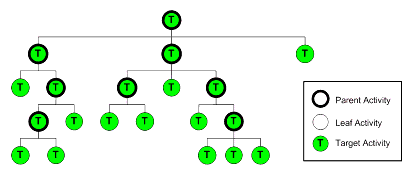
The activity tree shown in Figure SB.2 illustrates Choice sequencing request processing, when the Current Activity is the target activity (Case 1). If Sequencing Control Choice is True for the of the activity's parent, Sequencing Control Choice Exit (SM.1) is True for all of the ancestor activities, and there are no other sequencing definitions that prevent an activity from being the target of a Choice sequencing request, all of the "target" activities (labeled T) are valid targets for the sequencing request.
- The Current Activity and the target activity are siblings: Traverse the tree from the Current Activity toward the target activity (either Forward or Backward), applying sequencing rules and limit conditions by using the Choice Activity Sequence Subprocess (SB.2.4) to validate each activity on the path. See Figure SB.3.
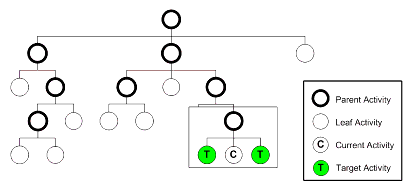
The activity tree shown in Figure SB.3 illustrates Choice sequencing request processing, when the Current Activity and the target activity are siblings (Case 2). If Sequencing Control Choice is True for the parent activity shown in the box (there may be other or different sequencing definitions for other activities), any sibling of the Current Activity is a valid "target" activity (labeled T) for the sequencing request.
If Sequencing Control Forward Only (SM.1) is True for the parent activity shown in the box, a sequencing request that targets the predecessor of the current activity will be rejected. If the current activity has a sequencing rule that includes a Stop Forward Traversal (SM.2) precondition that evaluates to True, a sequencing request that targets the successor of the current activity will be rejected.
- The target activity is a descendent of the Current Activity (move down the tree): Traverse the tree in the Forward direction from the Current Activity to the target activity, applying sequencing rules and limit conditions by using the Choice Activity Traversal Subprocess to validate each activity on the path. See Figure SB.4.
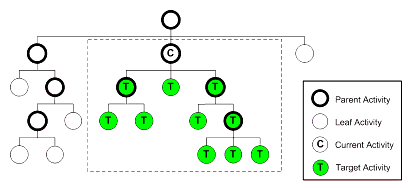
The activity tree shown in Figure SB.4 illustrates Choice sequencing request processing, when the target activity is a descendent of the current activity (Case 3). If Sequencing Control Choice (SM.1) is True for all of the parent activities in the box, and there are no other sequencing definitions that prevent an activity from being the target of a Choice sequencing request, all of the "target" activities (labeled T) are valid targets for the sequencing request.
- The target activity is an ancestor of the Current Activity (move up the tree): Traverse the tree in the Backward direction from the Current Activity to the target activity, applying sequencing rules and limit conditions by using the Check Activity Process to validate each activity on the path. See Figure SB.5.
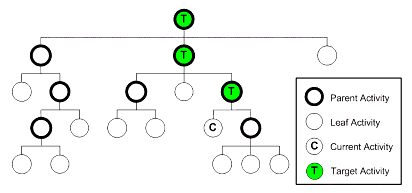
The activity tree shown in Figure SB.5 illustrates Choice sequencing request processing, when the target activity is an ancestor of the Current Activity (Case 4). If Sequencing Control Choice is True for all of the parent of the Current Activity, Sequencing Control Choice Exit is True for all of the ancestors of the Current Activity, and there are no other sequencing definitions that prevent an activity from being the target of a Choice sequencing request, all of the "target" activities (labeled T) are valid targets for the sequencing request.
To process the request, the activity tree is traversed (backward) from the Current Activity toward the target, ignoring the value of Sequencing Control Forward Only. The target activity is always a parent. If Sequencing ControlFlow for the target activity is False, nothing is delivered. If Sequencing Control Flow for the target activity is True, then the request processing continues as a Continue sequencing request from the target activity.
- The target activity is a descendent of the common ancestor (move up to the common ancestor, down to the target): Traverse the tree backward from the Current Activity to the common ancestor activity, applying sequencing rules and limit conditions by using the Check Activity Subprocess to validate each activity on the path. Traverse the tree from the common ancestor activity to the target activity, applying sequencing rules and limit conditions by using the Choice Activity Traversal Subprocess or Check Activity Process (depending on the direction the target activity is relative to the Current Activity) to validate each activity on the path. See Figure SB.6.
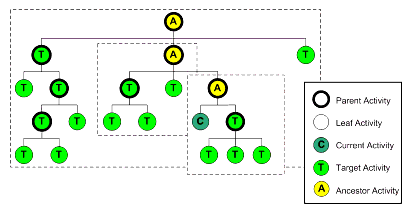
The activity tree shown in Figure SB.6 illustrates Choice sequencing request processing, when the target activity is forward in the activity tree relative to the common ancestor of the Current Activity and the target activity (Case 5). If Sequencing Control Choice is True for the parent of the target activity, Sequencing Control Mode Choice Exit is True for all of the ancestor activities, and there are no other sequencing definitions that prevent an activity from being the target of a Choice sequencing request, all of the "target" activities (labeled T) are valid targets for the sequencing request.
Each box in Figure SB.6 contains the set of target activities for one of the common ancestors of the current activity.
To process the request, the activity tree is traversed (backward) from the current activity toward the common ancestor activity, ignoring the value of Sequencing Control Forward Only. The activity tree is traversed (forward) from the common ancestor activity to the target activity.
The target activity of choice may be an activity that has children and does not have any resources (a cluster). If the target activity can be reached by the appropriate case above, there are two options:
- The target activity has Sequencing Control Flow equal to True - The Flow Subprocess is invoked from the target activity. Traversal proceeds until a candidate activity is identified for delivery, or the process fails.
- The target activity has Sequencing Control Flow equal to False - There is no candidate activity to deliver.
The Choice Sequencing Request Process either validates the sequencing request and returns the candidate activity to deliver or returns an indication that the there is no activity to deliver.
The Choice Sequencing Request Process is specified by the following pseudo code. The pseudo code describes only the activity sequencing logic. How this process is implemented or how information is encoded, stored, represented, or bound is outside the scope of this specification. The Choice Sequencing Request Process only describes the expected behavior that an implementation will exhibit.
SB.2.10 Retry Sequencing Request Process
A Retry sequencing request is used to restart the current activity with a new attempt.
The Navigation Process should have issued a Termination Request to the Termination Request Process to terminate the activity before the sequencing request is processed
The sequencing process uses the Check Activity Process. It does not explicitly use any sequencing definitions or tracking model data.
The sequencing request process is defined as a rule- and limit-checking process.
- The Retry Sequencing Request Process checks the status of the current activity, using the Check Activity Process. If the current activity is allowed and it is not a leaf, the Flow Subprocess is applied to determine which activity should be delivered. If the current activity is a leaf, the current activity as the target activity for the delivery request.
The Retry Sequencing Request Process either validates the sequencing request and returns the candidate activity to deliver, returns an indication that the there is no activity to deliver, or returns an error.
The Retry Sequencing Request Process is specified by the following pseudo code. The pseudo code describes only the retry sequencing logic. How this process is implemented or how information is encoded, stored, represented, or bound is outside the scope of this specification. The Retry Sequencing Request Process only describes the expected behavior that an implementation will exhibit.
SB.2.11 Exit Sequencing Request Process
The Exit sequencing request is used to exit sequencing when applied to the root of the activity tree. Otherwise the request has no effect.
The Navigation Process should have issued a Termination Request to the Termination Request Process to terminate the activity before the sequencing request is processed.
- An Exit sequencing request does not result in a candidate activity for delivery. If the current activity is the root, sequencing session ends, and control is returned to the LTS.
The Exit Sequencing Request Process may return an indication that the sequencing session has ended.
The Exit Sequencing Request Process is specified by the following pseudo code. The pseudo code describes only the exit sequencing logic. How this process is implemented or how information is encoded, stored, represented, or bound is outside the scope of this specification. The Exit Sequencing Request Process only describes the expected behavior that an implementation will exhibit.
SB.2.12 Sequencing Request Process
The Sequencing Request Process is the overall control process that handles all sequencing requests. It simply dispatches a request to an appropriate processor. The individual request processors will do one of the following:
- Indicate that the sequencing process does not identify a candidate activity to deliver:
- Indicate that the entire sequencing process should terminate.
- Return a candidate activity to deliver.
- Return an error (generally a malformed request).
The Sequencing Request Process for a sequencing request is specified by the following pseudo code. The pseudo code describes only the request and tree traversal logic. How this process is implemented or how information is encoded, stored, represented, or bound is outside the scope of this specification. The Sequencing Request Process only describes the expected behavior that an implementation will exhibit.
DB. Delivery Behavior Model
The Simple Sequencing process identifies an activity whose content resources are to be delivered to the learner (a delivery request). The identified content resources should then be delivered to the learner. Before the content is actually delivered, the Simple Sequencing process must validate that the content resources from the identified activity may be delivered, i.e., all of the conditions that apply to the delivery of the content for the activity and attempt still hold. The process of validating and then initiating the content delivery is called the "delivery process".
The delivery process makes no assumptions as to how or when an activity for delivery is identified, including if or when the delivery request resulted from a sequencing request. The delivery process must insure that delivery requests are valid. Once the delivery request is validated, the content resources for the activity are delivered. The delivery process must ensure that certain elements of the tracking model and the activity state model are updated as part of content delivery.
The mechanisms used to actually deliver the content resources for the activity to the learner are not specified. The mechanisms used to update the tracking data for objectives and activities for the learner as the result of delivering the content resources for the activity are not specified.
The overall sequencing process (see Overall Sequencing Process OP) relates the delivery process to the navigation, sequencing, exit, selection and randomization, and rollup processes.
The delivery process is controlled by parts of the sequencing definition model:
- Delivery Controls - actions applied when or while the content resources for the activity are delivered.
The delivery process uses all parts of the tracking model:
- Objective Information - information about the results of the learner's interactions related to an objective.
- Progress Information - information about a learner's attempt at an activity, updated by the delivery process.
The delivery process uses data from the activity state model.
The behavior of the delivery process is defined in terms of two different processes:
- Delivery Request Process - validates a pending delivery request to ensure that the identified activity is allowed for delivery.
- Content Delivery Environment Process - prepares the activity tree and tracking models for the delivery of an activity and informs the LTS of the activity to be launched.
These individual processes are part of the overall process that controls all delivery behavior. The actual delivery is governed by a set of delivery controls and tracking requirements. Subsequent to delivery, the content operates in a managed delivery environment.
DB.1 Delivery Behavior
The delivery behavior describes how a sequencing system interprets a delivery request in combination with the elements of the sequencing definition model and with instance data from the tracking model to validate the delivery request and initiate the delivery of the content resources for the activity and tracking of the activity.
Only leaf activities are valid targets for delivery requests. Delivery requests are validated using only the disabled sequencing rules and limit conditions. No other limits, rules, conditions or control modes are applied when validating a delivery request.
An implementation must be capable of representing the processes described and have the implemented process exhibit the behavior described. There are no additional requirements on implementing the delivery behavior model.
The delivery behavior relies on the data descriptions from the sequencing definition model (see Sequencing Definition Model SM) and the tracking model (see Tracking Model TM). These information models also specify default data values that govern the access to activity or tracking data.
DB.1.1 Delivery Request Process
The Delivery Request Process is used to validate the identified activity before delivery. The process is applied to:
- An activity tree, designated by the root activity of the tree.
- The leaf activity within the tree that is identified for delivery.
The root of the tree and the identified activity within the tree specify a unique path through the tree, designated the delivery path. The delivery validation checks are applied to all activities along that path, starting from the root activity to the activity identified for delivery.
The Delivery Request Process is specified by the following pseudo code. The pseudo code describes only the delivery validation logic. How this process is implemented or how information is encoded, stored, represented, or bound is outside the scope of this specification. The Delivery Request Process only describes the expected behavior that an implementation will exhibit.
DB.2 Content Delivery Environment Process
Once the delivery request has been validated, the activity is delivered. The delivery environment must deliver the content resources for the activity to the learner. The process of delivering the content, e.g., retrieving it from a content repository, delivering it via an HTTP response, is not specified.
The Content Delivery Environment Process controls how the activity is started or attempted and how data for the activity is recorded. The Content Delivery Environment Process assumes the request being processed has been validated for delivery.
If the activity is Tracked, then tracking information should be recorded. Tracking information should not change if the activity is not tracked.
If the activity was suspended, the previous attempt is resumed when the activity is delivered; otherwise, the delivery is a new attempt.
When an activity is delivered, any previous suspended sequencing session state will be cleared; the learner can no longer resume a previously suspended session.
If auxiliary resources are associated with the activity to be delivered, a set of auxiliary resource descriptions are provided to the delivery environment. How the delivery environment processes those resource descriptions is not defined in this model.
How the delivery environment tracks data, including activity and attempt durations, is not specified. The delivery environment may be able to determine if the content delivery was attempted, but may not be able to determine if the content was actually delivered to the learner (e.g., an HTTP server responds to the request for content but there may be no mechanism to determine if the client browser received and displayed the content).
The delivery environment is also responsible for recording any necessary data to support tracking and navigation requests.
The Content Delivery Environment Process for a delivery request is specified by the following pseudo code. The pseudo code describes only how the activity state is maintained and what should happen once the content has been delivered to the learner. How this process is implemented or how information is encoded, stored, represented, or bound is outside the scope of this specification. The Content Delivery Environment Process only describes the expected behavior that an implementation will exhibit.
DB.2.1 Clear Suspended Activity Subprocess
The Clear Suspended Activity Subprocess clears the suspended state of the Suspended Activity and all of its ancestors, ensuring that the state of the activity tree is current.
The Clear Suspended Activity Subprocess does not use data from the sequencing definition model.
The Clear Suspended Activity Subprocess does not use data from the tracking model.
The Clear Suspended Activity Subprocess uses parts of the activity state model:
Suspended Activity - describes the current activity of the previous sequencing session, which ended with a suspend all navigation request.
The Clear Suspended Activity Subprocess for an activity is specified by the following pseudo code. The pseudo code describes only the state-change logic. How this process is implemented or how information is encoded, stored, represented, or bound is outside the scope of this specification. The Clear Suspended Activity Subprocess only describes the expected behavior that an implementation will exhibit.
UP. Utility Processes
UP.1 Limit Conditions Check Process
The Limit Conditions Check Process applies the limit conditions from the sequencing definition model to determine if any of the activity's limit conditions have been violated. The Limit Conditions Check Process is controlled by parts of the sequencing definition model:
- Limit Conditions - limits on how many times, how long, and when an activity is allowed.
- Delivery Controls - describe if the activity is tracked.
The Limit Conditions Check Process uses parts of the tracking model:
Activity / Attempt Progress Information - information about a learner's attempt(s) at an activity.
The Limit Conditions Check Process does not use the activity state model.
Limit conditions are specified by all of the Limit Condition attributes in the sequencing definition model. These attributes constrain the number of access attempts, the duration of access or time limit on access and the time frame of access. Limit conditions are evaluated using data values for Activity and Attempt Progress attributes of the tracking model.
- If the activity is tracked, the Limit Conditions Check Process determines if any of the activity's limit conditions have been violated based on the current tracking information available. The process need only identify the first limit condition that is violated. The evaluation order of checking limit conditions is arbitrary.
The Limit Conditions Check Process for an activity is specified by the following pseudo code. The pseudo code describes only the limit condition logic. How this process is implemented or how information is encoded, stored, represented, or bound is outside the scope of this specification. The Limit Conditions Check Process only describes the expected behavior that an implementation will exhibit.
UP.2 Sequencing Rules Check Process
The Sequencing Rules Check Process evaluates a set of sequencing rules for an activity, attempting to identify an action that must be applied.
The Sequencing Rules Check Process is controlled by parts of the sequencing definition model:
- Sequencing Rules - Describes the sequencing rules for the activity.
- The Sequencing Rule Check Subprocess does not use the tracking model.
- The Sequencing Rule Check Subprocess does not use the activity state model.
Sequencing Rules Check Process utilizes the Sequencing Rule Check Subprocess to evaluate each rule in the set. The process ends at the first rule that evaluates to true.
- The designated set sequencing rules are evaluated in the order defined by the Sequencing Rule Description (SM.3) for the activity. The process stops at the first rule that evaluates to True. The process returns the Rule Action of the first sequencing rule that evaluated to True, or Nil if none of the rules apply.
The Sequencing Rules Check Process for an activity is specified by the following pseudo code. The pseudo code describes only the rule-checking logic. How this process is implemented or how information is encoded, stored, represented, or bound is outside the scope of this specification. The Sequencing Rules Check Process only describes the expected behavior that an implementation will exhibit.
UP.2.1 Sequencing Rule Check Subprocess
The Sequencing Rule Check Subprocess evaluates a set of conditions against an activity's current tracking information.
The Sequencing Rule Check Subprocess is controlled by parts of the sequencing definition model:
The Sequencing Rule Check Subprocess uses all parts of the tracking model:
- Objective Information - information about the results of the learner's interactions related to an objective.
Activity / Attempt Progress Information - information about a learner's attempt(s) at an activity.
The Sequencing Rule Check Subprocess does not use the activity state model.
Evaluating the conditions uses data values for Objective and Attempt Progress attributes of the tracking model.
- The activity's tracking information is applied against a set of rule conditions. The Sequencing Rule Check Subprocess returns True if the set of rule conditions are met, or False if they are not met.
The Sequencing Rule Check Subprocess for an activity is specified by the following pseudo code. The pseudo code describes only the rule-checking logic. How this process is implemented or how information is encoded, stored, represented, or bound is outside the scope of this specification. The Sequencing Rule Check Subprocess only describes the expected behavior that an implementation will exhibit.
UP.3 Terminate Descendent Attempts Process
The Terminate Descendent Attempts Process ends the current attempt on a set of activities to ensure the state of the activity tree is current.
The Terminate Descendent Attempts Process does not use data from the sequencing definition model.
The Terminate Descendent Attempts Process does not use data from the tracking model.
The Terminate Descendent Attempts Process uses parts of the activity state model:
Current Activity - describes the most recently delivered or terminated activity in the activity tree.
The Terminate Descendent Attempts Process assumes the current attempt on the current activity has already ended, so it does not end the attempt on the current activity.
- The Terminate Descendent Attempts Process does not return any value. It determines the common ancestor between an identified activity and the current activity. It applies the End Attempt Process (UP.4) to each active descendent of the common ancestor.
The Terminate Descendent Attempts Process for an activity is specified by the following pseudo code. The pseudo code describes only the termination logic. How this process is implemented or how information is encoded, stored, represented, or bound is outside the scope of this specification. The Terminate Descendent Attempts Process only describes the expected behavior that an implementation will exhibit.
UP.4 End Attempt Process
The result of a learner's interactions with an activity is reflected in a set of objective and attempt progress data. Simple Sequencing makes no assumptions as to how or when these results are set. A content object may directly set the appropriate objective and activity progress data. However, not all content objects may have the ability to set the data. The delivery controls Completion Set by Content and Objective Set by Content are used to indicate whether the content object will or will not provide data used to set the corresponding activity's objective and progress status information.
Simple Sequencing makes no provisions for the exact mechanics of how content can set the data values in the tracking model. Simple Sequencing requires that if content sets values in the tracking model, the elements in the track model must be set prior to invoking the End Attempt Process.
The End Attempt Process uses data values from the Delivery Controls. It may set data values for Objective and Attempt Progress information attributes of the tracking model.
- The End Attempt Process specifies values to use when content objects do not set values. Values are only set when the activity is being Tracked.
Setting of values in the tracking model is controlled only by the delivery controls. When specified by the Delivery Controls, values set by the End Attempt Process set the corresponding tracking values. However, the End Attempt Process will not overwrite any values set by the content object. If the delivery controls indicate that the attempt termination process should not set values, and if the content object also does not set values, the default values from the tracking model are used in subsequent rollup and sequencing.
When an activity terminates or is suspended, actions are required to properly accumulate the time spent on the activity and the time spent on the attempt at the activity. Determining and accumulating such times could be done as part of the described completion subprocess (time is accumulated independently only if the activity is Tracked). This behavior is not described here, but an implementation must record and update the absolute and experienced durations of both the attempt and the activity. The meaning of these data attributes (and the implicit behavior required to accumulate the times) are described in the tracking model (see Tracking Model TM).
If a 'write' objective map is defined for the activity being processed that transfers objective information to a shared global objective, the shared global objective's information must be set prior to the completion of the End Attempt Process.
The End Attempt Process does not explicitly return a result.
The End Attempt Process is specified by the following pseudo code. The pseudo code describes only the End Attempt Process termination logic. How this process is implemented or how information is encoded, stored, represented, or bound is outside the scope of this specification. The End Attempt Process only describes the expected behavior that an implementation will exhibit.
UP.5 Check Activity Process
The Check Activity Process is used to determine if an activity is allowed. The process is applied to a single activity, checking both limit conditions and Disabled sequencing rules. The Check Activity Process applies both the Limit Conditions Check Process and the Sequencing Rules Check Process to the activity.
- The Check Activity Process is applied to the single identified activity. It returns a Boolean: True if any limit condition or Disabled rule is violated; or False if no limit condition or Disabled rule is violated.
The Check Activity Process is specified by the following pseudo code. The pseudo code describes only the checking logic. How this process is implemented or how information is encoded, stored, represented, or bound is outside the scope of this specification. The Check Activity Process only describes the expected behavior that an implementation will exhibit.
E. Extensibility
E.1 Extensibility of Information Model and Behaviors
The Simple Sequencing Specification does not explicitly define formal extensibility mechanisms to represent additional sequencing descriptions or additions to the Simple Sequencing Information Model2 components and their associated sequencing behaviors. This specification does not explicitly exclude extensions to the Information Model or the specified behaviors.
Simple Sequencing does not represent all possible sequencing behaviors. Implementers may explore different or additional sequencing behaviors by defining additional capabilities and by adding elements to the Sequencing Definition Model and describing their associated behaviors. To maximize interoperability of systems that implement this specification, extended data elements should not replace data elements in the Information Model, i.e., new data elements should not provide the same functionality as existing elements or override or disable existing sequencing behaviors.
Specifications for extensions maybe developed by communities of practice and specified in application profiles. Such extensions may define additional requirements for interoperability. An implementation of Simple Sequencing should not depend on the presence or implementation of any particular extension and associated behavior when processing an instance of a Sequencing Definition Model that does not rely on or include the extensions.
Extensions to the Information Model should be accompanied by corresponding extensions or modifications to the behavior model. Implementers should attempt to keep all extensions consistent with all of the assumptions that underlie this specification and the functionality within the existing behavior model.
Extensions and behaviors that are outside the scope of describing sequencing, e.g., rendering behaviors, navigation controls, or runtime control behaviors, should be kept separate from sequencing behaviors. Future specifications may address such out-of-scope issues.
E.2 Extensibility of Bindings
The XML Binding for Sequencing Definition Model document [5] describes normative criteria for extending the XML binding of the Simple Sequencing Specification.
- The 1EdTech XML Schema Definition File (xsd) for Simple Sequencing may not be modified.
- Elements defined within the 1EdTech Simple Sequencing namespace may not be modified.
- Extensions shall be placed in a different XML namespace.
C. Conformance
A system that implements this specification may conform to the behavior described in this specification or it may conform to the XML Binding of the Sequencing Definition Model. An implementation may conform to either part independently, i.e., a system may process sequencing definitions and sequence learning activities without being able to exchange sequencing definitions via the specified XML binding.
C.1 Behavior Conformance
A strictly conforming implementation instance shall implement only the specified Information Model elements and behaviors. A conforming implementation may extend the specified Information Model elements and behaviors.
The process or processes that implement the behavior model of this specification operate on an unspecified internal representation of the Information Model and activity tree. For any external3 navigation request, a strictly conforming implementation shall identify the activity and the content resources to be delivered to the learner in accordance to the behavior specified.
Given a specific navigation request, a particular description of activities and sequencing behaviors as defined by the Sequencing Definition Model for the particular activity tree, and a defined set of values for all elements in the Tracking Model and Activity State Model for the corresponding activity tree, any two strictly conforming implementations of this specification shall identify the same activity and content resources to be delivered to the learner.
For a given sequence of timing-independent navigation requests4, a particular description of activities and sequencing behaviors as defined by the Sequencing Definition Model for the particular activity tree, and a defined set of initial values for all elements in the Tracking Model and Activity State Model for the corresponding activity tree, any two strictly conforming implementations of this specification shall identify the same sequence of activities and content resources to be delivered to the learner. After processing any navigation request in the sequence of requests, any two strictly conforming implementations of this specification shall have equivalent values for all elements in the Tracking Model and Activity State Model for the corresponding activity tree.
A strictly conforming implementation that provides the capability to processes external navigation requests, exits requests, sequencing requests, rollup requests and delivery requests shall process such requests and produce the results in accordance with the behavior specified. A strictly conforming implementation must process external navigation requests. There is no requirement that a strictly conforming implementation process any other external requests.
C.2 Binding and Interchange Conformance
The XML Binding for Sequencing Definition Model document [5] describes normative criteria for conforming to the XML binding of the Simple Sequencing Specification.
To conform to the XML binding of this specification, an implementation that exports a Sequencing Definition Model maps its unspecified internal representation of the Sequencing Definition Model and activity tree to the corresponding elements of the XML binding embedded within the organization structure of an 1EdTech Content Package manifest. An implementation that imports an XML file that includes an instance of an 1EdTech Content Package manifest that includes Simple Sequencing elements shall map these elements to its unspecified internal representation of the Sequencing Definition Model and activity tree.
A strictly conforming implementation shall map all elements of its internal representation to the elements of the XML representation for export and for import, shall map all elements of an XML definition into its internal representation.
An 1EdTech Content Package manifest that does not include any sequencing elements is strictly conforming and shall be processed using the defaults for Sequencing Definition Model.
G. Glossary
The following terms are used through out the Simple Sequencing document set to describe parts of the information model or sequencing behavior.
UC. Core Use Case Descriptions
The Simple Sequencing Specification development was based on several use cases that served to defined certain basic requirements. Four of these cases are considered to be core cases and are presented here.
UC.1 Boeing Fuel Valve Removal Use Case
The purpose of this discussion is to describe a use case presented by Boeing to be used as a test for the 1EdTech Simple Sequencing Working Group.
The Fuel Valve Removal course is a fictitious example representing part of a maintenance technician's curriculum. It is assumed that the student will have completed courses that familiarize the student with the vehicle and its systems prior to taking this course. The fuel valve removal course teaches how to remove a fuel valve from a fictitious aircraft's wing in order to service the valve. To enable access to valve, the proper door and the fuel quantity transmitter must be removed.
UC.1.1 Terminology
Although this discussion uses the term "course" the term is meant only as a convenient way to describe the group of instruction in the example. The example may also be considered in terms of an AICC's conceptual notion of a "Learning Object." This discussion refers to the first block and its instructional modules as an introduction. The second block is referred to as the lesson block and the modules are called lessons. The lesson and exam blocks also allow the student to view the Interactive Electronic Technical Manual (IETM). The final block is the test block with the first two tests grouped so that the student only sees them as a unit called the knowledge test. The last test in the test block is a simulation-based test called a performance test.
UC.1.2 Content Structure
The course is comprised of three blocks. The first block serves as an introduction, the second block contains the actual lessons, and the third block consists of tests.
Fuel Valve Introduction
Fuel Valve Lesson Intro
Fuel Valve Theory of Operation
Fuel Valve Lessons
Fuel Valve and Quantity Transmitter Components
Fuel System Hazards
Fuel Valve Removal Procedure
Preparation
Remove Door
Remove Transmitter
Remove Valve
Tests
Knowledge Test
Fuel System Components
Fuel System Hazards
Performance Test (simulation)
Removal Simulation (Prep, Remove Door, Remove Transmitter, Remove Fuel Valve)
Note: Underlined means user can see in menu (isvisible=true).
UC.1.3 Narrative Description
The overall course is ordered sequentially where each block must be completed before proceeding to the next block. The first block is taken as a whole, started when the student chooses the Fuel Valve Introduction menu item.
The second block is displayed as three choices. When the student has completed the introduction block, only the first two lessons in the second block are enabled, allowing the student to take either of the first two lessons in any order. Although he may take these two lessons in any order, he must complete both before proceeding to the third lesson (i.e., the first two lessons, which may be taken in any order, are prerequisites to the third lesson).
The third lesson teaches the actual steps needed to perform the fuel valve removal procedure in the required order. At any step in the lesson, he may view the IETM job performance aid for that step in the procedure.
The tests are not enabled until all three lessons have been completed. The first test is a standard question/answer knowledge test consisting of two sections which are ordered in the same sequence that the student selected to take the first two lessons. For example, if the student views the hazards lesson first, then the test questions on the hazards are ordered first. If he fails the test, he is taken back to the lesson related to the section of the test he failed for remediation. After remediation, he is allowed to take the test a second time. If he passes the second time, he is allowed to take the second test. If he fails the first test a second time, he is re-mediated again and fails the course.
After the first test is completed successfully, the student may take the performance-based test. This test consists of a "simulation" of the environment in which the student must "perform" the correct steps in the correct order within a certain time limit. During the simulation, the user may launch and use the IETM much like an open book exam.
UC.2 NETg Precision Learning Use Case
Precision Learning is a NETg sequencing feature based on the mastery status of individual content objects (NETg topics) derived from a 'block testing' assessment, wherein many content objects are tested in a single pre-assessment or post-assessment experience. (Block assessment is not unique to NETg, though we were the first to promote it in the commercial training sector). The content objects assessed by an assessment object are typically members of the same content aggregation as the assessment object (i.e., a NETg unit, where a unit consists of lessons, and lessons consist of presentation content objects).
An assessment experience itself is delivered as a content object. Each assessed content object is related to a bank of assessment items through a shared learning objective. Hence, a 'presentation' content object has a 1:1 relationship with a learning objective, while an 'assessment' content object has a many:1 relationship with learning objectives, and through them, 'presentation' content objects. Therefore, to properly indicate the mastery state of a presentation content object, an LMS must be able to associate a score earned in an assessment of a learning objective in an assessment object with the content object that shares the learning objective.
To ensure an appropriate learning experience, and to accommodate the fundamental principle that the locus of control always rests with the learner, NETg has defined a set of behaviors necessary to implement the above ideas. However, current specifications do not allow the specification of any of these behaviors in an interoperable way. It is not possible to specify that a particular unit of content is a pre-assessment, and that another unit of content is a post-assessment, and thus that if the post-assessment has been attempted, the pre-assessment is off limits to the learner. NETg desires an interoperable way to do this, as well as the other behaviors necessary to implement the above behaviors.
UC.2.1 Terminology
NETg needs a specification that provides a generic language for the description of assessments, content, and their related objectives, as well as the rules for entry and sequencing, to allow Precision Learning to interoperate on multiple platforms. This specification should allow for an interoperable description of: Different types of learning content:
Pre-assessments
Post-assessments
Presentation content
Units, Lessons, or other groups of content
Sequencing rules relating to Precision Learning:
Conditions under which a given content object is inaccessible;
Conditions under which the default is to skip a content object (but the object is still accessible).
UC.2.2 Content Structure
The course consists of a single unit subdivided into a pre-assessment, a post-assessment, and multiple lessons, each lesson having multiple learning objects. Each of the scenarios described below describes a different way of sequencing through these.
Unit 1
Unit 1 Pre-assessment
Unit 1 Lesson 1
Unit 1 Lesson 1 Topic 1
Unit 1 Lesson 1 Topic 2
...
Unit 1 Lesson 1 Topic N
Unit 1 Lesson 2
Unit 1 Lesson 2 Topic 1
...
...
Unit 1 Lesson N
...
Unit 1 Post Assessment
UC.2.3 Narrative Description
The Precision Learning use case requires a mechanism for content and the delivery engine to communicate results that correspond to particular learning objectives; this mechanism is assumed to be out of scope for the Simple Sequencing Specification, although it may turn out to be in scope.
Scenario #1
The learner starts a unit of content. The delivery engine presents the learner with the pre-assessment for the unit. The learner successfully answers every question in the pre-assessment. The delivery engine knows that the learner has passed the unit, and moves the learner on to the next unit.
Scenario #2
The learner starts a unit of content. The delivery engine presents the learner with the pre-assessment for the unit. The learner successfully answers some of the questions in the pre-assessment, but is unsuccessful at answering other questions in the unit. The delivery engine knows what objectives the learner has achieved, and as the learner asks for the next item of content (presumably by hitting the 'next' button, or similar) presents the learner with only the content corresponding to the unachieved objectives. When the learner has exhausted the content corresponding to the unachieved objectives, the delivery engine presents the learner with the post-assessment.
Scenario #3
The learner starts a unit of content. The delivery engine presents the learner with the pre-test for the unit. The learner fails every question in the pre-assessment. The delivery engine knows that the learner has not achieved any objectives, and presents the learner with all of the content in the unit. When all of the content has been presented, the delivery engine presents the learner with the post-assessment for the unit.
Scenario #4
The learner starts a unit of content by entering at an arbitrary point in the middle of the content. As the learner asks for the next item, the engine provides the learner with the next sequential item in the unit. When the learner reaches the end of the unit, the delivery engine presents the post-assessment for the unit.
UC.3 Click2Learn Blended Content Use Case
This use case describes a learning experience for a soft skill in a learning environment that combines structured canned content with other content resources.
The Sexual Harassment (SH) Behavior Diagnostic course is a fictitious example representing part of a mandatory employee curriculum in a fictional company. It is assumed that the learner will have completed the introduction part of the course in which the learner has been sensitized to the issues covered by the course and given information about the topic. The SH Behavior Diagnostic course teaches the learner how to identify improper behavior and discriminate between innocent and inappropriate or actionable behavior. To successfully complete this course, the learner must correctly classify different behaviors shown in a series of scenarios, and also select the appropriate rationale for each decision.
Because the rationale choices actually contain additional clues, they act as a teaching device as well as for testing. If a learner explores all the choice he or she should be able to deduct the correct answer. The learner can also ask questions from online experts who typically respond within 24 hours; they can also view responses given by experts to questions asked by previous learners. The responses never directly indicate the correct response. The learner can also access the corporate sexual harassment policy documents and a corporate policy glossary at any time while attempting to respond. Access to experts and reference materials is on demand without losing one's place in the sequence of scenarios. The learner can explore any scenario in any order and change responses as often as desired until the completed course is submitted for evaluation, and can do this over as many sessions as desired, but must finish the assignment within 10 days of beginning it. Once submitted, the choices are evaluated, a score is shown and the learner is invited to review the answers. The review does not allow the learner to change the answers, but includes explanatory feedback for each answer given.
UC.3.1 Terminology
An activity consists of several sub-activities. The first is an introduction explaining the rules of the game. The second is the actual diagnostic exercise. The third is the review after submitting the completed exercise. The diagnostic activity consists of viewing and classifying a randomly selected subset of a large collection of scenarios.
UC.3.2 Content Structure
The content consists of introduction material, a collection of scenarios from which a different subset is drawn for each attempt by a learner, different summary feedback to be selected depending on the outcome of the diagnostic exercise, a glossary and reference texts. A collection of questions and responses is provided for delivery situations where the expert community as a real service is not available, as in offline use or where a LMS does not support that feature.
UC.3.3 Narrative Description
The overall learner activity is ordered sequentially. Each major activity must be completed before proceeding to the next major activity. During the scenario exercise, and during the review process, the learner can choose freely among scenarios and revisit the same scenario as many times as desired. If any expert question/responses are available, the learner can choose the question/responses freely. These can be presented discreetly or as a large, scrolling document. If the learner is allowed to retake this course, this is another attempt and all activities must be completed anew; a different set of scenario is presented in the new attempt; this set may contain items already presented in a previous attempt but it may not contain the same set.
UC.4 GIUNTI Conservation of Paintings Use Case
This example envisions a situation in which some students want to obtain a first level certification on conservation of paintings on wood. So if evaluation tests at the end of the modules (see later for explanation) are not passed, the Course is considered failed and the student cannot have a second chance until the Tutor / Administrator of the Course (a.k.a. the Content Provider) allows for a second chance.
The Course titled A general introduction on conservation of paintings on wood is an example of a Course finalized to the first level certification of a restorer. As a first level Course, no particular background is required, except a humanistic one.
The Course teaches how to understand, after a systematic analysis, the best approach to the planning of the type of intervention on a damaged painting on a wood support.
UC.4.1 Terminology
As in the Boeing Use Case, the term Course must be intended in the general assumption of a Learning Object, or Unit of Study. The main blocks are called modules, each module can have one or more lessons. A lesson can be constituted by one or more paragraph. At the end of each lesson there will be a particular paragraph called exercise test (with no score) to allow the student to self evaluate his acquired skills.
At the end of each module there will be an evaluation test (with score) to verify the student's know how and to allow the prosecution to the other modules.
UC.4.2 Content Structure
The Course is comprised of three main blocks (called modules), which are an Introduction to what are paintings on wood, a General overview of the conservation of paintings, and Procedural aspects of planning intervention on paintings.
Two additional blocks (Glossary and Bibliography) are present, and can be launched by the student in any moment. The Glossary will be also accessible from each lesson/paragraph (by means of a button).
Introduction on paintings on wood
Involved materials
Exercise test
Historical issues
Exercise test
Consumption factors
Thermo-hygrometric variations
Atmospheric pollution
Biological attacks
Wood growing old
Light effects
Previous interventions
Accidental events
Exercise test
Evaluation test
General aspects of conservation of paintings on wood
What is conservation
Maintenance
Prevention
Restoration
Exercise test
Main aspects of the theory of restoration
Exercise test
Evaluation test
Procedural aspects of conservation
How to know the painting and the environment
Surveying on previous interventions
Surveying on materials
Surveying on the environment
Exercise test
The interventions
Interventions on the environment
Interventions on the painting
Exercise test
Evaluation test
Glossary
Bibliography
Note: Underline means that the student can see the item in the menu or Table of Contents.
UC.4.3 Narrative Description
The Course is ordered sequentially at the modules level. Each module must be completed before proceeding to the next block. One module is completed when the evaluation test is passed (the mastery score must be achieved).
A User sequencing behavior is supposed, assuming that the Table of Contents (the underscored items in the Course structure displayed above) is displayed. Initially, only the first module can be chosen. The items of the Table of Contents that actually cannot be delivered have names displayed, e.g., with gray fonts (changed to black fonts when they can be delivered, i.e., when pre-conditions are satisfied).
The first module has three lessons, the first two can be chosen in any order, while the third lesson can be delivered only if the first two are completed. The third lesson has eight paragraphs (not sequenced, they can be delivered in any order). The last paragraph of each lesson is an exercise test, which can be attempted any times. It is useful for the student to check the skills achieved in the lesson.
The evaluation test can be attempted only if the three lessons are completed. The Author decides the mastery score. If the test is passed, the student can start launching the second module. If not, a maximum number of attempts (decided by the Author) can be allowed. At the last attempt, if not passed, the student is invited to send a mail to the Tutor / Administrator asking for a new chance of trying the Course.
The second module has two lessons that can be chosen in any order. Also the paragraphs can be chosen in any order. The same approach of the first module is followed for the delivery of the exercise tests. The evaluation test can be attempted only if the two lessons are completed. The Author decides the mastery score. If the test is passed, the student can start launching the third module. If not, a maximum number of attempts (decided by the Author) can be allowed. At the last attempt, if not passed, the student is invited to send a mail to the Tutor / Administrator asking for a new chance of trying the Course.
The third module has two lessons. The second can be chosen only if the first is completed. The first lesson is composed of three non-visible paragraphs, automatically sequenced by the LMS. The fourth paragraph is the exercise test (visible). The second lesson is composed of three paragraphs, not sequenced and chosen in any order.
The evaluation test can be attempted only if the two lessons are completed. The Author decides the mastery score. If the test is passed, the student has completed the course and will receive by the Tutor / Administrator the certification (this is not a sequencing issue). The event of submit of the evaluation test in this third module is the last event in the last SCO. This is an example of a last event in a Course.
Again, if the evaluation test is not passed, a maximum number of attempts (decided by the Author) can be allowed. At the last attempt, if not passed, the student is invited to send a mail to the Tutor / Administrator asking for a new chance of trying the Course.
About this Document
| Title | 1EdTech Simple Sequencing Information and Behavior Model |
| Editors | Mark Norton (1EdTech), Angelo Panar (ADL) |
| Team Co-Leads | Ron Ball (ADL), Brandt Dargue (Boeing) |
| Version | 1.0 |
| Version Date | 03 March 2003 |
| Status | Final Specification |
| Summary | This document describes the information and behavior models for the 1EdTech Simple Sequencing Specification |
| Purpose | Defines the 1EdTech Simple Sequencing Specification |
| Document Location | http://www.imsglobal.org/simplesequencing/ssv1p0/imsss_infov1p0.html |
List of Contributors
The following individuals contributed to the development of this document:
Revision History
Index
A
Absolute Duration 1, 2, 3, 4, 5, 6, 7, 8, 9, 10, 11, 12
Activity 1, 2, 3, 4, 5, 6, 7, 8, 9, 10, 11, 12, 13, 14, 15, 16, 17, 18, 19, 20, 21, 22, 23, 24, 25, 26, 27, 28, 29, 30, 31, 32, 33, 34, 35, 36, 37, 38, 39, 40, 41, 42, 43, 44, 45, 46, 47, 48, 49, 50, 51, 52, 53, 54, 55, 56, 57, 58, 59, 60, 61, 62, 63, 64, 65, 66, 67, 68, 69, 70, 71, 72, 73, 74, 75, 76, 77, 78, 79, 80, 81
Activity Progress Rollup Process 1, 2, 3, 4
Activity State Information 1, 2, 3
Activity State Model 1, 2, 3, 4, 5, 6, 7, 8, 9, 10
Activity Tree 1, 2
Aggregation 1
Attempt 1, 2, 3, 4, 5, 6, 7, 8, 9, 10, 11, 12, 13, 14, 15, 16, 17, 18, 19, 20, 21, 22, 23, 24, 25, 26, 27, 28, 29, 30, 31, 32, 33, 34, 35, 36, 37, 38, 39, 40
Auxiliary Resource 1, 2, 3
action 1, 2, 3, 4, 5, 6, 7, 8, 9, 10, 11, 12, 13, 14, 15, 16, 17, 18, 19, 20, 21
condition 1, 2, 3, 4, 5, 6, 7, 8, 9, 10, 11, 12, 13, 14, 15, 16, 17, 18, 19, 20, 21
objective 1, 2, 3, 4, 5, 6, 7, 8, 9, 10, 11, 12, 13, 14, 15, 16, 17, 18, 19, 20, 21, 22, 23, 24, 25, 26, 27, 28, 29, 30, 31
objectives 1, 2, 3, 4, 5, 6, 7, 8, 9, 10, 11, 12, 13, 14, 15, 16
sequencing 1, 2, 3, 4, 5, 6, 7, 8, 9, 10, 11, 12, 13, 14, 15, 16, 17, 18, 19, 20, 21, 22, 23, 24, 25, 26, 27, 28, 29, 30, 31, 32, 33, 34, 35, 36, 37, 38, 39, 40, 41, 42, 43, 44, 45, 46, 47, 48, 49, 50, 51, 52, 53, 54, 55, 56, 57, 58, 59, 60, 61, 62, 63, 64, 65, 66, 67, 68, 69, 70, 71, 72, 73, 74, 75, 76, 77, 78, 79, 80, 81, 82, 83, 84, 85, 86 Binding and Interchange Conformance 1
C
Check Activity Subprocess 1
Choice Activity Sequence Subprocess 1, 2
Choice Sequencing Request Process 1, 2, 3, 4, 5, 6, 7, 8, 9, 10, 11, 12
Cluster 1
Conformance 1, 2, 3
Content Aggregation 1
Content Delivery Environment Process 1, 2, 3, 4, 5, 6, 7, 8, 9
Content Package 1, 2, 3
Content Resource 1
Continue Sequencing Request Process 1, 2, 3, 4, 5
D
Delivery Controls 1, 2, 3, 4, 5, 6, 7
Delivery Request 1, 2, 3, 4, 5, 6, 7, 8, 9, 10, 11, 12, 13, 14, 15, 16, 17
E
Exit Request 1
Exit Sequencing Request Process 1, 2, 3, 4, 5
Experienced Duration 1, 2, 3, 4, 5, 6, 7, 8, 9, 10, 11
Extensibility 1, 2, 3
External Event 1
External Request 1
F
Flow Activity Sequencing Subprocess 1, 2, 3
Flow Tree Traversal Subprocess 1, 2, 3, 4, 5, 6, 7
G
Global State Information 1
I
1EdTech Specifications
Content Packaging 1, 2, 3, 4, 5, 6
L
Learner 1
Limit Conditions 1, 2, 3, 4, 5, 6, 7, 8, 9, 10, 11, 12, 13, 14
M
Measure Rollup Process 1, 2, 3, 4, 5
Model 1, 2, 3, 4, 5, 6, 7, 8, 9, 10, 11, 12, 13, 14, 15
Activity State 1, 2, 3, 4, 5, 6, 7, 8, 9, 10
Sequencing Definition 1, 2, 3, 4, 5, 6, 7, 8, 9, 10, 11, 12
Tracking 1, 2, 3, 4, 5, 6, 7, 8, 9, 10, 11, 12, 13, 14, 15, 16, 17, 18
Most Recent 1
N
Navigation Event 1
Navigation Request 1, 2, 3, 4, 5, 6, 7, 8, 9, 10
Navigation Requests 1
O
Objective 1, 2, 3, 4, 5, 6, 7, 8, 9, 10, 11, 12, 13, 14, 15, 16, 17, 18, 19, 20, 21, 22, 23, 24, 25, 26, 27, 28, 29, 30, 31
Objective Information 1, 2, 3, 4, 5, 6, 7, 8, 9, 10, 11, 12
Objective Map 1, 2, 3, 4
Objective Rollup Process 1, 2, 3
Overall Sequencing Process 1, 2, 3, 4, 5, 6, 7, 8, 9, 10, 11, 12
P
Process
Activity Progress Rollup 1, 2, 3, 4
Choice Sequencing Request 1, 2, 3, 4, 5, 6, 7, 8, 9, 10, 11, 12
Content Delivery Environment 1, 2, 3, 4, 5, 6, 7, 8, 9
Continue Sequencing Request 1, 2, 3, 4, 5
Exit Sequencing Request 1, 2, 3, 4, 5
Measure Rollup 1, 2, 3, 4, 5
Objective Rollup 1, 2, 3
Overall Sequencing 1, 2, 3, 4, 5, 6, 7, 8, 9, 10, 11, 12
Previous Sequencing Request 1, 2, 3, 4, 5
Randomize Children 1, 2, 3
Resume All Sequencing Request 1, 2, 3, 4, 5
Retry Sequencing Request 1, 2, 3, 4, 5
Select Children 1, 2, 3
Sequencing Request 1, 2, 3, 4, 5, 6, 7, 8, 9, 10
Start Sequencing Request 1, 2, 3, 4, 5
Progress Information 1, 2, 3, 4, 5, 6, 7, 8, 9, 10, 11, 12, 13, 14
R
Randomization Controls 1, 2, 3, 4
Randomize Children Process 1, 2, 3
Resource 1, 2, 3, 4, 5, 6, 7
Resume 1, 2, 3, 4, 5, 6, 7, 8, 9, 10, 11, 12
Retry Sequencing Request Process 1, 2, 3, 4, 5
Rollup Controls 1, 2, 3, 4, 5, 6, 7, 8
Rollup Rule 1, 2, 3, 4, 5, 6, 7, 8, 9
S
SCORM 1, 2
Select Children Process 1, 2, 3
Selection Controls 1, 2, 3, 4, 5
Sequencing 1, 2, 3, 4, 5, 6, 7, 8, 9, 10, 11, 12, 13, 14, 15, 16, 17, 18, 19, 20, 21, 22, 23, 24, 25, 26, 27, 28, 29, 30, 31, 32, 33, 34, 35, 36, 37, 38, 39, 40, 41, 42, 43, 44, 45, 46, 47, 48, 49, 50, 51, 52, 53, 54, 55, 56, 57, 58, 59, 60, 61, 62, 63, 64, 65, 66, 67, 68, 69, 70, 71, 72, 73, 74, 75, 76, 77, 78, 79, 80, 81, 82, 83
Sequencing Control 1, 2, 3, 4, 5, 6, 7, 8, 9, 10, 11, 12, 13, 14, 15, 16, 17, 18, 19, 20, 21, 22, 23
Sequencing Definition Model 1, 2, 3, 4, 5, 6, 7, 8, 9, 10, 11, 12
Sequencing Exit Action Rules Subprocess 1, 2, 3, 4, 5, 6, 7
Sequencing Post Condition Rules Subprocess 1, 2, 3, 4, 5
Sequencing Request 1, 2, 3, 4, 5, 6, 7, 8, 9, 10, 11, 12, 13, 14, 15, 16, 17, 18, 19, 20, 21, 22, 23
Sequencing Request Process 1, 2, 3, 4, 5, 6, 7, 8, 9, 10
Sequencing Rule 1, 2, 3, 4, 5, 6, 7, 8, 9, 10, 11, 12, 13, 14, 15, 16, 17, 18, 19, 20, 21, 22, 23
Sequencing Rules Check Subprocess 1, 2
Session 1, 2, 3, 4, 5
Start Sequencing Request Process 1, 2, 3, 4, 5
Subprocess
Check Activity 1
Choice Activity Sequence 1, 2
Flow Activity Sequencing 1, 2, 3
Flow Tree Traversal 1, 2, 3, 4, 5, 6, 7
Sequencing Exit Action Rules 1, 2, 3, 4, 5, 6, 7
Sequencing Post Condition Rules 1, 2, 3, 4, 5
Sequencing Rules Check 1, 2
Suspend 1, 2, 3, 4, 5, 6, 7, 8, 9
T
Tracking Model 1, 2, 3, 4, 5, 6, 7, 8, 9, 10, 11, 12, 13, 14, 15, 16, 17, 18
V
Vocabulary 1, 2, 3, 4, 5, 6, 7
W
W3C 1
X
XML
XSD 1
1EdTech Consortium, Inc. ("1EdTech") is publishing the information contained in this 1EdTech Simple Sequencing Information and Behavior Model ("Specification") for purposes of scientific, experimental, and scholarly collaboration only.
1EdTech makes no warranty or representation regarding the accuracy or completeness of the Specification.
This material is provided on an "As Is" and "As Available" basis.
The Specification is at all times subject to change and revision without notice.
It is your sole responsibility to evaluate the usefulness, accuracy, and completeness of the Specification as it relates to you.
1EdTech would appreciate receiving your comments and suggestions.
Please contact 1EdTech through our website at http://www.imsglobal.org
Please refer to Document Name: 1EdTech Simple Sequencing Information and Behavior Model Revision: 03 March 2003


