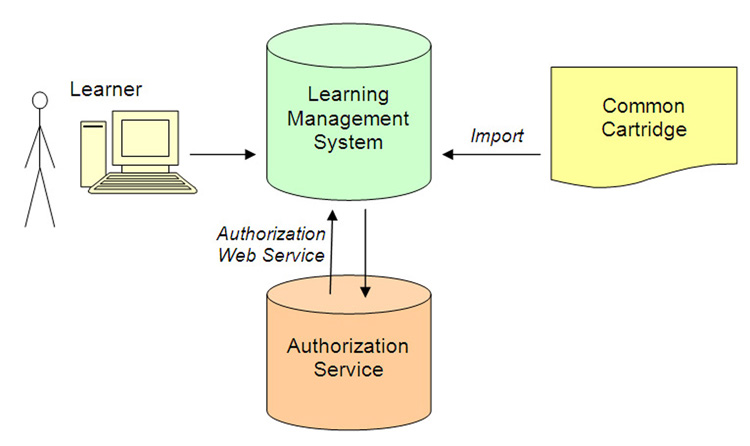|
1EdTech Common Cartridge Authorization Web Service
|
|
Date Issued: |
1 October 2008 |
|
Latest Version: |
|
|
|
|
|
IPR and Distribution Notices Recipients of this document are requested to submit, with their comments, notification of any relevant patent claims or other intellectual property rights of which they may be aware that might be infringed by any implementation of the specification set forth in this document, and to provide supporting documentation. 1EdTech takes no position regarding the validity or scope of any intellectual property or other rights that might be claimed to pertain to the implementation or use of the technology described in this document or the extent to which any license under such rights might or might not be available; neither does it represent that it has made any effort to identify any such rights. Information on 1EdTech's procedures with respect to rights in 1EdTech specifications can be found at the 1EdTech Intellectual Property Rights web page: /imsipr_policyFinal.pdf. Copyright ) 2008 1EdTech Consortium. All Rights Reserved. Permission is granted to all parties to use excerpts from this document as needed in producing requests for proposals. Use of this specification to develop products or services is governed by the license with 1EdTech found on the 1EdTech website: /license.html. The limited permissions granted above are perpetual and will not be revoked by 1EdTech or its successors or assigns. THIS SPECIFICATION IS BEING OFFERED WITHOUT ANY WARRANTY WHATSOEVER, AND IN PARTICULAR, ANY WARRANTY OF NONINFRINGEMENT IS EXPRESSLY DISCLAIMED. ANY USE OF THIS SPECIFICATION SHALL BE MADE ENTIRELY AT THE IMPLEMENTER'S OWN RISK, AND NEITHER THE CONSORTIUM, NOR ANY OF ITS MEMBERS OR SUBMITTERS, SHALL HAVE ANY LIABILITY WHATSOEVER TO ANY IMPLEMENTER OR THIRD PARTY FOR ANY DAMAGES OF ANY NATURE WHATSOEVER, DIRECTLY OR INDIRECTLY, ARISING FROM THE USE OF THIS SPECIFICATION. |
|
Executive Summary
The Common Cartridge Authorization Service is intended to provide a standardized alternative for the custom access code authorization systems publishers and LMS platforms have traditionally used to control student access to premium cartridge content. The service neither defines how the access codes are created, nor how the access codes are actually validated. It only defines the communication between the LMS and cartridge publisher. Two primary extensions to the traditional models are being added. First, cartridges may specify that only certain content items should be protected and that others may be freely accessed. This should allow publishers to create a single cartridge that contains both premium and standard content, thus simplifying the publishing process. Secondly, support is added for specifying that authorization should occur when the cartridge is imported into the LMS.
1. Introduction
1.1 Scope and Context
The Content Package Authorization Service will allow publishers a standard way of describing when authorization is required for users to access the content contained in a common cartridge. Definition of the structure of the information required to perform authorization and where it appears within the common cartridge is within scope. Likewise, the definition of the communication that happens between the LMS and the cartridge publisher is also in scope. How the access codes used in the process are created and distributed is out of scope. Also out of scope are the actual rules the publisher might enforce when actually validating an access code when the request comes from the LMS. Also out of scope is any type of encryption that would protect the cartridge content from being directly manipulated outside of a compliant LMS.
1.2 Approach
A common cartridge will include the information required for the LMS to communicate with an authorization service provided by the cartridge publisher. When a user attempts to access or import protected cartridge content, the LMS will prompt the user for an access code. The LMS will then use the service to send to the cartridge publisher the access code and some unique identifier for the cartridge being accessed. The cartridge publisher's system will attempt to validate the provided information. If the information is valid the service will respond with a success code and optionally an expiration date after which access by the user should once again require contacting the service. If the information is deemed invalid, an error code is returned along with a human-readable description of why the credentials were rejected.
1.3 Structure of this Document
The structure of this document is as follows:
|
1. Introduction |
Sets the scope of what the specification covers and summarizes the authorization process. |
|
2. Use Cases |
Documents the authorization use case and the roles involved. |
|
3. Architecture & Approach |
Details the technical design of the authorization web service. |
|
4. Authorization Model |
Provides the formal representation of the authorization web service expressed in UML. |
|
5. Implementation Guidelines & Best Practice |
Offers advice on implementing a Common Cartridge authorization web service. |
|
6. Conformance |
Describes how to use the publicly available ANGEL implementation of the authorization web service for self test of an LMS implementing the service. |
|
Appendix A WSDL |
Provides the URL for downloading the WSDL xml. |
1.4 References
|
[CC, 08a] |
1EdTech Common Cartridge Profile (CC) v1.0 Final Specification, K.Riley, 1EdTech GLC, October 2008. |
1.5 Definitions
|
Term |
Definition |
|---|---|
|
Access Code |
A code used to authorize user access to a protected resource, in this case a Common Cartridge or a discrete component thereof. |
|
associatedcontent |
A resource type that includes a collection of files used by a specific learning application resource. Each file referenced must exist in the directory containing the descriptor file of the learning application resource with which it is associated or any subdirectory thereof. A resource of the type "associatedcontent" must comply with the following restrictions: 1. It must contain a file element for each file that exists in the directory that contains the associated learning application resource's descriptor file or any of its subdirectories. 2. It must not contain any references to files above the directory containing the associated learning application resource's descriptor file. 3. It must not contain any dependency elements. |
|
Common Cartridge |
A content packaging profile agreed between content providers and LMS providers, offering a common format for the distribution of both open and access protected content. The profile harnesses Content Packaging, LOM Metadata and QTI, augmented with a specification for simple access control. |
|
Content Elements |
Discrete content elements within a Learning Activity aggregate as part of a Learning Object Application Resource or module (lesson). |
|
Course Content Package |
A term for any current proprietary LMS specific, publisher developed and sourced, content package that is made commercially available via the publisher or LMS vendor to its customer base. Examples of such cartridges are the WebCT ePack, Blackboard Course Cartridge etc. |
|
Deployment Context |
Any one of the LMS deployment and learning contexts made available for online access to learning activity via learning modules, learning objects application resources and content element interaction. |
|
Descriptor File |
The file that serves as the entry point for accessing the information about a learning application resource required to import the learning application resource into the target system. Generally an XML file meeting an appropriate file specification based on the type of learning application resource. However, in some cases, such as SCORM, the file may be a zip archive or some other structured file format. The descriptor file is not intended to be displayed within the target system. Rather, it is intended to be processed by the target system upon import of the cartridge. The descriptor file is associated with a learning application resource by means of a "file" element. |
|
Directory |
A physical folder in a content package archive. |
|
Learning Activity |
A general term for describing an online learning experience and interaction with learning modules, learning objects application resources and content elements typically composed to deliver a particular outcome or experience for the Student. |
|
Learning Application Resource |
Any one of a number of resource types that require additional processing and interpretation before they can be imported and subsequently represented within the target system. Physically, a learning application resource consists of a directory in the content package containing a descriptor file and optionally additional files and subdirectories used exclusively by that learning application resource. Each learning application resource must have a corresponding resource element in the manifest. Examples of learning application resources include QTI assessments, SCORM items, Discussion Forums, etc. The type attribute of the resource element is prescribed by the type of learning application resource being represented. If additional files beyond the learning application resource's descriptor file exist in the learning application resource's directory or any of its subdirectories, these files must be represented in a resource element of type "associatedcontent" which is list as a dependency within the learning application resource's resource element. A resource that represents a learning application resource has the following general restrictions: 1. It must contain a file element that points to the learning application resource's descriptor file. 2. It must not contain any other file elements. 3. If additional files exist in the directory containing the learning application resource's descriptor file, or any of its subdirectories, the resource must contain a dependency element that references the resource of type "associatedcontent" which contains the references to these files. 4. It must not contain any other dependency elements of type "associatedcontent". 5. It may contain any number of dependency elements that reference resources of type "webcontent". |
|
Learning Management System |
A Learning Management System (LMS) is a computer application that enables the assignment of content to learners, learning, and the reporting of learning outcomes. This is used interchangeably with Course Management System, Managed Learning Environment and a host of other terms. |
|
Learning Module |
An aggregate of content and/or application functionality that represents or is part of a learning activity. |
|
Target System |
A Learning Management System (LMS) or similar system into which a package is to be imported. |
|
webcontent |
The standard resource type for content packages. Static web resource that is generally supported on the web such as HTML files, GIF images, JPEG images, PDF documents, etc. Resources of the type "webcontent" may reference any number of files. Additionally, "webcontent" resources may include dependencies on other "webcontent" resources. A resource of the type "webcontent" must comply with the following restrictions: 1. It may contain a file element for any file that exists in the package so long as the file is not in a learning application resource directory or a subdirectory of any learning application resource directory. 2. It may contain dependency elements that reference any other resources of type "webcontent". It must not contain any dependency elements to resources whose type is not "webcontent". |
2. Use Cases
2.1 Use Case Scope
2.1.1 Affected Roles and Definitions
Table 2.1 Common Cartridge User Roles.
|
Role |
Definition |
|---|---|
|
Student |
LMS Learner |
|
Instructor |
LMS Faculty member leading the course/learning activity. Includes Teaching Assistants or equivalent where applicable. |
|
Instructional Designer |
LMS course/program designer responsible for creating and maintaining online learning materials/content. Often, the same person has Instructor role. |
|
Administrator |
LMS course, program, group administrator with ownership and privileges to access and maintain administrative elements of the LMS within a particular context. |
|
LMS |
Learning Management System (LMS) -- as defined in Glossary. |
2.2 Authorization
|
Use Case 2 |
Authorization |
|---|---|
|
Level |
Summary |
|
Primary Actor(s) |
Student |
|
Secondary Actor(s) |
Instructor, LMS |
|
Trigger |
An actor requests a restricted interaction with the cartridge. |
|
Preconditions |
|
|
Success Post-conditions |
|
|
Failure Post-conditions |
|
|
Main Success Scenario |
1. Learner navigates to LMS representation of course populated with Cartridge material. 2. LMS checks for record of previous Learner authorization. 3. If no record exists, LMS provides a prompt for entry of a simple access control token. The distribution of the tokens is out of scope for this specification. 4. LMS processes token, asserting the validity against an authorizing authority. The authorization algorithm is authorization server dependent and out of scope for this specification. The specification only defines "when" authorization is to occur, and at what level (package or for each "protected" item). |
|
Variations |
1.1 Learner navigates to a specific item that requires authorization, and is keyed to trigger "per item" authorization. 2.1 LMS evaluates any expiration rules for authorization that might be defined in the cartridge or stored with the authorization record. |
|
Exception Conditions |
|
3. Architecture and Approach
Each common cartridge that implements the authorization service will contain both a cartridge ID and the URL of the Web Service to connect to for authorization. The cartridge will also specify whether authorization is required when importing the cartridge or only on student access. If authorization is required on student access, each resource that should be protected will have a flag indicating that it is protected content. The special case of all resources requiring authorization handles the current practice of requiring authorization of any student access to any content. Exactly where the required information is stored within the cartridge will be addressed as part of the common cartridge specification.
When the cartridge is imported into an LMS by either and instructor or administrator, the LMS checks for the existence of any authorization rules. If the rules indicate that authorization is required on import, the LMS prompts the user for an access code. The code, cartridge ID and URL of the LMS are then sent to the publisher's web service which was also identified in the cartridge. The publisher's web service performs any required validation and returns either a success code or a failure code with an error message. If a failure code is returned the import is aborted. If a success code is returned the import process continues.
If authorization rules indicate that one or more items should require authorization when accessed by students, the LMS configure these items during the import so that they honor that requirement. At a minimum this requires persisting the authorization information found in the package and associating that information with each of the protected resources. Subsequently, when a student attempts to access any of the protected items for the first time, he or she is prompted for an access code. The code is similarly validated against the publisher's web service. The web service may either return a success code with an optional expiry date or a failure code with an error message. If a failure code is returned, the student is alerted and the content is not displayed. The student may then be allowed additional attempts to provide a valid access code. If a success code is returned, the LMS should store the fact that this user is authorized to access any of the protected resources that were imported from the cartridge and the originally requested resource should be displayed. Subsequently, when the student attempts to view the same resource or any of the other protected resources from the same package, the LMS should transparently confirm the user has been authorized take the student immediately to the requested resource so long as the authorization has not expired. If the previous authorization has since expired, the LMS should take the user through the same authorization process as before in order to obtain updated authorization information from the publisher's web service.
The diagram in Figure 3.1 and communication flow outlined below are provided to help illustrate the process just described.
Cartridge Information
Each cartridge contains the following information
- Cartridge ID
- URL to Web Service for authorization
Web Service Communication Flow
LMS = Learning Management System
WS = Cartridge Protection Web Service
LMS: <auth:Validation xmlns:auth="/xsd/imsccauth_ws_v1p0">
<auth:ID>Cartridge ID</auth:ID>
<auth:URL>The LMS's URL</auth:URL>
<auth:Validation>
WS: <auth:Validation>
<auth:Show>License Agreement</auth:Show>
<auth:Prompt>
<auth:Message>Please enter key: </auth:Message>
<auth:Name>Key</auth:Name>
<auth:Type>Text</auth:Text>
</auth:Prompt>
</auth:Validation>
LMS: <auth:Validation>
<auth:ID>Cartridge ID</auth:ID>
<auth:URL>The LMS's URL</auth:URL>
<auth:Key> A Key </auth:Key>
</auth:Validation>
If Key is Valid
WS: <auth:Validation>
<auth:Release>
<auth:Key>The Key passed by LMS</auth:Key>
<auth:Exp>Expiration Date</auth:Exp>
</auth:Release>
</auth:Validation>
If Key is Invalid
WS: <auth:Validation>
< auth:Invalid>
<auth:Key> The Key </auth:Key>
<auth:Message> A Message </auth:Message>
</auth:Invalid>
</auth:Validation>
Notes:
- LMS URL is sent for tracking purposes or only allowing Cartridges to be used at specific locations
- Namespace /xsd/imsccauth_ws_v1p0 added to uniquely identify common cartridge authentication.
- Validation\Release\Exp is optional
4. Authorization Model
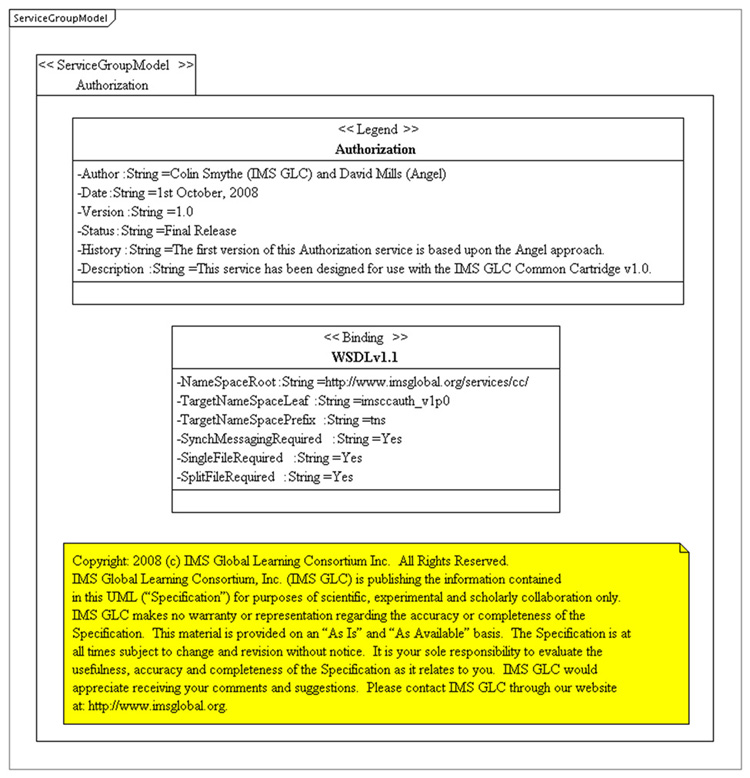
Figure 4.1 Service Group Model.
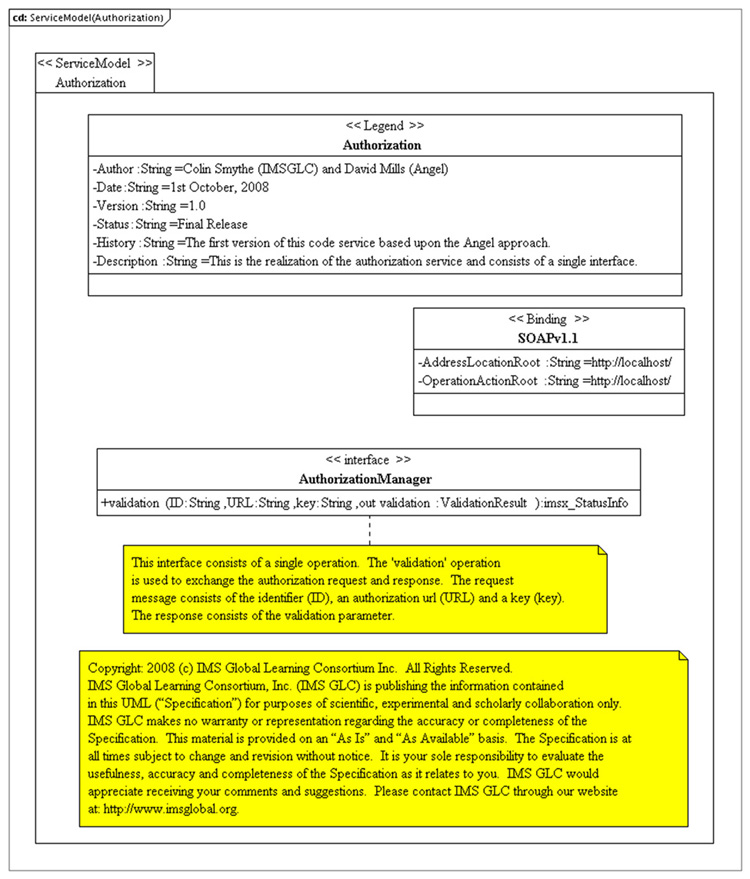
Figure 4.2 Service Model (Code Service).
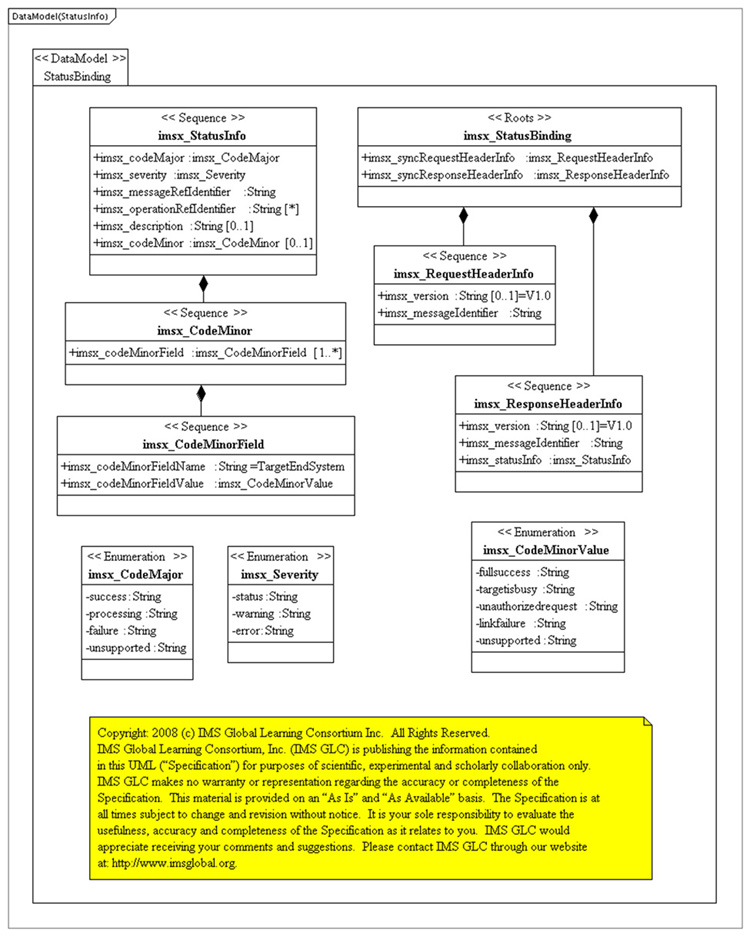
Figure 4.3 Data Model (Status Info).
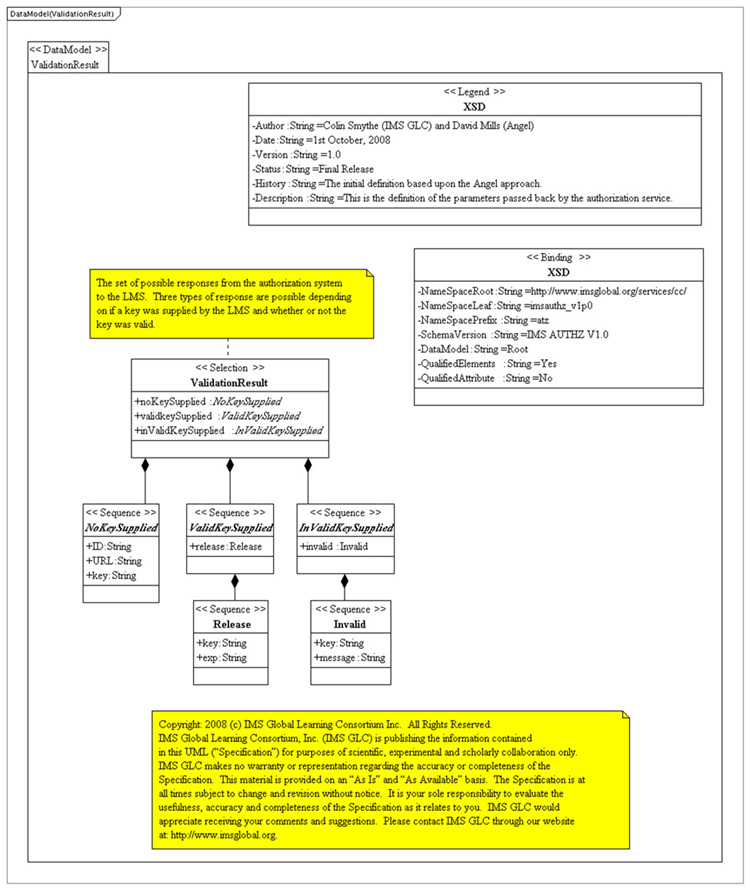
Figure 4.4 Data Model Validation Result.
5. Implementation Guidelines and Best Practices
5.1 General Best Practices
The CC Authorization service is intended to provide an alternative to existing proprietary models for controlling access to content via an access code redemption model. Full implementation of the CC Authorization service is not a requirement for Common Cartridge conformance. However, all systems must at least respect the implied restrictions placed on content as indicated by the CC Authorization meta-data that may exist in a cartridge. If a system that does not implement the CC Authorization service encounters a common cartridge that includes CC Authorization meta-data, the system must not import the cartridge. Instead the system should abort the import of the cartridge with an indication of the reason provided through an appropriate mechanism. If the import operation is interactive, a message should be displayed directly to the user. If the import operation is a batch or automated process, notification should be logged with any audit data provided.
In addition to the standard CC Authorization service, cartridge creators may optionally include additional information required for one or more proprietary authorization models.
However, any cartridge that includes a proprietary authorization model, must also include the standard CC Authorization model. The standard CC Authorization service must be fully implemented for the package to be considered conformant. This model should allow publishers to create a single protected cartridge that can be consumed both by new systems based on the specification and more easily work with other systems existing protection systems.
If additional proprietary authorization models are provided in a package, it is a best practice that all such authorization models validate using the same access codes interchangeably. This will significantly reduce end user confusion and associated support cost.
The CC Authorization service may be used to protect a cartridge in any one of thee ways. First, the service can be used ensure that only a user with an appropriate access code can import the cartridge into the system. This method places no restrictions on the content once it has been successfully imported. It can only be used to block the initial import of the content into a system.
The second protection model checks for authorization when any user accesses any of the content imported from the cartridge. This model is the most closely aligned to traditional authorization models implemented in most LMS systems. If all of the content in the cartridge is intended to be protected, this is the recommended model to use.
The third protection model allows mixing of protected and unprotected resources in a single package. In many cases publishers have a mix of premium and standard content associated with a text book. To make the subset of basic content available in an unprotected cartridge, publishers had to create two separate cartridges. With CC Authorization it is now possible to include both standard and premium content in a single cartridge, but require authorization only for the premium items. In this model, the authorization service meta-data is included once in the cartridge and each protected resource includes an attribute that signifies it should be protected. This model provides the most flexibility, but should only be used if there is actually a mix of protected and unprotected resources.
6. Conformance
6.1 Platforms and Tools
6.1.1 CC Compliance
-
Only platforms and tools which:
- Meet the conformance requirements identified in the CC specification [CC, 08a] and
- Fully implement the CC Authorization service
-
can claim CC compliance.
6.1.2 CC Lite Compliance
-
Full implementation of the CC Authorization service is not a requirement for `CC lite' compliance. However, only platforms and tools which meet the conformance requirements identified in the CC specification [CC, 08a] and which either:
- Routinely deny import of protected cartridges and deny any access to protected content, or
- Are able to process the additional proprietary authorization information included in a cartridge
-
can claim `CC lite' compliance. It should be noted that systems which only support proprietary authorization will not be able to run cartridges which only include the open CC Authorization meta-data, hence their designation as being `CC lite' compliant.
All systems must at least respect the implied restrictions placed on content as indicated by the CC Authorization meta-data that may exist in a cartridge. If a system that does not implement the CC Authorization service encounters a common cartridge that includes CC Authorization meta-data, the system must not import the cartridge. Instead the system should abort the import of the cartridge with an indication of the reason provided through an appropriate mechanism. If the import operation is interactive, a message should be displayed directly to the user. If the import operation is a batch or automated process, notification should be logged with any audit data provided.
The CC Authorization service is intended to provide an alternative to existing proprietary models for controlling access to content via an access code redemption model. However, the Common Cartridge specification also allows the inclusion of additional proprietary authorization information so that proprietary authorization models may be implemented alongside the standard CC Authorization model.
6.2 Cartridges
6.2.1 Unprotected Cartridges
Use of CC Authorization for content protection is entirely optional for publishers and content providers. Therefore unprotected cartridges which meet the conformance requirements identified in the CC specification [CC, 08] can claim CC compliance.
6.2.2 Protected Cartridges
-
In addition to meeting the conformance requirements identified in the CC specification [CC, 08], protected cartridges must meet the following requirements in order to achieve CC compliance:
- Protected cartridges must include the standard CC Authorization meta-data. Optionally, they may also include proprietary authorization meta-data.
- The web service indicated in the standard CC Authorization meta-data must be a fully functioning standard CC Authorization web service.
- A user with a valid license must be able to obtain permission to access the protected resources in a cartridge by passing a valid access code to the standard CC Authorization web service (i.e. the referenced standard CC Authorization service may not be used simply to block access in the non-proprietary use case).
Appendix A - WSDL
The schema for the Common Cartridge authorization web service is located at: /services/cc/wsdl/AuthorizationSyncSingle.wsdl
About This Document
|
Title |
1EdTech Common Cartridge Authorization Web Service |
|
Editors |
Kevin Riley, David Mills |
|
Co-Leads |
Erik Unjhem, David Mills |
|
Version |
v1.0 |
|
Version Date |
1 October 2008 |
|
Status |
Final Specification v1.0 |
|
Summary |
This document contains the authorization web service for Common Cartridge, an open format for the distribution of rich, web-based content. |
|
Revision Information |
16 July 2008 |
|
Purpose |
This document has been approved by the 1EdTech Technical Advisory Board and is made available for pubic adoption. |
|
Document Location |
List of Contributors
The following individuals contributed to the development of this document:
|
Name |
Organization |
Name |
Organization |
|---|---|---|---|
|
Adam Cooper |
JISC |
Kellan Wampler |
ANGEL Learning |
|
Alan Aikens |
Pearson Education |
Kevin Riley (editor) |
1EdTech Consortium |
|
Anthony Whyte |
University of Michigan |
Kim Cetrone |
Pearson Education |
|
Bob Alcorn |
Blackboard Inc. |
Lou Mersereau |
Pearson Central Media Group |
|
Brent Bailey |
Elsevier |
Mark Norton |
University of Michigan |
|
Brian Cepuran |
Desire2Learn |
Martin Bayly |
Blackboard Inc.WebCT |
|
Chris Darroch |
Pearson Central Media Group |
Mike Farnesi (co-chair) |
Pearson Education |
|
Chris Chung |
Harcourt |
Mike Jones |
Cengage |
|
Chris Moffatt |
Microsoft Inc. |
Mladen Maljkovic |
Pearson Education |
|
Chris Vento (co-chair) |
WebCT Blackboard Inc. |
Nilesh Shinde |
LearningMate |
|
Christian Kaefer |
McGraw-Hill Education |
Paul Lewis |
Horizon Wimba |
|
Chuck Severance |
University of Michigan |
Prasad Mohare |
LearningMate |
|
Colin Smythe |
1EdTech Consortium |
Sarah Currier |
Intrallect Ltd |
|
Dan Rinn |
Cengage |
Scott Criswell |
McGraw-Hill |
|
Dave Dusthimer |
Cisco |
Stefan Gerstmann |
Digital Spirit |
|
David Mills (co-chair) |
ANGEL Learning |
Stuart Sim |
Moodle |
|
Erik Unhjem (co-chair) |
Pearson Education |
Tom Grega |
Cengage |
|
Ingo Dahn |
University of Koblenz-Landau |
Warwick Bailey |
Icodeon |
|
Jan Posten Day |
Blackboard Inc. |
Wilbert Kraan |
JISC |
|
Jeff Bradley |
Blackboard Inc. |
Yong-Sang Cho |
KERIS |
Revision History
|
Version No. |
Release Date |
Comments |
|
Base Document 1.0 |
6 April 2006 |
The internal project group draft of the specification. |
|
CM/DN Draft 1.0 |
19 March 2007 |
The CM/DN Draft of the specification. |
|
Public Draft Specification 1.0 |
22 July 2008 |
The Public Draft of the CC v1.0 specification. |
|
Final Specification 1.0 |
1 October 2008 |
The first formal version of the CC v1.0 specification. |
1EdTech GLC makes no warranty or representation regarding the accuracy or completeness of the Specification.
This material is provided on an “As Is” and “As Available” basis.
The Specification is at all times subject to change and revision without notice.
It is your sole responsibility to evaluate the usefulness, accuracy, and completeness of the Specification as it relates to you.
1EdTech GLC would appreciate receiving your comments and suggestions.
Please contact 1EdTech GLC through our website at /.
Please refer to Document Name: 1EdTech Common Cartridge Authorization Web Service Date: 1 October 2008